Mac 搭建后端PHP+Go环境
准备工作
1. 安装brew命令
#很慢很慢。。
ruby -e "$(curl -fsSL https://raw.githubusercontent.com/Homebrew/install/master/install)"
替换国内源:
#下载脚本
curl -fsSL https://raw.githubusercontent.com/Homebrew/install/master/install >> brew_install
#替换国内源
BREW_REPO = “https://github.com/Homebrew/brew“.freeze
BREW_REPO = "https://mirrors.tuna.tsinghua.edu.cn/git/homebrew/brew.git".freeze
#执行
chmod 777 brew_install
./brew_install
安装PHP环境
安装lnmp
1.Nginx
• 安装nginx brew install nginx
• 启动nginx sudo nginx
• 访问 http://localhost:8080/
2.安装php
- 苹果是自带PHP的,如果不是要的版本可以安装其他版本再切换
- 安装PHP
brew install php72
- 直接安装7.2然后切换版本(推荐)
brew link php@7.2 --force --overwrite
echo 'export PATH="/usr/local/opt/php@7.2/bin:$PATH"' >> ~/.bash_profile
echo 'export PATH="/usr/local/opt/php@7.2/sbin:$PATH"' >> ~/.bash_profile
- 查看php.ini目录
php --ini
php -v
php -m
3.安装mysql
brew install mysql56
4.更换composer源
最近换了mac好多的用不习惯安装了composer但是下载不了laravel.
执行以下命令再下载laravel
sudo composer config -g repo.packagist composer https://packagist.phpcomposer.com
安装swoole
pecl install swoole
private/tmp/pear/install/xdebug/xdebug.c:25:10: fatal error: 'php.h' file not found
brew doctor
与
brew link --overwrite php
lixindeMBP:~ lixin$ brew link --overwrite php@7.2
Warning: php@7.2 is keg-only and must be linked with --force
If you need to have this software first in your PATH instead consider running:
echo 'export PATH="/usr/local/opt/php@7.2/bin:$PATH"' >> ~/.bash_profile
echo 'export PATH="/usr/local/opt/php@7.2/sbin:$PATH"' >> ~/.bash_profile
lixindeMBP:~ lixin$ echo 'export PATH="/usr/local/opt/php@7.2/bin:$PATH"' >> ~/.bash_profile
lixindeMBP:~ lixin$ echo 'export PATH="/usr/local/opt/php@7.2/sbin:$PATH"' >> ~/.bash_profile
lixindeMBP:~ lixin$ source ~/.bash_profile
安装Go环境
1.Go编译器安装
- 官网下载安装包,比较快
brew install go- 添加环境变量
//编辑~/.bash_profile文件
vim ~/.bash_profile
//在~/.bash_profile文件中添加以下2条命令
export GOROOT=/usr/local/go
export PATH=$PATH:$GOROOT/bin
export PATH="/Users/lixin/go/bin:$PATH"
//使配置生效
localhost:~ zxy$ source ~/.bash_profile
2.Goland的配置
参考:https://blog.csdn.net/zxy_666/article/details/80182688
核心步骤:
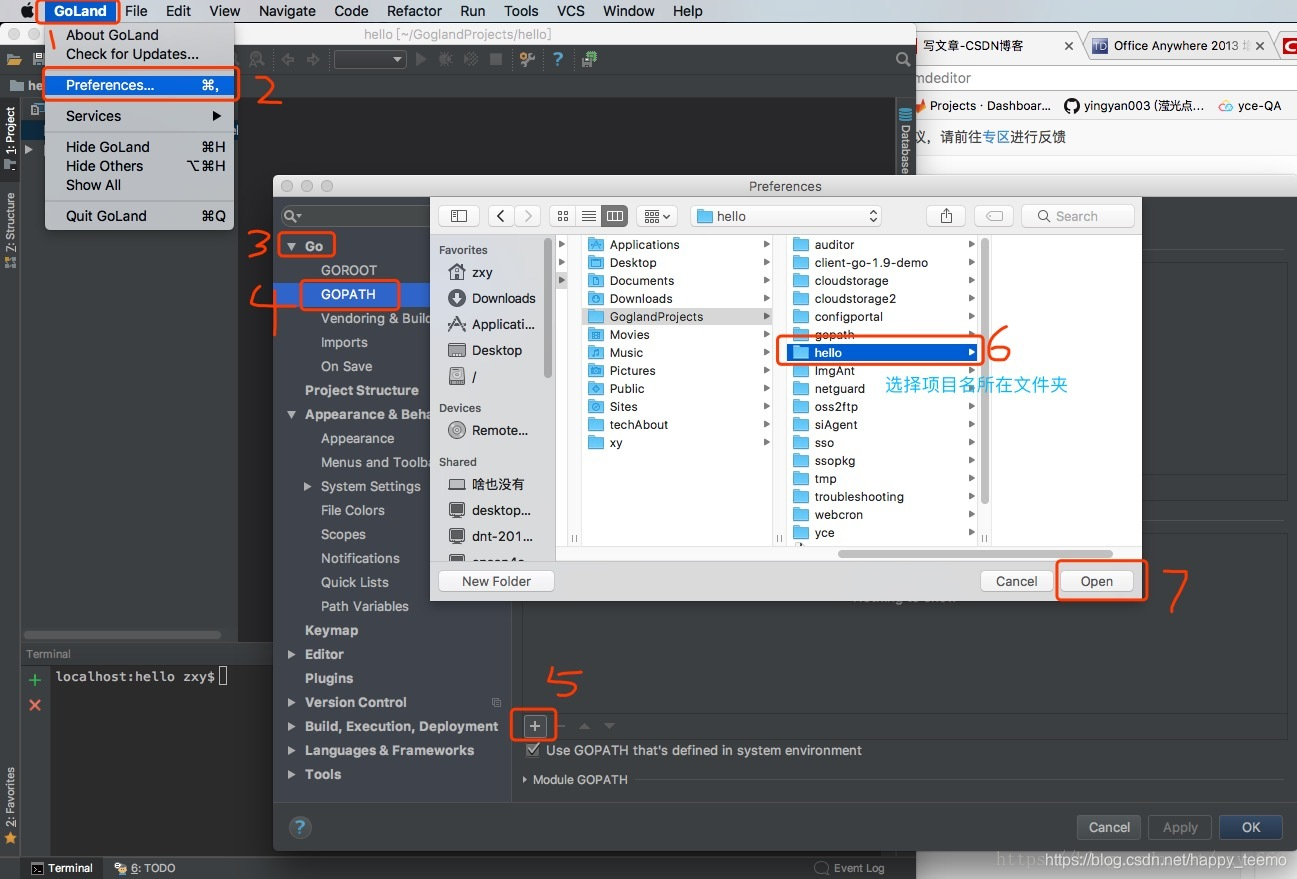
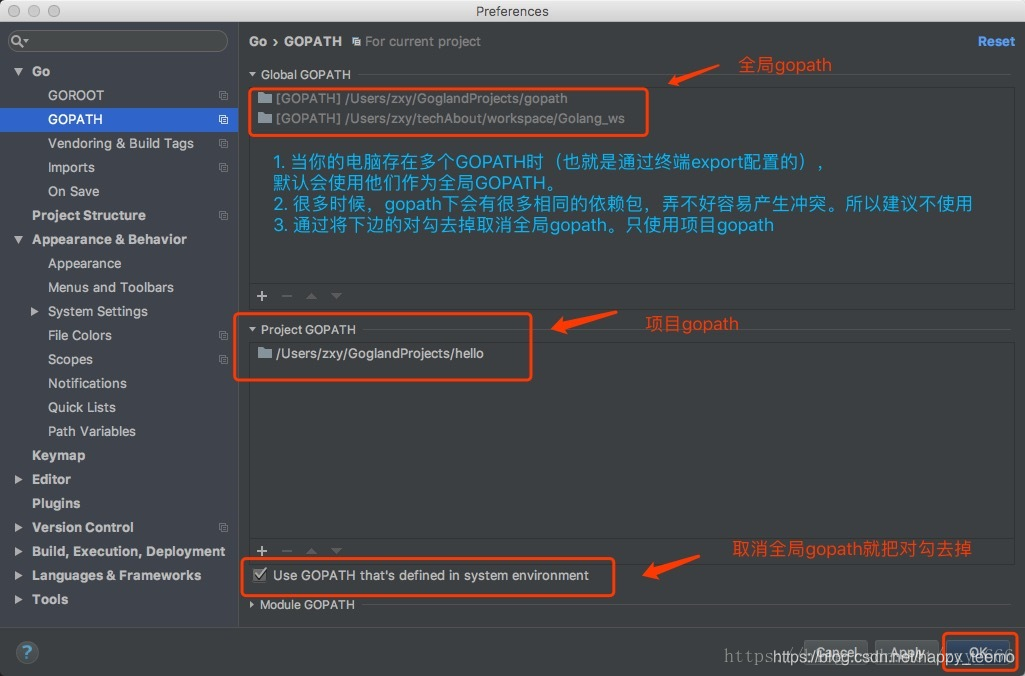
其他软件
1.抓包破解
Registered Name: https://zhile.io
License Key: 48891cf209c6d32bf4
2.phpStrom
汉化:
点击应用程序–>右击PhpStorm选择显示包内容–>Contents–>lib
Mac 搭建后端PHP+Go环境的更多相关文章
- mac搭建cordova的android环境
搭建步骤: 1,下载cordova-android解压到自己目录 2,安装node.js:下载地址:http://nodejs.org/,解压按步骤安装即可,检测在终端输入:#npm 3,安装dos2 ...
- Mac搭建 Eclipse +Pydev+Python 环境
Mac配置Python开发环境(Eclipse +Pydev+Python) 1.首先下载MAC版的64位Eclipse. eclips下载地址打开链接,选择需要的版本下载 2.下载Python. M ...
- mac 搭建APK反编译环境[转]
APKtool 用途:获取mainifest.xml res等资源文件 下载:http://ibotpeaches.github.io/Apktool/install/ 使用:apktool d te ...
- mac 搭建Java Spring boot 环境(eclipse)
安装 下载安装Springboot 安装完成后,创建项目 1. 2. 3. 完成创建!
- mac 搭建Java Spring boot 环境(idea)
首先安装插件 安装下面的这个插件 然后重启idea,新建工程 选择新建 Springboot 框架 改写项目名称 选择类型 设置工程名称 删除多余的文件 编译工程 然后运行 1. 2. 参考: htt ...
- Mac系统下React Native环境搭建
这里记录一下在Mac系统下搭建React Native开发环境的过程: 1. 安装HomeBrew: /usr/bin/ruby -e "$(curl -fsSL https://raw.g ...
- Mac 搭建 SVN 服务器环境
Mac 搭建 SVN 服务器环境 一.创建svn repository svnadmin create /path/svn/pro //仓库位置,svn是svn的目录,pro是一个版本库的目录 PS: ...
- java Mac自动化-java和ant环境搭建
本文旨在帮助读者介绍,如果一个测试工程师拿到了mac本,该如何在本地搭建java和ant环境 其实在几年前,我们还大多使用的是windows本,而且我们也会比较善于使用windows笔记本,但自从ma ...
- mac上搭建appium+IOS自动化测试环境(一)
阅读须知 由于OS X系统最近才开始接触,所以有些东西也不是很清楚,这里只提供方法不提供原理,能解释清楚的我也会尽量解释.可能也有一些地方说的不严谨或有错的,还望大家指点一二. 实验环境 操作系统: ...
随机推荐
- css颜色字符串转换, 字符串转化为驼峰形式
* 将 rgb 颜色字符串转换为十六进制的形式,如 rgb(255, 255, 255) 转为 #ffffff1. rgb 中每个 , 后面的空格数量不固定2. 十六进制表达式使用六位小写字母3. 如 ...
- Jmeter导出测试报告
测试数据概述 jemter导出数据 另存为导出csv文件 命令行导出 测试报告的作用: 反馈结果 复现问题,所以需要写明测试场景.数据
- CI框架 core
https://blog.csdn.net/admin_admin/article/details/51769805 1.扩展控制器 1.在application/core新建一个自己的控制器(MY_ ...
- CF235D-Graph Game【LCA,数学期望】
正题 题目链接:https://www.luogu.com.cn/problem/CF235D 题目大意 给出一棵基环树,每次随机选择一个点让权值加上这个点的连通块大小然后删掉这个点. 求删光所有点时 ...
- P5305-[GXOI/GZOI2019]旧词【树链剖分,线段树】
正题 题目链接:https://www.luogu.com.cn/problem/P5305 题目大意 给一棵有根树和\(k\),\(Q\)次询问给出\(x,y\)求 \[\sum_{i=1}^{x} ...
- (一):细说贝叶斯滤波:Bayes filters
认知计算,还要从贝叶斯滤波的基本思想讲起,本文主要是对<Probabilistic Robotics>中贝叶斯滤波器部分的详细讲解. 这一部分,我们先回顾贝叶斯公式的数学基础,然后再来介绍 ...
- Xamarin Android使用自签名证书
背景 项目中后台web服务部署成https服务时,需要使用SSL证书,如果我们不使用公共的CA时,怎么办? 不仅如此,因为是小项目,App应用主要是小范围使用,此时只有IP地址,根本没有域名,怎么办? ...
- 树莓派使用python+继电器控制220V灯泡
需要的材料 1.继电器:继电器是一种电控制器件,它实际上是用小电流去控制大电流运作的一种"自动开关",我们这里用它来控制电灯.控制了继电器就等于控制了电灯. 我购买的是某宝上3块钱 ...
- 势流理论笔记:03 Hess-Smith积分方法
书接上回势流理论笔记:02 直接法与间接法 Hess-Smith方法 采用面向对象编程的思路,\(Matlab\)程序脚本,实现以下功能: 输入面元(四边形面元顶点坐标) 输出系数矩阵\([H][M] ...
- html视口单位:vw,vh,rem
前言 不像响应式布局,通过media query,设置几个变化点来适配,流体排版通过调整大小,适配所有设备宽度.这个方法可以使我们开发的网页,在几乎所有屏幕尺寸上都可以使用.但出于一些原因,它的使用率 ...
