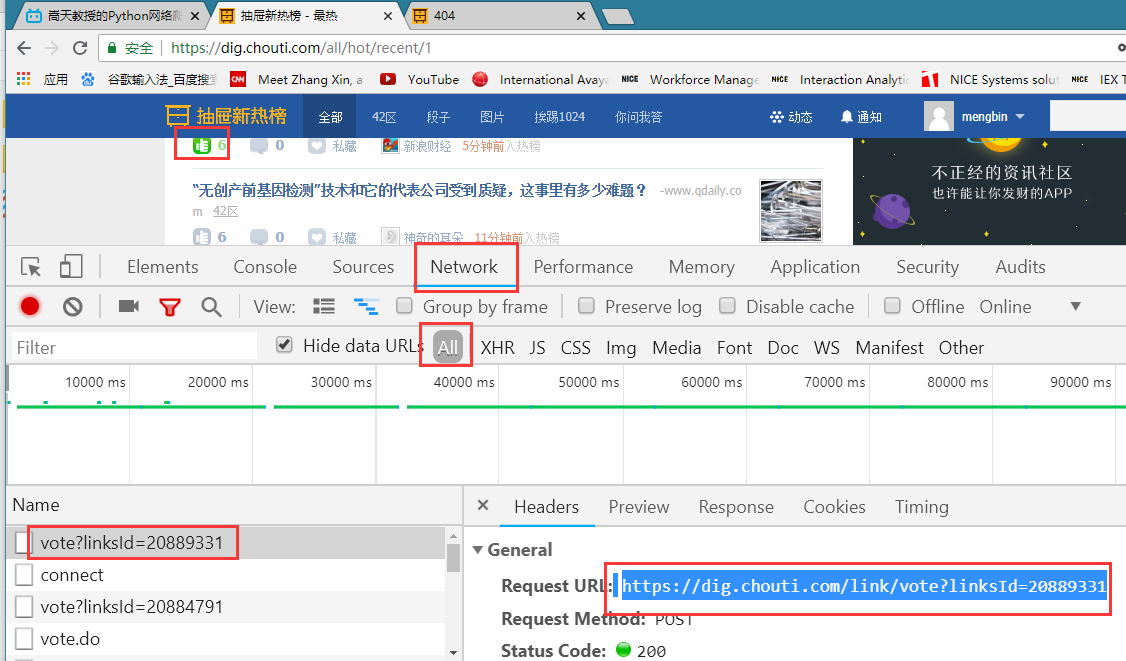day111 爬虫第一天
一、模拟浏览器发请求.
import requests
r1 =requests.get(
url ="https://dig.chouti.com/",
headers ={
"user-agent":'Mozilla/5.0 (Windows NT 6.1; WOW64) AppleWebKit/537.36 (KHTML, like Gecko) Chrome/67.0.3396.99 Safari/537.36' # 模拟浏览器
}
)
print(r1.text)
二、拿到访问的cookie (cookie.get_dict)
import requests
r1 =requests.get(
url ="https://dig.chouti.com/",
headers ={
"user-agent":'Mozilla/5.0 (Windows NT 6.1; WOW64) AppleWebKit/537.36 (KHTML, like Gecko) Chrome/67.0.3396.99 Safari/537.36'
}
)
r1_cookie_dict =r1.cookies.get_dict() #取cookie方式.
print(r1_cookie_dict)
三 、 通过拿到的Cookie自动登录
import requests
r1 =requests.get(
url ="https://dig.chouti.com/",
headers ={
"user-agent":'Mozilla/5.0 (Windows NT 6.1; WOW64) AppleWebKit/537.36 (KHTML, like Gecko) Chrome/67.0.3396.99 Safari/537.36'
}
)
r1_cookie_dict =r1.cookies.get_dict()
print(r1_cookie_dict)
打印cookie 数据{'gpsd': '2b374387cb18e6231dad05778939ed9e', 'JSESSIONID': 'aaaq8zR3Ff_WQ8XSSeysw'}
import requests
r2 =requests.post(
url= 'https://dig.chouti.com/login',
headers={
'user-agent': 'Mozilla/5.0 (Windows NT 6.1; WOW64) AppleWebKit/537.36 (KHTML, like Gecko) Chrome/67.0.3396.99 Safari/537.36'
}, # headers 里的数据为请求头.
data={
"phone":"8618611998441",
"password":"xxx",
"oneMonth":1
}, #data 里的数据为请求体.
cookies =r1_cookie_dict #通过第一次访问拿到cookie
)
print(r2.text) #打印请求结果 打印结果:{"result":{"code":"9999", "message":"", "data":{"complateReg":"0","destJid":"cdu_53188065757"}}}
四、点赞请求
r3 =requests.post(
url="https://dig.chouti.com/link/vote?linksId=20889331",
headers={
'user-agent': 'Mozilla/5.0 (Windows NT 6.1; WOW64) AppleWebKit/537.36 (KHTML, like Gecko) Chrome/67.0.3396.99 Safari/537.36'
},
cookies =r1_cookie_dict
)
print( "r3.text===>",r3.text)
打印结果:r3.text===> {"result":{"code":"30010", "message":"你已经推荐过了", "data":""}}
总结 (三步骤)
#第一步 拿到cookie
import requests
r1 =requests.get(
url ="https://dig.chouti.com/",
headers ={
"user-agent":'Mozilla/5.0 (Windows NT 6.1; WOW64) AppleWebKit/537.36 (KHTML, like Gecko) Chrome/67.0.3396.99 Safari/537.36'
}
)
r1_cookie_dict =r1.cookies.get_dict()
print("r1_cookie====>",r1_cookie_dict) #第二步登录
import requests
r2 =requests.post(
url= 'https://dig.chouti.com/login',
headers={
'user-agent': 'Mozilla/5.0 (Windows NT 6.1; WOW64) AppleWebKit/537.36 (KHTML, like Gecko) Chrome/67.0.3396.99 Safari/537.36'
},
data={
"phone":"",
"password":"xxx",
"oneMonth":
},
cookies =r1_cookie_dict
)
print("r2.text===>",r2.text) #第三步点赞
r3 =requests.post(
url="https://dig.chouti.com/link/vote?linksId=20889331",
headers={
'user-agent': 'Mozilla/5.0 (Windows NT 6.1; WOW64) AppleWebKit/537.36 (KHTML, like Gecko) Chrome/67.0.3396.99 Safari/537.36'
},
cookies =r1_cookie_dict
)
print( "r3.text===>",r3.text)
作业
作业:
1. 爬取抽屉新热榜的新闻:
标题
简介
地址
图片
2. 煎蛋网
- 爬取标题+简介
- 爬取图片
一 、 抽屉网站爬虫
import os
import requests
from bs4 import BeautifulSoup #1. 伪造浏览器发送请求
r1 =requests.get(
url = "https://www.autohome.com.cn/news/"
)
r1.encoding="gbk"
print(r1.text) #2.去响应 的响应体中解析我们想要的数据.
soup =BeautifulSoup(r1.text,"html.parser") #3. 找名字按照响应的规则:div 标签且 id = auto -channel-lazyload-article找匹配成功的第一个
container =soup.find(name="div",attrs={"id":"auto-channel-lazyload-article"}) #4.去container中找所有的li标签
li_list =container.find_all(name ="li")
for tag in li_list:
title =tag.find(name ="h3")
if not title:
continue
summary =tag.find(name="p")
a =tag.find(name="a")
url ="https:"+a.attrs.get("href") img= tag.find(name="img")
img_url= "https:"+img.get("src")
print(title.text)
print(summary.text)
print(url)
print((img_url)) #下载图片
r2 =requests.get(
url=img_url
)
file_name =img_url.rsplit("/",maxsplit=1)[1]
file_path=os.path.join("imgs",file_name)
with open(file_path,"wb")as f:
f.write(r2.content)
"""
作业:
1. 爬取抽屉新热榜的新闻:
标题
简介
地址
图片
2. 煎蛋网
- 爬取标题+简介
- 爬取图片 """
import requests
from bs4 import BeautifulSoup #1. 伪造浏览器发送请求
r1 =requests.get(
url="https://dig.chouti.com",
headers={
"user-Agent": "Mozilla/5.0 (Windows NT 10.0; WOW64) AppleWebKit/537.36 (KHTML, like Gecko) Chrome/67.0.3396.87 Safari/537.36"
}
) #2.去响应的响应体重解析我们想要的数据
soup =BeautifulSoup(r1.text,"html.parser")
container = soup.find(name ="div",attrs={"id":"content-list"})
div_list = container.find_all(name ="div",attrs = {"class":"part1"}) # 1 拿到标题
# for item in div_list:
# title = item.find(name ="a")
# title =title.text
# title =title.strip()
# print(title) #2 拿到简介 # div_list = container.find_all(name ="div",attrs = {"class":"area-summary"})
# for item in div_list:
# summary = item.find(name ="span",attrs ={"class":"summary"})
# print(summary,type(summary)) #3.拿到地址: # for item in div_list:
# tag =item.find(name ="a",attrs = {"class":"show-content color-chag"})
# url=tag.attrs.get("href")
# print(url) #4. 图片. div_item =container.find_all(name ="div",attrs ={"class":"item"})
for item in div_item:
div_pic = item.find(name="div", attrs={"class": "news-pic"})
print(div_pic)
pic =div_pic.find("img")
img_url ="https://"+pic.get("original") #图片的url
print(img_url)
二 、煎蛋网爬虫
import requests
from bs4 import BeautifulSoup r1 =requests.get(
url ="http://jandan.net"
)
soup =BeautifulSoup(r1.text,"html.parser")
container = soup.find(name ="div",attrs={"id":"content"})
div_list = container.find_all( name ="div",attrs={"class": "post f list-post"}) #1 打印出所有的标题.
# for item in div_list:
# div_index =item.find(name ="div",attrs ={"class":"indexs"})
# title = div_index.find(name ="h2")
# title =title.find(name="a")
# print(title.text) #2 .打印出所有的简介. for item in div_list:
div_index =item.find(name ="div",attrs ={"class":"indexs"})
# print(len(div_index.contents))
print(div_index.contents[6])#共计7个长度,标签之间空格也算一个。
day111 爬虫第一天的更多相关文章
- python爬虫第一天
python爬虫第一天 太久没折腾爬虫 又要重头开始了....感谢虫师大牛的文章. 接下来的是我的随笔 0x01 获取整个页面 我要爬的是百度贴吧的图,当然也是跟着虫师大牛的思路. 代码如下: #co ...
- Python爬虫第一步
这只是记录一下自己学习爬虫的过程,可能少了些章法.我使用过的是Python3.x版本,IDE为Pycharm. 这里贴出代码集合,这一份代码也是以防自己以后忘记了什么,方便查阅. import req ...
- 爬虫第一篇基本库的使用——urllib
在Python2中有urllib2和urllib3两个库来实现请求的发送,在Pyhon3中则统一为urllib. urilib包含以下4个模块 request:最基本的请求模块,可以用来实现请求的发送 ...
- 【Python3爬虫】学习分布式爬虫第一步--Redis分布式爬虫初体验
一.写在前面 之前写的爬虫都是单机爬虫,还没有尝试过分布式爬虫,这次就是一个分布式爬虫的初体验.所谓分布式爬虫,就是要用多台电脑同时爬取数据,相比于单机爬虫,分布式爬虫的爬取速度更快,也能更好地应对I ...
- 03.Python网络爬虫第一弹《Python网络爬虫相关基础概念》
爬虫介绍 引入 之前在授课过程中,好多同学都问过我这样的一个问题:为什么要学习爬虫,学习爬虫能够为我们以后的发展带来那些好处?其实学习爬虫的原因和为我们以后发展带来的好处都是显而易见的,无论是从实际的 ...
- Python网络爬虫第一弹《Python网络爬虫相关基础概念》
爬虫介绍 引入 之前在授课过程中,好多同学都问过我这样的一个问题:为什么要学习爬虫,学习爬虫能够为我们以后的发展带来那些好处?其实学习爬虫的原因和为我们以后发展带来的好处都是显而易见的,无论是从实际的 ...
- Python爬虫第一个成功版
爬取http://www.mzitu.com/all里面的图片 import urllib.request import re import os url = 'http://www.mzitu.co ...
- 03,Python网络爬虫第一弹《Python网络爬虫相关基础概念》
爬虫介绍 引入 为什么要学习爬虫,学习爬虫能够为我们以后的发展带来那些好处?其实学习爬虫的原因和为我们以后发展带来的好处都是显而易见的,无论是从实际的应用还是从就业上. 我们都知道,当前我们所处的时代 ...
- 爬虫第一篇:爬虫详解之urllib.request模块
我将urllib.request 的GET请求和POST请求两种方法做了总结 GET请求 GET请求爬取: import urllib.request import urllib.parse head ...
随机推荐
- php Pthread 多线程 (二) Worker和Threaded
<?php //Worker是具有持久化上下文(执行环境)的线程对象 //Worker对象start()后,会执行run()方法,run()方法执行完毕,线程也不会消亡 class MySqlW ...
- 移动端input验证只允许有数字 在safari浏览器一直不成功解决
<input class="lineHeight-30" type="text" onkeyup="value=value.replace(/[ ...
- 使用threejs点云秀出酷炫的图片效果(一)
来源:http://blog.csdn.net/srk19960903/article/details/70214556 使用了点云拼凑出了照片轮播十分有趣,于是用threejs实现这个效果. 首先这 ...
- Linux统计某文件夹下文件的个数
ls -l |grep "^-"|wc -l 统计某文件夹下目录的个数 ls -l |grep "^d"|wc -l 统计文件夹下文件的个数,包括子文件夹里的 ...
- c++ tricks
1 关于virtual关键字的实验 1.1 在派生类中改变virtual函数访问权限 定义两个类A,B,其中B公有派生于A.A中定义一个private成员虚函数func,B中覆写此函数,但是将其访问权 ...
- C#的一些方法读程序转c++
1.Array.Copypublic static void Copy( Array sourceArray, int sourceIndex, Array destinationArray, int ...
- linux小白
1. linux下加域名. 文件是在/etc/hosts 中间加的tab键 192.168.0.1 baidu.com linux下测试网页可以用 wget www.baidu.com 这个命 ...
- Phantomjs 生成多页PDF
开篇 最近使用 Phantomjs 生成PDF,其中遇到一些问题,导致PDF生成失败,如出现空白文件或一页数据量太大,都是由于没有设置好格式导致.特别是分页问题,感觉资料很少,除了在 StackOve ...
- 简明PR教程
注意:本文供培训使用且仅为第一版 作者也不打算继续更新 本篇文章最早是在为内部培训时所编写的文章 有些疏漏且没有进行校正等工作 我尽力用最简单通俗的语言给大家介绍PR的使用方法 简明PR教程 1.编辑 ...
- STAX项目结束总结
STAX:Support Taxonomy Management Console. 使用了MVC+WCF+jQuery+Azman.msc(权限控制)+kendoUI+SQL SERVER 2012