iOS开发之复制字符串到剪贴板
概述
详细
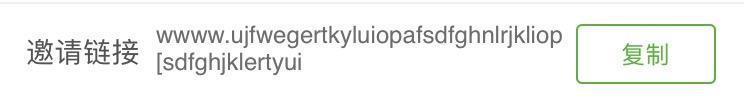
一、主要思路
1.在 View 里贴上scrollView
2.在scrollView里贴上 UITextView,用于上下滑动展示完整数据
二、程序实现
1、在 View 里贴上scrollView
- (void)setupUI {
CGFloat marginX = 15;
CGFloat cellH = 50;
CGFloat btnW = 70;
CGFloat btnH = 30;
// 邀请链接
UIView *linkView2 = [[UIView alloc] init];
linkView2.backgroundColor = [UIColor whiteColor];
linkView2.frame = CGRectMake(0, 100, UI_View_Width, cellH);
[self.view addSubview:linkView2];
// 邀请链接label
UILabel *linkLabel2 = [[UILabel alloc] init];
linkLabel2.backgroundColor = [UIColor clearColor];
linkLabel2.frame = CGRectMake(marginX, -1, 60, cellH);
linkLabel2.text = @"邀请链接";
linkLabel2.font = [UIFont systemFontOfSize:14];
linkLabel2.textColor = ZLColor(102, 102, 102);
[linkView2 addSubview:linkLabel2];
// 复制按钮
UIButton *copyBtn = [UIButton buttonWithType:UIButtonTypeCustom];
[copyBtn setTitle:@"复制" forState:UIControlStateNormal];
copyBtn.frame = CGRectMake(UI_View_Width - marginX - btnW, (cellH - btnH) * 0.5, btnW, btnH);
copyBtn.titleLabel.font = [UIFont systemFontOfSize:12];
[copyBtn addTarget:self action :@selector(copylinkBtnClick) forControlEvents:UIControlEventTouchUpInside];
copyBtn.backgroundColor = [UIColor whiteColor];
[copyBtn setTitleColor:ZLColor(108, 187, 82) forState:UIControlStateNormal];
copyBtn.layer.borderColor = ZLColor(108, 187, 82).CGColor;
copyBtn.layer.cornerRadius = 3.0;
copyBtn.layer.borderWidth = 1.0f;
[linkView2 addSubview:copyBtn];
// 滑动邀请链接
UIScrollView *scrollView = [[UIScrollView alloc]initWithFrame:CGRectMake(CGRectGetMaxX(linkLabel2.frame), 0, UI_View_Width - 60 - btnW - marginX * 2, cellH)];
scrollView.showsHorizontalScrollIndicator = NO;
scrollView.showsHorizontalScrollIndicator = NO;
scrollView.bounces = NO;
[linkView2 addSubview:scrollView];
UITextView *link = [[UITextView alloc]initWithFrame:CGRectMake(0, 0, UI_View_Width - 60 - btnW - marginX * 2, 50)];
link.text = @"wwww.ujfwegertkyluiopafsdfghnlrjkliop[sdfghjklertyui测试测试滚动测试测试滚动测试测试滚动测试测试滚动测试测试滚动";
link.textColor = [UIColor grayColor];
link.textContainer.maximumNumberOfLines = 1;
link.scrollEnabled = YES;//是否可以拖动
link.editable = NO;//禁止编辑
[scrollView addSubview:link];
scrollView.contentSize = CGSizeMake(CGRectGetWidth(link.bounds), 50);
self.link = link;
}
2、在scrollView里贴上 UITextView,用于上下滑动展示完整数据
#pragma mark - 按钮点击事件操作 /**
* 复制链接
*/
- (void)copylinkBtnClick { NSLog(@"复制内容: %@", self.link.text); UIPasteboard *pasteboard = [UIPasteboard generalPasteboard];
pasteboard.string = self.link.text;
}
三、压缩文件截图及运行效果
1、压缩文件截图
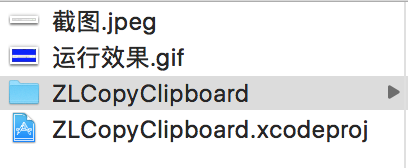
2、当显示过多则滚动显示的运行时的截图
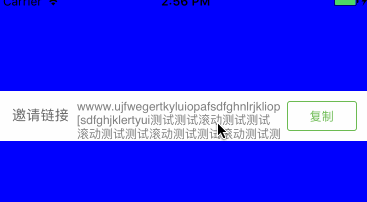
四、其他补充
界面性问题可以根据自己项目需求调整即可, 具体可参考代码, 项目能够直接运行!
注:本文著作权归作者,由demo大师发表,拒绝转载,转载需要作者授权
iOS开发之复制字符串到剪贴板的更多相关文章
- ios-复制字符串到剪贴板
UIPasteboard *pasteboard = [UIPasteboard generalPasteboard]; pasteboard.string = self.label.text;
- android 复制字符串到剪贴板
public static void CopyToClipboard(Context context,String text){ ClipboardManager clip = (ClipboardM ...
- iOS开发之--复制粘贴功能
复制粘贴功能,代码如下: 1.复制功能 UIPasteboard *pasteboard = [UIPasteboard generalPasteboard]; pasteboard.string = ...
- iOS开发 Date转字符串
+ (NSString *)formatterDate:(NSNumber *)desDate WithDateFormatter:(NSString *)formatter{ NSDateForma ...
- IOS 开发中判断字符串是否为空字符的方法
NSUInteger是无符号的整型, NSInteger是有符号的整型,在表视图应用中常见 NSUInteger row= [indexPath row];因为这是显示tableViewCell有多少 ...
- ios开发之--复制到剪切板
仅做记录: UIPasteboard *pasteboard = [UIPasteboard generalPasteboard]; pasteboard.string = @"你好&quo ...
- IOS开发基础知识--碎片16
1:Objective-C语法之动态类型(isKindOfClass, isMemberOfClass,id) 对象在运行时获取其类型的能力称为内省.内省可以有多种方法实现. 判断对象类型 -(BOO ...
- IOS开发基础知识碎片-导航
1:IOS开发基础知识--碎片1 a:NSString与NSInteger的互换 b:Objective-c中集合里面不能存放基础类型,比如int string float等,只能把它们转化成对象才可 ...
- iOS开发——总结篇&IOS开发基础知识
IOS开发基础知识 1:Objective-C语法之动态类型(isKindOfClass, isMemberOfClass,id) 对象在运行时获取其类型的能力称为内省.内省可以有多种方法实现. 判断 ...
随机推荐
- IOS开发之深拷贝与浅拷贝(mutableCopy与Copy)详解
copy与retain的区别: copy是创建一个新对象,retain是创建一个指针,引用对象计数加1.Copy属性表示两个对象内容相同,新的对象retain为1 ,与旧有对象的引用计数无关,旧有对象 ...
- extjs 事件监听 三种方式
xtype : 'textarea', name : 'dataSetField', labelSeparator:'', fieldLabel:'', hideLabel: true, allowB ...
- .NET:CLR via C# A Brief Look at Metadata
基础知识 A managed PE file has four main parts: the PE32(+) header, the CLR header, the metadata, and th ...
- 在MyEclipse中修改类不重启tomcat
今天因为在调试一个程序,因为工程中用到spring,每次修改类代码时都要重启服务器,搞得很郁闷,于是上网找找有没有可以让java代码每次修改之后 直接加载到服务器的,找了一些还果真有,不过有些方法我试 ...
- 如何优化JAVA代码
通过使用一些辅助性工具来找到程序中的瓶颈,然后就可以对瓶颈部分的代码进行优化.一般有两种方案:即优化代码或更改设计方法.我们一般会选择后者,因为不去调用以下代码要比调用一些优化的代码更能提高程序的性能 ...
- 解决hue/hiveserver2对于hive date类型显示为NULL的问题
用户报在Hue中执行一条sql:select admission_date, discharge_date,birth_date from hm_004_20170309141149.inpatien ...
- dao层的泛型实现(2种方法)
一: package com.wzs.test2.dao; import java.util.List; public interface CommonDAO { public <T> v ...
- 《3D打印:三维智能数字化创造(全彩)》
<3D打印:三维智能数字化创造(全彩)> 基本信息 作者: 吴怀宇 出版社:电子工业出版社 ISBN:9787121220630 上架时间:2014-1-13 出版日期:2014 年1月 ...
- 是否应该将SAN上的SQL Server中的user database的data文件, log文件和TempDB文件放在不同的LUN上?
请看下面的两个精彩解答: 解答1: If your SAN has performance and availability algorithms built into the management ...
- Android中样式及主题
Android应用程序中不可避免的需要使用的样式和主题,样式指定一般指定View的高度.字体.字体颜色.背景,Android里的样荐定义在Style.xml文件里.主题也是一种样式,只不过它是应用在整 ...
