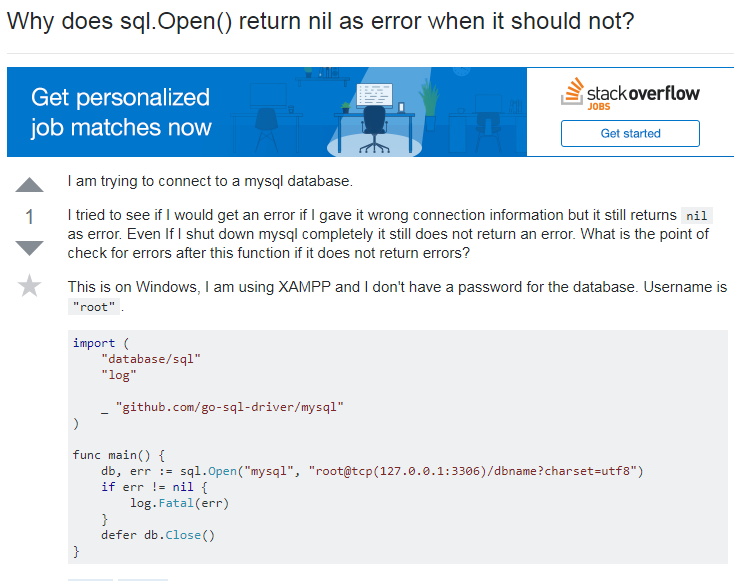golang 查询数据库操作
SQL.Open only creates the DB object, but dies not open any connections to the database. If you want to test your connections you have to execute a query to force opening a connection. The common way for this is to call Ping() on your DB object.
See http://golang.org/pkg/database/sql/#Open and http://golang.org/pkg/database/sql/#DB.Ping
Quoting from the doc of sql.Open():
Open may just validate its arguments without creating a connection to the database. To verify that the data source name is valid, call Ping.
As stated, Open() may not open any physical connection to the database server, but it will validate its arguments. That being said if arguments are valid, it may return nil error even if the database server is not reachable, or even if the host denoted by dataSourceName does not exist.
To answer your other question:
What is the point of check for errors after this function if it does not return errors?
You have to check returned errors because it can return errors. For example if the specified driverName is invalid, a non-nil error will be returned (see below).
To test if the database server is reachable, use DB.Ping(). But you can only use this if the returned error is nil, else the returned DB might also be nil (and thus calling the Ping()method on it may result in run-time panic):
if db, err := sql.Open("nonexistingdriver", "somesource"); err != nil {
fmt.Println("Error creating DB:", err)
fmt.Println("To verify, db is:", db)
} else {
err = db.Ping()
if err != nil {
fmt.Println("db.Ping failed:", err)
}
}Output (try it on the Go Playground):
Error creating DB: sql: unknown driver "nonexistingdriver" (forgotten import?)
To verify, db is: <nil>sql.open("postgres", "postgres://postgres:postgres/xxxx")连接数据库出错的时候,也不会报错, 很奇怪,那这种错误是怎么处理的呢?
package main import (
"database/sql"
"fmt"
_ "github.com/lib/pq"
"log"
) var db *sql.DB func main() { defer func() {
fmt.Println(recover())
}()
var ss string
var err error
// var err error
if db != nil {
db.Close()
} else {
db, err = sql.Open("postgres", "postgres://postgres:postgres@127.0.0.1/xinyi?sslmode=disable")
if err != nil {
log.Println("Can't connect to postgresql database")
} else {
err = db.Ping()
if err != nil {
fmt.Println("db.Ping failed:", err)
}
}
err = db.QueryRow("select value from configs where key =$1", "line1_batch").Scan(&ss)
if err != nil {
log.Println("query error")
}
fmt.Println(ss)
} }
-----------------------------------------------------------------------------------------------------
https://medium.com/namely-labs/postgres-in-go-cf794adc4c52
SQL Drivers
Go’s standard library was not built to include any specific database drivers. Here is a list of available third party SQL drivers http://golang.org/s/sqldrivers .
Setup
First we will need to import the packages that our program will use.
import (
“database/sql”
_ “github.com/lib/pq”
)
Here, we import the “database/sql” library which provides a generic interface for working with SQL databases. The second import, _”github.com/lib/pq”, is the actual postgresql driver. The underscore before the library means that we import pq without side effects. Basically, it means Go will only import the library for its initialization. For pq, the initialization registers pq as a driver for the SQL interface.
Open
Next we will need to open the database. It is important to note that calling “Open” does not open a connection to the database. The return from “Open” is a DB type and an error. The DB type represents a pool of connections which the sql package manages for you.
db, err := sql.Open(“postgres”,”user=Arnold dbname=TotalRecall sslmode=disable”)
“Open” returns an error which validates the arguments of a database open
if err != nil {
log.Fatal(“Error: The data source arguments are not valid”)
}
Ping
Since the error returned from “Open” does not check if the datasource is valid calling Ping on the database is required
err = db.Ping()
if err != nil {
log.Fatal(“Error: Could not establish a connection with the database”)
}
Prepare
Once the DB has been set up, we can start safely preparing query statements. “Prepare” does not execute the statement.
queryStmt, err := db.Prepare(“SELECT name FROM users WHERE id=$1”)
if err != nil {
log.Fatal(err)
}
QueryRow
We can now “QueryRow” off of the prepared statement and store the returned row’s first column into the “name string”. “QueryRow” only queries for one row.
var name string
err = queryStmt.QueryRow(15).Scan(&name)
In addition, a common error check is for “No Rows”. Some programs handle “No Rows” differently from other scanning errors. Errors like this are specific to the library, not Go in general.
if err == sql.ErrNoRows {
log.Fatal(“No Results Found”)
}
if err != nil {
log.Fatal(err)
}
You can also skip explicitly preparing your Query statements.
var lastName string
err = db.QueryRow(“SELECT last_name FROM users WHERE id=$1”, 15).Scan(&lastName)
if err == sql.ErrNoRows {
log.Fatal(“No Results Found”)
}
if err != nil {
log.Fatal(err)
}
Query
We can also handle a Query that returns multiple rows and stores the result into a “names” slice. In the code below you will see “rows.Next”, which moves the cursor to the next result row. If there is no next row or error preparing the next row, a false will be returned.
var names []string
rows, err := queryStmt.Query(15)
defer rows.Close()
for rows.Next() {
var name string
if err := rows.Scan(&name); err != nil {
log.Fatal(err)
}
names = append(names, name)
}
This next check is for any errors encountered during the iteration.
err = rows.Err()
if err != nil {
log.Fatal(err)
}
Conclusion
Golang’s standard sql package is extremely simple, yet powerful. This post covers the basics of the sql package. If you would like to learn more, visit the official docs at: http://golang.org/pkg/database/sql. Feel free to leave any comments or questions.
golang 查询数据库操作的更多相关文章
- 关于怎么C#控制台窗口中怎么创建连接查询数据库操作
首先需要新建一张表,为了测试随建了一张学生表 新建号一张表之后就可以对数据库进行操作了 列举了常用的增删改查 操作 static void Main(string[] args) { s ...
- 【转载】QT MySQL数据库操作总结
转载自http://blog.chinaunix.net/uid-28194872-id-3631462.html #include <QtSql> QT += sqlQSqlDataba ...
- Spring框架针对dao层的jdbcTemplate操作crud之query查询数据操作
查询目标是完成3个功能: (1)查询表,返回某一个值.例如查询表中记录的条数,返回一个int类型数据 (2)查询表,返回结果为某一个对象. (3)查询表,返回结果为某一个泛型的list集合. 一.查询 ...
- golang学习笔记16 beego orm 数据库操作
golang学习笔记16 beego orm 数据库操作 beego ORM 是一个强大的 Go 语言 ORM 框架.她的灵感主要来自 Django ORM 和 SQLAlchemy. 目前该框架仍处 ...
- Golang原生sql操作Mysql数据库增删改查
Golang要操作mysql数据库,首先需要在当期系统配置GOPATH,因为需要使用go get命令把驱动包下载到GOPATH下使用. 首先配置好你的GOPATH,执行以下命令,下载安装mysql驱动 ...
- SQL 2005 中查询或执行另外的数据库操作的方法
原文:SQL 2005 中查询或执行另外的数据库操作的方法 摘要: 如果,你想在一台数据库服务器上,查询另一个台数据服务器的数据该如何做呢?如果,你想在同一台数据服务器上,在不同的数据库之间查询数据, ...
- ThinkPhp框架的数据库操作(查询)
TP框架有一套自己的数据库操作的代码,包括数据库的增.删.改.查.本文主要讲解TP框架的数据库查询操作. 找到入口文件的控制器: 我这里的入口文件是Show文件夹下的控制器. 打开Login控制器. ...
- CI数据库操作_查询构造器类
=================数据库操作======================1.数据库配置: config/database.php 用户名 密码 数据库 2 加载数据库类:$this-& ...
- ThinkPHP 数据库操作(三) : 查询方法、查询语法、链式操作
查询方法 条件查询方法 where 方法 可以使用 where 方法进行 AND 条件查询: Db::table('think_user') ->where('name','like','%th ...
随机推荐
- PHP exif扩展方法开启详解(亲测)
本节主要介绍了如何开启PHP exif扩展方法,主要在于对php.ini文件的修改 服务器配置说明: 1.在php.ini文件中找到;extension=php_exif.dll,去掉前面的分号 2. ...
- ES6扩展运算符的使用
<!DOCTYPE html> <html> <head> <meta charset="UTF-8"> <title> ...
- 在Swift中定义属于自己的运算符
precedencegroup ChainingPrecedence { associativity: left higherThan: TernaryPrecedence } infix opera ...
- CSS3 动画-- 鼠标移上去,div 会旋转、放大、移动
<!DOCTYPE html> <html lang="en"> <head> <meta charset="UTF-8&quo ...
- OpenMP入门教程(一)
什么是OpenMP Open Multi-Processing的缩写,是一个应用程序接口(API),可用于显式指导多线程.共享内存的并行性. 在项目程序已经完成好的情况下不需要大幅度的修改源代码,只需 ...
- EditControl 限制输入文本的三种方法
下边是三种限制编辑框输入内容的方法.在VS里建立基于对话框的应用程序CMyEdit,打开资源视图,删除对话框上自带的确定和取消按钮.然后添加一编辑框控件,将其ID修改为IDC_MY_EDIT,通过类向 ...
- hibernate5.3版本出现hibernate中The server time zone value“乱码”问题的解决办法。
<!-- 配置关于数据库连接的四个项 driverClass url username password --> <property name="hibernate.con ...
- ffmpeg裁剪
http://it6655.com/2012/09/ffmpeg-9-2-html 1 configure参数 1 通用选项 在linux下进入终端,找到ffmpeg解压位置,输入如下命令: root ...
- ajax 传参数 数组 会加上中括号
解决办法 1,由于版本过高导致 我用的是1.9版本 2, 有三种选择. 一种是JSON.stringify([1,2,3]),到后端再解析. 另外一种是后端的接受的contentType改成appli ...
- Python中的列表(6)
列表切片 如何拿到列表中的部分元素,Python 引入了 “切片” 的概念. 上代码: words = ['a','b','c','d'] print(words[0:3]) console: 冒号( ...