一分钟学会(一):.NET之正则表达式
本文介绍正则表达式在.NET中的基本应用,代码简单粗暴,实例浅显易懂,让你一分钟快速上手正则(大鸟请略过)。
本文为入门文章,很多时候我们只是忘记了语法,这也可作为一个快速查询的参考。 如果想深入学习正则表达式高级功能请参考其他资料
=========首先引入命名空间 using System.Text.RegularExpressions;
//1.查找
static void Test1()
{
Console.WriteLine("=========Match方法匹配第一个===========");
Regex regex = new Regex(@"\d{3}"); //@ 表示不用进行转义 \在.NET中是转义符 此表达式等同于 \\d{3}
Match m = regex.Match("this is an apple 123 456 9999");
Console.WriteLine(m); Console.WriteLine("=========Matches方法匹配所有===========");
MatchCollection matches = regex.Matches("this is an apple 123 456 9999");
foreach(Match match in matches)
{
Console.WriteLine(match);
} Console.WriteLine("=========IsMatch检查匹配是否成功===========");
bool result = regex.IsMatch("this is an apple 123 456 9999");
Console.WriteLine(result);
}
结果:=========
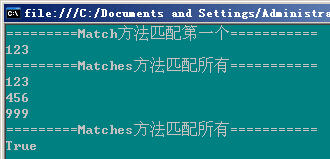
------------------------------------------------------------------------------------------------------------
//2.替换操作
static void Test2()
{
//替换所有匹配项
Regex regex = new Regex("apple");
string result = regex.Replace("this is an apple,apple,apple", "苹果");
Console.Write(result);
}
结果:=========

------------------------------------------------------------------------------------------------------------
//3.使用委托
static void Test3()
{
string result = Regex.Replace("1 2 3 4 5",@"\d+", new MatchEvaluator(
delegate(Match match) {//匿名方法
return "" + match.Value;
}
),RegexOptions.IgnoreCase|RegexOptions.Singleline);
//最后一个参数匹配模式 可选
Console.WriteLine(result);
}
结果:=========

简单说明一下,Replace方法可以传入一个委托,对匹配结果自定义处理,new MatchEvaluator(delegate),delegate为方法名,Match作为参数传入, 这里使用了匿名方法。
------------------------------------------------------------------------------------------------------------
//4.$number 使用表达式替换匹配结果中的 number 组 $1表示组1匹配的结果
static void Test4()
{
string result = Regex.Replace("1 2 3 12 13", @"(\d)(\d)", "A$1");
Console.WriteLine(result);
}
上面的正则表达式有两个分组 (\d) 和 (\d) 匹配结果如下图所示

Replace方法第三个参数 A$1 中的$1 表示使用 匹配结果中Group_1 的值 替换 字符串中所有匹配项 所以 A1替换 12 ,A1替换13 结果如下

如果参数换为 abc$2 表示使用匹配结果中 Group_2 的值 替换字符串中所有匹配项 所以 abc2替换 12 ,abc3替换13 结果如下

此处比较绕口,实在不明白请自行敲一下代码。
------------------------------------------------------------------------------------------------------------
//5.${name} 使用表达式替换匹配结果中的 name 组 ${name}表示组名为name匹配的结果 ?<name> 给改组命名为name
static void Test5() {
string result = Regex.Replace("1 2 3 12 13", @"(\d)(?<name>\d)", "A${name}");
Console.WriteLine(result);
}
//补充
//$$ $转义符
//$& 替换整个匹配
//$^ 替换匹配前的字符
//$' 替换匹配后的字符
//$+ 替换最后匹配的组
//$_ 替换整个字符串
//(?#这个是注释) 正则内联注释语法 (?#注释)
给分组命名使用 ?<name> 如下图 命名以后Group_2 的组名为:name ,${name} 和上一节的$1类似 一个用编号引用 一个用名字引用


------------------------------------------------------------------------------------------------------------
//6.1分组
static void Test6()
{
string s = "2005-2-21";
Regex reg = new Regex(@"(?<y>\d{4})-(?<m>\d{1,2})-(?<d>\d{1,2})", RegexOptions.Compiled);
Match match = reg.Match(s); int year = int.Parse(match.Groups["y"].Value);
int month = int.Parse(match.Groups["m"].Value);
int day = int.Parse(match.Groups["d"].Value); DateTime time = new DateTime(year, month, day);
Console.WriteLine(time);
Console.ReadLine(); //DateTime.Parse(s);
}
上面的代码可以用 DateTime.Parse(s) 实现,这里为了展示如何给分组命名和取值

=========
//6.2
static void Test7()
{
string s = "2005-2-21";
Regex reg = new Regex(@"(\d{4})-(\d{1,2})-(\d{1,2})", RegexOptions.Compiled);
Match match = reg.Match(s); int year = int.Parse(match.Groups[].Value);
int month = int.Parse(match.Groups[].Value);
int day = int.Parse(match.Groups[].Value); DateTime time = new DateTime(year, month, day);
Console.WriteLine(time);
Console.ReadLine();
}
未命名的分组可以直接用编号取得 Groups[1],Groups[2],Groups[3]

=======
//6.3
static void Test8()
{
string s = "2005-2-21";
Regex reg = new Regex(@"(?<2>\d{4})-(?<1>\d{1,2})-(?<3>\d{1,2})", RegexOptions.Compiled);
Match match = reg.Match(s); int year = int.Parse(match.Groups[].Value);
int month = int.Parse(match.Groups[].Value);
int day = int.Parse(match.Groups[].Value); DateTime time = new DateTime(year, month, day);
Console.WriteLine(time);
Console.ReadLine();
}
Groups[2] 这里的 2代表的是名字 而不是编号

===========================================================================
看到这里相信你对.NET中如何使用正则有了一个基本的认识, Regex类提供了很多静态的方法可以直接调用,很多时候可以不需要实例化。
//全部代码
using System;
using System.Collections.Generic;
using System.Linq;
using System.Text; using System.Text.RegularExpressions;
namespace demo
{
class Program
{
static void Main(string[] args)
{
Test6(); Console.ReadLine();
} //1.查找
static void Test1()
{
Console.WriteLine("=========Match方法匹配第一个===========");
Regex regex = new Regex(@"\d{3}"); //@ 表示不用进行转义 \在.NET中是转义符 此表达式等同于 \\d{3}
Match m = regex.Match("this is an apple 123 456 9999");
Console.WriteLine(m); Console.WriteLine("=========Matches方法匹配所有===========");
MatchCollection matches = regex.Matches("this is an apple 123 456 9999");
foreach(Match match in matches)
{
Console.WriteLine(match);
} Console.WriteLine("=========Matches方法匹配所有===========");
bool result = regex.IsMatch("this is an apple 123 456 9999");
Console.WriteLine(result);
} //2.替换操作
static void Test2()
{
//替换所有匹配项
Regex regex = new Regex("apple");
string result = regex.Replace("this is an apple,apple,apple", "苹果");
Console.Write(result);
} //3.使用委托
static void Test3()
{
string result = Regex.Replace("1 2 3 4 5",@"\d+", new MatchEvaluator(
delegate(Match match) {//匿名方法
return "" + match.Value;
}
),RegexOptions.IgnoreCase|RegexOptions.Singleline);
//最后一个参数匹配模式 可选
Console.WriteLine(result);
} //4.$number 使用表达式替换匹配结果中的 number 组 $1表示组1匹配的结果
static void Test4()
{
string result = Regex.Replace("1 2 3 12 13", @"(\d)(\d)", "A$1");
Console.WriteLine(result);
} //5.${name} 使用表达式替换匹配结果中的 name 组 ${name}表示组名为name匹配的结果 ?<name> 给改组命名为name
static void Test5() {
string result = Regex.Replace("1 2 3 12 13", @"(\d)(?<name>\d)", "A${name}");
Console.WriteLine(result); }
//补充
//$$ $转义符
//$& 替换整个匹配
//$^ 替换匹配前的字符
//$' 替换匹配后的字符
//$+ 替换最后匹配的组
//$_ 替换整个字符串
//(?#这个是注释) 正则内联注释语法 (?#注释) //6.1分组
static void Test6()
{
string s = "2005-2-21";
Regex reg = new Regex(@"(?<y>\d{4})-(?<m>\d{1,2})-(?<d>\d{1,2})", RegexOptions.Compiled);
Match match = reg.Match(s); int year = int.Parse(match.Groups["y"].Value);
int month = int.Parse(match.Groups["m"].Value);
int day = int.Parse(match.Groups["d"].Value); DateTime time = new DateTime(year, month, day);
Console.WriteLine(time);
Console.ReadLine(); //DateTime.Parse(s);
} //6.2
static void Test7()
{
string s = "2005-2-21";
Regex reg = new Regex(@"(\d{4})-(\d{1,2})-(\d{1,2})", RegexOptions.Compiled);
Match match = reg.Match(s); int year = int.Parse(match.Groups[].Value);
int month = int.Parse(match.Groups[].Value);
int day = int.Parse(match.Groups[].Value); DateTime time = new DateTime(year, month, day);
Console.WriteLine(time);
Console.ReadLine();
} //6.3
static void Test8()
{
string s = "2005-2-21";
Regex reg = new Regex(@"(?<2>\d{4})-(?<1>\d{1,2})-(?<3>\d{1,2})", RegexOptions.Compiled);
Match match = reg.Match(s); int year = int.Parse(match.Groups[].Value);
int month = int.Parse(match.Groups[].Value);
int day = int.Parse(match.Groups[].Value); DateTime time = new DateTime(year, month, day);
Console.WriteLine(time);
Console.ReadLine();
} }
}
一分钟学会(一):.NET之正则表达式的更多相关文章
- 【译】10分钟学会Pandas
十分钟学会Pandas 这是关于Pandas的简短介绍主要面向新用户.你可以参考Cookbook了解更复杂的使用方法 习惯上,我们这样导入: In [1]: import pandas as pd I ...
- 5分钟学会使用Less预编译器
5分钟学会使用Less预编译器 Less是什么? LESS CSS是一种动态样式语言,属于CSS预处理语言的一种,它使用类似CSS的语法为CSS赋予了动态语言的特性,如变量.继承.运算.函数等,更方便 ...
- 【grunt第二弹】30分钟学会使用grunt打包前端代码(02)
前言 上一篇博客,我们简单的介绍了grunt的使用,一些基础点没能覆盖,我们今天有必要看看一些基础知识 [grunt第一弹]30分钟学会使用grunt打包前端代码 配置任务/grunt.initCon ...
- 《量化投资:以MATLAB为工具》连载(2)基础篇-N分钟学会MATLAB(中)
http://www.matlabsky.com/thread-43937-1-1.html <量化投资:以MATLAB为工具>连载(3)基础篇-N分钟学会MATLAB(下) ...
- 《量化投资:以MATLAB为工具》连载(1)基础篇-N分钟学会MATLAB(上)
http://blog.sina.com.cn/s/blog_4cf8aad30102uylf.html <量化投资:以MATLAB为工具>连载(1)基础篇-N分钟学会MATLAB(上) ...
- [分享] 史上最简单的封装教程,五分钟学会封装系统(以封装Windows 7为例)
[分享] 史上最简单的封装教程,五分钟学会封装系统(以封装Windows 7为例) 踏雁寻花 发表于 2015-8-23 23:31:28 https://www.itsk.com/thread-35 ...
- 50分钟学会Laravel 50个小技巧
50分钟学会Laravel 50个小技巧 时间 2015-12-09 17:13:45 Yuansir-web菜鸟 原文 http://www.yuansir-web.com/2015/12/09 ...
- 10分钟学会Linux
10分钟学会Linux有点夸张,可是能够让一个新手初步熟悉Linux中最重要最主要的知识,本文翻译的英文网页在众多Linux入门学习的资料中还是很不错的. 英文地址:http://freeengine ...
- PHP学习过程_Symfony_(3)_整理_十分钟学会Symfony
这篇文章主要介绍了Symfony学习十分钟入门教程,详细介绍了Symfony的安装配置,项目初始化,建立Bundle,设计实体,添加约束,增删改查等基本操作技巧,需要的朋友可以参考下 (此文章已被多人 ...
- 30分钟学会使用Spring Web Services基础开发
时隔一年终于又推出了一篇30分钟系列,上一篇<30分钟学会反向Ajax>是2016年7月的事情了.时光荏苒,岁月穿梭.虽然一直还在从事Java方面的开发工作,但是私下其实更喜欢使用C++. ...
随机推荐
- 转__Android开源项目(三 完结篇)
http://www.csdn.net/article/2013-05-21/2815370-Android-open-source-projects-finale/1 截至目前,在GitHub“最受 ...
- Android之SQLite
在模拟器运行的情况下,进入cmd运行adb shell 可进入模拟器的linux系统输入 lite3 mars_test_db 可进入sqlite模式.schema或者.sch 查看有哪些表 SQLi ...
- [ActionScript] AS3解决html与flash鼠标滚轮冲突的问题
JS端: <script type="text/javascript"> <!-- var winWidth = 0; var winHeight = 0; va ...
- shell test -n -z
z --- zero 字符串长度为零 2)判断字符串 test –n 字符串 字符串的长度非零 test –z 字符串 ...
- AngularJs创建服务
在开发中我们总是需要向服务器请求同样的数据,那么我们如何来把他们提取出来进行封装一下呢,这就需要用到服务了. 需要用到关键字factory了. <!DOCTYPE html> <ht ...
- Inno Setup中做补丁通过注册表获取原程序安装目录
今天找VM补丁看到的,是个innosetup封装的,所以习惯性的喜欢去看人家的iss文件是怎么编写的. DefaultDirName={reg:HKLM\SOFTWARE\VMware%2c%20In ...
- (easy)LeetCode 234.Palindrome Linked List
Given a singly linked list, determine if it is a palindrome. Follow up:Could you do it in O(n) time ...
- cocos2d-x 菜单
菜单在游戏中是非常常见的控件之一.下面来分析下在cocos2dx中有那些菜单. 一共有六种菜单. CCMenu在创建时需要使用CCMenuItem来创建. CCMenu继承自CCLayer,是一个菜单 ...
- ASP.Net软件工程师基础(二)
1.封装 答:属性封装了字段,通过get和set访问器限制字段对外开放的程度:将重复的代码封装成方法,实现DCR原则(Don't Copy yourself):方法的参数组合可以用类实现,即在方法中不 ...
- Android——主流分辨率
VGA:480*640 QVGA:240*320 HVGA:320*480 WVGA:480*800 FWVGA:480*854 IntelHaxm.exe 模拟器加速器
