Redis Cluster with SpringBoot
前提:
按照 https://www.cnblogs.com/luffystory/p/12081074.html 配置好Redis Cluster in Ubuntu
按照如下结构搭建项目结构:
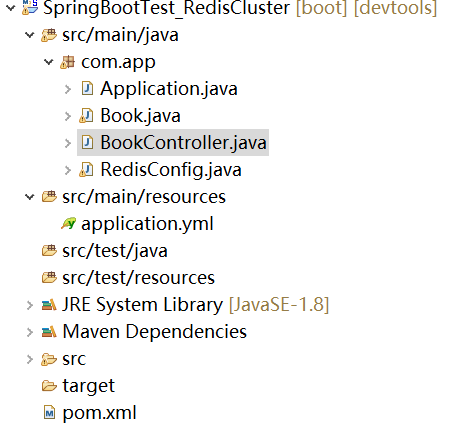
POM
<project xmlns="http://maven.apache.org/POM/4.0.0" xmlns:xsi="http://www.w3.org/2001/XMLSchema-instance"
xsi:schemaLocation="http://maven.apache.org/POM/4.0.0 https://maven.apache.org/xsd/maven-4.0.0.xsd">
<modelVersion>4.0.0</modelVersion>
<parent>
<groupId>org.springframework.boot</groupId>
<artifactId>spring-boot-starter-parent</artifactId>
<version>2.0.1.RELEASE</version>
<relativePath /> <!-- lookup parent from repository -->
</parent>
<groupId>com.study</groupId>
<artifactId>SpringBootTest_RedisCluster</artifactId>
<version>0.0.1-SNAPSHOT</version>
<name>SpringBootTest-2</name>
<description>Demo project for Spring Boot</description> <properties>
<java.version>1.8</java.version>
</properties> <dependencies>
<dependency>
<groupId>org.springframework.boot</groupId>
<artifactId>spring-boot-starter-web</artifactId>
</dependency> <dependency>
<groupId>org.springframework.boot</groupId>
<artifactId>spring-boot-devtools</artifactId>
<optional>true</optional>
</dependency> <dependency>
<groupId>org.springframework.boot</groupId>
<artifactId>spring-boot-starter-test</artifactId>
<scope>test</scope>
</dependency> <dependency>
<groupId>org.springframework.boot</groupId>
<artifactId>spring-boot-starter-data-redis</artifactId>
<exclusions>
<exclusion>
<groupId>io.lettuce</groupId>
<artifactId>lettuce-core</artifactId>
</exclusion>
</exclusions>
</dependency> <dependency>
<groupId>org.apache.commons</groupId>
<artifactId>commons-pool2</artifactId>
</dependency>
<dependency>
<groupId>redis.clients</groupId>
<artifactId>jedis</artifactId>
</dependency> </dependencies> <build>
<plugins>
<plugin>
<groupId>org.springframework.boot</groupId>
<artifactId>spring-boot-maven-plugin</artifactId>
</plugin>
</plugins>
</build> </project>
package com.app; import org.springframework.boot.SpringApplication;
import org.springframework.boot.autoconfigure.SpringBootApplication; @SpringBootApplication
public class Application { public static void main(String[] args) {
SpringApplication.run(Application.class, args);
} }
package com.app;
import java.io.Serializable;
public class Book implements Serializable {
private String name;
private String author;
public String getName() {
return name;
}
public void setName(String name) {
this.name = name;
}
public String getAuthor() {
return author;
}
public void setAuthor(String author) {
this.author = author;
}
public String toString(){
return String.format("Book: { name: %s, author: %s }", name,author);
}
}
package com.app; import org.springframework.beans.factory.annotation.Autowired;
import org.springframework.data.redis.core.RedisTemplate;
import org.springframework.data.redis.core.StringRedisTemplate;
import org.springframework.data.redis.core.ValueOperations;
import org.springframework.web.bind.annotation.GetMapping;
import org.springframework.web.bind.annotation.RestController; @RestController
public class BookController { @Autowired
RedisTemplate<String, Book> redisTemplate; @Autowired
StringRedisTemplate stringRedisTemplate; @GetMapping("/test1")
public void test() {
ValueOperations<String,Book> ops = redisTemplate.opsForValue();
Book book = new Book();
book.setName("水浒传");
book.setAuthor("施耐庵");
ops.set("b1", book);
System.out.println(ops.get("b1")); ValueOperations<String,String> ops2 = stringRedisTemplate.opsForValue();
ops2.set("Hello", "World");
System.out.println(ops2.get("Hello"));
}
}
package com.app; import java.util.ArrayList;
import java.util.List; import org.springframework.boot.context.properties.ConfigurationProperties;
import org.springframework.context.annotation.Bean;
import org.springframework.context.annotation.Configuration;
import org.springframework.data.redis.connection.RedisClusterConfiguration;
import org.springframework.data.redis.connection.RedisNode;
import org.springframework.data.redis.connection.jedis.JedisConnectionFactory;
import org.springframework.data.redis.core.RedisTemplate;
import org.springframework.data.redis.core.StringRedisTemplate;
import org.springframework.data.redis.serializer.JdkSerializationRedisSerializer;
import org.springframework.data.redis.serializer.StringRedisSerializer; import redis.clients.jedis.JedisPoolConfig; @Configuration
@ConfigurationProperties("spring.redis.cluster")
public class RedisConfig { List<Integer> ports;
String host;
JedisPoolConfig poolConfig; @Bean
RedisClusterConfiguration redisClusterConfiguarion() {
RedisClusterConfiguration configuration = new RedisClusterConfiguration();
List<RedisNode> nodes = new ArrayList<>();
for(Integer port : ports) {
nodes.add(new RedisNode(host,port));
}
configuration.setClusterNodes(nodes);
return configuration;
} @Bean
JedisConnectionFactory jedisConnectionFactory() {
JedisConnectionFactory factory = new JedisConnectionFactory(redisClusterConfiguarion(), poolConfig);
return factory;
} @Bean
RedisTemplate redisTempalte() {
RedisTemplate redisTempalte = new RedisTemplate();
redisTempalte.setConnectionFactory(jedisConnectionFactory());
redisTempalte.setKeySerializer(new StringRedisSerializer());
redisTempalte.setValueSerializer(new JdkSerializationRedisSerializer()); return redisTempalte;
} @Bean
StringRedisTemplate stringRedisTemplate() {
StringRedisTemplate stringRedisTemplate = new StringRedisTemplate(jedisConnectionFactory());
stringRedisTemplate.setKeySerializer(new StringRedisSerializer());
stringRedisTemplate.setValueSerializer(new StringRedisSerializer()); return stringRedisTemplate;
} public List<Integer> getPorts() {
return ports;
} public void setPorts(List<Integer> ports) {
this.ports = ports;
} public String getHost() {
return host;
} public void setHost(String host) {
this.host = host;
} public JedisPoolConfig getPoolConfig() {
return poolConfig;
} public void setPoolConfig(JedisPoolConfig poolConfig) {
this.poolConfig = poolConfig;
} }
application.yml
server:
port: 8091
spring:
redis:
cluster:
ports:
- 8001
- 8002
- 8003
- 8004
- 8005
- 8006
- 8007
- 8008
host: 192.168.157.131 #此处所有的node都在同一台机器上,所以用了一个 host
poolConfig:
max-total: 8
max-idle: 8
max-wait-millis: -1
min-idle: 0
启动SpringBoot Application ,并在浏览器中输入: http://localhost:8091/test1

连接任意一个Redis 实例,验证结果:
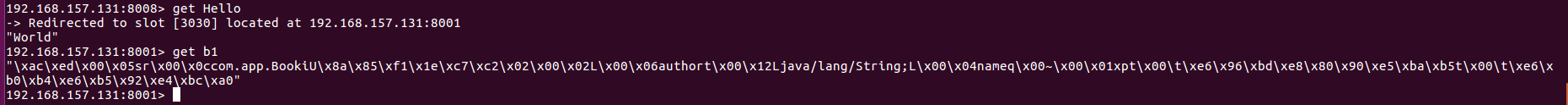

Redis Cluster with SpringBoot的更多相关文章
- Redis Cluster Cache with SpringBoot
前提: 根据 https://www.cnblogs.com/luffystory/p/12081074.html 创建好Redis集群 <project xmlns="http:/ ...
- Redis Cluster的搭建与部署,实现redis的分布式方案
前言 上篇Redis Sentinel安装与部署,实现redis的高可用实现了redis的高可用,针对的主要是master宕机的情况,我们发现所有节点的数据都是一样的,那么一旦数据量过大,redi也会 ...
- Redis Cluster(集群)的搭建
一.Redis的下载.安装.启动(单实例) 我们统一将Redis安装在/opt目录下,执行命令如下: $ cd /opt $ wget http://download.redis.io/release ...
- Redis Cluster 集群搭建与扩容、缩容
说明:仍然是伪集群,所有的Redis节点,都在一个服务器上,采用不同配置文件,不同端口的形式实现 前提:已经安装好了Redis,本文的redis的版本是redis-6.2.3 Redis的下载.安装参 ...
- window下使用Redis Cluster部署Redis集群
日常的项目很多时候都需要用到缓存.redis算是一个比较好的选择.一般情况下做一个主从就可以满足一些比较小的项目需要.在一些并发量比较大的项目可能就需要用到集群了,redis在Windows下做集群可 ...
- Redis Cluster 分区实现原理
Redis Cluster本身提供了自动将数据分散到Redis Cluster不同节点的能力,分区实现的关键点问题包括:如何将数据自动地打散到不同的节点,使得不同节点的存储数据相对均匀:如何保证客户端 ...
- Redis Cluster
使用 Redis Cluster Redis 3.0 在2015年出了Stable版本,3.0版本相对于2.8版本带来的主要新特性包括: 实现了Redis Cluster,从而做到了对集群的支持: 引 ...
- Redis Cluster 介绍与使用
Redis Cluster 功能特性 Redis 集群是分布式的redis 实现,具有以下特性: 1. 高可用性与可线性扩张到1000个节点 2. 数据自动路由到多个节点 3. 节点间数据共享 4. ...
- Redis Cluster原理
Redis Cluster 是Redis的集群实现,内置数据自动分片机制,集群内部将所有的key映射到16384个Slot中,集群中的每个Redis Instance负责其中的一部分的Slot的读写. ...
随机推荐
- [转载]java匿名对象
来源:https://blog.csdn.net/qiaoquan3/article/details/53300248 匿名对象:没有名字的对象:new Car(); //匿名对象其实就是定义对象的 ...
- 104、验证Swarm数据持久性 (Swarm11)
参考https://www.cnblogs.com/CloudMan6/p/8016994.html 上一节我们成功将 nfs 的volume挂载到 Service上,本节验证 Failover时 ...
- Linux :file、which 、whereis、locate、find
1 file 观察文件类型 file 文件 2 which 寻找文件 选项与参数: -a : 将所有由PATH目录中可以知道的指令列出,而不止一个被找到的指令名称 3 whereis 寻找特定文件 ...
- 标准C语言(10)
指针数组的每个存储区是一个指针类型的存储区,字符指针数组包含多个字符类型的指针,每个字符类型指针可以代表一个字符串.字符指针数组可以用来代表多个相关字符串,二维字符数组也可以用来记录多个相关字符串,通 ...
- Codeforces Round #344 (Div. 2) 631 B. Print Check (实现)
B. Print Check time limit per test1 second memory limit per test256 megabytes inputstandard input ou ...
- 变分推断到变分自编码器(VAE)
EM算法 EM算法是含隐变量图模型的常用参数估计方法,通过迭代的方法来最大化边际似然. 带隐变量的贝叶斯网络 给定N 个训练样本D={x(n)},其对数似然函数为: 通过最大化整个训练集的对数边际似然 ...
- lsusb查看usb设备
root@ubuntu:/home/lyd/work/code/cyusb# lsusb Bus 001 Device 009: ID 04b4:00f1 Cypress Semiconductor ...
- 在CSS3中,可以利用transform功能来实现文字或图像的旋转、缩放、倾斜、移动这四种类型的变形处理
CSS3中的变形处理(transform)属 transform的功能分类 1.旋转 transform:rotate(45deg); 该语句使div元素顺时针旋转45度.deg是CSS 3的“Val ...
- python基础(变量、基础数据类型、流程控制)
今日内容html {overflow-x: initial !important;}:root { --bg-color:#ffffff; --text-color:#333333; --select ...
- document.writeln绑定数据 --点击跳转添加样式
document.writeln(" "); document.writeln(" "); document.writeln(" "); d ...
