springboot + redis(单机版)
本次和大家分享的是在springboot集成使用redis,这里使用的是redis的jedis客户端(这里我docker运行的redis,可以参考 docker快速搭建几个常用的第三方服务),如下添加依赖:
<dependency>
<groupId>redis.clients</groupId>
<artifactId>jedis</artifactId>
</dependency>
然后需要redis的相关配置(这里我的redis密码是空),在application.yml设置如:
spring:
redis:
single: 192.168.146.28:
jedis:
pool:
max-idle:
max-active:
max-wait:
timeout:
password:
这是redis的一般配置,具体调优可以设置这些参数,下面在JedisConfig类中读取这些设置:
@Value("${spring.redis.single}")
private String strSingleNode;
@Value("${spring.redis.jedis.pool.max-idle}")
private Integer maxIdle;
@Value("${spring.redis.jedis.pool.max-active}")
private Integer maxActive;
@Value("${spring.redis.jedis.pool.max-wait}")
private Integer maxAWait;
@Value("${spring.redis.timeout}")
private Integer timeout;
@Value("${spring.redis.password}")
private String password;
有上面的配置,就需要有代码里面设置下,这里创建一个返回JedisPoolConfig的方法
/**
* jedis配置
*
* @return
*/
public JedisPoolConfig getJedisPoolConfig() {
JedisPoolConfig config = new JedisPoolConfig();
config.setMaxIdle(maxIdle); #最大空闲数
config.setMaxWaitMillis(maxAWait); #最大等待时间
config.setMaxTotal(maxActive); #最大连接数
return config;
}
有了配置,接下来就创建JedisPool,这里把JedisPool托管到spring中
/**
* 获取jedispool
*
* @return
*/
@Bean
public JedisPool getJedisPool() {
JedisPoolConfig config = getJedisPoolConfig();
System.out.println("strSingleNode:" + this.strSingleNode);
String[] nodeArr = this.strSingleNode.split(":"); JedisPool jedisPool = null;
if (this.password.isEmpty()) {
jedisPool = new JedisPool(
config,
nodeArr[],
Integer.valueOf(nodeArr[]),
this.timeout);
} else {
jedisPool = new JedisPool(
config,
nodeArr[],
Integer.valueOf(nodeArr[]),
this.timeout,
this.password);
}
return jedisPool;
}
上面简单区分了无密码的情况,到此jedis的配置和连接池就基本搭建完了,下面就是封装使用的方法,这里以set和get为例;首先创建个JedisComponent组件,代码如下:
/**
* Created by Administrator on 2018/8/18.
*/
@Component
public class JedisComponent { @Autowired
JedisPool jedisPool; public boolean set(String key, String val) {
Jedis jedis = null;
try {
jedis = jedisPool.getResource();
return jedis.set(key, val).equalsIgnoreCase("OK");
} finally {
if (jedis != null) {
jedis.close();
}
}
} public <T> boolean set(String key, T t) {
String strJson = JacksonConvert.serilize(t);
if (strJson.isEmpty()) {
return false;
}
return this.set(key, strJson);
} public String get(String key) {
Jedis jedis = null;
try {
jedis = jedisPool.getResource();
return jedis.get(key);
} finally {
if (jedis != null) {
jedis.close();
}
}
} public <T> T get(String key, Class<T> tClass) {
String strJson = this.get(key);
return JacksonConvert.deserilize(strJson, tClass);
}
}
有了对jedis的调用封装,我们在Controller层的测试用例如下:
@Autowired
JedisComponent jedis; @GetMapping("/setJedis/{val}")
public boolean setJedis(@PathVariable String val) {
return jedis.set("token", val);
} @GetMapping("/getJedis")
public String getJedis() {
return jedis.get("token");
}
运行set和get的接口效果如:
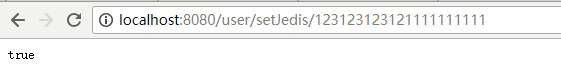
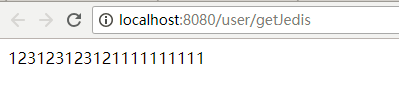
springboot + redis(单机版)的更多相关文章
- Redis单机版以及集群版的安装搭建以及使用
1,redis单机版 1.1 安装redis n 版本说明 本教程使用redis3.0版本.3.0版本主要增加了redis集群功能. 安装的前提条件: 需要安装gcc:yum install g ...
- 十分钟搭建redis单机版 & java接口调用
本次单机版redis服务器搭建采用的包为redis-3.0.0.tar.gz,主要是记录下安装的心得,不喜勿喷! 一.搭建redis服务器单机版 1.上传redis-3.0.0.tar.gz到服务器上 ...
- Redis单机版安装
1.工具简单介绍 1.博主使用的是Xshell工具 ps:需要设置端口和连接名称,端口一般默认为22,需要的童鞋可以自行百度 2.Redis单机版安装 第一步:安装gcc编译环境 yum instal ...
- linux下redis单机版搭建
1.1.什么是redis Redis是用C语言开发的一个开源的高性能键值对(key-value)数据库.它通过提供多种键值数据类型来适应不同场景下的存储需求,目前为止Redis支持的键值数据类型如下: ...
- 补习系列(14)-springboot redis 整合-数据读写
目录 一.简介 二.SpringBoot Redis 读写 A. 引入 spring-data-redis B. 序列化 C. 读写样例 三.方法级缓存 四.连接池 小结 一.简介 在 补习系列(A3 ...
- SpringBoot+Redis整合
SpringBoot+Redis整合 1.在pom.xml添加Redis依赖 <!--整合Redis--> <dependency> <groupId>org.sp ...
- springboot +redis配置
springboot +redis配置 pom依赖 <dependency> <groupId>org.springframework.boot</groupId> ...
- 【springboot】【redis】springboot+redis实现发布订阅功能,实现redis的消息队列的功能
springboot+redis实现发布订阅功能,实现redis的消息队列的功能 参考:https://www.cnblogs.com/cx987514451/p/9529611.html 思考一个问 ...
- spring boot 学习(十四)SpringBoot+Redis+SpringSession缓存之实战
SpringBoot + Redis +SpringSession 缓存之实战 前言 前几天,从师兄那儿了解到EhCache是进程内的缓存框架,虽然它已经提供了集群环境下的缓存同步策略,这种同步仍然需 ...
随机推荐
- jQuery学习之旅 Item1 选择器【一】
点击"名称"会跳转到此方法的jQuery官方说明文档. 1. 基础选择器 Basics 名称 说明 举例 #id 根据元素Id选择 $("divId") 选择I ...
- 2. 引入springmvc
springboot提供了spring-web-starter-web为web开发提供了支持,并且内嵌了tomcat及spring mvc的依赖,而且通过spring-boot-autoconfigu ...
- 下载恒星源码使用vs2015运行配置
需要安装PostgreSQL 配置安装路径下的include 项目 右键→属性 在启动项目项目中配置 右键→属性→展开连接器→输入
- BZOJ_3438_小M的作物_最小割
BZOJ_3438_小M的作物_最小割 Description 小M在MC里开辟了两块巨大的耕地A和B(你可以认为容量是无穷),现在,小P有n中作物的种子,每种作物的种子 有1个(就是可以种一棵作物) ...
- 高数量类别特征(high-cardinality categorical attributes)的预处理方法
high-cardinality categorical attributes,从字面上理解,即对于某个category特征,不同值的数量非常多,这里暂且把它叫做高数量类别属性.反之,即低数量类别属性 ...
- SQL Server事务 事务日志
事务 (SQL Server) 一.事务概念 事务是一种机制.是一种操作序列,它包含了一组数据库操作命令,这组命令要么全部执行,要么全部不执行.因此事务是一个不可分割的工作逻辑单元.在数据库系统 ...
- 死链接检查工具:Xenu 使用教程
一.软件作用 Xenu 全称Xenu’s Link Sleuth,是一款英文软件,界面单一,功能简单,使用方法很容易掌握.虽然看起来简单,但Xenu却拥有强大的功能.Xenu可以对网站的内链进行详细的 ...
- SSRS报表服务随笔(rdl报表服务)-报表结构与样式
设计rdl报表,比设置HTML页面简单多了,Reporting报表分为页眉,页脚,主体三个部分 rdl文件实际是xml结构的文件,具体是什么语言呢,很抱歉,这点我还不能回复,在我看来,是由固定节点的x ...
- 利用策略模式优化过多 if else 代码
前言 不出意外,这应该是年前最后一次分享,本次来一点实际开发中会用到的小技巧. 比如平时大家是否都会写类似这样的代码: if(a){ //dosomething }else if(b){ //dosh ...
- TensorFlow从1到2(二)续讲从锅炉工到AI专家
图片样本可视化 原文第四篇中,我们介绍了官方的入门案例MNIST,功能是识别手写的数字0-9.这是一个非常基础的TensorFlow应用,地位相当于通常语言学习的"Hello World!& ...
