OZ customize windows iamge
1、之前通过修改auto文件和windows.py文件可实现自动安装OS,但是disk bus只能以IDE模式启动,进入系统自动下载运行bat文件,安装cloudbase-init和qga,及清理日志等操作
2、winodws2008.tdl无法定义file注入系统
3、通过Oz官方社区了解到,之前有人奉献过部分代码但是未合并,按照官方社区修改代码,测试报错
参考链接:https://github.com/clalancette/oz/pull/54/commits
4、找到Oz的windows的branch,代码比较老,2011年的。在物理机上搭建virtualenv测试,缺少各种包的依赖。
按照提示按照各种依赖包,再进行测试报console port和key的问题,修改windows.py和Guest.py部分代码,修改disk bus在hd模式下为virtio启动。
现在能够跑起来,但是卡在应答文件这块。修改windows2008.atuo也无济于事。
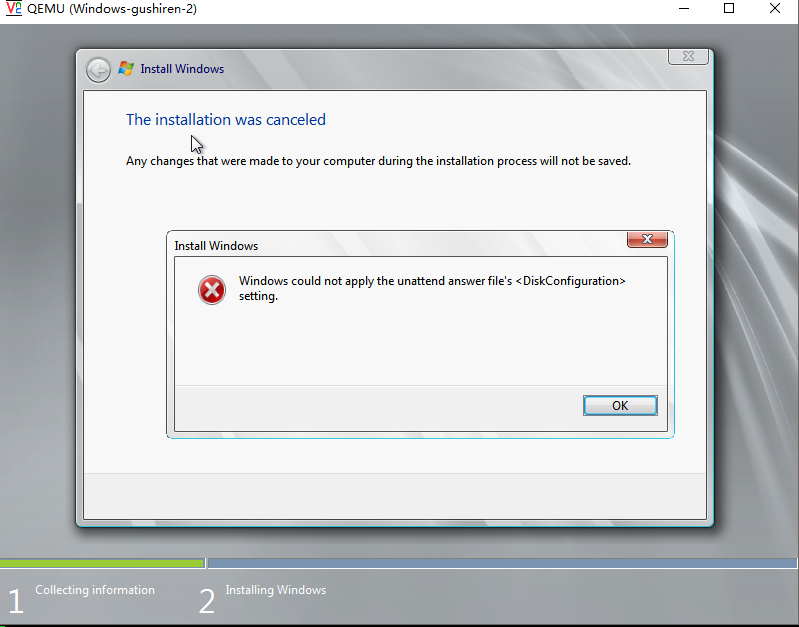
附上安装输出的日志
(oz-w2k8)[root@10e131e69e14 oz-win2k8customize]# oz-install -p -u -d3 win2008.tdl
libvirt bridge name is virbr0, host_bridge_ip is 192.168.122.1
Name: Windows-gushiren-2, UUID: 717e7faa-5e5a-4ffa-b886-c4bfbf6771fd
MAC: 52:54:00:98:d0:80, distro: Windows
update: 2008, arch: x86_64, diskimage: /data/nvme0n1/oz/images/Windows-gushiren-2.dsk
nicmodel: rtl8139, clockoffset: localtime
mousetype: usb, disk_bus: virtio, disk_dev: hda
icicletmp: /var/lib/oz/icicletmp/Windows-gushiren-2, listen_port: 14028
Original ISO path: /var/lib/oz/isos/Windows2008x86_64-iso.iso
Modified ISO cache: /var/lib/oz/isos/Windows2008x86_64-iso-oz.iso
Output ISO path: /data/nvme0n1/oz/images/Windows-gushiren-2-iso-oz.iso
ISO content path: /var/lib/oz/isocontent/Windows-gushiren-2-iso
Cleaning up guest named Windows-gushiren-2
Generating install media
Fetching the original media
Original install media available, using cached version
Copying ISO contents for modification
Setting up guestfs handle for Windows-gushiren-2
Adding ISO image /var/lib/oz/isos/Windows2008x86_64-iso.iso
Launching guestfs
Mounting ISO
Checking if there is enough space on the filesystem
Extracting ISO contents
Modifying ISO
/data/nvme0n1/oz-w2k8/lib/python2.7/site-packages/oz/Guest.py:969: RuntimeWarning: overflow encountered in ushort_scalars
s = numpy.uint16(numpy.uint16(s) + numpy.uint16(w))
Generating new ISO
Cleaning up old ISO data
Generating 10GB diskimage for Windows-gushiren-2
Running install for Windows-gushiren-2
Generate XML for guest Windows-gushiren-2 with bootdev cdrom
Generated XML:
<?xml version="1.0"?>
<domain type="kvm">
<name>Windows-gushiren-2</name>
<memory>1048576</memory>
<currentMemory>1048576</currentMemory>
<uuid>717e7faa-5e5a-4ffa-b886-c4bfbf6771fd</uuid>
<clock offset="localtime"/>
<vcpu>1</vcpu>
<features>
<acpi/>
<apic/>
<pae/>
</features>
<os>
<type>hvm</type>
<boot dev="cdrom"/>
</os>
<on_poweroff>destroy</on_poweroff>
<on_reboot>destroy</on_reboot>
<on_crash>destroy</on_crash>
<devices>
<graphics port="-1" type="vnc" listen="0.0.0.0"/>
<interface type="bridge">
<source bridge="virbr0"/>
<mac address="52:54:00:98:d0:80"/>
<model type="virtio"/>
</interface>
<input type="tablet" bus="usb"/>
<console type="pty">
<target port="0"/>
</console>
<disk device="disk" type="file">
<target dev="hda" bus="virtio"/>
<source file="/data/nvme0n1/oz/images/Windows-gushiren-2.dsk"/>
</disk>
<disk type="file" device="cdrom">
<source file="/data/nvme0n1/oz/images/Windows-gushiren-2-iso-oz.iso"/>
<target dev="hdc"/>
</disk>
</devices>
</domain> Waiting for Windows-gushiren-2 to finish installing, 6000/6000
Waiting for Windows-gushiren-2 to finish installing, 5990/6000
Waiting for Windows-gushiren-2 to finish installing, 5980/6000
Waiting for Windows-gushiren-2 to finish installing, 5970/6000
Waiting for Windows-gushiren-2 to finish installing, 5960/6000
Waiting for Windows-gushiren-2 to finish installing, 5950/6000
Waiting for Windows-gushiren-2 to finish installing, 5940/6000
^CCleaning up guest named Windows-gushiren-2
Cleaning up after install
Removing modified ISO
^CTraceback (most recent call last):
File "/data/nvme0n1/oz-w2k8/bin/oz-install", line 140, in <module>
guest.cleanup_install();
File "/data/nvme0n1/oz-w2k8/lib/python2.7/site-packages/oz/Guest.py", line 1084, in cleanup_install
os.unlink(self.output_iso)
KeyboardInterrupt
https://github.com/clalancette/oz/tree/win2k8customize
OZ customize windows iamge的更多相关文章
- 黑科技抢先尝(续) - Windows terminal中WSL Linux 终端的极简美化指南
目录 修改默认源,为apt-get安装提速 安装python 和 python pip 安装 zsh 安装powerline-font中的特定字体 安装powerline-shell 修改~目录下的配 ...
- 程序员的 Ubuntu 19.10 配置与优化指南
原文地址:程序员的 Ubuntu 19.10 配置与优化指南 0x00 环境 CPU: Intel Core i9-9900k GPU: GeForce RTX 2070 SUPER RAM: DDR ...
- Windows远程连接Linux
目录 xrdp方式 vnc方式 xrdp方式 ----------------------------------------------------------------------------- ...
- Android学习——windows下搭建Cygwin环境
在上一篇博文<Android学习——windows下搭建NDK_r9环境>中,我们详细的讲解了在windows下进行Android NDK开发环境的配置,我们也讲到了在NDk r7以后,我 ...
- Android学习——windows下搭建NDK_r9环境
1. NDK(Native Development Kit) 1.1 NDK简介 Android NDK是一套允许开发人员使用本地代码(如C/C++)进行Android APP功能开发的工具,通过这个 ...
- eclipse安装ADT后在windows菜单下找不到android SDK and AVD Manager
eclipse安装ADT后在windows菜单下找不到android SDK and AVD Manager选项的解决办法 - zhjr1220的专栏 - 博客频道 - CSDN.NET http: ...
- Windows Azure HandBook (2) Azure China提供的服务
<Windows Azure Platform 系列文章目录> 对于传统的自建数据中心,从底层的Network,Storage,Servers,Virtualization,中间层的OS, ...
- 如何优雅地使用 Windows 10 ?
身为一个伪电脑Geek,就算不懂电脑,也要把那些更不懂电脑的人给唬住. 1.入门级别: 当然就是让别人从视觉上感觉你的电脑不一般啦 第一步:桌面要干净,干净到什么程度呢,要像这样 当别人第一眼看到你的 ...
- Windows网络驱动、NDIS驱动(微端口驱动、中间层驱动、协议驱动)、TDI驱动(网络传输层过滤)、WFP(Windows Filtering Platform)
catalog . 引言 . Windows 2000网络结构和OSI模型 . NDIS驱动 . NDIS微端口驱动编程实例 . NDIS中间层驱动编程实例 . NDIS协议层驱动编程实例 . TDI ...
随机推荐
- P1567 统计天数
题目背景 统计天数 题目描述 炎热的夏日,KC非常的不爽.他宁可忍受北极的寒冷,也不愿忍受厦门的夏天.最近,他开始研究天气的变化.他希望用研究的结果预测未来的天气. 经历千辛万苦,他收集了连续N(1& ...
- Java的感受
感觉Java很重要,但是学起来好像并不比C语言简单.
- element-UI时间控件:日期时间的选择范围的控制方法
例:如一段已知的时间范围,为2018-10-01 - 2019-01-01 :当前为2018-07-09日,则今天以前的时间不能选择,以及2019-01-01以后的时间不能选:实现如下: <el ...
- int ,long long 范围
类型名称 字节数 取值范围signed char 1 -128-+127short int 2 -32768-+32767int 4 -2147483648-+2147483647(10位数 2^31 ...
- 线段树的应用xx中学模拟lites
跟昨天那个自己写的,没有按照模板来的一看风格就不相类似,今天模拟赛的时候就是用的我的那个自己YY的代码,才拿了10分.个人认为关键的问题应该在于对于数据的处理太过繁琐了,所以回来之后,就拿了大佬的程序 ...
- JavaScript编码加密
网上看到的加密方法: JavaScript中有三个可以对字符串编码的函数,分别是: escape,encodeURI,encodeURIComponent,相应3个解码函数:unescape,deco ...
- CentOS7下安装FTP
1.安装vsftpd yum install -y vsftpd 2.设置 使用命令systemctl status vsftpd.service查看ftp状态. 开启ftp systemctl st ...
- POJ 2441 状压DP
Arrange the Bulls Time Limit: 4000MS Memory Limit: 65536K Total Submissions: 5289 Accepted: 2033 ...
- [CodeForces948D]Perfect Security(01字典树)
Description 题目链接 Solution 01字典树模板题,删除操作用个数组记录下就行了 Code #include <cstdio> #include <algorith ...
- B-树 分合之道
P.s:在代码里会同时用到向量和B-树的search,insert, remove,具体调用的是哪个结构的函数结合上下文就能看懂. 根据上一篇文章,我们对于这棵树的大致结构已经明了,那该如何有效利用并 ...
