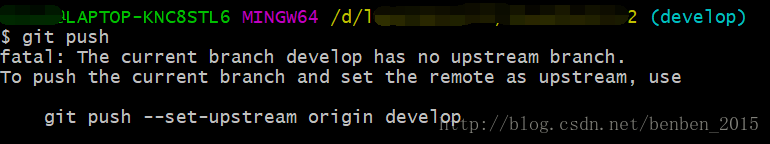Git master branch has no upstream branch的解决
Git master branch has no upstream branch的解决
在push代码时,出现“git master branch has no upstream branch”问题的原因是没有将本地的分支与远程仓库的分支进行关联。如下图所示:
具体原因: 出现这种情况主要是由于远程仓库太多,且分支较多。在默认情况下,git push时一般会上传到origin下的master分支上,然而当repository和branch过多,而又没有设置关联时,git就会产生疑问,因为它无法判断你的push目标。
Git 的 “master” 分支并不是一个特殊分支。 它就跟其它分支完全没有区别。 之所以几乎每一个仓库都有 master 分支,是因为
git init命令默认创建它,并且大多数人都懒得去改动它
远程仓库名字 “origin” 与分支名字 “master” 一样,在 Git 中并没有任何特别的含义一样。origin” 是当你运行
git clone时默认的远程仓库名字。 如果你运行 git clone -o booyah,那么你默认的远程分支名字将会是 booyah/master。
解决办法其实就是确定这两个值,方法有两种:
- 第一种如上图中的提示:
git push --set-upstream origin master。其中的origin是你在clone远程代码时,git为你创建的指向这个远程代码库的标签,它指向repository。为了能清楚了解你要指向的repository,可以用命令git remote -v进行查看。master是你远程的branch,可以用git branch -a查看所有分支,远程分支是红色的部分。然后确定好这两个值后,将值换掉即可。 - 另一种方法是:
git push -u origin master。同样根据自己的需要,替换origin和master。
两个命令的区别是第一条命令是要保证你的远程分支存在,如果不存在,也就无法进行关联。而第二条指令即使远程没有你要关联的分支,它也会自动创建一个出来,以实现关联。
---------------------
本文来自 benben_2015 的CSDN 博客 ,全文地址请点击:https://blog.csdn.net/benben_2015/article/details/78803753?utm_source=copy
Git master branch has no upstream branch的解决的更多相关文章
- git推送代码报错:fatal: The current branch master has no upstream branch. To push the current branch and set the remote as upstream
情景再现 远程新建仓库,然后本地 git bash执行以下代码 git init git add . git commit -m 'xxx' git remote add origin https:/ ...
- 【IDEA】 Can't Update No tracked branch configured for branch master or the branch doesn't exist. To make your branch track a remote branch call, for example, git branch --set-upstream-to origin/master
IDEA点击GIT更新按钮时,报错如下: Can't UpdateNo tracked branch configured for branch master or the branch doesn' ...
- [Practical Git] Switching between current branch and last checkout branch
When working on a project, it is much easier to work on features and bugs in isolation of the rest o ...
- git merge,rebase和*(no branch)
上一篇:http://blog.csdn.net/xiaoputao0903/article/details/23933589,说了git的分支,相关的使用方法没说到可是仅仅要google就能搜出一大 ...
- git常见问题之git pull时Please specify which branch you want to merge with.
$ git pull时遇到如下提示 $ git pull warning: no common commits remote: Counting objects: 5, done. remote: C ...
- Git 协作:Fetch Pull Push Branch Remote Rebase Cherry-pick相关
前言 学习git的时候,我们首先学习的是最常用的,自己独立开发Software时用的命令: git init //初始化git仓库 git add <file_name> //将文件添加到 ...
- eclipse git 一个错误:the current branch is not configured for pull No value for key branch.xxx.merge found
eclipse git 一个错误:the current branch is not configured for pull No value for key branch.xxx.merge fou ...
- git 报错 gitThere is no tracking information for the current branch. Please specify which branch you w
新建本地分支后将本地分支推送到远程库, 使用git pull 或者 git push 的时候报错gitThere is no tracking information for the current ...
- Git master合并分支时提示“Already up-to-date”
Git master合并分支时提示"Already up-to-date" 在使用Git把当前分支合并到master提示"Already up-to-date&quo ...
随机推荐
- extjs控制器调用其他视图的函数实现控件赋值。
- 蓝桥杯 算法训练 ALGO-142 P1103
算法训练 P1103 时间限制:1.0s 内存限制:256.0MB 编程实现两个复数的运算.设有两个复数 和 ,则他们的运算公式为: 要求:(1)定义一个结构体类型来描述复数. (2)复数之间 ...
- (转)C#用Linq实现DataTable的Group by数据统计
本文转载自:http://www.cnblogs.com/sydeveloper/archive/2013/03/29/2988669.html 1.用两层循环计算,前提条件是数据已经按分组的列排好序 ...
- pushd命令
1)功能pushd命令常用于将目录加入到栈中,加入记录到目录栈顶部,并切换到该目录:若pushd命令不加任何参数,则会将位于记录栈最上面的2个目录对换位置 2)语法(1)格式:pushd [目录 | ...
- Jenkins关闭、重启,Jenkins服务的启动、停止方法。
一.Jenkins关闭.重启 1.关闭Jenkins 只需要在访问jenkins服务器的网址url地址后加上exit,关闭Jenkins服务. 例如:http://localhost:8081/ex ...
- Oracle 数据库迁移到MySQL (kettle,navicate,sql developer等工具
Oracle 数据库迁移到MySQL (kettle,navicate,sql developer等工具 1 kettle --第一次使用kettle玩迁移,有什么不足之处和建议,请大家指正和建议. ...
- SpringBoot外部配置
Spring Boot的配置文件 Spring Boot使用一个全局的配置文件application.properties或者application.yml(yaml语言的配置文件),放置在src/m ...
- jQuery实现页内锚点平滑跳转
当页面内容长多,导致页面高度过高或过宽是,浏览起来就有点费劲,不过使用了锚点平滑跳转效果可以实现页面的跳转,从而加快速浏览想要浏览的模块.具体做法如下: 首先是菜单(锚点)的写法 <a href ...
- CentOS6.5安装完没有网络的解决办法
昨天下了个CentOS 6.5 Minimal 版,在VMware 10下安装好了之后,发现上不了网,PING外网也PING不通. 在网上搜了一下,发现Linux安装好了之后,网卡默认是没有启动的,下 ...
- eclipse怎么查看class文件(eclipse安装反编译插件)
本人eclipse版本: Eclipse Java EE IDE for Web Developers. Version: Mars.2 Release (4.5.2) 步骤1:下载两个我们需要的东西 ...