Android EditText常用属性
一、EditText介绍
①EditText是一个输入框,在Android开发中是常用的控件。也是获取用户数据的一种方式。
②EditText是TextView的子类,它继承了TextView的所有属性。
二、常用属性
1 输入类型:android:inputType="value" value列表
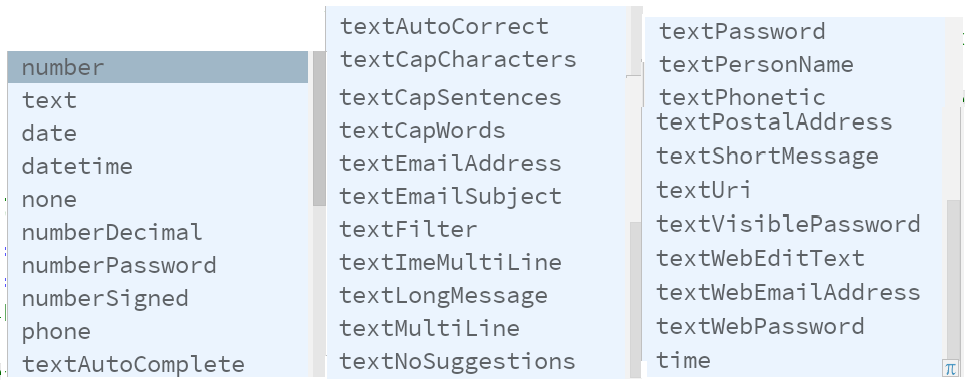
①number 只能输入数字
②numberDecimal 只能输入浮点数(小数)整数
③带password 将输入的文字显示···,用户输入密码
④textMultiLine 多行输入
⑤textNoSuggestions 无提示
设置不可编辑 android:editable="false"
true 表示可以编辑
false 表示不可编辑
3 提示文字 android:hint="密码"
三、常用方法
设置焦点,光标的位置
et.setFocusable(true);
et.requestFocus();
et.setFocusableInTouchMode(true);
文本监听事件
et.addTextChangedListener(new TextWatcher() {
@Override
public void beforeTextChanged(CharSequence charSequence, int i, int i1, int i2) {
//文本改变前
}
@Override
public void onTextChanged(CharSequence charSequence, int i, int i1, int i2) {
//文本改变时
}
@Override
public void afterTextChanged(Editable editable) {
//文本改变后,一般使用此方法
}
});
3 设置EditText不可编辑但可拖动查看内容
四、练习
【效果】结合其他属性和控件,编写登录界面
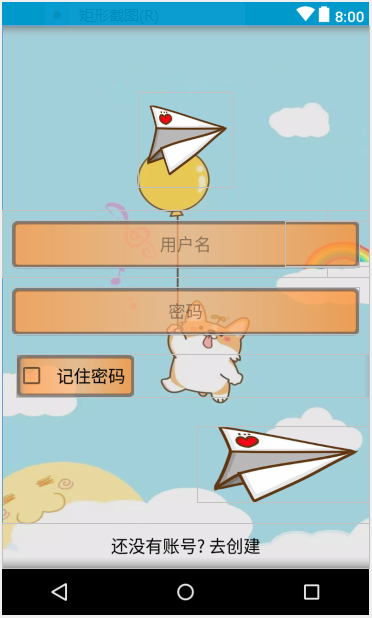
【代码】
<?xml version="1.0" encoding="utf-8"?>
<RelativeLayout xmlns:android="http://schemas.android.com/apk/res/android"
xmlns:app="http://schemas.android.com/apk/res-auto"
xmlns:tools="http://schemas.android.com/tools"
android:layout_width="match_parent"
android:layout_height="match_parent"
tools:context=".view.LoginActivity"
android:background="@drawable/login_main_bg2"> <LinearLayout
android:layout_width="match_parent"
android:layout_height="match_parent"
android:background="#3fa0a0a0"
android:gravity="center"
android:orientation="vertical"> <ImageView
android:id="@+id/change_user"
android:layout_width="100dp"
android:layout_height="100dp"
android:layout_gravity="center_horizontal"
android:layout_marginBottom="24dp"
android:src="@drawable/next" /> <RelativeLayout
android:layout_width="match_parent"
android:layout_height="wrap_content"> <EditText
android:id="@+id/user_name"
android:layout_width="match_parent"
android:layout_height="50sp"
android:layout_margin="10dp"
android:background="@drawable/login_input_bg"
android:gravity="center"
android:hint="用户名"
android:inputType="number"
android:padding="5dp" /> <Button
android:id="@+id/rl_user"
android:layout_width="wrap_content"
android:layout_height="wrap_content"
android:layout_alignParentRight="true"
android:layout_centerVertical="true"
android:background="@null" />
</RelativeLayout> <EditText
android:id="@+id/user_password"
android:layout_width="match_parent"
android:layout_height="50sp"
android:layout_margin="10dp"
android:background="@drawable/login_input_bg"
android:gravity="center"
android:hint="密码"
android:inputType="textPassword"
android:padding="5dp" /> <LinearLayout
android:layout_width="match_parent"
android:layout_height="wrap_content"
android:layout_marginLeft="10dp"
android:layout_marginTop="10dp"> <CheckBox
android:id="@+id/cb"
android:layout_width="wrap_content"
android:layout_height="wrap_content"
android:background="@drawable/login_input_bg"
android:padding="10dp"
android:text="记住密码"
android:textSize="18sp" /> </LinearLayout> <Button
android:id="@+id/btn_denglu"
android:layout_width="180dp"
android:layout_height="80dp"
android:layout_gravity="right"
android:layout_marginTop="30dp"
android:background="@drawable/next" />
</LinearLayout> <Button
android:id="@+id/btn_zhuche"
android:layout_width="match_parent"
android:layout_height="wrap_content"
android:layout_alignParentBottom="true"
android:gravity="center"
android:textColor="#050505"
android:text="还没有账号? 去创建"
android:textSize="18sp"
android:background="@null"/> </RelativeLayout>
Android EditText常用属性的更多相关文章
- android布局常用属性记录
android布局常用属性记录 http://blog.csdn.net/xn4545945/article/details/7717086这里有一部分别人总结的其余的: align:对齐 par ...
- Android:EditText 常用属性
属性 作用 android:hint="输入邮箱/用户名" 提示信息 android:inputType="textPassword" 设置文本的类型 andr ...
- Android开发常用属性
1.android string.xml 文字中间加入空格 android string.xml前后加空格的技巧 <string name="password">密 ...
- Android TextView常用属性
[说明] TextView是用来显示文本的组件.以下介绍的是XML代码中的属性,在java代码中同样可通过 "组件名.setXXX()方法设置.如,tv.setTextColor(); [属 ...
- (获取选中的光标起始位置)EditText常用属性【三】:EditText选取操作
转自:http://blog.csdn.net/wirelessqa/article/details/8567702 话不多说,直接上码: activity_main.xml <ScrollVi ...
- 【Android自学日记】五大布局常用属性
线性布局(LinearLayout)常用属性: android:orientation="vertical"--决定子类控件的排布方式(vertical垂直:horizontal水 ...
- Android EditText属性
1.EditText输入的文字为密码形式的设置 (1)通过.xml里设置: 把该EditText设为:android:password="true" // 以”.”形式显示文本 ( ...
- Android中Edittext的属性
//此为转载别人的,挺不错的 1.EditText输入的文字为密码形式的设置 (1)通过.xml里设置: 把该EditText设为:android:password="true" ...
- 【Android 应用开发】Android UI 设计之 TextView EditText 组件属性方法最详细解析
. 作者 :万境绝尘 转载请注明出处 : http://blog.csdn.net/shulianghan/article/details/18964835 . TextView 相关类的继承结构 ...
随机推荐
- IntelliJ Idea 2017 免费激活方法
1. 到网站 http://idea.lanyus.com/ 获取注册码. 2.填入下面的license server: http://intellij.mandroid.cn/ http://ide ...
- shell脚本_查找无效网址
#!/bin/bashif [ $# -ne 1 ];then echo -e "$Usage: $0 URL\n" exit 1;fi echo Broken ...
- JS异步解析
同步和异步 举个
- vue中央事件总线eventBus的简单理解和使用
公共事件总线eventBus的实质就是创建一个vue实例,通过一个空的vue实例作为桥梁实现vue组件间的通信.它是实现非父子组件通信的一种解决方案. 用法如下: 第一步:项目中创建一个js文件(我通 ...
- python的StringIO
有时候需要将 information 保存在本地,可以这样写: file = open("filename","w") file.close() file.cl ...
- 【WebAPI No.4】Swagger实现API文档功能
介绍: Swagger也称为Open API,Swagger从API文档中手动完成工作,并提供一系列用于生成,可视化和维护API文档的解决方案.简单的说就是一款让你更好的书写API文档的框架. 我们为 ...
- 理解JavaScript的临时包装对象
Javascript语言中的对象和基础类型string.number.boolean都可以使用"."符号访问属性和方法,但是本质上只有对象才可以使用".",那么 ...
- Qt之二进制兼容
一.回顾 使用qt2年多了,但是还是觉得很陌生,总是会被qt搞的很紧张,有时候当我自信满满的打开帮助文档,搜索某个已知的类时,由于笔误敲错了一个字母而出现了另外一个类,不过奇怪的是还真有这么一个类,哎 ...
- 并发编程(十)—— Java 并发队列 BlockingQueue 实现之 SynchronousQueue源码分析
BlockingQueue 实现之 SynchronousQueue SynchronousQueue是一个没有数据缓冲的BlockingQueue,生产者线程对其的插入操作put必须等待消费者的移除 ...
- 如何在启用JWT Token授权的.NET Core WebApi项目中下载文件
背景 前几天,做项目的时候遇到一个文件下载的问题.当前系统是一个前后端分离的项目,前端是一个AngularJs项目, 后端是一个.NET Core WebApi项目.后端的Api项目使用了Jwt To ...
