linux磁盘管理系列一:磁盘配额管理
磁盘管理系列
linux磁盘管理系列一:磁盘配额管理 http://www.cnblogs.com/zhaojiedi1992/p/zhaojiedi_linux_040_quota.html
linux磁盘管理系列二:软RAID的实现 http://www.cnblogs.com/zhaojiedi1992/p/zhaojiedi_linux_041_raid.html
linux磁盘管理系列三:LVM的使用 http://www.cnblogs.com/zhaojiedi1992/p/zhaojiedi_linux_042_lvm.html
1 前言
在linux系统中,由于是多用户、多任务的环境,如果有少数几个用户大量使用磁盘空间,导致其他用户的正常使用,因此需要对各个用户的磁盘空间进行管理和限定。
2 quota的用途
限制某一个用户的最大磁盘配额
3 quota的使用限制
- 仅能针对整个文件系统
- 内核必须支持
- 只对一般用户生效
- 这里提供一个样例,针对样例对quota的配置管理做个描述
4 案例讲解
4.1案例描述
- 创建5个用户user1,user2,user3,user4,user5,密码和用户名相同,初始组为usergrp组。
- 5个用户都可以取得300M的磁盘使用空间,文件数量不限。超过250M,给于提示。
- usergrp这个组内成员最大使用空间1GB。
- 如果有用户超过soft限制,给14天的宽限时间。
4.2 准备磁盘
[root@mail ~]# fdisk -l #查看磁盘情况 Disk /dev/sda: 42.9 GB, bytes, sectors
Units = sectors of * = bytes
Sector size (logical/physical): bytes / bytes
I/O size (minimum/optimal): bytes / bytes
Disk label type: dos
Disk identifier: 0x000bd275 Device Boot Start End Blocks Id System
/dev/sda1 * Linux
/dev/sda2 8e Linux LVM Disk /dev/sdb: 10.7 GB, bytes, sectors
Units = sectors of * = bytes
Sector size (logical/physical): bytes / bytes
I/O size (minimum/optimal): bytes / bytes Disk /dev/mapper/cl-root: 39.7 GB, bytes, sectors
Units = sectors of * = bytes
Sector size (logical/physical): bytes / bytes
I/O size (minimum/optimal): bytes / bytes Disk /dev/mapper/cl-swap: MB, bytes, sectors
Units = sectors of * = bytes
Sector size (logical/physical): bytes / bytes
I/O size (minimum/optimal): bytes / bytes [root@mail ~]# fdisk /dev/sdb #对sdb这个盘进行分区,这里就分一个区
Welcome to fdisk (util-linux 2.23.). Changes will remain in memory only, until you decide to write them.
Be careful before using the write command. Device does not contain a recognized partition table
Building a new DOS disklabel with disk identifier 0xbcd17d69. Command (m for help): n
Partition type:
p primary ( primary, extended, free)
e extended
Select (default p): p
Partition number (-, default ):
First sector (-, default ):
Using default value
Last sector, +sectors or +size{K,M,G} (-, default ):
Using default value
Partition of type Linux and of size GiB is set Command (m for help): p Disk /dev/sdb: 10.7 GB, bytes, sectors
Units = sectors of * = bytes
Sector size (logical/physical): bytes / bytes
I/O size (minimum/optimal): bytes / bytes
Disk label type: dos
Disk identifier: 0xbcd17d69 Device Boot Start End Blocks Id System
/dev/sdb1 Linux Command (m for help): w
The partition table has been altered! Calling ioctl() to re-read partition table.
Syncing disks.
[root@mail ~]# mkfs.ext4 /dev/sdb1
mke2fs 1.42. (-Dec-)
Filesystem label=
OS type: Linux
Block size= (log=)
Fragment size= (log=)
Stride= blocks, Stripe width= blocks
inodes, blocks
blocks (5.00%) reserved for the super user
First data block=
Maximum filesystem blocks=
block groups
blocks per group, fragments per group
inodes per group
Superblock backups stored on blocks:
, , , , , , , Allocating group tables: done
Writing inode tables: done
Creating journal ( blocks): done
Writing superblocks and filesystem accounting information: done [root@mail ~]# mkdir /mnt/home #创建一个目录
[root@mail ~]# mount /dev/sdb1 /mnt/home #测试挂载下
4.4.创建用户
[root@mail ~]# vim adduserbat.sh #创建一个添加用户的脚本
[root@mail ~]# cat adduserbat.sh #确认下脚本
#!/bin/bash groupadd usergrp
for user in user1 user2 user3 user4 user5
do
useradd -g usergrp -b /mnt/home $user
echo $user |passwd --stdin $user
done
[root@mail ~]# sh adduserbat.sh #运行脚本去创建用户
useradd: warning: the home directory already exists.
Not copying any file from skel directory into it.
Creating mailbox file: File exists
Changing password for user user1.
passwd: all authentication tokens updated successfully.
useradd: warning: the home directory already exists.
Not copying any file from skel directory into it.
Creating mailbox file: File exists
Changing password for user user2.
passwd: all authentication tokens updated successfully.
useradd: warning: the home directory already exists.
Not copying any file from skel directory into it.
Creating mailbox file: File exists
Changing password for user user3.
passwd: all authentication tokens updated successfully.
useradd: warning: the home directory already exists.
Not copying any file from skel directory into it.
Creating mailbox file: File exists
Changing password for user user4.
passwd: all authentication tokens updated successfully.
useradd: warning: the home directory already exists.
Not copying any file from skel directory into it.
Creating mailbox file: File exists
Changing password for user user5.
passwd: all authentication tokens updated successfully.
[root@mail ~]# finger user1 #查看用户信息,确保家目录在/dev/sdb1的挂载目录上。
Login: user1 Name:
Directory: /mnt/home/user1 Shell: /bin/bash
Never logged in.
No mail.
No Plan.
[root@mail ~]# id user1 #查看用户信息
uid=(user1) gid=(usergrp) groups=(usergrp)
4.5.检查操作系统支持
前面提到了quota仅仅针对整个文件系统来进行规划的。需要确认我们为各个用户提供存储的位置是独立的文件系统。
[root@mail ~]# df -h /mnt/home #查看我们的挂载点是否是独立文件系统
Filesystem Size Used Avail Use% Mounted on
/dev/sdb1 .8G 37M .2G % /mnt/home
[root@mail ~]# mount |grep /mnt/home #查看我们的文件系统
/dev/sdb1 on /mnt/home type ext4 (rw,relatime,data=ordered)
4.6.让文件系统支持quota设置
[root@mail ~]# mount -o remount,usrquota,grpquota /mnt/home #重新挂载/mnt/home 支持usrquota,grpquota
[root@mail ~]# mount |grep /mnt/home #确认下
/dev/sdb1 on /mnt/home type ext4 (rw,relatime,quota,usrquota,grpquota,data=ordered)
[root@mail ~]# tail -n /etc/mtab >> /etc/fstab #追加到/etc/fstab中去,确保开机启用quota
[root@mail ~]# cat /etc/fstab #确保fstab文件正确性 #
# /etc/fstab
# Created by anaconda on Fri Feb ::
#
# Accessible filesystems, by reference, are maintained under '/dev/disk'
# See man pages fstab(), findfs(), mount() and/or blkid() for more info
#
/dev/mapper/cl-root / xfs defaults
UUID=dd4c6743-bdf5--a43b-814cbe75c618 /boot xfs defaults
/dev/mapper/cl-swap swap swap defaults
/dev/sr0 /mnt/cdrom iso9660 ro,relatime,uid=,gid=,iocharset=utf8,mode=,dmode=
/dev/sdb1 /mnt/home ext4 rw,relatime,quota,usrquota,grpquota,data=ordered
4.7.扫描文件系统并新建quota的配置文件
[root@mail ~]# quotacheck -avug
quotacheck: Your kernel probably supports journaled quota but you are not using it. Consider switching to journaled quota to avoid running quotacheck after an unclean shutdown.
quotacheck: Scanning /dev/sdb1 [/mnt/home] done
quotacheck: Cannot stat old user quota file /mnt/home/aquota.user: No such file or directory. Usage will not be subtracted.
quotacheck: Cannot stat old group quota file /mnt/home/aquota.group: No such file or directory. Usage will not be subtracted.
quotacheck: Cannot stat old user quota file /mnt/home/aquota.user: No such file or directory. Usage will not be subtracted.
quotacheck: Cannot stat old group quota file /mnt/home/aquota.group: No such file or directory. Usage will not be subtracted.
quotacheck: Checked directories and files
quotacheck: Old file not found.
quotacheck: Old file not found.
主要参数
- -a: 扫描所有在/etc/mtab内含有quota参数的文件系统
- -u: 针对用户扫描文件与目录的使用情况,会新建一个aquota.user文件
- -g: 针对用户组扫描文件与目录的使用情况,会新增一个aquota.group文件
- -v: 显示扫描过程的信息
4.8 启用quota
[root@mail ~]# quotaon -avug #启用quota
/dev/sdb1 [/mnt/home]: group quotas turned on
/dev/sdb1 [/mnt/home]: user quotas turned on
这个命令(quotaon) 几乎只需要在第一次启动quota时才需要进行,因为下次等你重新启动时,系统的/etc/rc.d/rc.sysinit这个初始化脚本就会自动执行这个命令。
如果想关闭可以使用quotaoff -avug
4.9.编辑账户的的限值
[root@mail ~]# edquota -u user1
会打开一个vi编辑器,修改我们的设置如下图。

- 软限制: 这个值超过了基本上没事,还是可以创建文件继续使用文件,但是在指定grace天过后就不能在创建文件了。
- 硬限值: 这个值不能超过。
执行如下命令将user1的设置应用到其他用户上
[root@mail ~]# edquota -p user1 -u user2 #-p 指定参考用户,这句话的意思就是将user1的quota信息赋值给user2
[root@mail ~]# edquota -p user1 -u user3
[root@mail ~]# edquota -p user1 -u user4
[root@mail ~]# edquota -p user1 -u user5
4.10.编辑组的设置
[root@mail ~]# edquota -g usergrp
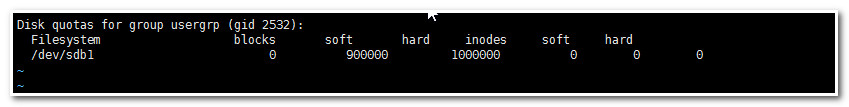
4.11.修改宽限时间
[root@mail ~]# edquota -t
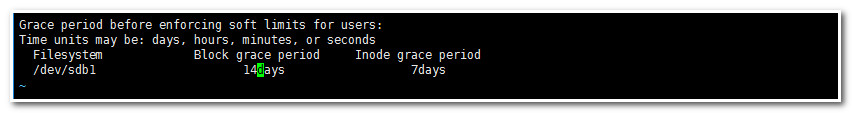
4.12.对用户和组合quota限制查看
[root@mail ~]# quota -uvs user1 #查看user1的限制信息
Disk quotas for user user1 (uid ):
Filesystem space quota limit grace files quota limit grace
/dev/sdb1 28K 245M 293M
[root@mail ~]# quota -gvs usergrp
Disk quotas for group usergrp (gid ): #查看usergrp的限制信息
Filesystem space quota limit grace files quota limit grace
/dev/sdb1 0K 879M 977M
参数说明
- -u: 指定用户
- -g: 指定用户组
- -s: 以1024为倍数来指定单位,显示M之类的单位
- -v: 显示用户在文件系统的quota值
4.13对文件系统quota限制查看
[root@mail ~]# repquota -as
*** Report for user quotas on device /dev/sdb1 #这里看到是针对/dev/sdb1的文件系统的
Block grace time: 14days; Inode grace time: 7days
Space limits File limits
User used soft hard grace used soft hard grace
----------------------------------------------------------------------
root -- 20K 0K 0K
zhao -- 52K 0K 0K
user1 -- 28K 245M 293M
user2 -- 28K 245M 293M
user3 -- 28K 245M 293M
user4 -- 28K 245M 293M
user5 -- 28K 245M 293M
4.14.quota测试
[user1@mail ~]$ dd if=/dev/zero of=bigfile bs=1M count=270 #先创建一个270M的文件看看
sdb1: warning, user block quota exceeded. #这里提示警告了。 也就是我们超过了软限制的值250了。
+ records in
+ records out
bytes ( MB) copied, 0.715086 s, MB/s
[user1@mail ~]$ dd if=/dev/zero of=bigfile2 bs=1M count=40 #这里我们创建一个40M的文件
sdb1: write failed, user block limit reached. #提示错误了。超出限制了。
dd: error writing ‘bigfile2’: Disk quota exceeded
+ records in
+ records out
bytes ( MB) copied, 0.1165 s, MB/s
[user1@mail ~]$ du -sk #查看两个文件占用情况
.
4.12脚本设置quota信息
上面我们对用户和组的设置,它会启动一个vi编辑器,修改保存才生效。需要交互。如果我们想使用script方式快速设置,那就需要使用setquota命令了。
命令使用 setquota [ -u | -g ] 用户名或者组名 块大小软限制 块大小硬限制 文件数量软限制 文件数量大小硬限制 文件系统
[root@mail ~]# quota -usv user1 #查看user1的quota信息
Disk quotas for user user1 (uid ):
Filesystem space quota limit grace files quota limit grace
/dev/sdb1 293M* 245M 293M 13days
[root@mail ~]# setquota -u user1 /dev/sdb1 #使用setquota修改
[root@mail ~]# quota -usv user1 #再次查看quota信息
Disk quotas for user user1 (uid ):
Filesystem space quota limit grace files quota limit grace
/dev/sdb1 293M 391M 489M
linux磁盘管理系列一:磁盘配额管理的更多相关文章
- ASP.NET MVC+EF框架+EasyUI实现权限管理系列(10)- VSS源代码管理
原文:ASP.NET MVC+EF框架+EasyUI实现权限管理系列(10)- VSS源代码管理 ASP.NET MVC+EF框架+EasyUI实现权限管系列 (开篇) (1):框架搭建 ( ...
- iOS 非ARC基本内存管理系列 2-多对象内存管理(3) 利用@property来自动管理内存
iOS 基本内存管理-多对象内存管理(2)中可以看到涉及到对象的引用都要手动管理内存:每个对象都需要写如下代码 // 1.对要传入的"新车"对象car和目前Person类对象所拥有 ...
- iOS 非ARC基本内存管理系列 2-多对象内存管理(2)
/* 多对象内存管理: 以人拥有车为例涉及到@property底层set方法管理内存的实现 注意:人在换车的时候要进行当前传入的车和人所拥有的车进行判断 */ /******************* ...
- iOS 非ARC基本内存管理系列 2-多对象内存管理(1)
单个对象的内存管理非常简单无非就是alloc对应release,retain对应release.但是如果涉及到很多对象,而且对象与对象有联系的时候该怎么去管理对象的内存呢. 比如同样一本书有好3个人购 ...
- Linux磁盘管理系列 — 磁盘配额管理
一.磁盘管理的概念 Linux系统是多用户任务操作系统,在使用系统时,会出现多用户共同使用一个磁盘的情况,如果其中少数几个用户占用了大量的磁盘空间,势必压缩其他用户的磁盘的空间和使用权限.因此,系统管 ...
- linux磁盘管理系列-软RAID的实现
1 什么是RAID RAID全称是独立磁盘冗余阵列(Redundant Array of Independent Disks),基本思想是把多个磁盘组合起来,组合一个磁盘阵列组,使得性能大幅提高. R ...
- linux磁盘管理系列-LVM的使用
LVM是什么 LVM是Linux操作系统的逻辑卷管理器. 现在有两个Linux版本的LVM,分别是 LVM1,LVM2.LVM1是一种已经被认为稳定了几年的成熟产品,LVM2 是最新最好的LVM版本. ...
- linux磁盘管理系列三:LVM的使用
磁盘管理系列 linux磁盘管理系列一:磁盘配额管理 http://www.cnblogs.com/zhaojiedi1992/p/zhaojiedi_linux_040_quota.html l ...
- linux磁盘管理系列二:软RAID的实现
磁盘管理系列 linux磁盘管理系列一:磁盘配额管理 http://www.cnblogs.com/zhaojiedi1992/p/zhaojiedi_linux_040_quota.html l ...
随机推荐
- 如何优化UI布局?
Android系统中填充布局是一个开销巨大的过程,每一个额外的嵌套布局和包含的View,都直接影响到应用程序的性能和响应能力.为了使应用程序流畅地运行和快速地响应,重要的是尽可能地保持布局的简单和避免 ...
- 【转】Android studio安装与配置
Android studio安装与配置 1.首先下载Android studio安装包,可以从http://www.android-studio.org/下载最新版本,这里采用3.0版本进行演示,对应 ...
- 性能之ab简单使用
ab是apache自带的性能测试工具,他所有关注的请求返回的状态码(2XX),不关心后续处理过程,所以测试时间很小,严重依赖CPU颗粒数 一.进入ab存放的目录执行./ab.其中/ab [option ...
- Java-IO流之转换流的使用和编码与解码原理
一.理论: 1.字符流和字节流区别是什么? 字符流=字节流+编码集,在实际读取的时候其实字符流还是按照字节来读取,但是会更具编码集进行查找编码集字典解析相应的字节,使得一次读取出一个字符: 2.什么是 ...
- 判断js中的数据类型的几种方法
判断js中的数据类型有一下几种方法:typeof.instanceof. constructor. prototype. $.type()/jquery.type(),接下来主要比较一下这几种方法的异 ...
- 【react】---手动封装一个简易版的redux
export let createStore = (reducer)=>{ //定义默认的state let state; //定义默认的action let actionTypes = &qu ...
- 实验三:分别用for,while;do-while循坏语句以及递归的方法计算n!,并输出算式。
源代码: package jiecheng;import java.util.Scanner;public class JieCheng {public static void main(String ...
- CSS文字的跑马灯特效
上学时同学有个来电带跑马灯的手机,可把我羡慕坏了,可等我买的起手机时,跑马灯不流行了,甚伤萝卜心! 今天就用CSS做个文字的跑马灯特效,缅怀一下本萝卜逝去的青春! 道具:会敲代码的巧手.七窍玲珑心.会 ...
- 从协议入手,剖析OAuth2.0(译 RFC 6749)
1.介绍 https://tools.ietf.org/html/rfc6749 传统的client-server授权模型,客户端通过使用凭证(通常的用户名和明文密码)访问服务端受保护的资 ...
- live555工程建立与调试
Live555是一款开源的RTSP服务器,下载地址http://www.live555.com/liveMedia/public/ 下载下来的代码只有源文件,没有工程文件.那么如何使用VS 调试liv ...
