httpd服务相关实验
实验环境:
CentOS6.8
1、连接测试:
在/etc/httpd/conf/httpd.conf
telnet 172.16.252.242 80
GET /index.html HTTP/1.1
Host: 172.16.252.242
# KeepAlive: Whether or not to allow persistent connections (more than
# one request per connection). Set to "Off" to deactivate.
#
KeepAlive Off #长连接状态是关闭的
[root@www ~18:47:34]#telnet 172.16.252.242 80
Trying 172.16.252.242...
Connected to 172.16.252.242.
Escape character is '^]'.
GET /index.html HTTP/1.1
Host: 172.16.252.242
Connection closed by foreign host.
修改KeepAlive:/etc/httpd/conf/httpd.conf
KeepAlive On #开启
#
# MaxKeepAliveRequests: The maximum number of requests to allow
# during a persistent connection. Set to 0 to allow an unlimited amount.
# We recommend you leave this number high, for maximum performance.
#
MaxKeepAliveRequests 100 #
# KeepAliveTimeout: Number of seconds to wait for the next request from the
# same client on the same connection.
#
KeepAliveTimeout 15 #等待时间
[root@conf localhost6]#service httpd restart #修改配置文件,必须重新启动服务
Stopping httpd: [ OK ]
Starting httpd: httpd: apr_sockaddr_info_get() failed for localhost6.8.localdomain
httpd: Could not reliably determine the server's fully qualified domain name, using 127.0.0.1 for ServerName
[ OK ]
#此时一次请求结束后,不会退出,而是等待下次请求,超过等待时间,则退出
2、http的访问控制——认证
1)在主配置文件定义安全域
# DocumentRoot: The directory out of which you will serve your
# documents. By default, all requests are taken from this directory, but
# symbolic links and aliases may be used to point to other locations.
#
DocumentRoot "/www/host1/"
#此目录下有个目录admin下的文件需要用户进行http的认证访问
[root@admin localhost6]#pwd
/www/host1/admin
[root@admin localhost6]#cat admin.html #此文件需要认证才能访问
<h1> warn:admin area</h1>
[root@admin localhost6]#vi /etc/httpd/conf/httpd.conf #配置的文件
<Directory "/www/host1/admin/"> #认证后才能显示的目录
Options None #INDEXES等设置不生效
AllowOverride None #覆盖不生效
Authtype Basic #认证方式:basic和digest
Authname "input your username and passwd" #认证提示页显示
Authuserfile "/etc/httpd/conf/.htpasswd" #认证校验的密码文件
require user tom #需要认证的用户
# require valid-user #密码文件中的用户都需要认证
</Directory>
2)创建账号和密码校验的加密文件
[root@admin localhost6]#htpasswd -c -m /etc/httpd/conf/.htpasswd tom
New password:
Re-type new password:
Adding password for user tom
[root@admin localhost6]#htpasswd -m /etc/httpd/conf/.htpasswd jey
New password:
Re-type new password:
Adding password for user jey
#-c:自动创建指定的密码文件,仅首次创建文件时使用
#-m:用md5加密方式进行加密
#tom;需要认证的用户
#重启服务:
[root@admin localhost6]#service httpd reload
Reloading httpd:
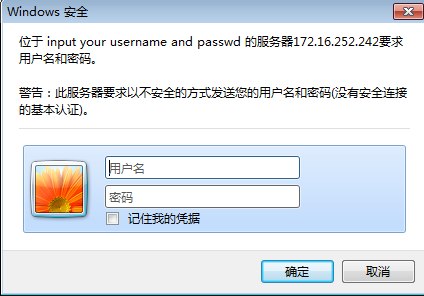
输入用户名和密码进行验证。
httpd服务相关实验的更多相关文章
- DHCP服务相关实验
一.DHCP 相关介绍 1.dhcp服务相关 软件名: dhcp #DHCP服务软件包 dhcp-common #DHCP命令软件包(默认已安装) 服务名: dhcpd #DHCP服务名 dhcrel ...
- Httpd服务进阶知识-LAMP源码编译安装
Httpd服务进阶知识-LAMP源码编译安装 作者:尹正杰 版权声明:原创作品,谢绝转载!否则将追究法律责任. 想必大家都知道,动态资源交给fastcgi程序处理,静态资源依旧由httpd服务器处理 ...
- rsync 服务介绍及相关实验
一.rsync 简介 rsync 是类 unix 系统下的数据镜像备份工具.一款支持快速完全备份和增量备份的工具,支持本 地复制,远程同步等,类似于 scp 命令:rsync 命令在同步文件之前要先登 ...
- 手动配置三台虚拟机pacemaker+corosync并添加httpd服务
创建三台虚拟机,实验环境:centos7.1,选择基础设施服务安装. 每台虚拟机两块网卡,第一块为pxe,第二块连通外网,手动为两块网卡配置IP.网关,使它们都能ping通外网并可以互相通过hostn ...
- tomcat相关实验
tomcat相关实验 1.实现LNT 同主机实现 1.安装并启动tomcat 1)OpenJDK的安装 yum install java-1.8.0-openjdk-devel.x86_64 确定JD ...
- Httpd服务进阶知识-基于FASTCGI实现的LAMP架构
Httpd服务进阶知识-基于FASTCGI实现的LAMP架构 作者:尹正杰 版权声明:原创作品,谢绝转载!否则将追究法律责任. 一.httpd+php结合的方式 module: php fastcgi ...
- Httpd服务入门知识-http协议版本,工作机制及http服务器应用扫盲篇
Httpd服务入门知识-http协议版本,工作机制及http服务器应用扫盲篇 作者:尹正杰 版权声明:原创作品,谢绝转载!否则将追究法律责任. 一.Internet与中国 Internet最早来源于美 ...
- HTTPD之二————HTTPD服务详解————httpd的配置文件常见设置
HTTPD之二----HTTPD服务详解----httpd的配置文件常见设置 HTTP服务器应用 http服务器程序 httpd apache nginx lighttpd 应用程序服务器 IIS,a ...
- 启动httpd服务:SSLCertificateFile: file '/var/www/miq/vmdb/certs/server.cer' does not exist or is empty
启动httpd服务,失败: [root@test vmdb]# service httpd restart Stopping httpd: [FAILED] Starting httpd: Synta ...
随机推荐
- Socket 群聊功能
1.Server端: 拥有一个存放与客户端连接对象的List<socket> 有一个客户端发信息后 遍历List 实现群发功能 代码如下: package com.socket; impo ...
- Swift 学习笔记 (枚举)
枚举为一种相关值定义了一个通用类型,从而可以让你在代码中类型安全的操作这些值. Swift中的枚举很灵活,不需要给每一个枚举中的成员都提供值.如果一个值(所谓 原时值) 要被提供给每一个枚举成员,那么 ...
- centos安装php5.6
配置yum源 追加CentOS 6.5的epel及remi源. # rpm -Uvh http://ftp.iij.ad.jp/pub/linux/fedora/epel/6/x86_64/epel- ...
- 我的Android进阶之旅------>Android如何通过自定义SeekBar来实现视频播放进度条
首先来看一下效果图,如下所示: 其中进度条如下: 接下来说一说我的思路,上面的进度拖动条有自定义的Thumb,在Thumb正上方有一个PopupWindow窗口,窗口里面显示当前的播放时间.在Seek ...
- vue.use解析
vue.use源码: Vue.use = function (plugin) { /*判断插件是否已引入*/ if (plugin.installed) { return } //倒序为一个数组[] ...
- linux中fflush函数和printf函数 【转】
本文转载自:http://blog.chinaunix.net/uid-30058258-id-5029847.html printf是一个行缓冲函数printf函数是标准函数,最终会调用到系统调用函 ...
- hihocoder 微软编程之美2015 初赛 第二场(暴力+字典序+图论+思维算法)
题目1 : 扑克牌 时间限制:2000ms 单点时限:1000ms 内存限制:256MB 描述 一副不含王的扑克牌由52张牌组成,由红桃.黑桃.梅花.方块4组牌组成,每组13张不同的面值.现在给定52 ...
- Spring Boot2.0之统一处理web请求日志
试问,你的项目中,如果有几万个方法,你还这么写log.info("name"+name+",age"+age )日志么?low~ 所以用AOP呀 1.首先创建个 ...
- redis简介及安装
1 redis简介及安装 1.1 Redis是什么 REmote DIctionary Server(Redis) 是一个由Salvatore Sanfilippo写的key-value存储系统. 首 ...
- Android窗口系统第三篇---WindowManagerService中窗口的组织方式
Android窗口系统第一篇—Window的类型与Z-Order确定 Android窗口系统第二篇—Window的添加过程 上面文章梳理了一个窗口的添加过程,系统中有很多应用,每个应用有多个Activ ...
