Centos6.5里安装Erlang 并安装riak
一.Erlang安装:
1 首先进入www.erlang.org 下载页面,下载otp_src_17.5.tar.gz. IT网,http://www.it.net.cn
2 解压缩:tar -xzvf otp_src_17.5.tar.gz Linux学习,http:// linux.it.net.cn
3 进入解压缩后的文件夹:cd otp_src_17.5.tar.gz
4 如果直接运行./configure,会提示没有curses库,所以首先还得安装这个库:yum install ncurses-devel,运行此命令需要具备root权限。
5 运行./congigure命令。
6 运行make命令。
7 运行make install命令。
安装成功后,在命令行输入erl,则erlang shell便会运行起来。至此,安装完全成功。
yum install gcc
riak安装:
http://docs.basho.com/riak/1.3.2/tutorials/installation/Installing-on-RHEL-and-CentOS/
备注:(不知道有什么卵用)
设置ulimit: echo "session required pam_limits.so" >> /etc/pam.d/common-session echo "ulimit -SHn 51200" >> /etc/profile source /etc/profile ulimit -n
修改成局域网可以访问:
/etc/riak/app.config
如下
{http, [ {"192.168.1.117", 8098 } ]},
/etc/rc.d/init.d/riak restart
vim /etc/riak/vm.args
vim /etc/riak/app.config
sudo yum install http://yum.basho.com/gpg/basho-release-6-1.noarch.rpm
sudo yum install riak
-A INPUT -m state --state NEW -m tcp -p tcp --dport 8098 -j ACCEPT
vim /etc/sysconfig/iptables
/etc/init.d/iptables restart
/etc/init.d/iptables status
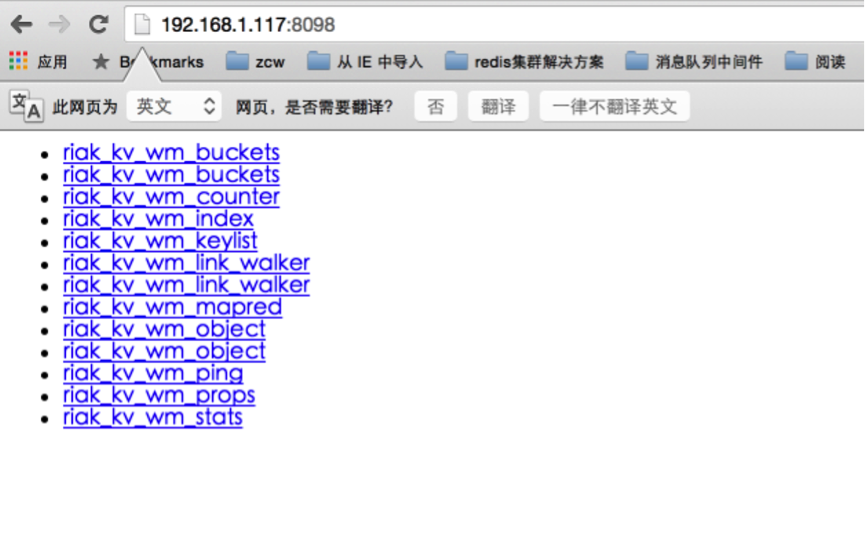

其他参考:
http://docs.basho.com/riak/2.0.0/ops/building/installing/rhel-centos/
https://github.com/basho/riak
http://www.oschina.net/p/riak/
http://www.ibm.com/developerworks/cn/opensource/os-riak1/
http://www.ibm.com/developerworks/cn/opensource/os-riak2/
http://blog.csdn.net/freewebsys/article/details/12609995
http://www.xuebuyuan.com/1252471.html
http://docs.basho.com/riak/1.3.2/tutorials/installation/Installing-on-RHEL-and-CentOS/
http://www.lupaworld.com/thread-61933-1-1.html
http://blog.csdn.net/freewebsys/article/details/12617379
客户端连接测试:(https://github.com/super-d2/riak_demo)
{pb, [ { } ]}
pom.xml
<project xmlns="http://maven.apache.org/POM/4.0.0" xmlns:xsi="http://www.w3.org/2001/XMLSchema-instance"
xsi:schemaLocation="http://maven.apache.org/POM/4.0.0 http://maven.apache.org/xsd/maven-4.0.0.xsd">
<modelVersion></modelVersion>
<groupId>riak_demo</groupId>
<artifactId>riak_demo</artifactId>
<version>1.0</version>
<dependencies>
<dependency>
<groupId>com.basho.riak</groupId>
<artifactId>riak-client</artifactId>
<version></version>
</dependency>
<dependency>
<groupId>com.basho.riak.protobuf</groupId>
<artifactId>riak-pb</artifactId>
<version></version>
</dependency>
</dependencies>
</project>
UserInfo.java
package com.demo;
/**
* 用户信息.
*/
public class UserInfo {
private String uid;
private String name;
private String city;
private String nickName;
public String getUid() {
return uid;
}
public void setUid(String uid) {
this.uid = uid;
}
public String getName() {
return name;
}
public void setName(String name) {
this.name = name;
}
public String getCity() {
return city;
}
public void setCity(String city) {
this.city = city;
}
public String getNickName() {
return nickName;
}
public void setNickName(String nickName) {
this.nickName = nickName;
}
@Override
public String toString() {
return "UserInfo [uid=" + uid + ", name=" + name + ", city=" + city
+ ", nickName=" + nickName + "]";
}
}
ClientTest.java
package com.demo;
import java.io.IOException;
import com.basho.riak.client.IRiakClient;
import com.basho.riak.client.RiakException;
import com.basho.riak.client.RiakFactory;
import com.basho.riak.client.RiakRetryFailedException;
import com.basho.riak.client.bucket.Bucket;
public class ClientTest {
public static void main(String[] args) throws IOException {
IRiakClient client = null;
try {// 使用pbc方式连接,而不是http,在/etc/riak/app.config
client = RiakFactory.pbcClient();
} catch (RiakException e) {
e.printStackTrace();
}
// 显示.
System.out.println(client);
Bucket myBucket = null;
String bucketName = "userInfo";
try {
myBucket = client.fetchBucket(bucketName).execute();
if (myBucket == null) {
myBucket = client.createBucket(bucketName).execute();
}
} catch (RiakRetryFailedException e) {
e.printStackTrace();
}
// ################保存数据 .
UserInfo info = new UserInfo();
info.setUid(");
info.setName("张三");
info.setCity("北京");
try {
myBucket.store(info.getUid(), info).execute();
} catch (Exception e) {
e.printStackTrace();
}
// ################查询数据.
UserInfo fetchedUserInfo = null;
try {
fetchedUserInfo = myBucket.fetch(", UserInfo.class).execute();
System.out.println(fetchedUserInfo);
} catch (Exception e) {
e.printStackTrace();
}
// ################修改数据.
try {
fetchedUserInfo = myBucket.fetch(", UserInfo.class).execute();
fetchedUserInfo.setName("李四");
fetchedUserInfo.setNickName("老李");
myBucket.store(info.getUid(), info).execute();
// 保存 新数据
fetchedUserInfo = myBucket.fetch(", UserInfo.class).execute();
System.out.println("新数据:" + fetchedUserInfo);
} catch (Exception e) {
e.printStackTrace();
}
// ################删除数据.
try {
myBucket.delete(").execute();
fetchedUserInfo = myBucket.fetch(", UserInfo.class).execute();
System.out.println("删除收数据." + fetchedUserInfo);
} catch (Exception e) {
e.printStackTrace();
}
// 关闭。
client.shutdown();
}
}
运行:

代码分析
在Riak当中,可以简单的把Bucket理解成一个表。
首先要创建一个这样的Bucket,然后把数据按照key放进去。
数据类型可以是字符串,基本类型,或是对象(如UserInfo)。
每次操作的时候都是通过执行Bucket的方法执行达到CRUD的操作。
StoreObject<IRiakObject> store(String key, byte[] value); StoreObject<IRiakObject> store(String key, String value); <T> StoreObject<T> store(T o); <T> StoreObject<T> store(String key, T o); FetchObject<IRiakObject> fetch(String key); <T> FetchObject<T> fetch(String key, Class<T> type); <T> FetchObject<T> fetch(T o); MultiFetchObject<IRiakObject> multiFetch(String[] keys); <T> MultiFetchObject<T> multiFetch(List<String> keys, Class<T> type); <T> MultiFetchObject<T> multiFetch(List<T> o); CounterObject counter(String counter); <T> DeleteObject delete(T o); DeleteObject delete(String key); StreamingOperation<String> keys() throws RiakException; <T> FetchIndex<T> fetchIndex(RiakIndex<T> index);
总结
java通过使用Protocol Buffers方式调用Riak服务,直接操作对象进行CRUD。
有了这些,可以做一个简单的评论系统了。评论系统上面不需要事物,并且数量会随着业务增长,使用Rick可以平稳的进行扩展。
这个只是简单的,对Rick服务进行CRUD。最没有用到其他功能,同时没有关于key的设计。
Rick的其他功能,以后继续研究。
相关分布式理论:
http://freestorm.org/2015/04/25/Riak%E7%9A%84%E5%88%86%E5%B8%83%E5%BC%8F%E6%95%B0%E6%8D%AE%E5%BA%93%E6%A8%A1%E5%9E%8B.html
http://segmentfault.com/a/1190000002802797
java客户端调用实例:
pom.xml:
<project xmlns="http://maven.apache.org/POM/4.0.0" xmlns:xsi="http://www.w3.org/2001/XMLSchema-instance"
xsi:schemaLocation="http://maven.apache.org/POM/4.0.0 http://maven.apache.org/xsd/maven-4.0.0.xsd">
<modelVersion></modelVersion>
<groupId>riak_demo</groupId>
<artifactId>riak_demo</artifactId>
<version>1.0</version>
<dependencies>
<dependency>
<groupId>com.basho.riak</groupId>
<artifactId>riak-client</artifactId>
<version></version>
</dependency>
<dependency>
<groupId>com.basho.riak.protobuf</groupId>
<artifactId>riak-pb</artifactId>
<version></version>
</dependency>
</dependencies>
</project>
UserInfo:
package com.demo;
/**
* 用户信息.
*/
public class UserInfo {
private String uid;
private String name;
private String city;
private String nickName;
public String getUid() {
return uid;
}
public void setUid(String uid) {
this.uid = uid;
}
public String getName() {
return name;
}
public void setName(String name) {
this.name = name;
}
public String getCity() {
return city;
}
public void setCity(String city) {
this.city = city;
}
public String getNickName() {
return nickName;
}
public void setNickName(String nickName) {
this.nickName = nickName;
}
@Override
public String toString() {
return "UserInfo [uid=" + uid + ", name=" + name + ", city=" + city
+ ", nickName=" + nickName + "]";
}
}
ClientTest:
package com.demo;
import java.io.IOException;
import com.basho.riak.client.IRiakClient;
import com.basho.riak.client.RiakException;
import com.basho.riak.client.RiakFactory;
import com.basho.riak.client.RiakRetryFailedException;
import com.basho.riak.client.bucket.Bucket;
public class ClientTest {
public static void main(String[] args) throws IOException {
IRiakClient client = null;
try {// 使用pbc方式连接,而不是http,在/etc/riak/app.config
client = RiakFactory.pbcClient();
} catch (RiakException e) {
e.printStackTrace();
}
// 显示.
System.out.println(client);
Bucket myBucket = null;
String bucketName = "userInfo";
try {
myBucket = client.fetchBucket(bucketName).execute();
if (myBucket == null) {
myBucket = client.createBucket(bucketName).execute();
}
} catch (RiakRetryFailedException e) {
e.printStackTrace();
}
// ################保存数据 .
UserInfo info = new UserInfo();
info.setUid(");
info.setName("张三");
info.setCity("北京");
try {
myBucket.store(info.getUid(), info).execute();
} catch (Exception e) {
e.printStackTrace();
}
// ################查询数据.
UserInfo fetchedUserInfo = null;
try {
fetchedUserInfo = myBucket.fetch(", UserInfo.class).execute();
System.out.println(fetchedUserInfo);
} catch (Exception e) {
e.printStackTrace();
}
// ################修改数据.
try {
fetchedUserInfo = myBucket.fetch(", UserInfo.class).execute();
fetchedUserInfo.setName("李四");
fetchedUserInfo.setNickName("老李");
myBucket.store(info.getUid(), info).execute();
// 保存 新数据
fetchedUserInfo = myBucket.fetch(", UserInfo.class).execute();
System.out.println("新数据:" + fetchedUserInfo);
} catch (Exception e) {
e.printStackTrace();
}
// ################删除数据.
try {
myBucket.delete(").execute();
fetchedUserInfo = myBucket.fetch(", UserInfo.class).execute();
System.out.println("删除收数据." + fetchedUserInfo);
} catch (Exception e) {
e.printStackTrace();
}
// 关闭。
client.shutdown();
}
}
Centos6.5里安装Erlang 并安装riak的更多相关文章
- centos7 安装erlang rabbitMQ
环境: 虚拟机 centos7 minimal 一.安装Erlang 1.安装依赖 yum install build-essential openssl openssl-devel unixODBC ...
- 64位CentOS6.2安装erlang及rabbitmqServer
CentOS 6.2 64bit 安装erlang及RabbitMQ Server 1.操作系统环境(CentOS 6.2 64bit) [root@HAproxy ~]# cat /etc/issu ...
- Centos6.4安装erlang并配置mysql数据库
在安装时,一定要使用Centos6.4光盘为yum源,否则可能使用了版本有问题的openssl 1.首先要先安装GCC GCC-C++ Openssl等依赖模块: yum -y install mak ...
- ubuntu安装erlang
照着园子里一篇博文安装erlang,各种错调不出来.最后发现官网有解决方案: https://www.erlang-solutions.com/downloads/download-erlang-ot ...
- CentOS6 图形界面(gnome)安装(转)
CentOS6相对于CentOS5的安装有了不少的进步,有不少默认的选项可以选择,如: Desktop :基本的桌面系统,包括常用的桌面软件,如文档查看工具. Minimal Desktop :基本的 ...
- Rabbit MQ 学习 (一)Window安装Erlang环境
之前也没有用过Rabbit MQ ,最近正在学习中,记性不好,特意记一下. 百度一下 先得 安装 Erlang 并且 设置环境变量. 在Erlang 官网去下载,那个慢呀... 还好CSDN 里有人提 ...
- 手把手教小白安装Erlang
Erlang(['ə:læŋ])是一种通用的面向并发的编程语言,它有瑞典电信设备制造商爱立信所辖的CS-Lab开发,目的是创造一种可以应对大规模并发活动的编程语言和运行环境. Erlang官网:htt ...
- CentOS6 图形界面(gnome)安装
CentOS6相对于CentOS5的安装有了不少的进步,有不少默认的选项可以选择,如: Desktop :基本的桌面系统,包括常用的桌面软件,如文档查看工具. Minimal Desktop :基本的 ...
- ubtuntu 下安装Erlang R17
在Ubuntu 下 Erlang R17B 的安装的过程记录: 1 :如果你主机上没有安装jdk,那需先安装,安装过程如下: # sudo apt-get update (更新已安装的包) ...
随机推荐
- 7.4---加法替代运算(CC150)
注意:1,除法那里b+=b是错的.b一直在改变. 2,仔细一点. import java.util.*; public class AddSubstitution { public int cal ...
- block,inline和inline-block对比
总体概念 block和inline这两个概念是简略的说法,完整确切的说应该是 block-level elements (块级元素) 和 inline elements (内联元素).block元素通 ...
- meeting room I & II
Given an array of meeting time intervals consisting of start and end times [[s1,e1],[s2,e2],...] (si ...
- 【leetcode】Regular Expression Matching
Regular Expression Matching Implement regular expression matching with support for '.' and '*'. '.' ...
- (转)高性能网站架构之缓存篇—Redis集群搭建
看过 高性能网站架构之缓存篇--Redis安装配置和高性能网站架构之缓存篇--Redis使用配置端口转发 这两篇文章的,相信你已经对redis有一定的了解,并能够安装上,进行简单的使用了,但是在咱们的 ...
- C++实现VPN工具之VPN错误代码大全
该篇文章转自:<VPN问题全攻略>http://home.51.com/h012359/diary/item/10008457.html 以下是使用VPN版软件中常见的一些错误代码: 1. ...
- ffmpeg-20160803-bin.7z
ESC 退出 0 进度条开关 1 屏幕原始大小 2 屏幕1/2大小 3 屏幕1/3大小 4 屏幕1/4大小 S 下一帧 [ -2秒 ] +2秒 ; -1秒 ' +1秒 下一个帧 -> -5秒 f ...
- Tcpdump的详细用法
1. TCPDump介绍 TcpDump可以将网络中传送的数据包的"头"完全截获下来提供分析.它支持针对网络层.协议.主机.网络或端口的过滤,并提供and.or.not等逻辑语句来 ...
- 仿美团外卖,饿了吗 两个ListView联动,左边点击切换右边,右边滑动切换左边
先上效果图: 实现思路: 1.先说右边标题: 首先,右边的数据源集合中的Javabean中含有三个属性name,type,title,而每个条目中会默认含有一个标题. 如果这是第一个条目,就让标题显示 ...
- 1.SQL语句入门
--SQL语句入门-- --1.sql语言是解释语言 --2.它不区分大小写 --3.没有"",所有字符或者字符串都使用''包含 --4.sql里面也有类似于c#的运算符 -- 算 ...
