.net core MVC 通过 Filters 过滤器拦截请求及响应内容
前提:
需要nuget Microsoft.Extensions.Logging.Log4Net.AspNetCore 2.2.6;
Swashbuckle.AspNetCore 我暂时用的是 4.01;
描述:通过 Filters 拦截器获取 Api 请求内容及响应内容,并记录到日志文件;
有文中代码记录接口每次请求及响应情况如下图:
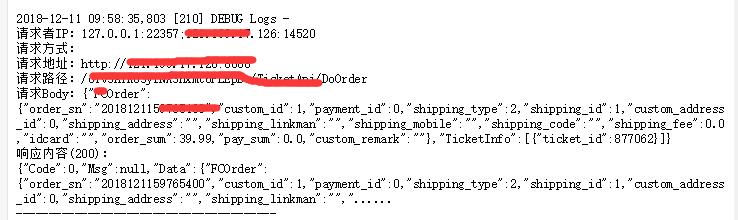
解决办法:
步骤1 配置 Swagger 接口文档
对startup.cs 进行修改代码如下:
ConfigureServices 中增加Swagger 配置
services.AddSwaggerGen(c =>
{
c.SwaggerDoc("v1", new Info
{
Version = "v1",
Title = "Filters 过滤器测试Api",
Description = @"通过 IActionFilter, IAsyncResourceFilter 拦截器拦截请求及响应上下文并记录到log4日志"
});
c.IncludeXmlComments(this.GetType().Assembly.Location.Replace(".dll", ".xml"), true); //是需要设置 XML 注释文件的完整路径
});
对 Configure Http管道增加 SwaggerUi
public void Configure(IApplicationBuilder app, IHostingEnvironment env)
{if (env.IsDevelopment())
{
app.UseDeveloperExceptionPage();
}
app.UseMvc(); app.UseSwagger();
app.UseSwaggerUI(o =>
{
o.SwaggerEndpoint("/swagger/v1/swagger.json", "Filters 过滤器测试Api");
});
}
步骤2 创建Log4net 日志帮助类 LogHelper.cs
/// <summary>
/// 日志帮助类
/// </summary>
public static class LogHelper
{
/// <summary>
/// 日志提供者
/// </summary>
private static ILogger logger; /// <summary>
/// 静太方法构造函数
/// </summary>
static LogHelper()
{
logger = new LoggerFactory().AddConsole().AddDebug().AddLog4Net().CreateLogger("Logs");
} /// <summary>
/// 打印提示
/// </summary>
/// <param name="message">日志内容</param>
public static void Info(object message)
{
logger.LogInformation(message?.ToString());
} /// <summary>
/// 打印错误
/// </summary>
/// <param name="message">日志内容</param>
public static void Error(object message)
{
logger.LogError(message?.ToString());
} /// <summary>
/// 打印错误
/// </summary>
/// <param name="ex">异常信息</param>
/// <param name="message">日志内容</param>
public static void Error(Exception ex, string message)
{
logger.LogError(ex, message);
} /// <summary>
/// 调试信息打印
/// </summary>
/// <param name="message"></param>
public static void Debug(object message)
{
logger.LogDebug(message?.ToString());
}
}
LogHelper
步骤3 定义可读写的Http 上下文流接口 IReadableBody.cs 及 http 请求上下文中间件 HttpContextMiddleware.cs
/// <summary>
/// 定义可读Body的接口
/// </summary>
public interface IReadableBody
{
/// <summary>
/// 获取或设置是否可读
/// </summary>
bool IsRead { get; set; } /// <summary>
/// 读取文本内容
/// </summary>
/// <returns></returns>
Task<string> ReadAsStringAsync();
}
IReadableBody
/// <summary>
/// Http 请求中间件
/// </summary>
public class HttpContextMiddleware
{
/// <summary>
/// 处理HTTP请求
/// </summary>
private readonly RequestDelegate next; /// <summary>
/// 构造 Http 请求中间件
/// </summary>
/// <param name="next"></param>
public HttpContextMiddleware(RequestDelegate next)
{
this.next = next;
} /// <summary>
/// 执行响应流指向新对象
/// </summary>
/// <param name="context"></param>
/// <returns></returns>
public Task Invoke(HttpContext context)
{
context.Response.Body = new ReadableResponseBody(context.Response.Body);
return this.next.Invoke(context);
} /// <summary>
/// 可读的Response Body
/// </summary>
private class ReadableResponseBody : MemoryStream, IReadableBody
{
/// <summary>
/// 流内容
/// </summary>
private readonly Stream body; /// <summary>
/// 获取或设置是否可读
/// </summary>
public bool IsRead { get; set; } /// <summary>
/// 构造自定义流
/// </summary>
/// <param name="body"></param>
public ReadableResponseBody(Stream body)
{
this.body = body;
} /// <summary>
/// 写入响应流
/// </summary>
/// <param name="buffer"></param>
/// <param name="offset"></param>
/// <param name="count"></param>
public override void Write(byte[] buffer, int offset, int count)
{
this.body.Write(buffer, offset, count);
if (this.IsRead)
{
base.Write(buffer, offset, count);
}
} /// <summary>
/// 写入响应流
/// </summary>
/// <param name="source"></param>
public override void Write(ReadOnlySpan<byte> source)
{
this.body.Write(source);
if (this.IsRead)
{
base.Write(source);
}
} /// <summary>
/// 刷新响应流
/// </summary>
public override void Flush()
{
this.body.Flush(); if (this.IsRead)
{
base.Flush();
}
} /// <summary>
/// 读取响应内容
/// </summary>
/// <returns></returns>
public Task<string> ReadAsStringAsync()
{
if (this.IsRead == false)
{
throw new NotSupportedException();
} this.Seek(, SeekOrigin.Begin);
using (var reader = new StreamReader(this))
{
return reader.ReadToEndAsync();
}
} protected override void Dispose(bool disposing)
{
this.body.Dispose();
base.Dispose(disposing);
}
}
}
HttpContextMiddleware
步骤4 配置Http管通增加 Http请求上下文中件间
打开 Startup.cs ,对管通 Configure 增加如下中间件代码:
app.UseMiddleware<HttpContextMiddleware>();
步骤5 增加Api 过滤器 ApiFilterAttribute
/// <summary>
/// Api 过滤器,记录请求上下文及响应上下文
/// </summary>
public class ApiFilterAttribute : Attribute, IActionFilter, IAsyncResourceFilter
{ /// <summary>
/// 请求Api 资源时
/// </summary>
/// <param name="context"></param>
/// <param name="next"></param>
/// <returns></returns>
public async Task OnResourceExecutionAsync(ResourceExecutingContext context, ResourceExecutionDelegate next)
{
// 执行前
try
{
await next.Invoke();
}
catch
{
}
// 执行后
await OnResourceExecutedAsync(context);
} /// <summary>
/// 记录Http请求上下文
/// </summary>
/// <param name="context"></param>
/// <returns></returns>
public async Task OnResourceExecutedAsync(ResourceExecutingContext context)
{
var log = new HttpContextMessage
{
RequestMethod = context.HttpContext.Request.Method,
ResponseStatusCode = context.HttpContext.Response.StatusCode,
RequestQurey = context.HttpContext.Request.QueryString.ToString(),
RequestContextType = context.HttpContext.Request.ContentType,
RequestHost = context.HttpContext.Request.Host.ToString(),
RequestPath = context.HttpContext.Request.Path,
RequestScheme = context.HttpContext.Request.Scheme,
RequestLocalIp = (context.HttpContext.Request.HttpContext.Connection.LocalIpAddress.MapToIPv4().ToString() + ":" + context.HttpContext.Request.HttpContext.Connection.LocalPort),
RequestRemoteIp = (context.HttpContext.Request.HttpContext.Connection.RemoteIpAddress.MapToIPv4().ToString() + ":" + context.HttpContext.Request.HttpContext.Connection.RemotePort)
}; //获取请求的Body
//数据流倒带 context.HttpContext.Request.EnableRewind();
if (context.HttpContext.Request.Body.CanSeek)
{
using (var requestSm = context.HttpContext.Request.Body)
{
requestSm.Position = ;
var reader = new StreamReader(requestSm, Encoding.UTF8);
log.RequestBody = reader.ReadToEnd();
}
} //将当前 http 响应Body 转换为 IReadableBody
if (context.HttpContext.Response.Body is IReadableBody body)
{
if (body.IsRead)
{
log.ResponseBody = await body.ReadAsStringAsync();
}
}
if (string.IsNullOrEmpty(log.ResponseBody) == false && log.ResponseBody.Length > )
{
log.ResponseBody = log.ResponseBody.Substring(, ) + "......";
}
LogHelper.Debug(log);
} /// <summary>
/// Action 执行前
/// </summary>
/// <param name="context"></param>
public void OnActionExecuting(ActionExecutingContext context)
{
//设置 Http请求响应内容设为可读
if (context.HttpContext.Response.Body is IReadableBody responseBody)
{
responseBody.IsRead = true;
}
} /// <summary>
/// Action 执行后
/// </summary>
/// <param name="context"></param>
public void OnActionExecuted(ActionExecutedContext context)
{
}
}
ApiFilterAttribute
步骤6 对需要记录请求上下文日志的接口加上特性 [ApiFilter]
[ApiFilter]
[Route("api/[controller]/[Action]")]
[ApiController]
public class DemoController : ControllerBase
{
.......
}
Demo 地址:https://github.com/intotf/netCore/tree/master/WebFilters
.net core MVC 通过 Filters 过滤器拦截请求及响应内容的更多相关文章
- 在ASP.NET Core MVC中子类Controller拦截器要先于父类Controller拦截器执行
我们知道在ASP.NET Core MVC中Controller上的Filter拦截器是有执行顺序的,那么如果我们在有继承关系的两个Controller类上,声明同一种类型的Filter拦截器,那么是 ...
- MVC中的过滤器/拦截器怎么写
创建一个AuthenticateFilterAttribute(即过滤器/拦截器) 引用System.Web.Mvc; public class AuthenticateFilterAttribute ...
- .NET MVC中登录过滤器拦截的两种方法
今天给大家介绍两种ASP中过滤器拦截的两种方法. 一种是EF 的HtppModule,另一种则是灵活很多针对MVC的特性类 Attribute 具体什么是特性类可以参考着篇文章:https://www ...
- .net core 杂记:WebAPI的XML请求和响应
一般情况下,restfult api 进行数据返回或模型绑定,默认json格式会比较常见和方便,当然偶尔也会需要以XML格式的要求 对于返回XML,普通常见的方式就是在每个aciton方法进行诸如X ...
- .net core webapi通过中间件获取请求和响应内容
本文主要根据中间件来实现对.net core webapi中产生的请求和响应数据进行获取并存入日志文件中: 这里不详细介绍日志文件的使用.你可以自己接入NLog,log4net,Exceptionle ...
- openresty(完整版)Lua拦截请求与响应信息日志收集及基于cjson和redis动态路径以及Prometheus监控(转)
直接上文件 nginx.conf #运行用户和组,缺省为nobody,若改为别的用户和组,则需要先创建用户和组 #user wls81 wls; #开启进程数,一般与CPU核数等同 worker_pr ...
- 3-Fiddler修改请求或响应内容
1.修改请求内容 方法一:设置请求前断点,修改请求后发送 1)设置断点 2)选中请求,在inspectors下修改请求内容 3)修改请求后,点击Break on Response按钮,进行请求的发送 ...
- .net core mvc model填充过滤器
在程序开发中,我们可能经常遇到所有的数据库表有相同的属性和行为,比如需要记录数据的创建人员,创建时间,修改时间和修改人.如果在每个action中都加上这些信息,代码看着比较冗余,看着不那么优雅,于是考 ...
- MVC的Filters(拦截过滤)的Error页面,支持Ajax报错
报错拦截过滤到error页面 [AttributeUsage(AttributeTargets.Method | AttributeTargets.Class, Inherited = true, A ...
随机推荐
- ISO模型的七个分层
要想理解socket首先得熟悉一下TCP/IP协议族, TCP/IP(Transmission Control Protocol/Internet Protocol)即传输控制协议/网间协议,定义了主 ...
- 地下迷宫探索(dfs)
地下迷宫探索(30 分) 地道战是在抗日战争时期,在华北平原上抗日军民利用地道打击日本侵略者的作战方式.地道网是房连房.街连街.村连村的地下工事,如下图所示. 我们在回顾前辈们艰苦卓绝的战争生活的同时 ...
- 实战MvcPager(PagerOptions自定义样式&同、异步)
ASP.NET MVC下的分页控件MvcPager用起来简直太嗨呸了,两句代码实现一个分页,而且需要改变样式的时候直接构造PagerOptions类 实战无需多说,拿来用之即可.个人觉得对性能影响不大 ...
- c++builder Form重载WindowProc、WndProc 截获消息
c++builder 重载WindowProc.WndProc 截获消息 方法一WindowProc void __fastcall myWindowProc(Messages::TMessage ...
- wireshark怎么抓包、wireshark抓包详细图文教程(转)
wireshark怎么抓包.wireshark抓包详细图文教程 wireshark是非常流行的网络封包分析软件,功能十分强大.可以截取各种网络封包,显示网络封包的详细信息.使用wireshark的人必 ...
- HDU ACM Fibonacci
Problem Description Fibonacci numbers are well-known as follow: Now given an integer N, please find ...
- 数据库与vs的连接
新建一个MFC基于对话框的项目后,更改属性, 其中需要将include(里面都是MySQL的头文件)lib是库文件,将.dll放入与.exe同级目录下,或放入系统里(c:\windows\system ...
- 【bzoj1787】[Ahoi2008]Meet 紧急集合
1787: [Ahoi2008]Meet 紧急集合 Time Limit: 20 Sec Memory Limit: 162 MBSubmit: 2466 Solved: 1117[Submit] ...
- Linux3一些文件操作命令more,less,pr,head,tail,wc
查看文件内容命令: more和less 用cat命令可以查看文件.有时候文件太大,可以用管道符号|配合more或者less一同使用. cat <文本文件名称>|more cat < ...
- 283. Move Zeroes把零放在最后面
[抄题]: Given an array nums, write a function to move all 0's to the end of it while maintaining the r ...
