如何用Java类配置Spring MVC(不通过web.xml和XML方式)
DispatcherServlet是Spring MVC的核心,按照传统方式, 需要把它配置到web.xml中. 我个人比较不喜欢XML配置方式, XML看起来太累, 冗长繁琐. 还好借助于Servlet 3规范和Spring 3.1的功能增强, 可以采用一种全新的,更简洁的方式配置Spring MVC了. 下面按这种方式一个Hello World的MVC配置.
Step 1:先用eclipse创建一个Maven的WEB工程. pom.xml文件如下:
<project xmlns="http://maven.apache.org/POM/4.0.0" xmlns:xsi="http://www.w3.org/2001/XMLSchema-instance" xsi:schemaLocation="http://maven.apache.org/POM/4.0.0 http://maven.apache.org/xsd/maven-4.0.0.xsd">
<modelVersion>4.0.0</modelVersion>
<groupId>ocr</groupId>
<artifactId>ocr</artifactId>
<version>0.0.1-SNAPSHOT</version>
<packaging>war</packaging> <properties>
<project.build.sourceEncoding>UTF-8</project.build.sourceEncoding>
<javaee-api.version>7.0</javaee-api.version>
<spring.version>4.2.0.RELEASE</spring.version>
<junit.version>4.12</junit.version>
</properties> <dependencies>
<dependency>
<groupId>javax</groupId>
<artifactId>javaee-api</artifactId>
<version>${javaee-api.version}</version>
</dependency>
<dependency>
<groupId>junit</groupId>
<artifactId>junit</artifactId>
<version>${junit.version}</version>
</dependency>
<dependency>
<groupId>org.springframework</groupId>
<artifactId>spring-context</artifactId>
<version>${spring.version}</version>
</dependency>
<dependency>
<groupId>org.springframework</groupId>
<artifactId>spring-aop</artifactId>
<version>${spring.version}</version>
</dependency>
<dependency>
<groupId>org.springframework</groupId>
<artifactId>spring-webmvc</artifactId>
<version>${spring.version}</version>
</dependency>
<dependency>
<groupId>org.springframework</groupId>
<artifactId>spring-web</artifactId>
<version>${spring.version}</version>
</dependency> <dependency>
<groupId>javax.servlet</groupId>
<artifactId>jstl</artifactId>
<version>1.2</version>
</dependency> <dependency>
<groupId>commons-logging</groupId>
<artifactId>commons-logging</artifactId>
<version>1.1.3</version>
</dependency>
</dependencies> <build>
<plugins>
<plugin>
<artifactId>maven-compiler-plugin</artifactId>
<version>3.3</version>
<configuration>
<source>1.7</source>
<target>1.7</target>
</configuration>
</plugin>
<plugin>
<artifactId>maven-war-plugin</artifactId>
<version>2.6</version>
<configuration>
<warSourceDirectory>WebContent</warSourceDirectory>
<failOnMissingWebXml>false</failOnMissingWebXml>
</configuration>
</plugin>
</plugins>
</build>
</project>
Step 2: 配置DispatcherServlet. 需要创建一个Web初始化类OcrWebAppInitializer, 继承自AbstractAnnotationConfigDispatcherServletInitializer
package com.chry.ocr.config;
import org.springframework.web.servlet.support.AbstractAnnotationConfigDispatcherServletInitializer;
public class OcrWebAppInitializer extends AbstractAnnotationConfigDispatcherServletInitializer {
@Override
protected Class<?>[] getRootConfigClasses() {
return new Class<?>[] { RootConfig.class };
}
@Override
protected Class<?>[] getServletConfigClasses() {
return new Class<?>[] { WebConfig.class }; //ָ指定Web配置类
}
@Override
protected String[] getServletMappings() { //将DispatcherServlet映射到"/"
return new String[] { "/" };
}
}
Step 3: 配置Spring MVC视图解析WebConfig.java, 需要要创建一个类继承自WebMvcConfigurerAdapter
package com.chry.ocr.config; import org.springframework.context.annotation.Bean;
import org.springframework.context.annotation.ComponentScan;
import org.springframework.context.annotation.Configuration;
import org.springframework.web.servlet.ViewResolver;
import org.springframework.web.servlet.config.annotation.DefaultServletHandlerConfigurer;
import org.springframework.web.servlet.config.annotation.EnableWebMvc;
import org.springframework.web.servlet.config.annotation.WebMvcConfigurerAdapter;
import org.springframework.web.servlet.view.InternalResourceViewResolver; @Configuration
@EnableWebMvc //启动SpringMVC
@ComponentScan("com.chry.ocr.controller") //启动组件扫描
public class WebConfig extends WebMvcConfigurerAdapter { //配置JSP视图解析器
@Bean
public ViewResolver viewResolver() {
InternalResourceViewResolver resolver = new InternalResourceViewResolver();
resolver.setPrefix("/WEB-INF/views/");
resolver.setSuffix(".jsp");
resolver.setExposeContextBeansAsAttributes(true);
return resolver;
} //配置静态资源的处理
@Override
public void configureDefaultServletHandling(DefaultServletHandlerConfigurer configurer) {
configurer.enable(); //对静态资源的请求转发到容器缺省的servlet,而不使用DispatcherServlet
} }
Step 4: 配置RootConfig.java
package com.chry.ocr.config; import org.springframework.context.annotation.ComponentScan;
import org.springframework.context.annotation.ComponentScan.Filter;
import org.springframework.context.annotation.Configuration;
import org.springframework.context.annotation.FilterType;
import org.springframework.web.servlet.config.annotation.EnableWebMvc; @Configuration
@ComponentScan( basePackages={"com.chry.ocr"},
excludeFilters = { @Filter(type=FilterType.ANNOTATION,value=EnableWebMvc.class)}
) public class RootConfig { }
至此, 传统方式中需要通过web.xml进行配置的东西就已将全部完成有上面三个java类(OcrWebAppInitializer, RootConfig, WebConfig)完成. 可以开始写Controller和页面代码了
Step 5: 编写一个HomeController.java, 它将输出"hello World from Spring MVC"到home.jsp页面
package com.chry.ocr.controller; import static org.springframework.web.bind.annotation.RequestMethod.*;
import org.springframework.stereotype.Controller;
import org.springframework.web.bind.annotation.RequestMapping;
import org.springframework.web.bind.annotation.RequestMethod;
import org.springframework.web.servlet.ModelAndView; @Controller
public class HomeController {
@RequestMapping(value = "/", method=GET)
public ModelAndView home() {
String message = "Hello world from Spring MVC";
return new ModelAndView("home", "message", message);
}
}
Step 6: 编写一个jsp页面, 按照我们在视图解析器和Controller里面的配置,放在WEB-INF/views/home.jsp中
<%@ page language="java" contentType="text/html; charset=ISO-8859-1" pageEncoding="UTF-8"%>
<!DOCTYPE html PUBLIC "-//W3C//DTD HTML 4.01 Transitional//EN" "http://www.w3.org/TR/html4/loose.dtd">
<html>
<head>
<title>Spring MVC Tutorial chry</title>
<style type="text/css">
</style>
</head>
<body>
<br>
<div style='text-align:center;'>
${message}
</div>
</body>
Step 7: 至此所有工作完成, 使用maven的"clean install"选项进行编译打包后,在执行,访问http://localhost:8080即可. 页面效果和工程结构如下,工程里面没有web.xml
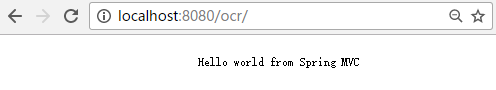

如何用Java类配置Spring MVC(不通过web.xml和XML方式)的更多相关文章
- 纯java config配置Spring MVC实例
1.首先创建一个Maven工程,项目结构如下: pom.xml添加Spring和servlet依赖,配置如下 <project xmlns="http://maven.apache.o ...
- maven配置spring mvc+hibernate+spring框架
作为一名刚出茅草屋的新手小白写的框架,仅适合新手小白借鉴,大神勿喷,谢谢...... 前天刚知道spring mvc这个框架现在也很流行,决定用它代替struts2来写我的毕业设计. ...作为一名新 ...
- Java方式配置Spring MVC
概述 使用Java方式配置Spring MVC,以及回顾一下Spring MVC的各种用法. Spring MVC简述 关于Spring MVC的介绍网上有很多,这里就不再赘述了,只是要说一下,Spr ...
- Spring MVC - 配置Spring MVC
写在前面的话: 现在开始一段新的学习历程:Spring MVC.还是按照原来的三步走学习模式(what.why.how)进行讲解. 1.Spring MVC是什么(what) Spring MVC属于 ...
- Spring 4 官方文档学习(十一)Web MVC 框架之配置Spring MVC
内容列表: 启用MVC Java config 或 MVC XML namespace 修改已提供的配置 类型转换和格式化 校验 拦截器 内容协商 View Controllers View Reso ...
- java企业架构 spring mvc +mybatis + KafKa+Flume+Zookeeper
声明:该框架面向企业,是大型互联网分布式企业架构,后期会介绍linux上部署高可用集群项目. 项目基础功能截图(自提供了最小部分) 平台简介 Jeesz是一个分布式的框架,提供 ...
- Spring MVC 零配置 / Spring MVC JavaConfig
1. Spring MVC的核心就是DispatcherServlet类,Spring MVC处理请求的流程如下图所示: 2. Spring MVC中典型的上下文层次 当我们初始化一个Dispatch ...
- 第7章—SpringMVC高级技术—不用web.xml,而使用java类配置SpringMVC
不用web.xml,而使用java类配置SpringMVC DispatcherServlet是Spring MVC的核心,按照传统方式, 需要把它配置到web.xml中. 我个人比较不喜欢XML配置 ...
- Spring MVC静态资源处理(在applicationContex.xml文件中进行配置)
优雅REST风格的资源URL不希望带 .html 或 .do 等后缀.由于早期的Spring MVC不能很好地处理静态资源,所以在web.xml中配置DispatcherServlet的请求映射,往往 ...
随机推荐
- Springmvc数据校验
步骤一:导入四个jar包 <?xml version="1.0" encoding="UTF-8"?> <beans xmlns=" ...
- .NET Core采用的全新配置系统[9]: 为什么针对XML的支持不够好?如何改进?
物理文件是我们最常用到的原始配置的载体,最佳的配置文件格式主要由三种,它们分别是JSON.XML和INI,对应的配置源类型分别是JsonConfigurationSource.XmlConfigura ...
- [.NET] C# 知识回顾 - 事件入门
C# 知识回顾 - 事件入门 [博主]反骨仔 [原文]http://www.cnblogs.com/liqingwen/p/6057301.html 序 之前通过<C# 知识回顾 - 委托 de ...
- 【原创分享·微信支付】C# MVC 微信支付之微信模板消息推送
微信支付之微信模板消息推送 今天我要跟大家分享的是“模板消息”的推送,这玩意呢,你说用途嘛,那还是真真的牛逼呐.原因在哪?就是因为它是依赖微信生存的呀,所以他能不 ...
- 搭建QQ聊天通信的程序:(1)基于 networkcomms.net 创建一个WPF聊天客户端服务器应用程序 (1)
搭建QQ聊天通信的程序:(1)基于 networkcomms.net 创建一个WPF聊天客户端服务器应用程序 原文地址(英文):http://www.networkcomms.net/creating ...
- PAT甲级 1001. A+B Format (20)
题目原文: Calculate a + b and output the sum in standard format -- that is, the digits must be separated ...
- BAT“搅局”B2B市场,CIO们准备好了吗?
"CIO必须灵活构建其所在企业的IT系统,深入业务,以应对日新月异的数字化业务环境." BAT军团"搅局"B2B市场,CIO们准备好了吗? 庞大的企业级市场 ...
- angular2之前端篇—1(node服务器分支)
上一篇.net core和angular2之前端篇-1 使用的是dotnet模板.之所以用它,因为想用他写webapi,但是写道下一篇的时候遇到点问题,所以先写个分支测试一下.这次是用Node作为服务 ...
- iOS开发 判断当前APP版本和升级
从iOS8系统开始,用户可以在设置里面设置在WiFi环境下,自动更新安装的App.此功能大大方便了用户,但是一些用户没有开启此项功能,因此还是需要在程序里面提示用户的 方法一:在服务器接口约定对应的数 ...
- Stack Overflow 排错翻译 - Closing AlertDialog.Builder in Android -Android环境中关闭AlertDialog.Builder
Stack Overflow 排错翻译 - Closing AlertDialog.Builder in Android -Android环境中关闭AlertDialog.Builder 转自:ht ...
