Vue2.0 + Element-UI + WebAPI实践:简易个人记账系统
最近正在学习Vue2.0相关知识,正好近期饿了么桌面端组件Element-UI发布,便动手做了一款简易个人记账系统,以达到实践及巩固目的。
1.开发环境
Win10 + VS2015 + Sqlserver2008R2 + WebAPI + Dapper + Vue2.0 + Element-UI
2.项目解决方案概览

简单介绍下,Account是WebAPI项目,承载前端请求;Account.BLL、Account.DAL、Account.Entity不废话;Account.Common是对Dapper及Log4net等简单封装;KnockoutFE是较早时候弄的一个基于Bootstrap + Knockout的前端;VueFE是主角,待会儿重点介绍。
Account工程截图:
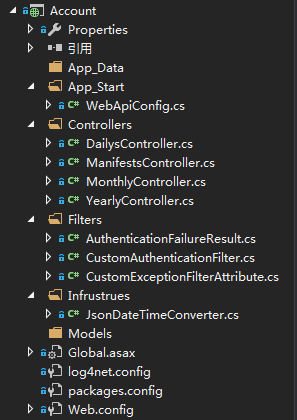
Account.Common工程截图:

VueFE工程截图:

3.前端实现
初始界面:

1.左边导航部分
使用el-menu + vue-router实现:
<div id="sideBar">
<!--<ul>
<router-link to="/manifests" tag="li">日消费明细</router-link>
<router-link to="/daily" tag="li">日消费清单</router-link>
<router-link to="/monthly" tag="li">月消费清单</router-link>
<router-link to="/yearly" tag="li">年消费清单</router-link>
</ul>-->
<el-menu default-active="manifests" theme="dark" v-bind:router="true">
<el-menu-item index="manifests">日消费明细</el-menu-item>
<el-menu-item index="daily">日消费清单</el-menu-item>
<el-menu-item index="monthly">月消费清单</el-menu-item>
<el-menu-item index="yearly">年消费清单</el-menu-item>
</el-menu>
</div>
注释掉部分是最开始时候没有采用el-menu组件导航,而是使用了vue-router自己的路由导航。
路由部分对应JS代码:
const router = new VueRouter({
routes: [
{ name: "manifests", path: "/manifests", component: Manifests },
{ name: "daily", path: "/daily", component: Daily },
{ name: "monthly", path: "/monthly", component: Monthly },
{ name: "yearly", path: "/yearly", component: Yearly }
]
});
其中,Manifests、Daily、Monthly、Yearly分别代表日消费明细、日消费清单、月消费清单、年消费清单自定义Vue组件。
2.具体内容页组件实现
这里以日消费明细组件为例来详细介绍,里边囊括了CRUD。
组件完整定义:
/// <reference path="index.js" />
/// <reference path="vue.js" />
/// <reference path="vue-resource.js" />
/// <reference path="util.js" /> const Manifests = {
template: "#manifests",
created: function () {
this.fetchData();
},
data: function () {
let currentDate = new Date();
let costValidator = (rule, value, callback) => {
if (!/^[0-9]+(.[0-9]{2})?$/.test(value)) {
callback(new Error("请输入合法金额"));
}
else {
callback();
}
};
return {
start: new Date(currentDate.getFullYear(), currentDate.getMonth() - 3, 1),
end: new Date(),
manifests: [],
title: "",
manifest: {},
showOperateManifest: false,
isAdd: false,
rules: {
Date: [
{ type: "date", required: true, message: "请选择消费日期", trigger: "change" }
],
Cost: [
{ required: true, message: "请填写消费金额", trigger: "blur" },
{ validator: costValidator, trigger: "change" }
],
Remark: [
{ required: true, message: "请填写消费明细", trigger: "blur" }
]
},
pageIndex: 0,
pageSize: 10,
total: 0,
pageSizes: [10, 20, 50, 100]
}
},
methods: {
fetchData: function () {
this.manifests = [];
this.$http.get("http://localhost:1500/api/Manifests/paged", {
params: {
start: this.start.format("yyyy-MM-dd"),
end: this.end.format("yyyy-MM-dd"),
pageIndex: this.pageIndex,
pageSize: this.pageSize
}
})
.then(response => {
this.total = response.body.count;
this.manifests = response.body.data;
})
.catch(response => this.$alert(response.body.Message, "日消费明细", { type: "error" }));
},
add: function () {
this.title = "添加消费明细";
this.manifest = {
ID: Guid.NewGuid().ToString("D"),
Date: new Date(),
Cost: "",
Remark: ""
};
this.isAdd = true;
this.showOperateManifest = true;
},
save: function () {
this.$refs.formManifest.validate(valid => {
if (valid) {
let operateManifest = JSON.parse(JSON.stringify(this.manifest));
operateManifest.Date = this.manifest.Date.format("yyyy-MM-dd");
if (this.isAdd) {
this.$http.post("http://localhost:1500/api/Manifests", operateManifest)
.then(() => {
this.manifests.push(operateManifest);
this.showOperateManifest = false;
bus.$emit("manifestChanged");
this.$message({
message: "添加成功",
type: "success"
});
})
.catch(err => {
//console.log(err);
this.$alert(err.body.Message, "添加日消费明细", { type: "error" });
});
}
else {
this.$http.put("http://localhost:1500/api/Manifests", operateManifest)
.then(response => {
let updatedManifest = this.manifests.find(x => x.ID == this.manifest.ID);
updatedManifest.Date = operateManifest.Date;
updatedManifest.Cost = operateManifest.Cost;
updatedManifest.Remark = operateManifest.Remark;
this.showOperateManifest = false;
bus.$emit("manifestChanged");
this.$message({
message: "修改成功",
type: "success"
});
})
.catch(err => {
//console.log(err);
this.$alert(err.body.Message, "修改消费明细", { type: "error" });
});
}
}
else {
return false;
}
});
},
cancel: function () {
this.manifest = {};
this.showOperateManifest = false;
},
edit: function (ID) {
let currentManifest = this.manifests.find(x => x.ID == ID);
this.manifest = JSON.parse(JSON.stringify(currentManifest));
this.manifest.Date = new Date(this.manifest.Date);
this.title = "编辑消费明细";
this.isAdd = false;
this.showOperateManifest = true;
},
del: function (ID) {
this.$confirm("是否删除?", "警告", { type: "warning" })
.then(() => {
this.$http.delete("http://localhost:1500/api/Manifests/" + ID)
.then(response => {
let index = this.manifests.findIndex(x => x.ID == ID);
this.manifests.splice(index, 1);
bus.$emit("manifestChanged");
this.$message({
message: "删除成功",
type: "success"
});
})
.catch(err => {
this.$alert(err.body.Message, "删除消费明细", { type: "error" });
//console.log(err);
});
});
},
dialogClosed: function () {
this.$refs.formManifest.resetFields();
},
sizeChange: function (pageSize) {
this.pageSize = pageSize;
this.fetchData();
},
pageIndexChange: function (pageIndex) {
this.pageIndex = pageIndex;
this.fetchData();
}
}
}
组件对应的模板定义:
<script type="text/x-template" id="manifests">
<div>
<div>
开始日期:
<el-date-picker v-model="start" type="date" placeholder="选择日期"></el-date-picker>
结束日期:
<el-date-picker v-model="end" type="date" placeholder="选择日期"></el-date-picker>
<el-button type="primary" size="small" v-on:click="fetchData" icon="search">查 询</el-button>
<el-button type="primary" size="small" v-on:click="add" icon="plus">添 加</el-button>
</div>
<div class="table">
<el-table v-bind:data="manifests" highlight-current-row border height="500">
<el-table-column prop="Date" label="日期"></el-table-column>
<el-table-column prop="Cost" label="金额"></el-table-column>
<el-table-column prop="Remark" label="备注"></el-table-column>
<el-table-column inline-template label="操作">
<span>
<el-button type="text" size="small" v-on:click="edit(row.ID)" icon="edit">编 辑</el-button>
<el-button type="text" size="small" v-on:click="del(row.ID)" icon="delete">删 除</el-button>
</span>
</el-table-column>
</el-table>
</div>
<div class="pager">
<el-pagination v-bind:current-Page="pageIndex" v-bind:page-size="pageSize" :total="total"
layout="total,sizes,prev,pager,next,jumper" v-bind:page-sizes="pageSizes"
v-on:size-change="sizeChange" v-on:current-change="pageIndexChange"> </el-pagination>
</div>
<div>
<el-dialog v-bind:title="title" v-bind:close-on-click-modal="false" v-model="showOperateManifest" v-on:close="dialogClosed">
<el-form v-bind:model="manifest" v-bind:rules="rules" ref="formManifest" label-position="left" label-width="80px">
<el-form-item label="日 期" prop="Date">
<el-date-picker v-model="manifest.Date"></el-date-picker>
</el-form-item>
<el-form-item label="金 额" prop="Cost">
<el-input v-model="manifest.Cost"></el-input>
</el-form-item>
<el-form-item label="备 注" prop="Remark">
<el-input v-model="manifest.Remark"></el-input>
</el-form-item>
<el-form-item>
<el-button type="primary" v-on:click="save">确 定</el-button>
<el-button type="primary" v-on:click="cancel">取 消</el-button>
</el-form-item>
</el-form>
</el-dialog>
</div>
</div>
</script>
查询部分  :
:
<div>
开始日期:
<el-date-picker v-model="start" type="date" placeholder="选择日期"></el-date-picker>
结束日期:
<el-date-picker v-model="end" type="date" placeholder="选择日期"></el-date-picker>
<el-button type="primary" size="small" v-on:click="fetchData" icon="search">查 询</el-button>
<el-button type="primary" size="small" v-on:click="add" icon="plus">添 加</el-button>
</div>
这里关于事件处理绑定,官网推荐简写的@click,但这里没有采用,而是使用了完整绑定V-on:click,因为考虑到以后可能会和Razor整合,@符可能会冲突
查询JS:
fetchData: function () {
this.manifests = [];
this.$http.get("http://localhost:1500/api/Manifests/paged", {
params: {
start: this.start.format("yyyy-MM-dd"),
end: this.end.format("yyyy-MM-dd"),
pageIndex: this.pageIndex,
pageSize: this.pageSize
}
})
.then(response => {
this.total = response.body.count;
this.manifests = response.body.data;
})
.catch(response => this.$alert(response.body.Message, "日消费明细", { type: "error" }));
}
API请求采用了Vue开源社区的vue-resource,简单轻便,再搭配ES6 Promise,写起来很顺手。
添加/编辑的实现:

这里使用了el-dialog嵌套el-form
<el-dialog v-bind:title="title" v-bind:close-on-click-modal="false" v-model="showOperateManifest" v-on:close="dialogClosed">
<el-form v-bind:model="manifest" v-bind:rules="rules" ref="formManifest" label-position="left" label-width="80px">
<el-form-item label="日 期" prop="Date">
<el-date-picker v-model="manifest.Date"></el-date-picker>
</el-form-item>
<el-form-item label="金 额" prop="Cost">
<el-input v-model="manifest.Cost"></el-input>
</el-form-item>
<el-form-item label="备 注" prop="Remark">
<el-input v-model="manifest.Remark"></el-input>
</el-form-item>
<el-form-item>
<el-button type="primary" v-on:click="save">确 定</el-button>
<el-button type="primary" v-on:click="cancel">取 消</el-button>
</el-form-item>
</el-form>
</el-dialog>
save: function () {
this.$refs.formManifest.validate(valid => {
if (valid) {
let operateManifest = JSON.parse(JSON.stringify(this.manifest));
operateManifest.Date = this.manifest.Date.format("yyyy-MM-dd");
if (this.isAdd) {
this.$http.post("http://localhost:1500/api/Manifests", operateManifest)
.then(() => {
this.manifests.push(operateManifest);
this.showOperateManifest = false;
bus.$emit("manifestChanged");
this.$message({
message: "添加成功",
type: "success"
});
})
.catch(err => {
//console.log(err);
this.$alert(err.body.Message, "添加日消费明细", { type: "error" });
});
}
else {
this.$http.put("http://localhost:1500/api/Manifests", operateManifest)
.then(response => {
let updatedManifest = this.manifests.find(x => x.ID == this.manifest.ID);
updatedManifest.Date = operateManifest.Date;
updatedManifest.Cost = operateManifest.Cost;
updatedManifest.Remark = operateManifest.Remark;
this.showOperateManifest = false;
bus.$emit("manifestChanged");
this.$message({
message: "修改成功",
type: "success"
});
})
.catch(err => {
//console.log(err);
this.$alert(err.body.Message, "修改消费明细", { type: "error" });
});
}
}
else {
return false;
}
});
}
其中包括了表单验证部分,也是采用Element-UI文档中介绍的验证方式,目前有些验证支持不是很好,比如number,可能是哪里用的不对吧,所以上边对金额部分采取了正则自定义验证。
底部分页部分:

<el-pagination v-bind:current-Page="pageIndex" v-bind:page-size="pageSize" :total="total"
layout="total,sizes,prev,pager,next,jumper" v-bind:page-sizes="pageSizes"
v-on:size-change="sizeChange" v-on:current-change="pageIndexChange"> </el-pagination>
如上所示,直接使用了饿了么分页组件,设置几个属性, 再绑定几个JS属性、分页事件处理程序即可,十分方便
Vue Date对象中分页相关的属性:

页索引及分页大小变动事件处理:
sizeChange: function (pageSize) {
this.pageSize = pageSize;
this.fetchData();
},
pageIndexChange: function (pageIndex) {
this.pageIndex = pageIndex;
this.fetchData();
}
没什么特别, 根据最新页索引或页尺寸大小从新拉取一遍数据就行了。
4.源码
https://github.com/KINGGUOKUN/Account/tree/master/AccountWeb
Vue2.0 + Element-UI + WebAPI实践:简易个人记账系统的更多相关文章
- vue2.0 + Element UI + axios实现表格分页
注:本文分页组件用原生 html + css 实现,element-ui里有专门的分页组件可以不用自己写,详情见另一篇博客:https://www.cnblogs.com/zdd2017/p/1115 ...
- vue2.0 + element ui 实现表格穿梭框
element ui 官网里介绍了穿梭框(Transfer),但在实际使用过程中,会出现一些问题: 1.穿梭框里能放置的内容太少,不能满足复杂的业务需求. 2.当选项过多时,穿梭框很难实现分页,左右两 ...
- vue2.0+Element UI 表格前端分页和后端分页
之前写过一篇博客,当时对element ui框架还不太了解,分页组件用 html + css 自己写的,比较麻烦,而且只提到了后端分页 (见 https://www.cnblogs.com/zdd20 ...
- vue2.0+Element UI 实现动态表单(点击按钮增删一排输入框)
对于动态增减表单项,Element UI 官方文档表单那一节已经介绍得很清楚了,我之前没有看见,绕了很多弯路,这里针对点击按钮增删一排输入框的问题做一个总结. 效果图如下 存在一排必填的姓名与手机号, ...
- vue2.0 element学习
1,bootstrap和vue2.0结合使用 vue文件搭建好后,引入jquery和bootstrap 我采用的方式为外部引用 在main.js内部直接导入 用vue-cli直接安装jquery和bo ...
- Vuex2.0+Vue2.0构建备忘录应用实践
一.介绍Vuex Vuex 是一个专为 Vue.js 应用程序开发的状态管理模式.它采用集中式存储管理应用的所有组件的状态,并以相应的规则保证状态以一种可预测的方式发生变化,适合于构建中大型单页应用. ...
- vue2.0+element+node+webpack搭建的一个简单的后台管理界面
闲聊: 今天是六一儿童节哟,小颖祝大家节日快乐哈哈哈.其实这个demo小颖断断续续做了将近两个礼拜了,心塞的,其实这个也没有多难,主要是小颖有点最近事情有点多,所以就把这个一直拖着,今天好不容易做好了 ...
- 【重点突破】—— Vue2.0 transition 动画Demo实践填坑
前言:vue1.0版本和2.0版本的过渡系统改变是很大的,具体请详看文档介绍.本文转载自郭锦荣的博客,一共列举了四种transition的使用实践,分别是css过渡.css动画.javascript钩 ...
- 2021新年 Vue3.0 + Element UI 尝鲜小记
2021年,又是新的一年,Vue 已经发布 3.0 版本,最好用的 UI 组件库 Element UI 也发布了适配 Vue3.0 的新版本,是时候开始学习一下这两个新技术. 本文主要记录了使用 Vu ...
随机推荐
- UpdatePanel无法导出下载文件
转自 http://www.cnblogs.com/vipsoft/p/3298299.html protected void Page_Load(object sender, EventArgs e ...
- Lenovo ThinkPad W520 4282-A76
processor: Intel Quad Core i7-2630QM (2GHz, 8MB L3, 1333MHz FSB, 45W) graphics adapter: NVIDIA Quadr ...
- stringbuffer和stringbuilder
StringBuffer是线程安全的可变字符序列.长度可变,类型任意,最终都要转换为字符串存储.是一个字符串缓冲区,是一个容器.用于临时存储数据.不过StringBuffer缓冲区内部是由数组来存储的 ...
- 向IPython Notebook中导入.py文件
IPython Notebook使用起来简洁方便,但是有时候如果需要导入一个现有的.py文件,则需要注意选择导入的方法以达到不同的效果.目前遇到3种方法. (1) 将文件保存为.ipynb格式,直接拖 ...
- Sla子分类账表结构
--基础事件关系图Select * From xla_entity_types_vl; --事件实体Select * From xla_entity_id_mappings;--实体ID对应表Sele ...
- How do I remove javascript validation from my eclipse project?
Right click your project Select Properties -> JavaScript -> Include Select Source tab (It look ...
- hibernate 注解 主键生成策略
一.JPA通用策略生成器 通过annotation来映射hibernate实体的,基于annotation的hibernate主键标识为@Id, 其生成规则由@GeneratedValue ...
- AsyncTask介绍
AsyncTask介绍 AsyncTask比Handler更轻量级一些,适用于简单的异步处理. 使用AsyncTask时,注意重写以下几个方法: 1. doInBackground() 作用:执行后台 ...
- 微信支付开发-当前页面的URL未注册
微信支付的开发设置要求设置微信支付可以发起的目录. 当出现“当前页面的URL未注册”的错误时,检查你的授权目录(一般是未填写或填写有误),注意要二级或者三级目录完全匹配.
- Perl爬取江西失信执行
#! /usr/bin/perl use strict; use Encode qw(encode decode); binmode(STDIN,":encoding(utf8)" ...
