博客的页面定制CSS
我目前的博客CSS其实也是借用了别家的,来源:https://www.cnblogs.com/Penn000/p/6947472.html
注意使用的模板是:darkgreentrip
复制粘贴使用就好,啊,提醒一下,如果想要换图片的话是这里哦:
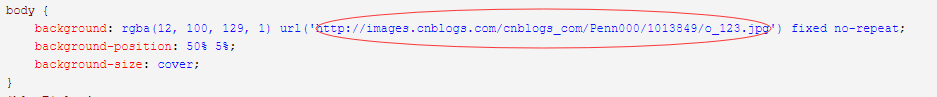
红圈处的url改一下就好
#home {
margin: 0 auto;
width: 80%;/*原始65*/
min-width: 980px;/*页面顶部的宽度*/
background-color: rgba(245, 245, 245, 0.7);
padding: 30px;
margin-top: 50px;
margin-bottom: 50px;
box-shadow: 0 2px 6px rgba(100, 100, 100, 0.3);
}
body {
background: rgba(12, 100, 129, 1) url('http://images.cnblogs.com/cnblogs_com/Penn000/1013849/o_123.jpg') fixed no-repeat;
background-position: 50% 5%;
background-size: cover;
}
#blogTitle {
height: 100px; /*高度*/
clear: both;
background-color: rgba(245, 245, 245, 0);
}
#blogTitle h1 {
font-size: 36px;
font-weight: bold;
line-height: 1.8em;/*原始 1.6em*/
margin-top: 10px;/*原始 15px */
color: #548B54;
}
#blogTitle h2 {
font-weight: normal;
font-size: 17px;/*原始 16px ;font-size: 1.0rem;*/
line-height: 1.8;
color: #111;
font-weight: bold;
text-align: right;
float: right;
}
#navigator{
background-color: rgba(33, 160, 139, 0.9);
}
#navList a:link, #navList a:visited, #navList a:active{
color: #eee;
font-size: 18px;
font-weight: bold;
}
.blogStats{
color: #eee;
}
.postTitle {
border-left: 8px solid rgba(33, 160, 139, 0.68);
margin-left: 10px;
margin-bottom: 10px;
font-size: 20px;
float: right;
width: 100%;
clear: both;
}
.postTitle a:link, .postTitle a:visited, .postTitle a:active {
color: #21759b;
transition: all 0.4s linear 0s;
}
.postTitle a:hover {
margin-left: 30px;
color: #0f3647;
text-decoration: none;
}
.postCon {
float: right;
line-height: 1.5em;
width: 100%;
clear: both;
padding: 10px 0;
}
.day .postTitle a {
padding-left: 10px;
}
.day {
background: rgba(255, 255, 255, 0.5);
}
/*文章附加信息*/
.postDesc {
background: url(images/posted_time.png) no-repeat 0 1px;
color: #757575;
float: left;
width: 100%;
clear: both;
text-align: left;
font-family: "微软雅黑" , "宋体" , "黑体" ,Arial;
font-size: 13px;
padding-right: 20px;/*5px padding-left: 90px;posted 发表时间左边距离*/
margin-top: 20px;
line-height: 1.8;
padding-bottom: 35px;
}
.newsItem, .catListEssay, .catListLink, .catListNoteBook, .catListTag, .catListPostCategory,
.catListPostArchive, .catListImageCategory, .catListArticleArchive, .catListView,
.catListFeedback, .mySearch, .catListComment, .catListBlogRank, .catList, .catListArticleCategory ,#blog-calendar
{
background: rgba(255, 255, 255, 0.5);
margin-bottom: 35px;
word-wrap: break-word;
}
.CalTitle{
background: rgba(255, 255, 255, 0);
}
.catListTitle{
background-color: rgba(33, 160, 139, 0.9);
}
#topics{
background: rgba(255, 255, 255, 0.5);
}
.c_ad_block{
display: none;
}
#tbCommentBody{
width: 100%;
height: 200px;
background: rgba(255, 255, 255, 0.5);
}
#q{background: rgba(255, 255, 255, 0);}
.CalNextPrev{background: rgba(255, 255, 255, 0);}
.cnblogs_code{
background: rgba(255, 255, 255, 0);
}
.cnblogs_code div{
background: rgba(255, 255, 255, 0);
}
.cnblogs_code_toolbar{
background: rgba(255, 255, 255, 0);
}
.entrylist{
background: rgba(255, 255, 255, 0.5);
}
博客的页面定制CSS的更多相关文章
- 我的页面定制CSS代码(SimpleGamboge皮肤)
我的页面定制CSS代码,针对博客园SimpleGamboge皮肤. 调整: 1.左上图片更换为自己的头像 2.扩大左侧栏宽度,缩小右侧主栏宽度宽度 3.扩大内容页面的评论区宽度,工具图标靠左 4.去广 ...
- 页面定制CSS代码初探(一):页面变宽 文本自动换行 图片按比缩放
初识博客 初写博客,先在设置里选了个喜欢的模板 第一眼就爱上了呢!那极简的风格,我喜欢!!但是,应用后,却发现... 纳尼!模板上右侧那张漂亮的图片呢?!我的怎么什么都没有.没有图片好难看啊,瞬间无爱 ...
- dajngo ORM查询中select_related的作用,博客主题的定制,从数据库中按照年月筛选时间
1.dajngo ORM查询中select_related的作用 select_related()方法一次性的把数据库关联的对象都查询出来放入对象中,再次查询时就不需要再连接数据库,节省了后面查询数据 ...
- 页面定制CSS代码初探(六):h2、h3 标题自动生成序号 详细探索过程
前言 最近在整理博客写作格式的规范,碰到一个问题:标题要不要加序号? 直到我碰到一个人这么说 手动维护编号实在是一件很闹心的事情, 如果位置靠前的某个段落被删除了, 那么几乎每个段落的编号都要手动修改 ...
- 页面定制CSS代码初探(五):给每篇文章最后加上'<完>'
前言 我刚写博客的时候,有几篇是手动在最后加了个<完> 今天在看别人CSS布局时,发现很多::before和::after标签,因为没学过CSS,从名字看大概是前边/后边 加上某个东西的意 ...
- 页面定制CSS代码初探(三):设置正文最小高度
前言 没想到再次写这篇,已经过去1年半了. 现在审美也发生了改变,一开始做的样式全删了,只保留了h2的样式.原先认为界面要宽,两边留太多空很浪费,看惯了知乎和简书,觉得默认最大1000px的排版也不错 ...
- Django学习(六)---博客文章页面的超链接设置
Django中的超链接 超链接的目标地址 href后面是目标地址 template中可以用 {% url 'app_name : url_name' param %} app_name:应用命名 ...
- 解决wordpress部分博客文章页面无法显示的问题
搭建完wordpress,试着写了一篇博客.文章发布后,首页已经能显示出文章的标题,但是点进去后却提示该页无法显示. 百度一番,先后尝试网上的修改apache配置等方法后依然无效.折腾到最后无意间发现 ...
- 页面定制CSS代码
博客皮肤:SimpleMemory .catListTitle { margin-top: 21px; margin-bottom: 10.5px; text-align: left; border- ...
随机推荐
- HUD1686-Oulipo-kmp模板题/哈希模板题
The French author Georges Perec (1936–1982) once wrote a book, La disparition, without the letter 'e ...
- 第十四篇:PL/SQL Developer Oracle配置和必知基础
1.一般在本地使用PL/SQL 第三方工具操作Oracle数据库,首先你的机器上得有oracle的客户端client,下一个就行了,很小2.首先找到你下载的oracle的客户端的包,找到tnsname ...
- <a>标签的SEO优化细节
<a>标签的SEO优化细节 如果需要在新窗口中打开链接,我们使用的方法是在a上加上taget=“_blank”,但很多人不知道这是不符合w3c的规范的,在使用严格的DOCTYPE(xhtm ...
- Java程序员必备的10个大数据框架!
作者:java妞妞 blog.csdn.net/javaniuniu/article/details/71250316 当今IT开发人员面对的最大挑战就是复杂性,硬件越来越复杂,OS越来越复杂,编程语 ...
- Leetcode970. Powerful Integers强整数
给定两个非负整数 x 和 y,如果某一整数等于 x^i + y^j,其中整数 i >= 0 且 j >= 0,那么我们认为该整数是一个强整数. 返回值小于或等于 bound 的所有强整数组 ...
- 今天给各位介绍Linux touch命令详述
触摸命令 touch命令有两个功能:一个是将现有文件的时间戳更新为系统的当前时间(默认模式),它们的数据将保持不变;第二个是创建一个新的空文件. 语法 触摸(可选) 最常见的用法:touch file ...
- 二分+2-sat——hdu3062
hdu3622升级版 注意要保留两位小数 /* 给定n对圆心(x,y),要求从每对里找到一个点画圆,不可相交 使得最小半径最大 二分答案,设最小半径为r 然后两两配对一次进行判断,在2-sat上连边即 ...
- javascript 释放变量
JavaScript 释放变量 在Javascript是可以使用“delete”来手动删除变量,通过这样的方法让GC(Garbage collection)来回收内存,但在JS中并不是所有的变量都可以 ...
- git 命令行(四)-推送分支到远程
在本地新建一个分支: git branch newBranch 切换到你的新分支: git checkout newBranch 创建并切换到新分支: git checkout -b newBranc ...
- JS对象迭代v-for
<!DOCTYPE html> <html lang="zh"> <head> <title></title> < ...
