QTQuick控件基础(3)视图
1、spliteview


ApplicationWindow {
visible: true
width: 640
height: 480
MouseArea{
anchors.fill: parent
acceptedButtons: Qt.LeftButton|Qt.RightButton|Qt.MiddleButton
onClicked: {
if(mouse.button === Qt.LeftButton ){
stackView.push([blueView,greenView,yellowView]);
}else if(mouse.button === Qt.RightButton){
stackView.pop();
}else{
stackView.push({item:orangeView,replace:ture})
}
}
}
Rectangle {id:blueView;color: "blue"}
Rectangle {id:greenView;color: "green"}
Rectangle {id:yellowView;color: "yellow"}
Rectangle {id:orangeView;color: "orange"}
StackView{
id:stackView
anchors.fill: parent
initialItem: Item{
id:redView
Rectangle{anchors.fill: parent;color: "red"}
}
}
}
ApplicationWindow {
visible: true
width: 640
height: 480
Button{
id:window
width: 300
height: 300
anchors.centerIn: parent
onClicked: messageDialog.open()
}
MessageDialog{
id:messageDialog
title:"注意注意"
text: "欢迎使用QTQuick"
detailedText: "这里是具体文字"
icon:StandardIcon.Question
standardButtons: StandardButton.Yes|StandardButton.Help|StandardButton.Open
onYes: {}
onHelp: {}
onAccepted: {}
}
}
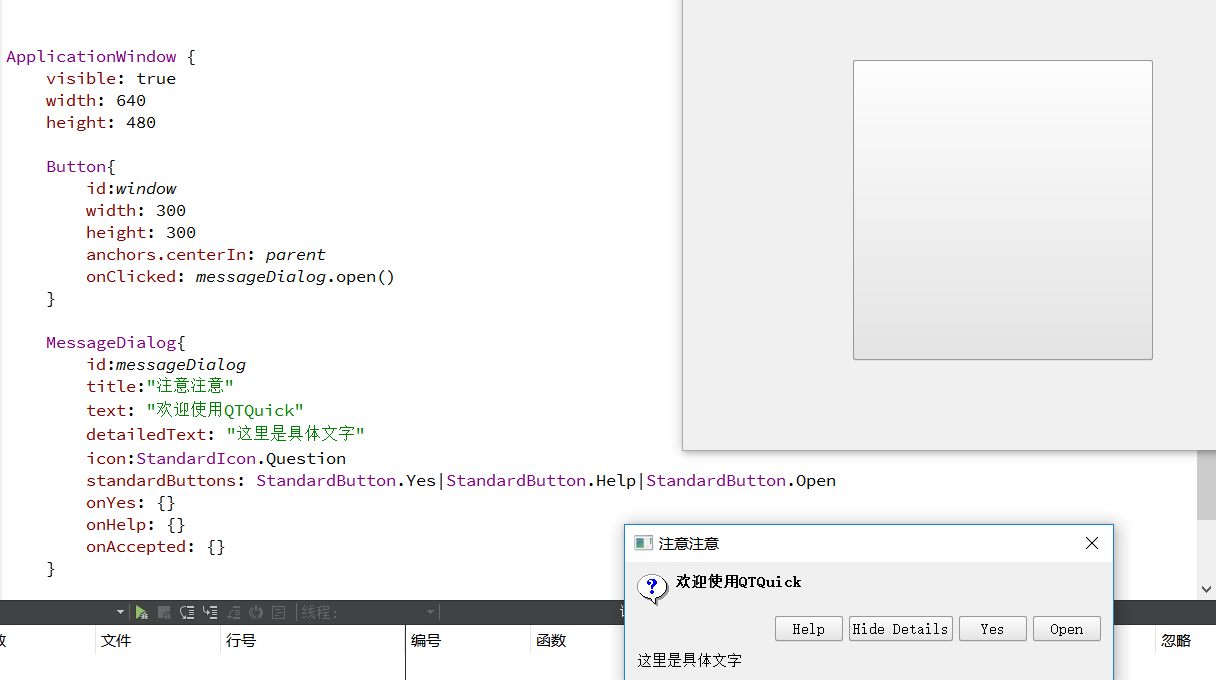
QTQuick控件基础(3)视图的更多相关文章
- QTQuick控件基础(1)
一.Item QtQuick所有的可视项目都继承自Item,它定义了可视化项目所有通用特性(x\y\width\height\anchors等)具体包括 1.作为容器 2.不透明性 没有设置opaci ...
- QTQuick控件基础(2)
import QtQuick 2.2import QtQuick.Controls 1.2import QtQuick.Window 2.1ApplicationWindow { visible ...
- 重新想象 Windows 8 Store Apps (17) - 控件基础: Measure, Arrange, GeneralTransform, VisualTree
原文:重新想象 Windows 8 Store Apps (17) - 控件基础: Measure, Arrange, GeneralTransform, VisualTree [源码下载] 重新想象 ...
- 重新想象 Windows 8 Store Apps (16) - 控件基础: 依赖属性, 附加属性, 控件的继承关系, 路由事件和命中测试
原文:重新想象 Windows 8 Store Apps (16) - 控件基础: 依赖属性, 附加属性, 控件的继承关系, 路由事件和命中测试 [源码下载] 重新想象 Windows 8 Store ...
- Win10系列:C#应用控件基础20
SemanticZoom控件 SemanticZoom控件由相互关联的缩小视图和放大视图所组成,缩小视图用来显示内容的索引,放大视图可以用来显示内容的详细信息,用户可以根据阅读需要在两种视图之间自由切 ...
- VS2010/MFC编程入门之二十八(常用控件:列表视图控件List Control 上)
前面一节中,鸡啄米讲了图片控件Picture Control,本节为大家详解列表视图控件List Control的使用. 列表视图控件简介 列表视图控件List Control同样比较常见, ...
- MFC常用控件之列表视图控件(List Control)
近期学习了鸡啄米大神的博客,对其中的一些知识点做了一些自己的总结.不过,博客内容大部分来自鸡啄米.因此,这个博客算是转载博客,只是加了一些我自己的理解而已.若想学习鸡啄米大神的博客总结,请点击连接:h ...
- Delphi XE2 之 FireMonkey 入门(44) - 控件基础: TTreeView、TTreeViewItem
Delphi XE2 之 FireMonkey 入门(44) - 控件基础: TTreeView.TTreeViewItem TScrollBox -> TCustomTreeView -> ...
- Delphi XE2 之 FireMonkey 入门(43) - 控件基础: TStringGrid、TGrid
Delphi XE2 之 FireMonkey 入门(43) - 控件基础: TStringGrid.TGrid TStringGrid.TGrid 都是从 TCustomGrid 继承; 区别有:1 ...
随机推荐
- HDU 2187 - 悼念512汶川大地震遇难同胞——老人是真饿了 - [大水题]
讲真,这么水的题,我都不怎么好意思扔到博客上来,但是没办法啊,我总得证明一下今天上午我不是在寝室里瞎玩浪费掉的…… 思路就是,把米按单价从小到大排个序,便宜的买的越多越好,直到钱花光为止……我真的都不 ...
- 2018/03/26 每日一个Linux命令 之 du
昨天使用 df 查看了磁盘空间中所有的容量. 今天学习 du 查看目录或者文件的大小. du会显示指定的目录或文件所占用的磁盘空间. -- du命令用来查看目录或文件所占用磁盘空间的大小.常用选项组合 ...
- 据库被标记为RESTORING的处理方式,正在还原中,正在恢复
关键词:正在还原,正在恢复,restoring,RECOVERING 转自:http://limindo.blog.163.com/blog/static/2647585620101161154121 ...
- linux mysql 统一字符编码
强调:配置文件中的注释可以有中文,但是配置项中不能出现中文 mysql> show variables like '%char%'; +--------------------------+-- ...
- 前端 HTML标签介绍
那什么是HTML标签呢? 1. 在HTML中规定标签使用英文的的尖括号即"<"和">"包起来,如`<html>`.`<p>` ...
- Prometheus+Grafana+Altermanager搭建监控系统
基本概念 Prometheus 时间序列化数据库,我的理解就是将数据打上标签,以时间维度存储.后面有机会在深入研究. Prometheus架构如下: Grafana Prometheus中存储的数据, ...
- Java多线程面试、笔试方向---后续补充
1.ThreadLocal类 线程级别的局部变量,为每个使用该变量的线程提供一个独立的变量副本,每个线程修改副本时不影响其他线程对象的副本. ThreadLocal实例通常作为静态私有字段出 ...
- [vue]webpack&vue组件工程化实践
[vue]全局组件和局部组件(嵌套+props引用父组件数据) [vue]组件篇 [vue]组件的创建(componet)和销毁(keep-alive缓存)和父子dom同步nextTick [vue] ...
- Java后台通过jxl生成Excel表格
这里封装了一个工具类,将对象的list集合解析生成表格,只要按照参数要求传参就好了. 工具类代码如下: package com.hd.erpreport.utils; import java.io.F ...
- jmeter 基础功能详解
jmeter 基础功能详解 thread group:包含一组线程,每个线程独立地执行测试计划. sampler:采样器,有多种不同的sample实现,用来发起各种请求,如http请求,jdbc请求, ...
