使用UIBezierPath绘制图形
当需要画图时我们一般创建一个UIView子类, 重写其中的drawRect方法
再drawRect方法中利用UIBezierPath添加画图
UIBezierPath的使用方法:
#import "BezierView.h"
@implementation BezierView
- (void)drawRect:(CGRect)rect {
// Drawing code
//设置线条颜色
UIColor *color = [UIColor redColor];
[color set];
//创建UIBezierPath
UIBezierPath *apath = ({
UIBezierPath *path = [UIBezierPath bezierPath];
path.lineWidth = 5.0f; //设置线条宽度
path.lineCapStyle = kCGLineCapRound; //设置拐角
path.lineJoinStyle = kCGLineCapRound; //终点处理
//设置起始点
[path moveToPoint:CGPointMake(, )];
//增加线条
[path addLineToPoint:CGPointMake(, )];
[path addLineToPoint:CGPointMake(, )];
[path addLineToPoint:CGPointMake(, )];
[path addLineToPoint:CGPointMake(, )];
//关闭路径
[path closePath];
path;
});
//根据坐标连线
[apath stroke];
}
然后把自定义的View添加到Controller中
#import "ViewController.h"
#import "BezierView.h" #define SCREEN_WIDTH [UIScreen mainScreen].bounds.size.width
#define SCREEN_HEIGHT [UIScreen mainScreen].bounds.size.height @interface ViewController () @end @implementation ViewController - (void)viewDidLoad { [super viewDidLoad]; BezierView *beView = [[BezierView alloc] initWithFrame:\
CGRectMake(, , SCREEN_WIDTH, SCREEN_HEIGHT)]; beView.backgroundColor = [UIColor whiteColor]; [self.view addSubview:beView]; } @end
运行结果能看到一个多边形

如果把drawRect中最后一句话改为[apath fill];运行结果就是实心图

我们可以用UIBezierPath的bezierPathWithRect:CGRect(rect)方法来画矩形, 代码如下
- (void)drawRect:(CGRect)rect {
// Drawing code
//设置线条颜色
UIColor *color = [UIColor redColor];
[color set];
//创建UIBezierPath
UIBezierPath *apath = [UIBezierPath bezierPathWithRect:CGRectMake(, , , )];
//更具坐标连线
[apath fill];
}
运行结果:

我们可以用UIBezierPath的bezierPathWithOvallInRect:CGRect(rect)方法来画圆形和椭圆, 代码如下
- (void)drawRect:(CGRect)rect {
// Drawing code
//设置线条颜色
UIColor *color = [UIColor redColor];
[color set];
//创建UIBezierPath
UIBezierPath *apath = [UIBezierPath bezierPathWithOvalInRect:CGRectMake(, , , )];
apath.lineWidth = 5.0f;
apath.lineCapStyle = kCGLineCapRound;
apath.lineJoinStyle = kCGLineCapRound;
//更具坐标连线
[apath stroke];
}
运行结果:
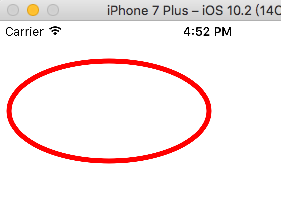
用下面这个方法画带指定远角的矩形
+ (instancetype)bezierPathWithRoundedRect:(CGRect)rect byRoundingCorners:(UIRectCorner)corners cornerRadii:(CGSize)cornerRadii;
上代码:
- (void)drawRect:(CGRect)rect {
// Drawing code
//设置线条颜色
UIColor *color = [UIColor redColor];
[color set];
//创建UIBezierPath
UIBezierPath *apath = [UIBezierPath bezierPathWithRoundedRect:CGRectMake(, , , )
byRoundingCorners:UIRectCornerTopLeft
cornerRadii:CGSizeMake(, )];
apath.lineWidth = 5.0f;
apath.lineCapStyle = kCGLineCapRound;
apath.lineJoinStyle = kCGLineCapRound;
//更具坐标连线
[apath stroke];
}
运行结果:
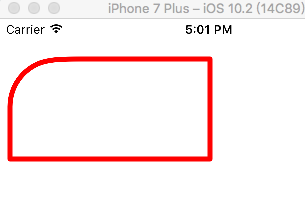
如果要设置多个圆角的话就给byRoundingCorners多设置几个角度, 角度可选如下
typedef NS_OPTIONS(NSUInteger, UIRectCorner) {
UIRectCornerTopLeft = << ,
UIRectCornerTopRight = << ,
UIRectCornerBottomLeft = << ,
UIRectCornerBottomRight = << ,
UIRectCornerAllCorners = ~0UL
};
例如:
UIBezierPath *apath = [UIBezierPath bezierPathWithRoundedRect:CGRectMake(, , , )
byRoundingCorners:UIRectCornerTopLeft | UIRectCornerTopRight
cornerRadii:CGSizeMake(, )];
就有两个圆角
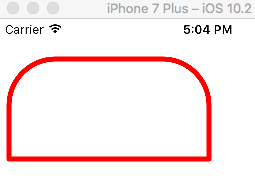
也可以用下面这个方法画圆弧
+ (instancetype)bezierPathWithArcCenter:(CGPoint)center //圆心坐标
radius:(CGFloat)radius //半径
startAngle:(CGFloat)startAngle //弧形开始的角度
endAngle:(CGFloat)endAngle //弧形结束的角度
clockwise:(BOOL)clockwise; //正向还是反向画弧
上代码:
- (void)drawRect:(CGRect)rect {
// Drawing code
//设置线条颜色
UIColor *color = [UIColor redColor];
[color set];
//创建UIBezierPath
UIBezierPath *apath = [UIBezierPath bezierPathWithArcCenter:CGPointMake(, )
radius: startAngle:M_PI /
endAngle:M_PI
clockwise:YES];
apath.lineWidth = 5.0f;
apath.lineCapStyle = kCGLineCapRound;
apath.lineJoinStyle = kCGLineCapRound;
//更具坐标连线
[apath stroke];
}
运行结果如下
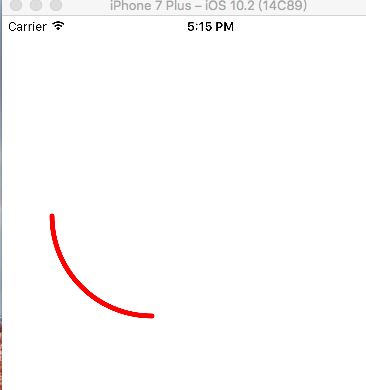
还可以直接在path中添加圆形段
[path addArcWithCenter:CGPointMake(, )
radius: startAngle:M_PI /
endAngle:M_PI clockwise:YES];
最后附上UIBezierPath画圆弧时段坐标系

另外UIBezierPath可以画贝赛尔曲线
下面是添加二次贝赛尔曲线的方法
- (void)addQuadCurveToPoint:(CGPoint)endPoint controlPoint:(CGPoint)controlPoint;
上代码:
- (void)drawRect:(CGRect)rect {
// Drawing code
//设置线条颜色
UIColor *color = [UIColor redColor];
[color set];
//创建UIBezierPath
UIBezierPath *apath = ({
UIBezierPath *path = [UIBezierPath bezierPath];
path.lineWidth = 2.0f; //设置线条宽度
//path.lineCapStyle = kCGLineCapRound; //设置拐角
//绘制二次贝赛尔曲线
//设置起始点
[path moveToPoint:CGPointMake(, )];
//设置EndPoint & Control Point
[path addQuadCurveToPoint:CGPointMake(, ) controlPoint:CGPointMake(, )];
path;
});
//更具坐标连线
[apath stroke];
}
运行结果为:
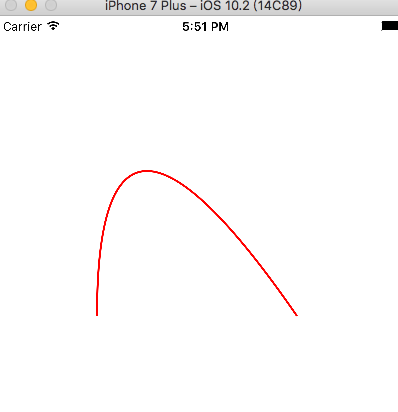
可以参照下面这张图看看每个点的定义
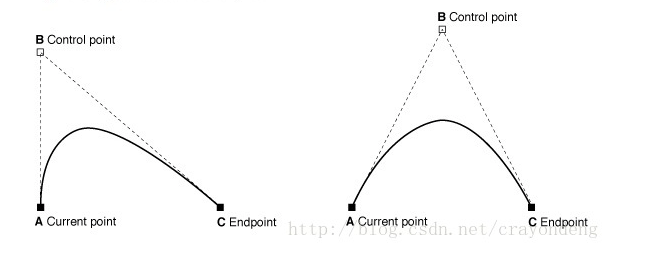
三次贝赛尔曲线会有2个控制点
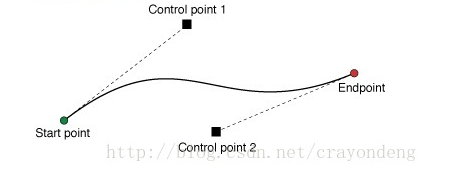
上代码:
- (void)drawRect:(CGRect)rect {
// Drawing code
//设置线条颜色
UIColor *color = [UIColor redColor];
[color set];
//创建UIBezierPath
UIBezierPath *apath = ({
UIBezierPath *path = [UIBezierPath bezierPath];
path.lineWidth = 2.0f; //设置线条宽度
//绘制三次贝赛尔曲线
//设置起始点
[path moveToPoint:CGPointMake(, )];
//设置EndPoint & Control Point
[path addCurveToPoint:CGPointMake(, )
controlPoint1:CGPointMake(, )
controlPoint2:CGPointMake(, )];
path;
});
//更具坐标连线
[apath stroke];
}
运行结果:
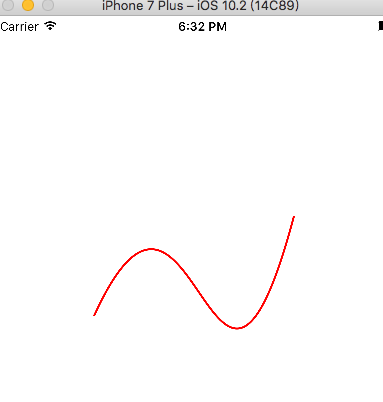
使用UIBezierPath绘制图形的更多相关文章
- 11-UIKit(Storyboard、View的基本概念、绘制图形、UIBezierPath)
目录: 1. Storyboard 2. Views 3. View的基本概念介绍 4. 绘制图形 5. UIBezierPath 回到顶部 1. Storyboard 1.1 静态表视图 1)Sec ...
- CSS 魔法系列:纯 CSS 绘制图形(心形、六边形等)
<CSS 魔法系列>继续给大家带来 CSS 在网页中以及图形绘制中的使用.这篇文章给大家带来的是纯 CSS 绘制五角星.六角形.五边形.六边形.心形等等. 我们的网页因为 CSS 而呈现千 ...
- html5 Canvas绘制图形入门详解
html5,这个应该就不需要多作介绍了,只要是开发人员应该都不会陌生.html5是「新兴」的网页技术标准,目前,除IE8及其以下版本的IE浏览器之外,几乎所有主流浏览器(FireFox.Chrome. ...
- html5 canvas 笔记一(基本用法与绘制图形)
<canvas> 元素 <canvas id="tutorial" width="150" height="150"> ...
- WPF2D绘制图形方法
我们先看看效果如何: xaml文件: <Window x:Class="WPF2D绘制图形方法.MainWindow" xmlns="http://schemas. ...
- HTML5—canvas绘制图形(1)
1.canvas基础知识 canvas元素是HTML5中新增的一个重要的元素,专门用来绘制图形,不过canvas本身不具备画图的能力,在页面中放置了canvas元素,就相当于在页面中放置了一块矩形的“ ...
- 【canvas学习笔记二】绘制图形
上一篇我们已经讲述了canvas的基本用法,学会了构建canvas环境.现在我们就来学习绘制一些基本图形. 坐标 canvas的坐标原点在左上角,从左到右X轴坐标增加,从上到下Y轴坐标增加.坐标的一个 ...
- HTML5使用Canvas来绘制图形
一.Canvas标签: 1.HTML5<canvas>元素用于图形的绘制,通过脚本(通常是javascript)来完成. 2.<canvas>标签只是图形容器,必须使用脚本来绘 ...
- canvas 绘制图形
canvas 绘制图形: 注意: canvas 的宽高设置在行内,否则会使画布(canvas)产生扭曲,绘图变形: <!DOCTYPE html> <html lang=" ...
随机推荐
- Asp.net Boilerplate之AbpSession扩展
当前Abp版本1.2,项目类型为MVC5. 以属性的形式扩展AbpSession,并在"记住我"后,下次自动登录也能获取到扩展属性的值,版权归"角落的白板报"所 ...
- Jade模板引擎让你飞
写在前面:现在jade改名成pug了 一.安装 npm install jade 二.基本使用 1.简单使用 p hello jade! 渲染后: <p>hello jade!</p ...
- 用scikit-learn学习主成分分析(PCA)
在主成分分析(PCA)原理总结中,我们对主成分分析(以下简称PCA)的原理做了总结,下面我们就总结下如何使用scikit-learn工具来进行PCA降维. 1. scikit-learn PCA类介绍 ...
- H5单页面手势滑屏切换原理
H5单页面手势滑屏切换是采用HTML5 触摸事件(Touch) 和 CSS3动画(Transform,Transition)来实现的,效果图如下所示,本文简单说一下其实现原理和主要思路. 1.实现原理 ...
- web前端基础知识
#HTML 什么是HTML,和他ML... 网页可以比作一个装修好了的,可以娶媳妇的房子. 房子分为:毛坯房,精装修 毛坯房的修建: 砖,瓦,水泥,石头,石子.... 精 ...
- JavaScript Array对象
介绍Js的Array 数组对象. 目录 1. 介绍:介绍 Array 数组对象的说明.定义方式以及属性. 2. 实例方法:介绍 Array 对象的实例方法:concat.every.filter.fo ...
- WebApi接口 - 响应输出xml和json
格式化数据这东西,主要看需要的运用场景,今天和大家分享的是webapi格式化数据,这里面的例子主要是输出json和xml的格式数据,测试用例很接近实际常用情况:希望大家喜欢,也希望各位多多扫码支持和点 ...
- CGI与FastCGI nginx+PHP-FPM
本文转载自CGI与FastCGI 1.当我们在谈到cgi的时候,我们在讨论什么 最早的Web服务器简单地响应浏览器发来的HTTP请求,并将存储在服务器上的HTML文件返回给浏览器,也就是静态html. ...
- GOF23设计模式归类
创建型模式:-单例模式.工厂模式.抽象工厂模式.建造者模式.原型模式结构型模式:-适配器模式.桥接模式.装饰模式.组合模式.外观模式.享元模式.代理模式行为型模式:-模板方法模式.命令模式.迭代器模式 ...
- css选择器
常用css选择器,希望对大家有所帮助,不喜勿喷. 1.*:通用选择器 * { margin: 0; padding: 0; } 选择页面上的全部元素,通常用于清除浏览器默认样式,不推荐使用. 2.#i ...
