Closing a window
The obvious way to how to close a window is to click on the x mark on the titlebar. In the next example, we will show how we can programatically close our window. We will briefly touch signals and slots.
The following is the constructor of a QtGui.QPushButton that we will use in our example.
QPushButton(string text, QWidget parent = None)
The text parameter is a text that will be displayed on the button. The parent is a widget on which we place our button. In our case it will be a QtGui.QWidget.
#!/usr/bin/python
# -*- coding: utf-8 -*- """
ZetCode PyQt4 tutorial This program creates a quit
button. When we press the button,
the application terminates. author: Jan Bodnar
website: zetcode.com
last edited: October 2011
""" import sys
from PyQt4 import QtGui, QtCore class Example(QtGui.QWidget): def __init__(self):
super(Example, self).__init__() self.initUI() def initUI(self): qbtn = QtGui.QPushButton('Quit', self)
qbtn.clicked.connect(QtCore.QCoreApplication.instance().quit)
qbtn.resize(qbtn.sizeHint())
qbtn.move(50, 50) self.setGeometry(300, 300, 250, 150)
self.setWindowTitle('Quit button')
self.show() def main(): app = QtGui.QApplication(sys.argv)
ex = Example()
sys.exit(app.exec_()) if __name__ == '__main__':
main()
In this example, we create a quit button. Upon clicking on the button, the application terminates.
from PyQt4 import QtGui, QtCore
An object from the QtCore module will be needed. Therefore, we import the module.
qbtn = QtGui.QPushButton('Quit', self)
We create a push button. The button is an instance of the QtGui.QPushButton class. The first parameter of the constructor is the label of the button. The second parameter is the parent widget. The parent widget is the Example widget, which is a QtGui.QWidget by inheritance.
qbtn.clicked.connect(QtCore.QCoreApplication.instance().quit)
The event processing system in PyQt4 is built with the signal & slot mechanism. If we click on the button, the signal clicked is emitted. The slot can be a Qt slot or any Python callable. TheQtCore.QCoreApplication contains the main event loop. It processes and dispatches all events. Theinstance() method gives us its current instance. Note that QtCore.QCoreApplication is created with theQtGui.QApplication. The clicked signal is connected to the quit() method which terminates the application. The communication is done between two objects: the sender and the receiver. The sender is the push button, the receiver is the application object.
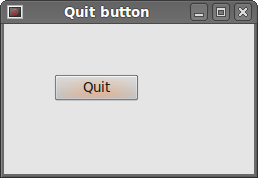 Figure: Quit button
Figure: Quit button
Closing a window的更多相关文章
- Sublime Text 2配置文件详解
Sublime Text 2是那种让人会一眼就爱上的编辑器,不仅GUI让人眼前一亮,功能更是没的说,拓展性目前来说也完全够用了,网上介绍软件的文章和推荐插件的文章也不少,而且很不错,大家可以去找找自己 ...
- vim - buffer
1. buffer switching http://vim.wikia.com/wiki/Easier_buffer_switching :buffer:ls:files 2. vim defaul ...
- SUBLIME TEXT 2 设置文件详解
SUBLIME TEXT 2 设置文件详解 Preferences.sublime-settings文件: // While you can edit this file, it’s best to ...
- js关闭浏览器的tab页(兼容)
由于在脚本中使用了 window.close(), 当前非弹出窗口在最新版本的chrome和firefox里总是不能关闭,而在 IE中是可以关闭的 . 在console中弹出提示"Scrip ...
- NUnit-Console 命令行选项详解
本文为 Dennis Gao 原创或翻译技术文章,发表于博客园博客,未经作者本人允许禁止任何形式的转载. NUnit-Console 命令行选项 NUnit-Console 命令行选项列表 指定运行哪 ...
- [转]Sublime Text 2 设置文件详解
Sublime Text 2是那种让人会一眼就爱上的编辑器,不仅GUI让人眼前一亮,功能更是没的说,拓展性目前来说也完全够用了,网上介绍软件的文章和推荐插件的文章也不少,而且很不错,大家可以去找找自己 ...
- Sublime Text 设置文件详解
Sublime Text 2是那种让人会一眼就爱上的编辑器,不仅GUI让人眼前一亮,功能更是没的说,拓展性目前来说也完全够用了,网上介绍软件的文章和推荐插件的文章也不少,而且很不错,大家可以去找找自 ...
- Oracle Database 11g express edition
commands : show sys connect sys as sysdba or connect system as sysdba logout or disc clear screen or ...
- 在vs环境中跑动sift特征提取(代码部分)
因为在前两天的学习中发现.在opencv环境中跑动sift特征点提取还是比较困难的. 所以在此,进行记述. 遇到的问题分别有,csdn不愿意花费积分.配置gtk困难.教程海量然而能跑者鲜.描述不详尽等 ...
随机推荐
- Nginx学习之一-惊群现象
惊群问题(thundering herd)的产生 在建立连接的时候,Nginx处于充分发挥多核CPU架构性能的考虑,使用了多个worker子进程监听相同端口的设计,这样多个子进程在accept建立新连 ...
- cocos2dx 字符串拼接
;i<;i++){ ]; sprintf(str,"%d",i); ]; strcpy(totalFilename, "game_loading") ; ...
- 使用matplotlib的示例:调整字体-设置colormap和colorbar
使用matplotlib的示例:调整字体-设置colormap和colorbar # -*- coding: utf-8 -*- #********************************** ...
- jQuery动画高级用法(上)——详解animation中的.queue()函数
如果你拿着一个疑问去找专业人士寻找答案,那么你的一个疑问会变成三个,因为他会用另外两个令你更加一头雾水的名词来解释你的这个疑问. 我想这是大多数,包括我在内,IT人在学习过程中碰到的最大问题.当你有一 ...
- Leetcode 树 Populating Next Right Pointers in Each Node II
本文为senlie原创,转载请保留此地址:http://blog.csdn.net/zhengsenlie Populating Next Right Pointers in Each Node II ...
- TPS70345 (ACTIVE) 双路输出低压降 (LDO) 稳压器
The TPS703xx family of devices is designed to provide a complete power management solution for TI DS ...
- MC34063A development aid
http://www.nomad.ee/micros/mc34063a/index.shtml This is a simple-minded design tool that allows you ...
- Error launching remote program: No such file or directory
iPhone真机调试报如下错误时,关掉Xcode,重新启动就可以了,注意是关掉Xcode,彻底关掉.Error launching remote program: No such file or di ...
- 对只转发结果集的无效操作:last
调用时候发生这样一个错误: SQLException: 对只转发结果集的无效操作:last 原因是按照缺省方式打开的ResultSet不支持结果集cursor的回滚 如果想要完成上述操作,要在生成St ...
- Kafka开发环境搭建(五)
如果你要利用代码来跑kafka的应用,那你最好先把官网给出的example先在单机环境和分布式环境下跑通,然后再逐步将原有的consumer.producer和broker替换成自己写的代码.所以在阅 ...
