设计标签选择器TitleSwitch
设计标签选择器TitleSwitch
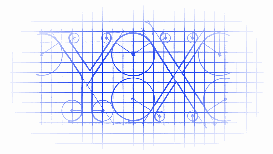
效果如下:
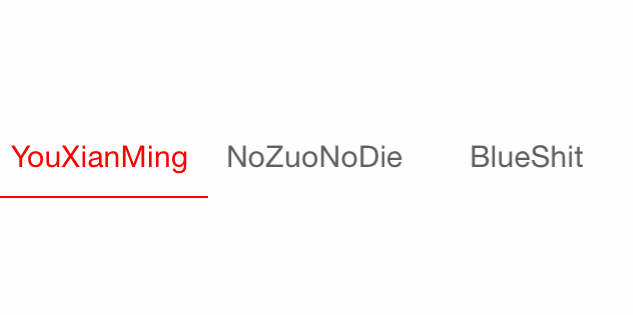
源码如下:
TitleSwitch.h 与 TitleSwitch.m
//
// TitleSwitch.h
// TitleSwitch
//
// Created by YouXianMing on 14/11/4.
// Copyright (c) 2014年 YouXianMing. All rights reserved.
// #import <UIKit/UIKit.h> @protocol TitleSwitchDelegate <NSObject>
@optional
- (void)willSelectIndex:(NSInteger)index;
- (void)didSelectIndex:(NSInteger)index;
@end @interface TitleSwitch : UIView /**
* 协议
*/
@property (nonatomic, assign) id<TitleSwitchDelegate> delegate; /**
* 作为按钮的标题
*/
@property (nonatomic, strong) NSArray *titles; /**
* 线的宽度
*/
@property (nonatomic, assign) CGFloat lineWidth; /**
* 线的颜色
*/
@property (nonatomic, strong) UIColor *lineColor; /**
* 标题字体
*/
@property (nonatomic, strong) UIFont *titleFont; /**
* 普通标题颜色
*/
@property (nonatomic, strong) UIColor *normalTitleColor; /**
* 选中标题的颜色
*/
@property (nonatomic, strong) UIColor *selectedTitleColor; /**
* 一次只能按一个按钮触发动画效果
*/
@property (nonatomic, assign) BOOL canTouchOnlyButtonOneTime; /**
* 开启按钮点击时高亮颜色的效果 & 高亮颜色
*/
@property (nonatomic, assign) BOOL enableButtonTitleHighlighted;
@property (nonatomic, strong) UIColor *highlightedTitleColor; /**
* 创建TitleSwitch的view出来
*/
- (void)createTitleSwitchView; @end
//
// TitleSwitch.m
// TitleSwitch
//
// Created by YouXianMing on 14/11/4.
// Copyright (c) 2014年 YouXianMing. All rights reserved.
// #import "TitleSwitch.h" typedef enum : NSUInteger {
NORMAL_BUTTON = 0x11, LINE_VIEW = 0x1122,
} ENUM_VIEWTAG; @implementation TitleSwitch - (void)createTitleSwitchView { // 如果没有title,则直接返回
if (_titles.count == ) {
return;
} // 获取尺寸
CGFloat frameWidth = self.bounds.size.width;
CGFloat frameHeight = self.bounds.size.height; // 计算按钮的宽度&高度
CGFloat buttonWidth = frameWidth / _titles.count;
CGFloat buttonHeight = ;
CGFloat defaultLineWidth = .f;
if (_lineWidth == ) {
buttonHeight = frameHeight - defaultLineWidth; // 默认线条占用一个像素
} else {
buttonHeight = frameHeight - _lineWidth;
} // 初始化所有按钮
for (int i = ; i < _titles.count; i++) {
UIButton *button = [[UIButton alloc] initWithFrame:CGRectMake(buttonWidth * i,
,
buttonWidth,
buttonHeight)];
button.tag = NORMAL_BUTTON + i;
[self addSubview:button]; [button setTitle:_titles[i] forState:UIControlStateNormal]; // 普通颜色
if (i == ) {
[self selectButtonStyle:button];
} else {
[self normalButtonStyle:button];
} // 高亮颜色
if (_enableButtonTitleHighlighted == YES && _highlightedTitleColor) {
[button setTitleColor:_highlightedTitleColor forState:UIControlStateHighlighted];
} // 添加事件
[button addTarget:self action:@selector(buttonsEvent:) forControlEvents:UIControlEventTouchUpInside]; // 设置字体
if (_titleFont) {
button.titleLabel.font = _titleFont;
}
} // 初始化横线view
UIView *lineView = [[UIView alloc] initWithFrame:CGRectMake(, buttonHeight, buttonWidth,
(_lineWidth == ? defaultLineWidth : _lineWidth))];
lineView.tag = LINE_VIEW;
[self addSubview:lineView];
if (_lineColor) {
lineView.backgroundColor = _lineColor;
} else {
lineView.backgroundColor = [UIColor redColor];
}
} /**
* 按钮事件
*
* @param button 触摸事件中的按钮
*/
- (void)buttonsEvent:(UIButton *)button {
// 获取到lineView
UIView *lineView = [self viewWithTag:LINE_VIEW]; // 哪一个button
NSInteger whichButton = button.tag - NORMAL_BUTTON; // 计算按钮的宽度&高度
CGFloat frameWidth = self.bounds.size.width;
CGFloat buttonWidth = frameWidth / _titles.count; [[self subviews] enumerateObjectsUsingBlock:^(id obj, NSUInteger idx, BOOL *stop) {
UIButton *tmp = (UIButton *)obj;
if ([tmp isKindOfClass:[UIButton class]]) {
if (tmp == button) {
[self selectButtonStyle:tmp];
} else {
[self normalButtonStyle:tmp];
}
}
}]; // 做动画
if (_canTouchOnlyButtonOneTime == YES) {
self.userInteractionEnabled = NO;
} if (_delegate && [_delegate respondsToSelector:@selector(willSelectIndex:)]) {
[_delegate willSelectIndex:whichButton];
} [UIView animateWithDuration:0.25f animations:^{
CGRect rect = lineView.frame;
rect.origin.x = whichButton * buttonWidth;
lineView.frame = rect;
} completion:^(BOOL finished) {
if (_canTouchOnlyButtonOneTime == YES) {
self.userInteractionEnabled = YES;
} if (_delegate && [_delegate respondsToSelector:@selector(didSelectIndex:)]) {
[_delegate didSelectIndex:whichButton];
}
}];
} /**
* 选中按钮的样式
*
* @param button 按钮
*/
- (void)selectButtonStyle:(UIButton *)button { if (_normalTitleColor) {
[button setTitleColor:_normalTitleColor
forState:UIControlStateNormal];
} else {
[button setTitleColor:[UIColor redColor]
forState:UIControlStateNormal];
}
} /**
* 普通按钮样式
*
* @param button 按钮
*/
- (void)normalButtonStyle:(UIButton *)button { if (_selectedTitleColor) {
[button setTitleColor:_selectedTitleColor
forState:UIControlStateNormal];
} else {
[button setTitleColor:[UIColor colorWithRed:0.369 green:0.369 blue:0.369 alpha:]
forState:UIControlStateNormal];
}
} @end
使用:
//
// ViewController.m
// TitleSwitch
//
// Created by YouXianMing on 14/11/4.
// Copyright (c) 2014年 YouXianMing. All rights reserved.
// #import "ViewController.h"
#import "TitleSwitch.h" @interface ViewController ()<TitleSwitchDelegate> @end @implementation ViewController - (void)viewDidLoad {
[super viewDidLoad]; TitleSwitch *titleSwitch = [[TitleSwitch alloc] initWithFrame:CGRectMake(, , , )];
titleSwitch.titles = @[@"YouXianMing", @"NoZuoNoDie", @"BlueShit"];
titleSwitch.titleFont = [UIFont systemFontOfSize:.f];
titleSwitch.lineWidth = .f;
titleSwitch.canTouchOnlyButtonOneTime = YES;
titleSwitch.delegate = self;
[titleSwitch createTitleSwitchView]; [self.view addSubview:titleSwitch];
} - (void)willSelectIndex:(NSInteger)index {
NSLog(@"willSelectIndex %ld", (long)index);
} - (void)didSelectIndex:(NSInteger)index {
NSLog(@"didSelectIndex %ld", (long)index);
} @end
注意细节:
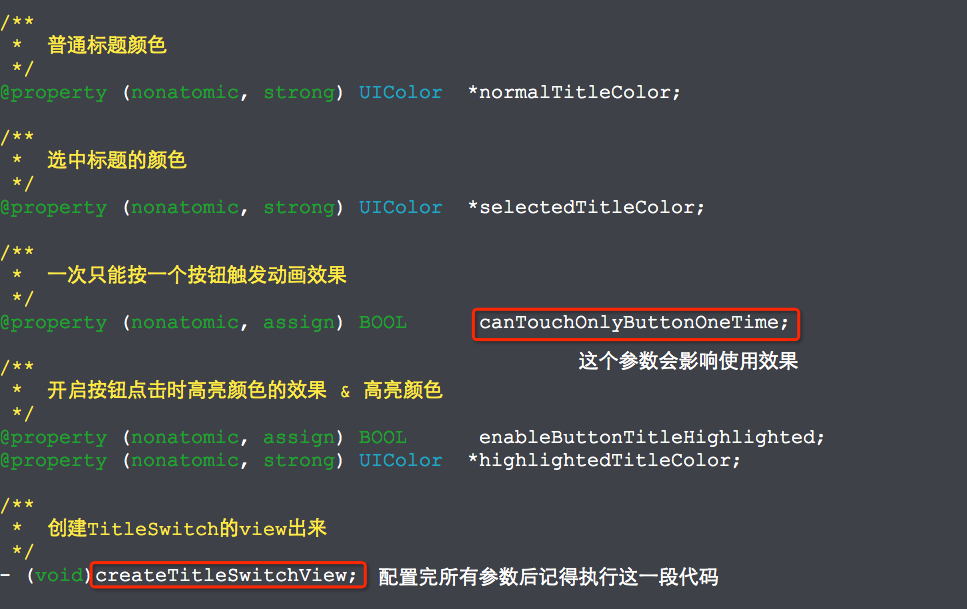
设计标签选择器TitleSwitch的更多相关文章
- CSS标签选择器(二)
一.CSS选择器概述 1.1.CSS功能 CSS语言具有两个基本功能:匹配和渲染 当浏览器在解析CSS样式时,首先应该确定哪些元素需要渲染,即匹配哪些HTML元素,这个操作由CSS样式中的选择器负责标 ...
- jQuery标签选择器
$(function() { //alert("hello jquery"); //选择器 //id选择器 $("#bt1").click( function( ...
- css标签选择器
/*标签选择器*/ input[type="text"] { width: 60%; } </style>
- jquery基本选择器:id选择器、class选择器、标签选择器、通配符选择器
全栈工程师开发手册 (作者:栾鹏) jquery系列教程1-选择器全解 jquery基本选择器 jquery基本选择器,包括id选择器.class选择器.标签选择器.通配符选择器,同时配合选择器的空格 ...
- H5 标签选择器
08-标签选择器 我是段落 我是段落 我是段落 我是段落 我是段落 我是标题 <!DOCTYPE html> <html lang="en"> <he ...
- CSS 标签选择器
CSS 标签选择器 再<stype>标签内,通过指定输入标签来配置CSS样式 <html> <head> <!-- style 设置头部标签--> &l ...
- css之标签选择器
标签(空格分隔): 标签选择器 选择器定义: 在一个HTML页面中会有很多很多的元素,不同的元素可能会有不同的样式,某些元素又需要设置相同的样式,选择器就是用来从HTML页面中查找特定元素的,找到元素 ...
- 前端基础之CSS的引入+HTML标签选择器+CSS操作属性
clear:left/ringt属性 CSS:语法形式上由选择器+以及一条或多条声明组成:选择器查找到指定的html标签后,使用css属性设置html标签的样式: ...
- 第三百二十五节,web爬虫,scrapy模块标签选择器下载图片,以及正则匹配标签
第三百二十五节,web爬虫,scrapy模块标签选择器下载图片,以及正则匹配标签 标签选择器对象 HtmlXPathSelector()创建标签选择器对象,参数接收response回调的html对象需 ...
随机推荐
- MySQL decimal unsigned 更新负数不报错却为0
今天在验证接口的并发问题时,把之前通过 redis 解决的并发压力转移到 mysql 上(redis 在 set 保存数据和数据过期需要去向数据库获取时存在时延,会存在空挡造成大并发多插入数据的风险: ...
- C/C++中的static
一.静态全局变量 理解static关键字之前首先回顾一下C/C++程序的在内存中的分配情况.从低地址到高地址依次分为:代码区.全局数据区.堆区.栈区.函数之外的全局变量和静态变量(包括全局变量和静态变 ...
- Cookie文件说明及IE的Cookie文件格式
1.Cookie文件的实质 Cookie实际上是Web服务端与客户端(典型的是浏览器)交互时彼此传递的一部分内容,内容可以是任意的,但要在允许的长度范围之内.客户端会将它保存在本地机器上(如IE便会保 ...
- python队列、线程、进程、协程
目录: 一.queue 二.线程 基本使用 线程锁 自定义线程池 生产者消费者模型(队列) 三.进程 基本使用 进程锁 进程数据共享 默认数据不共享 queues array Manager.dict ...
- [WPF]记一个Win8"缩放级别"设置导致的问题
这是我电脑的分辨率设置: 关键在于设置了缩放级别"较大",即150%的缩放. 接下来在WinForm中用各种方法取得的屏幕分辨率都是缩放之后的,但是这个时候的鼠标事件中鼠标位置也是 ...
- JVM进程状态监控
前言 ========== 为什么需要做服务器jvm自动发现的监控呢?这个事情主要有两点原因: 1.zabbix默认监控jvm状态是使用jmx中转进行监控的,监控效率比较低下 2.zabbix使用jm ...
- Linux CPU使用率的计算
CPU 使用率衡量的是程序运行占用的CPU 百分比.Linux 的CPU 使用率信息可以通过/proc/stat 文件计算得到. proc 文件系统 /proc 文件系统是一个伪 ...
- ASP.NET MVC传递Model到视图的多种方式总结(一)__通用方式的使用
有多种方式可以将数据传递到视图,如下所示: ViewData ViewBag PartialView TempData ViewModel Tuple 场景: 在视图页面,下拉框选择课程触发事件,分别 ...
- apply、call、bind有什么区别?
使用 apply var a = { name : "Cherry", func1: function () { console.log(this.name) }, func2: ...
- C# 生成缩略图 去除图片旋转角度
图片生成缩略图会有旋转角度 /// <summary> /// 测试JRE图片压缩后图片会旋转问题 /// </summary> public void Uploadimg1( ...
