jQuery.validate.js表单验证插件
jQuery.validate.js表单验证插件的使用
效果:
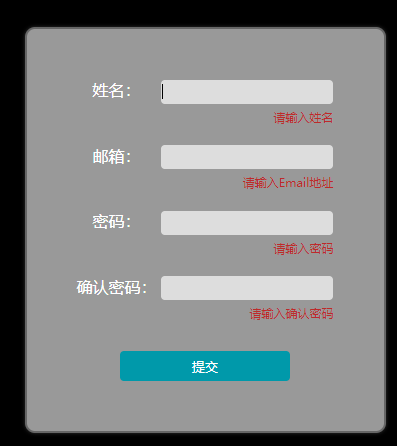
代码:
<!DOCTYPE html>
<html lang="en"> <head>
<meta charset="UTF-8">
<meta name="viewport" content="width=device-width, initial-scale=1.0">
<meta http-equiv="X-UA-Compatible" content="ie=edge">
<title>表单验证插件Validate</title>
<script src="js/jquery-1.10.2.min.js"></script>
<script src="js/jquery.validate.min.js"></script>
<style>
body {
background-color: #000;
} form {
width: 361px;
margin: 80px auto;
padding: 50px;
border: 2px solid #666;
box-shadow: 0 0 5px rgba(255, 255, 255, 0.2);
background-color: #999;
border-radius: 10px;
box-sizing: border-box;
} form>div {
margin-bottom: 20px;
color: #fff;
} form>div>label {
display: inline-block;
width: 80px;
text-align: center;
} label.error {
display: block;
width: 100%;
color: rgb(189, 42, 42);
font-size: 12px;
text-align: right;
margin-top: 5px;
} input {
width: 170px;
height: 20px;
outline: none;
background-color: #ddd;
border: 1px solid #ddd;
border-radius: 4px;
} .submit {
width: 170px;
margin: 30px auto 0;
} .submit input {
background-color: #0099aa;
color: #fff;
border: 0;
padding: 5px;
height: 30px;
}
</style>
</head> <body>
<form id="signupForm" action="" method="post">
<div>
<label for="name">姓名:</label>
<input type="text" id="name" name="name">
</div>
<div>
<label for="email">邮箱:</label>
<input type="email" id="email" name="email">
</div>
<div>
<label for="password">密码:</label>
<input type="password" id="password" name="password">
</div>
<div>
<label for="confirm_password">确认密码:</label>
<input type="password" id="confirm_password" name="confirm_password">
</div>
<div class="submit">
<input type="submit" value="提交">
</div>
</form>
</body>
<script>
$(function() {
$("#signupForm").validate({
rules: {
name: "required",
email: {
required: true,
email: true
},
password: {
required: true,
minlength: 5
},
confirm_password: {
required: true,
minlength: 5,
equalTo: "#password"
}
},
messages: {
name: "请输入姓名",
email: {
required: "请输入Email地址",
email: "请输入正确的Email地址"
},
password: {
required: "请输入密码",
minlength: "密码不能小于5个字符"
},
confirm_password: {
required: "请输入确认密码",
minlength: "确认密码不能小于5个字符",
equalTo: "两次输入的密码不一致"
}
}
});
})
</script> </html>
jQuery.validate.js表单验证插件的更多相关文章
- Jquery.validate.js表单验证插件的使用
作为一个网站web开发人员,以前居然不知道还有表单验证这样好呀的插件,还在一行行写表单验证,真是后悔没能早点知道他们的存在. 最近公司不忙,自己学习一些东西的时候,发现了validation的一个实例 ...
- 表单验证代码实例:jquery.validate.js表单验证插件
jquery.validate.js是JQuery旗下的一个验证插件,借助JQuery的优势,我们可以迅速验证一些常见的输入,并且可以自己扩充自己的验证方法.使用前请先下载必要的JQuery插件:jq ...
- jquery.validate.js 表单验证简单用法
引入jquery.validate.js插件以及Jquery,在最后加上这个插件的方法名来引用.$('form').validate(); <!DOCTYPE html PUBLIC " ...
- jquery.validate.js表单验证
一.用前必备官方网站:http://bassistance.de/jquery-plugins/jquery-plugin-validation/ API: http://jquery.bassist ...
- jquery validate.js表单验证的基本用法入门
这里转载一篇前辈写的文章,在我自己的理解上修改了一下,仅作记录. 先贴一个国内某大公司的代码: 复制代码 代码如下: <script type="text/javascript&quo ...
- 【转】jquery.validate.js表单验证
一.用前必备官方网站:http://bassistance.de/jquery-plugins/jquery-plugin-validation/ API: http://jquery.bassist ...
- [转]jquery.validate.js表单验证
原文地址:https://www.cnblogs.com/si-shaohua/p/3780321.html 一.用前必备官方网站:http://bassistance.de/jquery-plugi ...
- 转:jquery validate.js表单验证
这里转载一篇前辈写的文章,在我自己的理解上修改了一下,仅作记录. 先贴一个国内某大公司的代码: 复制代码代码如下: <script type="text/javascript" ...
- jquery.validate.js表单验证 jquery.validate.js的用法
jquery.validate.js这个插件已经用了2年多了,是一个不可多得的表单验证最方便快捷的插件.基于jquery的小插件,基本小白一学就会上手,对于项目表单页面比较多,元素比较多的校验,该插件 ...
随机推荐
- java 反射和泛型
反射 在计算机科学中,反射是指计算机程序在运行时(Run time)可以访问.检测和修改它本身状态或行为的一种能力.[1]用比喻来说,反射就是程序在运行的时候能够“观察”并且修改自己的行为. 要注意术 ...
- MyBatis基本配置和实践(三)
一.输入映射和输出映射 mapper.xml映射文件中定义了操作数据库的sql,每条sql就是一个statement,映射文件是MyBatis的核心. 1.parameterType(输入类型) 简单 ...
- 面向对象进阶----->反射 getattr 和hasattr方法
判断一个对象有没有血缘关系:isinstance() 里面写的是字类对象和父类名用来判断他们的关系 issubclass()是用来判断两个类是不是有继承的关系 ,括号内 写字类名和父类名 可以判断出 ...
- [mutt] Configure mutt to receive email via IMAP and send via SMTP
“All mail clients suck. This one [mutt] just sucks less.” Michael Elkins, ca. 1995 Actually I have t ...
- August 29th 2017 Week 35th Tuesday
Life is a pure flame, and we live by an invisible sun within us. 生命如纯洁的火焰,而维系这火焰的是我们内心的太阳. Burn my l ...
- kafka概要设计
Kafka核心功能 即:高性能的消息发送与高性能的消息消费 下载安装包后即可启动Kafka服务器,但是此前需要首先启动Zookeeper服务器,Zookeeper是为Kafka提供协调服务的工具,Ka ...
- 在Android Studio2.3中配置OpenCV4Android SDK
在Android Studio2.3中配置OpenCV4Android SDK 一,OpenCV4Android下载地址 [2.4.11]http://onhdz331f.bkt.clouddn.co ...
- solr集群搭建(4.10.2)
配置环境为centos6.8 下载tomcat程序到服务器,并解压启动服务测试 [root@hadoop01 ~]# wget http://apache.claz.org/tomcat/tomcat ...
- 防止开放重定向,恶意篡改returnUrl
1.防止开放重定向: /// <summary> /// 防止开放重定向 /// </summary> /// <param name="url"&g ...
- elasticsearch 相关
1.对elsasticsearch index的解释,What exactly is an index in Elasticsearch ? basic definition An index is ...
