CentOS7.2 安装Chrome
/etc/yum.repos.d/目录下新建文件google-chrome.repo,向其中添加如下内容:
[google-chrome]
name=google-chrome
baseurl=http://dl.google.com/linux/chrome/rpm/stable/$basearch
enabled=1
gpgcheck=1
gpgkey=https://dl-ssl.google.com/linux/linux_signing_key.pub
安装:
sudo yum install google-chrome-stable --nogpgcheck
我已root进行登陆使用,发现chrome浏览器不允许使用,必须要。。。。no -sandbox

打开/usr/bin/google-chrome文件
修改文件底部的内容:
旧版本:
# Make sure that the profile directory specified in the environment, if any,
# overrides the default.
if [[ -n "$CHROME_USER_DATA_DIR" ]]; then
# Note: exec -a below is a bashism.
exec -a "$0" "$HERE/chrome" \
--user-data-dir="$CHROME_USER_DATA_DIR" "$@"
else
exec -a "$0" "$HERE/chrome" "$@"
修改后:
# Make sure that the profile directory specified in the environment, if any,
# overrides the default.
if [[ -n "$CHROME_USER_DATA_DIR" ]]; then
# Note: exec -a below is a bashism.
exec -a "$0" "$HERE/chrome" \
--user-data-dir="$CHROME_USER_DATA_DIR" "$@"
else
exec -a "$0" "$HERE/chrome" "$@" --no-sandbox --user-data-dir
fi
这样就可以在root时运行chrome
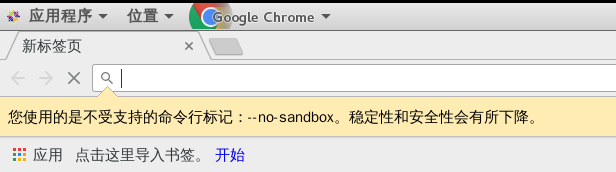
后来又改回来了。
http://www.cnblogs.com/fengbohello/p/4871445.html
http://blog.csdn.net/cooljsz/article/details/52410637
CentOS7.2 安装Chrome的更多相关文章
- [转帖]Centos7 yum安装Chrome浏览器
Centos7 yum安装Chrome浏览器 https://www.cnblogs.com/ianduin/p/8727333.html以及https://blog.csdn.net/libaine ...
- CentOS7系列--安装Chrome浏览器
CentOS7系列--安装Chrome浏览器 1. 创建yum源文件 [root@server20 ~]# cd /etc/yum.repos.d/ [root@server20 yum.repos. ...
- centos7.3安装chrome
Centos7安装chrome浏览器 1.配置yum源 在目录 /etc/yum.repos.d/ 下新建文件 google-chrome.repo cd /ect/yum.repos.d/ vim ...
- CentOS7下安装chrome浏览器
在CentOS 7环境下安装chrome浏览器 1.修改yum源 在/etc/yum.repos.d/目录下新建文件google-chrome.repo,向其中添加如下内容: [google-chro ...
- Centos7 yum安装Chrome浏览器
一.创建yum源文件 cd /etc/yum.repo.d/ touch google-chrome.repo 二.输入yum源信息 [google-chrome] name=google-chrom ...
- Ubuntu16.04/centos7 下为chrome/firefox安装flash player插件
为chrome安装flash: 打开终端,输入:sudo apt-get install pepperflashplugin-nonfree 或官网下载安装google-chrome-stable 为 ...
- centos7安装chrome及加载poatman开发插件
为什么要安装chrome?因为centos7的默认浏览器firefox的实在是不习惯,上面占了太多,本来显示器就不大... 好了,首先下载chome的rpm安装包(如果需要的可以留言,我有备份) 然后 ...
- CentOS7 安装chrome浏览器
本篇文章主要记录如何在CentOS7.0上安装chrome. 1.配置yum下载源: 在目录 /etc/yum.repos.d/ 下新建文件 google-chrome.repo, 并且在该文件中添加 ...
- 【转载】CentOS7 安装Chrome浏览器
本篇文章主要记录如何在CentOS7.0上安装Chrome浏览器. 方法1: Google官方源在国内可能无法正常访问,故而添加Fedora中文社区提供的镜像源: sudo wget http://r ...
随机推荐
- centos7 ubuntu14 添加sudo 权限 ,禁用每次sudo 需要输入密码
安装完centos7后,默认没有启用sudo,首先应该是对sudo进行设置.sudo的作用就是使当前非root用户在使用没有权限的命令 时,直接在命令前加入sudo,在输入自己当前用户的密码就可以完成 ...
- Android Training - 管理应用的内存
http://hukai.me/android-training-managing_your_app_memory/ Random Access Memory(RAM)在任何软件开发环境中都是一个很宝 ...
- vue中npm install 报错之一
报错原因: 这是因为文件phantomjs-2.1.1-windows.zip过大,网络不好,容易下载失败 PhantomJS not found on PATH 解决方案一: 选择用cnpm ins ...
- PHP关于验证
验证身份证号码 /** * 验证身份证号 * @param $vStr * @return bool */ private function _isCreditNo($vStr) { $vCity = ...
- 微信小程序 --- 获取网络状态
获取网络状态:wx.getNetworkType btnclick:function(){ wx.getNetworkType({ success:function(res){ console.log ...
- python中的configparser类
Python中有ConfigParser类,可以很方便的从配置文件中读取数据(如DB的配置,路径的配置),所以可以自己写一个函数,实现读取config配置. config文件的写法比较简单,[sect ...
- 05StuList.aspx(学生列表)
05StuList.aspx 加载学生列表(前天代码) <%@ Page Language="C#" AutoEventWireup="true" Co ...
- linux dd命令详解及使用案例场景
一.dd命令 dd:用指定大小的块拷贝一个文件,并在拷贝的同时进行指定的转换. 注意:指定数字的地方若以下列字符结尾,则乘以相应的数字:b=512:c=1:k=1024:w=2 参数注释: 1. if ...
- 小米范工具系列之十:小米范SSH批量命令执行工具
小米范SSH批量命令执行工具的主要功能是自动登录多台机器,并执行指定的命令,比如批量抓取shadow.批量获取系统版本.或者做基线时批量抓取配置等. 此工具使用java 1.8以上版本运行. 界面如下 ...
- UML Diagrams Using Graphviz Dot
Introduction Background This article is about using the dot tool from the Graphviz package to automa ...
