Docker 学习8 Dockerfile详解2
一、继续上章节Docker学习7 CMD命令后。
11、ENTRYPOINT
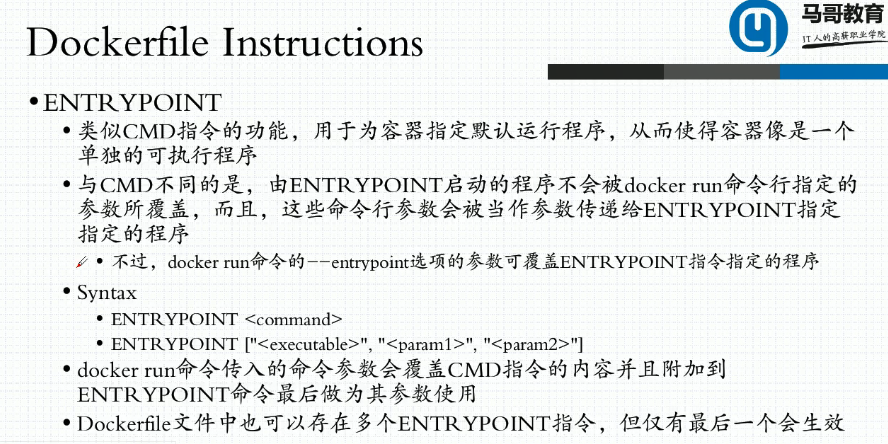
a、容器启动后相当于会启动ENTRYPOINT + CMD 命令,CMD相当于参数传给entrypoint的
[root@localhost images2]# cat Dockerfile
FROM busybox
LABEL maintainer="wohaoshuai <wohaoshuai@qq.com>" app="httpd"
ENV WEB_DOC_ROOT="/data/web/html" RUN mkdir -p ${WEB_DOC_ROOT} && \
echo "<h1>Busybox httpd server.</h1>" > ${WEB_DOC_ROOT}/index.html #CMD /bin/httpd -f -h ${WEB_DOC_ROOT} #CMD ["/bin/sh","-c","/bin/httpd -f -h ${WEB_DOC_ROOT}"] ENTRYPOINT /bin/httpd -f -h ${WEB_DOC_ROOT} [root@localhost images2]# docker build -t wohaoshuaihttpd:v0.- ./
Sending build context to Docker daemon .048kB
Step / : FROM busybox
---> af2f74c517aa
Step / : LABEL maintainer="wohaoshuai <wohaoshuai@qq.com>" app="httpd"
---> Using cache
---> b94158ebd25b
Step / : ENV WEB_DOC_ROOT="/data/web/html"
---> Using cache
---> 128dc125c148
Step / : RUN mkdir -p ${WEB_DOC_ROOT} && echo "<h1>Busybox httpd server.</h1>" > ${WEB_DOC_ROOT}/index.html
---> Using cache
---> 79e6d697305f
Step / : ENTRYPOINT /bin/httpd -f -h ${WEB_DOC_ROOT}
---> Running in 322af685179f
Removing intermediate container 322af685179f
---> 26837ef4211b
Successfully built 26837ef4211b
Successfully tagged wohaoshuaihttpd:v0.- [root@localhost images2]# docker run -it --rm -P --name wohaoshuai1 wohaoshuaihttpd:v0.- ls /data/web/html [root@localhost images2]# docker inspect -f {{.Args}} wohaoshuai1 #此时可以看到我们覆盖的CMD命令自动追加到了ENTRYPOINT提供的命令后面,相当于容器一启动的时候就会启动 ENTRYPOINT + CMD命令
[-c /bin/httpd -f -h ${WEB_DOC_ROOT} ls /data/web/html]
b、ENTRYPOINT + CMD组合
[root@localhost images2]# cat Dockerfile
FROM busybox
LABEL maintainer="wohaoshuai <wohaoshuai@qq.com>" app="httpd"
ENV WEB_DOC_ROOT="/data/web/html" RUN mkdir -p ${WEB_DOC_ROOT} && \
echo "<h1>Busybox httpd server.</h1>" > ${WEB_DOC_ROOT}/index.html #CMD /bin/httpd -f -h ${WEB_DOC_ROOT} CMD ["/bin/httpd -f -h ${WEB_DOC_ROOT}"] ENTRYPOINT ["/bin/sh","-c"] [root@localhost images2]# docker build -t wohaoshuaihttpd:v0.- ./
Sending build context to Docker daemon .048kB
Step / : FROM busybox
---> af2f74c517aa
Step / : LABEL maintainer="wohaoshuai <wohaoshuai@qq.com>" app="httpd"
---> Using cache
---> b94158ebd25b
Step / : ENV WEB_DOC_ROOT="/data/web/html"
---> Using cache
---> 128dc125c148
Step / : RUN mkdir -p ${WEB_DOC_ROOT} && echo "<h1>Busybox httpd server.</h1>" > ${WEB_DOC_ROOT}/index.html
---> Using cache
---> 79e6d697305f
Step / : CMD ["/bin/httpd -f -h ${WEB_DOC_ROOT}"]
---> Running in 633c17c96e88
Removing intermediate container 633c17c96e88
---> 997c922b10f0
Step / : ENTRYPOINT ["/bin/sh","-c"]
---> Running in 3838dded3dfe
Removing intermediate container 3838dded3dfe
---> 9df599309f9a
Successfully built 9df599309f9a
Successfully tagged wohaoshuaihttpd:v0.-
[root@localhost images2]# docker run -it --rm -P --name wohaoshuai1 wohaoshuaihttpd:v0.- [root@localhost ~]# docker inspect -f {{.Config.Cmd}} wohaoshuai1
[/bin/httpd -f -h ${WEB_DOC_ROOT}]
[root@localhost ~]# docker inspect -f {{.Config.Entrypoint}} wohaoshuai1
[/bin/sh -c]
[root@localhost images2]# docker run -it --rm -P --name wohaoshuai1 wohaoshuaihttpd:v0.2-7 ls /data
bin data dev etc home proc root sys tmp usr var
[root@localhost images2]#
c、启动nginx案例
[root@localhost images3]# cat Dockerfile
FROM nginx:1.14-alpine
LABEL maintainer="wohaoshuai <wohaoshuai@qq.com>" ENV NGX_DOC_ROOT="/data/web/html/" ADD index.html ${NGX_DOC_ROOT}
ADD entrypoint.sh /bin/ CMD ["/usr/sbin/nginx","-g","daemon off;"] ENTRYPOINT ["/bin/entrypoint.sh"]
[root@localhost images3]#
[root@localhost images3]#
[root@localhost images3]# cat entrypoint.sh
#!/bin/sh
#
cat > /etc/nginx/conf.d/www.conf <<EOF
server {
server_name $HOSTNAME;
listen ${IP:-0.0.0.0}:${PORT:-};
root ${NGX_DOC_ROOT:-/usr/share/nginx/html};
}
EOF #执行所有参数
exec "$@" [root@localhost images3]# docker build -t wohaoshuaihttpd:v0.- ./
Sending build context to Docker daemon .096kB
Step / : FROM nginx:1.14-alpine
---> 8a2fb25a19f5
Step / : LABEL maintainer="wohaoshuai <wohaoshuai@qq.com>"
---> Using cache
---> d073a723c02f
Step / : ENV NGX_DOC_ROOT="/data/web/html/"
---> Using cache
---> e1f5eb1ad38b
Step / : ADD index.html ${NGX_DOC_ROOT}
---> e070ca432d81
Step / : ADD entrypoint.sh /bin/
---> f45f6cba97b6
Step / : CMD ["/usr/sbin/nginx","-g","daemon off;"]
---> Running in c4e622170dc8
Removing intermediate container c4e622170dc8
---> 0bfde2a829f4
Step / : ENTRYPOINT ["/bin/entrypoint.sh"]
---> Running in bb3787180bc6
Removing intermediate container bb3787180bc6
---> 0ae588a1c9ff
Successfully built 0ae588a1c9ff
Successfully tagged wohaoshuaihttpd:v0.-
[root@localhost images3]# docker run --name wohaoshuai1 --rm -P wohaoshuaihttpd:v0.-
172.17.0.1 - - [/Apr/::: +] "GET / HTTP/1.1" "-" "curl/7.29.0" "-"
172.17.0.2 - - [/Apr/::: +] "GET / HTTP/1.1" "-" "Wget" "-" [root@localhost ~]# docker exec -it wohaoshuai1 /bin/sh
/ # cat /etc/nginx/conf.d/
default.conf www.conf
/ # cat /etc/nginx/conf.d/www.conf
server {
server_name 9243f356a5b7;
listen 0.0.0.0:;
root /data/web/html/;
}
/ # wget -O - -q 9243f356a5b7
<h1>NEW DOC ROOT for NGINX</h1>
/ # ps
PID USER TIME COMMAND
1 root 0:00 nginx: master process /usr/sbin/nginx -g daemon off; #因为脚本中使用了exec 因此确保了主进程ID号为 1
9 nginx 0:00 nginx: worker process
18 root 0:00 /bin/sh
24 root 0:00 ps
12、USER
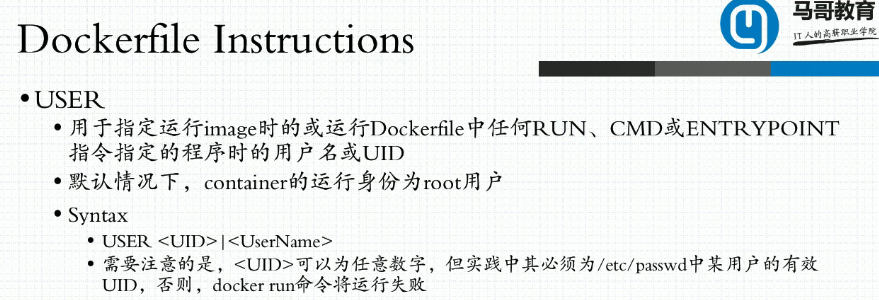
13、HEALTHCHECK
a、如图,每隔5分钟检测一次,超时时间为3秒,使用命令 curl ,如果失败则状态1退出。
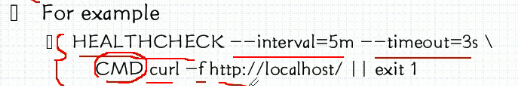
[root@localhost images3]# cat Dockerfile
FROM nginx:1.14-alpine
LABEL maintainer="wohaoshuai <wohaoshuai@qq.com>" ENV NGX_DOC_ROOT="/data/web/html/" ADD index.html ${NGX_DOC_ROOT}
ADD entrypoint.sh /bin/ EXPOSE /tcp #3s后再做检测
HEALTHCHECK --start-period=3s CMD wget -O - -q http://${IP:-0.0.0.0}:${PORT:-80}/ CMD ["/usr/sbin/nginx","-g","daemon off;"] ENTRYPOINT ["/bin/entrypoint.sh"] [root@localhost images3]# docker build -t wohaoshuaihttpd:v0.- ./
Sending build context to Docker daemon .096kB
Step / : FROM nginx:1.14-alpine
---> 8a2fb25a19f5
Step / : LABEL maintainer="wohaoshuai <wohaoshuai@qq.com>"
---> Using cache
---> d073a723c02f
Step / : ENV NGX_DOC_ROOT="/data/web/html/"
---> Using cache
---> e1f5eb1ad38b
Step / : ADD index.html ${NGX_DOC_ROOT}
---> Using cache
---> e070ca432d81
Step / : ADD entrypoint.sh /bin/
---> Using cache
---> f45f6cba97b6
Step / : EXPOSE /tcp
---> Running in b9bf91ef24fa
Removing intermediate container b9bf91ef24fa
---> fdea2cc4ac14
Step / : HEALTHCHECK --start-period=3s CMD wget -O - -q http://${IP:-0.0.0.0}:${PORT:-80}/
---> Running in 68abb31eacf2
Removing intermediate container 68abb31eacf2
---> a5d76a9959fa
Step / : CMD ["/usr/sbin/nginx","-g","daemon off;"]
---> Running in 7085a3cb2ebf
Removing intermediate container 7085a3cb2ebf
---> 3932fc91e4bf
Step / : ENTRYPOINT ["/bin/entrypoint.sh"]
---> Running in 55a5f50907fc
Removing intermediate container 55a5f50907fc
---> dfe7de99a64d
Successfully built dfe7de99a64d
Successfully tagged wohaoshuaihttpd:v0.-
[root@localhost images3]# docker run --name wohaoshuai1 --rm -P -e "PORT=8080" wohaoshuaihttpd:v0.-
127.0.0.1 - - [/Apr/::: +] "GET / HTTP/1.1" "-" "Wget" "-"
127.0.0.1 - - [/Apr/::: +] "GET / HTTP/1.1" "-" "Wget" "-"
127.0.0.1 - - [/Apr/::: +] "GET / HTTP/1.1" "-" "Wget" "-"
127.0.0.1 - - [/Apr/::: +] "GET / HTTP/1.1" "-" "Wget" "-" [root@localhost ~]# docker ps
CONTAINER ID IMAGE COMMAND CREATED STATUS PORTS NAMES
a1b6d0ddff14 wohaoshuaihttpd:v0.- "/bin/entrypoint.sh …" About a minute ago Up About a minute (healthy) 0.0.0.0:->/tcp wohaoshuai1
14、SHELL
15、STOPSIGNAL 修改指令信号
16、ARG
[root@localhost images3]# cat Dockerfile
FROM nginx:1.14-alpine
ARG author="wohaoshuai <wohaoshuai@qq.com>"
LABEL maintainer="${author}" ENV NGX_DOC_ROOT="/data/web/html/" ADD index.html ${NGX_DOC_ROOT}
ADD entrypoint.sh /bin/ EXPOSE /tcp #3s后再做检测
HEALTHCHECK --start-period=3s CMD wget -O - -q http://${IP:-0.0.0.0}:10080/ CMD ["/usr/sbin/nginx","-g","daemon off;"] ENTRYPOINT ["/bin/entrypoint.sh"] [root@localhost images3]# docker build -t wohaoshuaihttpd:v0.- ./
Sending build context to Docker daemon .096kB
Step / : FROM nginx:1.14-alpine
---> 8a2fb25a19f5
Step / : ARG author="wohaoshuai <wohaoshuai@qq.com>"
---> Running in d51a611199ab
Removing intermediate container d51a611199ab
---> f682ee70b312
Step / : LABEL maintainer="${author}"
---> Running in 461d279b754d
Removing intermediate container 461d279b754d
---> ca0c78ef37ae
Step / : ENV NGX_DOC_ROOT="/data/web/html/"
---> Running in ceb69b94032a
Removing intermediate container ceb69b94032a
---> f7e500f33f56
Step / : ADD index.html ${NGX_DOC_ROOT}
---> 52e9500d83ba
Step / : ADD entrypoint.sh /bin/
---> cd773aca3f27
Step / : EXPOSE /tcp
---> Running in 396a1631a659
Removing intermediate container 396a1631a659
---> 064b4c952023
Step / : HEALTHCHECK --start-period=3s CMD wget -O - -q http://${IP:-0.0.0.0}:10080/
---> Running in c2f2b809f64b
Removing intermediate container c2f2b809f64b
---> e9b24a5f543d
Step / : CMD ["/usr/sbin/nginx","-g","daemon off;"]
---> Running in 7f848401bdd3
Removing intermediate container 7f848401bdd3
---> 1b2caf95eddc
Step / : ENTRYPOINT ["/bin/entrypoint.sh"]
---> Running in 14b2ef23a35f
Removing intermediate container 14b2ef23a35f
---> 65fe43f7d081
Successfully built 65fe43f7d081
Successfully tagged wohaoshuaihttpd:v0.- [root@localhost ~]# docker inspect -f {{.Config.Labels}} wohaoshuaihttpd:v0.-
map[maintainer:wohaoshuai <wohaoshuai@qq.com>]
构建时修改参数
[root@localhost images3]# docker build --build-arg author="Presley <Presley@qq.com>" -t wohaoshuaihttpd:v0.- ./
Sending build context to Docker daemon .096kB
Step / : FROM nginx:1.14-alpine
---> 8a2fb25a19f5
Step / : ARG author="wohaoshuai <wohaoshuai@qq.com>"
---> Using cache
---> f682ee70b312
Step / : LABEL maintainer="${author}"
---> Running in c6ae8d2e646b
Removing intermediate container c6ae8d2e646b
---> 5c3eb8688fff
Step / : ENV NGX_DOC_ROOT="/data/web/html/"
---> Running in 700d76775398
Removing intermediate container 700d76775398
---> 1427d0079175
Step / : ADD index.html ${NGX_DOC_ROOT}
---> 987d3187f31f
Step / : ADD entrypoint.sh /bin/
---> 7bc12ca11c64
Step / : EXPOSE /tcp
---> Running in be86f52a488f
Removing intermediate container be86f52a488f
---> 16c8520ae136
Step / : HEALTHCHECK --start-period=3s CMD wget -O - -q http://${IP:-0.0.0.0}:10080/
---> Running in 133ee12ebd7c
Removing intermediate container 133ee12ebd7c
---> 0eac1d50b199
Step / : CMD ["/usr/sbin/nginx","-g","daemon off;"]
---> Running in 798fee85709b
Removing intermediate container 798fee85709b
---> 07ca978c450f
Step / : ENTRYPOINT ["/bin/entrypoint.sh"]
---> Running in b3d13eb6e049
Removing intermediate container b3d13eb6e049
---> 06e6e8b0b448
Successfully built 06e6e8b0b448
Successfully tagged wohaoshuaihttpd:v0.- [root@localhost ~]# docker inspect -f {{.Config.Labels}} wohaoshuaihttpd:v0.-
map[maintainer:Presley <Presley@qq.com>]
17、ONBUILD
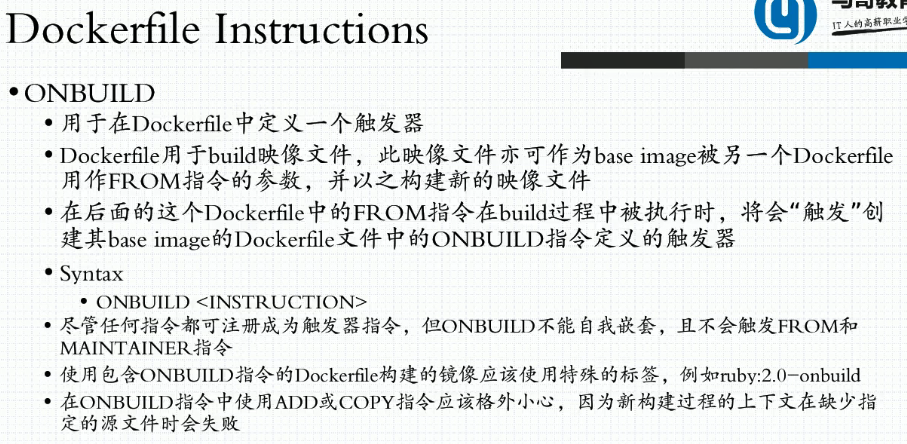
[root@localhost images3]# cat Dockerfile
FROM nginx:1.14-alpine
ARG author="wohaoshuai <wohaoshuai@qq.com>"
LABEL maintainer="${author}" ENV NGX_DOC_ROOT="/data/web/html/" ADD index.html ${NGX_DOC_ROOT}
ADD entrypoint.sh /bin/ EXPOSE /tcp #3s后再做检测
HEALTHCHECK --start-period=3s CMD wget -O - -q http://${IP:-0.0.0.0}:10080/ #如果谁要基于我的镜像做那么需要先下载
ONBUILD ADD http://nginx.org/download/nginx-1.15.12.tar.gz /usr/local/src/ CMD ["/usr/sbin/nginx","-g","daemon off;"] ENTRYPOINT ["/bin/entrypoint.sh"] [root@localhost images3]# docker build --build-arg author="Presley <Presley@qq.com>" -t wohaoshuaihttpd:v0.- ./
Sending build context to Docker daemon .096kB
Step / : FROM nginx:1.14-alpine
---> 8a2fb25a19f5
Step / : ARG author="wohaoshuai <wohaoshuai@qq.com>"
---> Using cache
---> f682ee70b312
Step / : LABEL maintainer="${author}"
---> Using cache
---> 5c3eb8688fff
Step / : ENV NGX_DOC_ROOT="/data/web/html/"
---> Using cache
---> 1427d0079175
Step / : ADD index.html ${NGX_DOC_ROOT}
---> Using cache
---> 987d3187f31f
Step / : ADD entrypoint.sh /bin/
---> Using cache
---> 7bc12ca11c64
Step / : EXPOSE /tcp
---> Using cache
---> 16c8520ae136
Step / : HEALTHCHECK --start-period=3s CMD wget -O - -q http://${IP:-0.0.0.0}:10080/
---> Using cache
---> 0eac1d50b199
Step / : ONBUILD ADD http://nginx.org/download/nginx-1.15.12.tar.gz /usr/local/src/
---> Running in e694a816039c
Removing intermediate container e694a816039c
---> 8ad18558dc97
Step / : CMD ["/usr/sbin/nginx","-g","daemon off;"]
---> Running in aabdddec1860
Removing intermediate container aabdddec1860
---> a9d1f912f8c9
Step / : ENTRYPOINT ["/bin/entrypoint.sh"]
---> Running in f7af8d4d2ef7
Removing intermediate container f7af8d4d2ef7
---> 41521f27c609
Successfully built 41521f27c609
Successfully tagged wohaoshuaihttpd:v0.- [root@localhost images4]# cat Dockerfile
FROM wohaoshuaihttpd:v0.-
RUN mkdir /tmp/test [root@localhost images4]# docker build -t test:v0.- ./
Sending build context to Docker daemon .048kB
Step / : FROM wohaoshuaihttpd:v0.-
# Executing build trigger
Downloading [==================================================>] .032MB/.032MB
---> 5401af3f58d1
Step / : RUN mkdir /tmp/test
---> Running in 9fec094f32d3
Removing intermediate container 9fec094f32d3
---> 107f495f566e
Successfully built 107f495f566e
Successfully tagged test:v0.- [root@localhost images4]# docker run --name test1 --rm test:v0.- ls /usr/local/src
nginx-1.15..tar.gz
Docker 学习8 Dockerfile详解2的更多相关文章
- Docker 学习7 Dockerfile详解
一.镜像的生成途径 1.使用当前进程替换上一个进程 exec 2.生成方式 3.dockerfile制作镜像要求 a.要有专有的工作目录. b.要有专门的制作文件,文件名首字母大写 c.如果要打包很多 ...
- Docker系列07—Dockerfile 详解
本文收录在容器技术学习系列文章总目录 1.认识Dockerfile 1.1 镜像的生成途径 基于容器制作 dockerfile,docker build 基于容器制作镜像,已经在上篇Docker系列 ...
- docker学习(3)--Dockfile详解
转载请注明出处:http://www.cnblogs.com/lighten/p/6900556.html 1.基本说明 Dockfile是一个用于编写docker镜像生成过程的文件,其有特定的语法. ...
- Docker 学习之命令详解
1. docker version docker version 显示 Docker 版本信息. 2. docker info docker info 显示 Docker 系统信息,包括镜像和容器数. ...
- Docker入门02——Dockerfile详解
基本示例 FROM MAINTAINER LABEL RUN ADD COPY CMD ENTRYPOINT ENV EXPOSE VOLUME WORKDIR USER ARG 基本示例 # Thi ...
- [转帖]Docker学习之Dockerfile命令详解
Docker学习之Dockerfile命令详解 https://it.baiked.com/system/docker/2436.html 图挺好的 前言 之前,制作镜像的伪姿势搭建已经见过了,今天介 ...
- Dockerfile详解
Dockerfile详解 利用Dockerfile文件,可以构建docker的image镜像 命令使用 通过-f参数指定Dockerfile路径,进行构建image docker build -f / ...
- Dockerfile详解及优化
Dockerfile详解 0. Dockerfile的作用 docker可以根据Dockerfile中的指令来构建docker镜像.Dockerfile是一个文本文件,其应当包含用户想要构建一个镜像的 ...
- 最佳实战Docker持续集成图文详解
最佳实战Docker持续集成图文详解 这是一种真正的容器级的实现,这个带来的好处,不仅仅是效率的提升,更是一种变革:开发人员第一次真正为自己的代码负责——终于可以跳过运维和测试部门,自主维护运行环境( ...
随机推荐
- mysql函数调用过程
1.conn = mysql_init(NULL);//初始化 MYSQL *conn; 2.mysql_real_connect(conn, "localhost", &quo ...
- webpack优化
注:总结自吴浩麟---<webpack深入浅出>第四章--优化 1.缩小文件的搜索范围 1.1 优化loader:module.rules中,使用test,include,exclude尽 ...
- SpringMVC配置与使用
一.MVC概要 MVC是模型(Model).视图(View).控制器(Controller)的简写,是一种软件设计规范,用一种将业务逻辑.数据.显示分离的方法组织代码,MVC主要作用是降低了视图与业务 ...
- 20175209 《Java程序设计》第九周学习总结
20175209 <Java程序设计>第九周学习总结 一.教材知识点总结 有关数据库下载中存在可能出现的问题已经在博客<数据库安装和使用过程中出现的一些问题>给出了相应的解决办 ...
- 编写高质量的Python代码系列(二)之函数
Python中的函数具备多种特性,这可以简化编程工作.Python函数的某些性质与其他编程语言中的函数相似,但也有性质是Python独有的.本节将介绍如何用函数来表达亿图.提升可复用程度,并减少Bug ...
- Mysql查询库、表存储量(Size)
Mysql查询库.表存储量(Size) 1.要查询表所占的容量,就是把表的数据和索引加起来就可以了. SELECT SUM(DATA_LENGTH) + SUM(INDEX_LENGTH) FROM ...
- 微信退款时候报”请求被中止: 未能创建 SSL/TLS 安全通道“或”The request was aborted: Could not create SSL/TLS secure channel“的错误
如题,英文中文表述的是一个意思 退款测试在我本机测试一切都是正常的,但是发布到了服务器就报这样的一个错啦 但是无论百度或者google或者bing,你能够搜索到的结果都很类似,综合起来就是加这样一些代 ...
- [BZOJ 4152][AMPPZ 2014]The Captain
这道题对费用的规定是min(|x1-x2|,|y1-y2|).如果暴力枚举所有的点复杂度O(n²),n <= 200000,显然爆炸.于是我们要考虑加“有效边”,一个显然的事实是对于两个点,如果 ...
- ioctl函数
一.函数原型 #include <unistd.h> int ioctl(int fd, int request, .../* void *arg */); 二.和网络相关的请求(requ ...
- Pytorch如何用预训练模型提取图像特征
方法很简单,你只需要将模型最后的全连接层改成Dropout即可. import torch from torchvision import models # load data x, y = get_ ...
