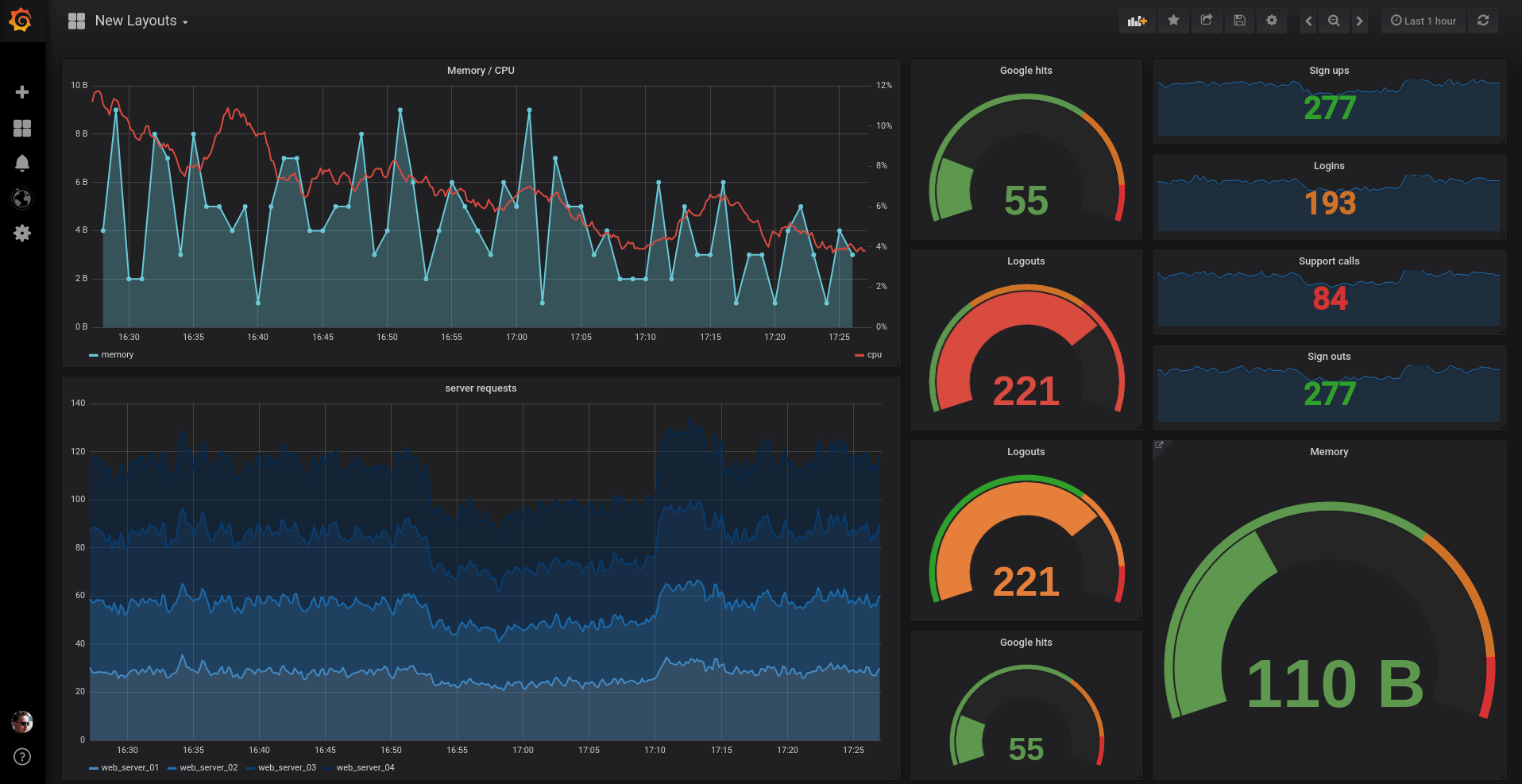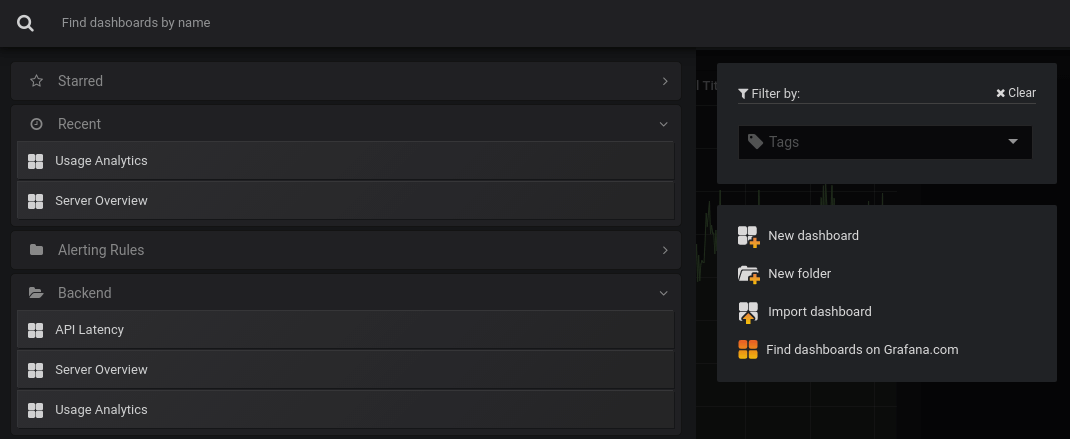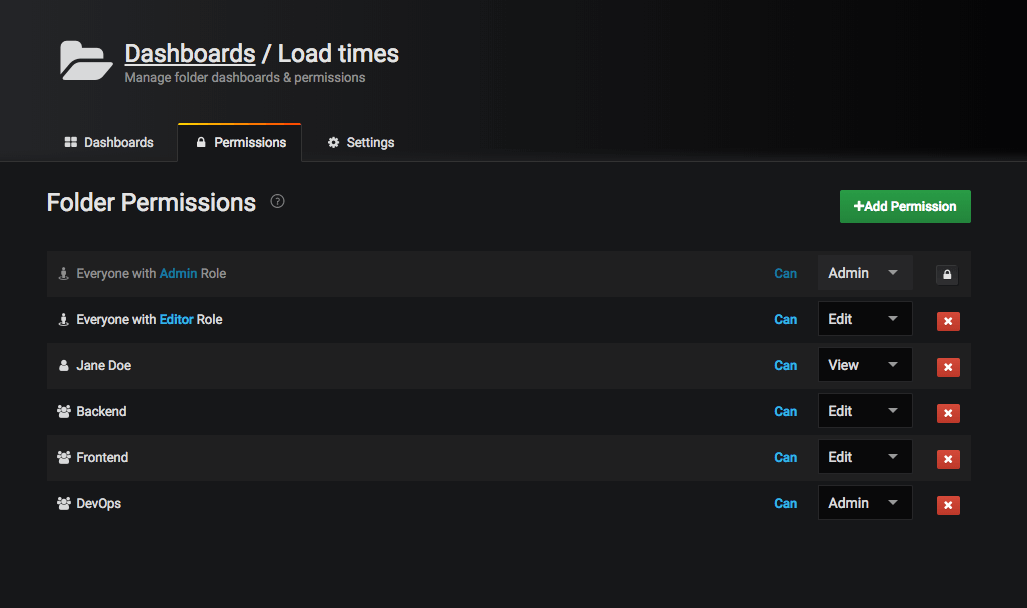Grafana v5.0的新功能
这是Grafana有史以来最重大的更新。 本文将详细介绍主要的新功能和增强功能。
● 新的仪表板布局引擎可以更轻松地拖放,调整体验和新类型的布局。
- New UX. The UI has big improvements in both look and function.
● 新UX。 用户界面在外观和功能上都有很大的改进。
Video showing new features
在官网上查看相关新功能动画
New Dashboard Layout Engine
新的仪表盘布局引擎
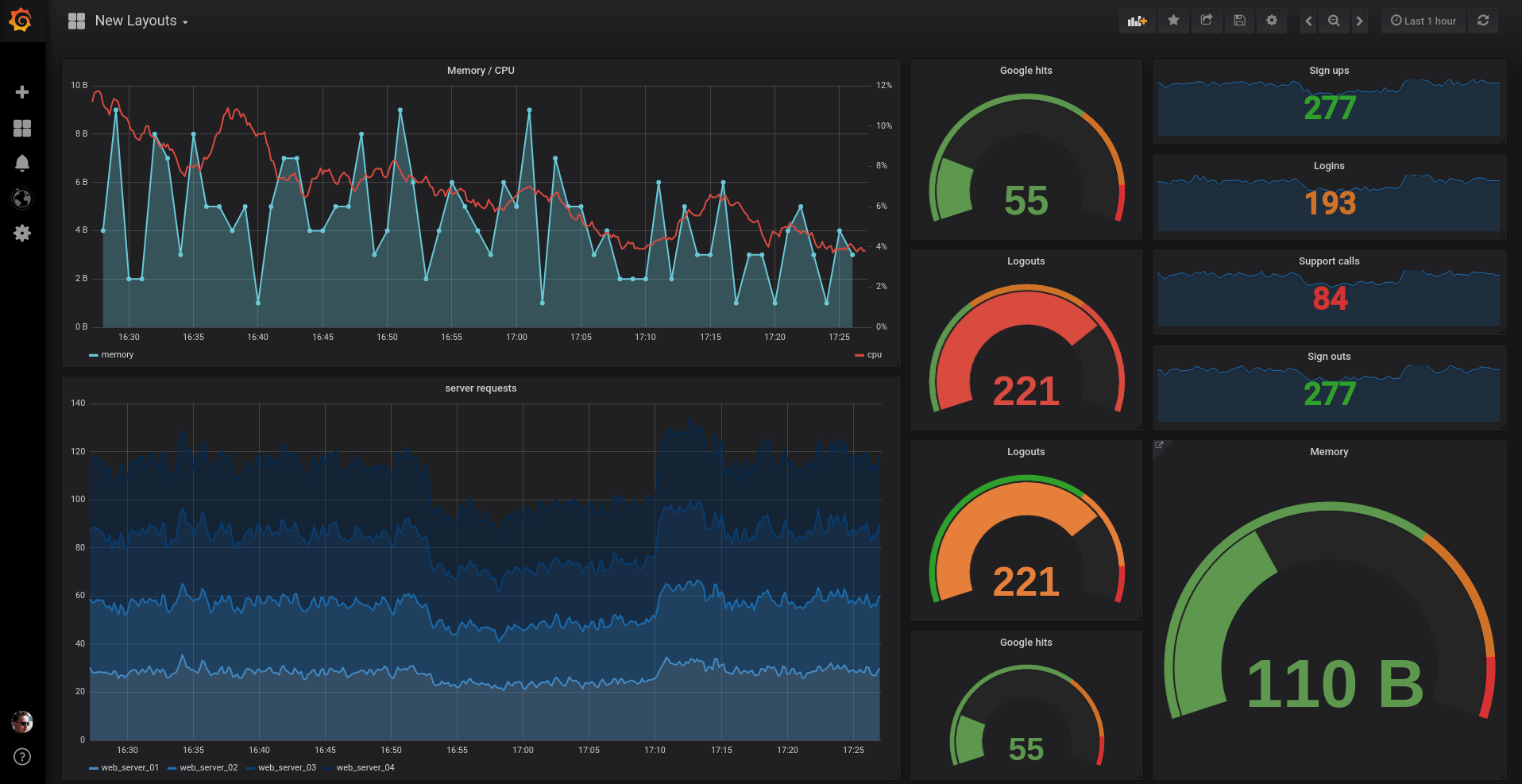
The new dashboard layout engine allows for much easier movement and sizing of panels, as other panels now move out of the way in a very intuitive way. Panels are sized independently, so rows are no longer necessary to create layouts. This opens up many new types of layouts where panels of different heights can be aligned easily. Checkout the new grid in the video above or on the play site. All your existing dashboards will automatically migrate to the new position system and look close to identical. The new panel position makes dashboards saved in v5.0 incompatible with older versions of Grafana.
新的仪表板布局引擎允许更轻松地移动和调整面板大小,因为其他面板现在以非常直观的方式移开。 面板的大小是独立的,因此不再需要行来创建布局。 这打开了很多新的布局类型,其中不同高度的面板可以轻松对齐。 在上面的视频或播放网站上签出新的网格。 你现有的所有仪表板都将自动迁移到新位置系统,并且看起来接近完全相同。 新的面板位置使保存在v5.0中的仪表板与早期版本的Grafana不兼容。
New UX
Almost every page has seen significant UX improvements. All pages (except dashboard pages) have a new tab-based layout that improves navigation between pages. The side menu has also changed quite a bit. You can still hide the side menu completely if you click on the Grafana logo.
几乎每个页面都看到了重大的UX改进。 所有页面(仪表板页面除外)都有一个新的基于选项卡的布局,可改善页面之间的导航。 侧面菜单也发生了很大变化。 如果您点击Grafana标记,你仍然可以完全隐藏侧面菜单。
Dashboard Settings
仪表板设置
Dashboard pages have a new header toolbar where buttons and actions are now all moved to the right. All the dashboard settings views have been combined with a side nav which allows you to easily move between different setting categories.
仪表板页面有一个新的标题栏,其中按钮和操作现在全部移动到右侧。 所有的仪表板设置视图已经与侧面导航相结合,可以让您轻松地在不同的设置类别之间移动。
New Light Theme
新亮度主题
This theme has not seen a lot of love in recent years and we felt it was time to give it a major overhaul. We are very happy with the result.
这个主题近年来都不太受我们待见,我们觉得是时候给它一个重大的改革。 我们对结果非常满意。
Dashboard Folders
仪表板文件夹
The big new feature that comes with Grafana v5.0 is dashboard folders. Now you can organize your dashboards in folders, which is very useful if you have a lot of dashboards or multiple teams.
Grafana v5.0附带的新功能是仪表板文件夹。 现在我们可以将我们的仪表盘整理到文件夹中,在我们有很多仪表盘或多个团队,这非常有用。
- New search design adds expandable sections for each folder, starred and recently viewed dashboards.
- 新的搜索设计为每个文件夹,加星标和最近查看的仪表板添加了可扩展部分
- New manage dashboard pages enable batch actions and views for folder settings and permissions.
- 新的管理仪表板页面为文件夹设置和权限启用批处理操作和视图。
- Set permissions on folders and have dashboards inherit the permissions.
设置文件夹权限并让仪表板继承权限。
Teams
小组
A team is a new concept in Grafana v5. They are simply a group of users that can be used in the new permission system for dashboards and folders. Only an admin can create teams. We hope to do more with teams in future releases like integration with LDAP and a team landing page.
一个团队是Grafana v5中的一个新概念。 它们是简单的一组可用于仪表盘和文件夹新权限系统的用户。 只有管理员可以创建团队。 我们希望在未来的版本中与团队一起做更多的事情,例如与LDAP集成和团队着陆页。
Permissions
权限
You can assign permissions to folders and dashboards. The default user role-based permissions can be removed and replaced with specific teams or users enabling more control over what a user can see and edit.
您可以为文件夹和仪表板分配权限。可以删除默认的基于用户角色的权限,并替换为特定的团队或用户,以更好地控制用户可以查看和编辑的内容。
Dashboard permissions only limits what dashboards & folders a user can view & edit not which data sources a user can access nor what queries a user can issue.
仪表板权限仅限制用户可以查看和编辑哪些仪表板和文件夹,而不是用户可以访问哪些数据源以及用户可以发出什么查询。
Provisioning from configuration
从配置文件配置
In previous versions of Grafana, you could only use the API for provisioning data sources and dashboards. But that required the service to be running before you started creating dashboards and you also needed to set up credentials for the HTTP API. In v5.0 we decided to improve this experience by adding a new active provisioning system that uses config files. This will make GitOps more natural as data sources and dashboards can be defined via files that can be version controlled. We hope to extend this system to later add support for users, orgs and alerts as well.
在之前的Grafana版本中,您只能使用API来配置数据源和仪表板。但是,这需要在开始创建仪表板之前运行该服务,并且还需要为HTTP API设置凭据。在v5.0中,我们决定通过添加一个使用配置文件的新主动配置系统来改善这种体验。这将使GitOps更加自然,因为数据源和仪表板可以通过可以版本控制的文件来定义。我们希望扩展这个系统,以便稍后添加对用户,组织和警报的支持。
Data sources
数据源
Data sources can now be setup using config files. These data sources are by default not editable from the Grafana GUI. It’s also possible to update and delete data sources from the config file. More info in the
data source provisioning docs.
数据源现在可以使用配置文件进行设置。这些数据源在默认情况下不能从Grafana GUI进行编辑。也可以从配置文件更新和删除数据源。数据源配置文档中的更多信息。
Dashboards
仪表板
We also deprecated the [dashboard.json] in favor of our new dashboard provisioner that keeps dashboards on disk in sync with dashboards in Grafana’s database. The dashboard provisioner has multiple advantages over the old [dashboard.json] feature. Instead of storing the dashboard in memory we now insert the dashboard into the database, which makes it possible to star them, use one as the home dashboard, set permissions and other features in Grafana that expects the dashboards to exist in the database. More info in the
dashboard provisioning docs我们还弃用了[dashboard.json],转而使用我们的新仪表板配置程序,该仪表板配置程序使仪表板磁盘上的数据与Grafana数据库中的仪表板保持同步。与旧的[dashboard.json]功能相比,仪表板配置器具有多种优势。我们现在不将仪表板存储在内存中,而是将仪表板插入到数据库中,这样就可以将它们加上星号,将其用作主页仪表板,在Grafana中设置权限和其他功能,以期望仪表板存在于数据库中。仪表板配置文档中的更多信息查看提供的文档
Graphite Tags & Integrated Function Docs
Graphite标签和集成功能文档
The Graphite query editor has been updated to support the latest Graphite version (v1.2) that adds many new functions and support for querying by tags. You can now also view function documentation right in the query editor!
Graphite查询编辑器已更新为支持最新的Graphite版本(v1.2),该版本添加了许多新功能并支持通过标签进行查询。 您现在也可以在查询编辑器中查看功能文档了!
阅读关于Graphite Tag支持的更多信息。
Dashboard model, persistent url’s and API changes
仪表板模型,持久性URL和API更改
We are introducing a new unique identifier (uid) in the dashboard JSON model. It’s automatically generated if not provided when creating a dashboard and will have a length of 9-12 characters.
我们在仪表板JSON模型中引入了一个新的唯一标识符(uid)。 如果创建仪表板时未自动生成,并且长度为9-12个字符。
The unique identifier allows having persistent URL’s for accessing dashboards, sharing them between instances and when using
dashboard provisioning. This means that dashboard can be renamed without breaking any links. We’re changing the url format for dashboards from /dashboard/db/:slug to /d/:uid/:slug. We’ll keep supporting the old slug-based url’s for dashboards and redirects to the new one for backward compatibility. Please note that the old slug-based url’s have been deprecated and will be removed in a future release.
唯一标识符允许拥有用于访问仪表板的持久性URL,在实例之间和使用仪表板供应时共享它们。 这意味着仪表板可以重命名而不会破坏任何链接。 我们正在将仪表板的网址格式从/ dashboard / db /:slug更改为/ d /:uid /:slug。 我们将继续支持旧的基于slug的网址的仪表板和重定向到新的向后兼容性。 请注意,旧的基于slug的url已被弃用,并将在未来的版本中删除。
Sharing dashboards between instances becomes much easier since the uid is unique (unique enough). This might seem like a small change, but we are incredibly excited about it since it will make it much easier to manage, collaborate and navigate between dashboards.
在实例之间共享仪表板变得容易得多,因为uid是唯一的(足够独特)。 这看起来可能只是一个小小的改变,但我们对它感到非常兴奋,因为它将使它在仪表板之间的管理,协作和导航变得更容易。
API changes
API改变
New uid-based routes in the dashboard API have been introduced to retrieve and delete dashboards. The corresponding slug-based routes have been deprecated and will be removed in a future release.
已引入仪表板API中新的基于uid的路线以检索和删除仪表板。 相应的基于段落的路线已被弃用,并将在未来版本中删除。
- 奥利奥好吃吗?Android 8.0新特性适配测试报告来啦!
WeTest 导读 谷歌2017 I/O开发者大会上发布了Android 8.0的正式版, 其官方代号为Oreo(奥利奥).网上关于Android8.0新功能特性的介绍已铺天盖地,新功能特性会对程序应 ...
- 返璞归真 asp.net mvc (11) - asp.net mvc 4.0 新特性之自宿主 Web API, 在 WebForm 中提供 Web API, 通过 Web API 上传文件, .net 4.5 带来的更方便的异步操作
原文:返璞归真 asp.net mvc (11) - asp.net mvc 4.0 新特性之自宿主 Web API, 在 WebForm 中提供 Web API, 通过 Web API 上传文件, ...
- Netty 4.0 新的特性及需要注意的地方
Netty 4.0 新的特性及需要注意的地方 这篇文章和你一起过下Netty的主发行版本的一些显著的改变和新特性,让你在把你的应用程序转换到新版本的时候有个概念. 项目结构改变 Netty的包名从or ...
- 背水一战 Windows 10 (1) - C# 6.0 新特性
[源码下载] 背水一战 Windows 10 (1) - C# 6.0 新特性 作者:webabcd 介绍背水一战 Windows 10 之 C# 6.0 新特性 介绍 C# 6.0 的新特性 示例1 ...
- C#发展历程以及C#6.0新特性
一.C#发展历程 下图是自己整理列出了C#每次重要更新的时间及增加的新特性,对于了解C#这些年的发展历程,对C#的认识更加全面,是有帮助的. 二.C#6.0新特性 1.字符串插值 (String In ...
- atitit.j2ee 1.5 1.6 的不同跟 Servlet 3.0新特性总结
atitit.j2ee 1.5 1.6 的不同跟 Servlet 3.0新特性总结 1. jar比较,j2ee 1.6 添加了许多的jar 1 2. ,Servlet 3.0 2 2.1. 可插性 ...
- Hadoop3.0新特性介绍,比Spark快10倍的Hadoop3.0新特性
Hadoop3.0新特性介绍,比Spark快10倍的Hadoop3.0新特性 Apache hadoop 项目组最新消息,hadoop3.x以后将会调整方案架构,将Mapreduce 基于内存+io+ ...
- AFNetworking 2.0 新特性讲解之AFHTTPSessionManager
AFNetworking 2.0 新特性讲解之AFHTTPSessionManager (2014-02-17 11:56:24) 转载▼ AFNetworking 2.0 相比1.0 API ...
- VS2015预览版中的C#6.0 新功能(一)
VS2015预览版中的C#6.0 新功能(二) VS2015预览版中的C#6.0 新功能(三) VS2015的预览版在11月12日发布了,下面让我们来看看C#都提供了哪些新的功能. 字符串添写(Str ...
随机推荐
- Kafka--消息队列
说明:解耦指的是客户端A和客户端B不需要同步,两者之间的通信是异步的:消息队列是可以复制备份的,因此消息队列具有冗余性和可恢复性:所谓拓展性指的是,在大型分布式系统中,消息队列是分布在集群中的:队列是 ...
- 3 数据分析之Numpy模块(2)
数组函数 通用元素级数组函数通用函数(即ufunc)是一种对ndarray中的数据执行元素级的运算.我们可以将其看做是简单的函数(接收一个或多个参数,返回一个或者多个返回值). 常用一元ufunc: ...
- yum 安装fuser命令
yum install -y psmisc 转自:https://www.cnblogs.com/saneri/p/5465718.html 有时候我们需要umount某个挂载目录时会遇到如下问题: ...
- kettle基于时间戳增量更新
思路1: 1.提前建好ts时间表,设置两个字段分别为current_t和load_t,current用于比较原表中日期的上限,load_t则为上次加载的日期,几位原表中日期的下限. create ta ...
- DRF之频率限制、分页、解析器和渲染器
一.频率限制 1.频率限制是做什么的 开放平台的API接口调用需要限制其频率,以节约服务器资源和避免恶意的频繁调用. 2.频率组件原理 DRF中的频率控制基本原理是基于访问次数和时间的,当然我们可以通 ...
- 【XSY3147】子集计数 DFT 组合数学
题目大意 给定一个集合 \(\{1,2,\ldots,n\}\),要求你从中选出 \(m\) 个数,且这 \(m\) 个数的和是 \(k\).问方案数 \(\bmod 998244353\) \(0\ ...
- CQOI2018异或序列 [莫队]
莫队板子 用于复习 #include <cstdio> #include <cstdlib> #include <algorithm> #include <c ...
- 【BZOJ5499】[2019省队联测]春节十二响(贪心)
[BZOJ5499][2019省队联测]春节十二响(贪心) 题面 BZOJ 洛谷 题解 如果是一条折链,显然维护两侧的值,每次两个堆分别弹出一个\(max\)然后合并一下,最后再放回去就可以了. 那么 ...
- Win下端口占用问题:OSError: [WinError 10013] 以一种访问权限不允许的方式做了一个访问套接字的尝试
常见问题:https://www.cnblogs.com/dotnetcrazy/p/9192089.html netstat -ano|findstr 8080 如果不计较端口,换个即可 也可以查找 ...
- java 11 Stream 加强
Stream 是 Java 8 中的新特性,Java 9 开始对 Stream 增加了以下 4 个新方法. 1) 增加单个参数构造方法,可为null Stream.ofNullable(null).c ...