easyUI使用datagrid-detailview.js实现多级级列表嵌套
转载请注明出处:
注意事项:
原本在谷歌浏览器进行示例测试的,url请求对应的json文件,效果一直显示不出来,换到谷歌和IE是可以正常显示的,
解决方法可参考:http://www.cnblogs.com/shunzdd/p/5585990.html
其中的请求url对应的json文件封装的数据格式如下:
相关属性可参考该博客:https://www.cnblogs.com/cnjava/archive/2013/01/21/2869876.html
附官网demo连接:http://www.jeasyui.net/extension/189.html
请求的json文件内容为:
{"total":28,"rows":[
{"inv":"FI-SW-01","date":10.00,"name":"P","amount":16.50,"note":"Large","itemid":"EST-1"},
{"inv":"K9-DL-01","date":12.00,"name":"P","amount":18.50,"note":"Spotted Adult Female","itemid":"EST-2"},
{"inv":"RP-SN-01","date":12.00,"name":"P","amount":18.50,"note":"Venomless","itemid":"EST-3"},
{"inv":"RP-LI-02","date":12.00,"name":"P","amount":18.50,"note":"Green Adult","itemid":"EST-5"},
{"inv":"FL-DSH-01","date":12.00,"name":"P","amount":58.50,"note":"Tailless","itemid":"EST-6"},
{"inv":"FL-DSH-01","date":12.00,"name":"P","amount":23.50,"note":"With tail","itemid":"EST-7"},
{"inv":"FL-DLH-02","date":12.00,"name":"P","amount":93.50,"note":"Adult Female","itemid":"EST-8"},
{"inv":"FL-DLH-02","date":12.00,"name":"P","amount":93.50,"note":"Adult Male","itemid":"EST-9"},
{"inv":"RP-SN-01","date":12.00,"name":"P","amount":18.50,"note":"Rattleless","itemid":"EST-4"},
{"inv":"AV-CB-01","date":92.00,"name":"P","amount":193.50,"note":"Adult Male","itemid":"EST-10"}
]}
<html>
<head> <meta http-equiv="Content-Type" content="text/html; charset=UTF-8">
<title>jQuery EasyUI</title>
<link rel="stylesheet" type="text/css" href="easyui.css">
<link rel="stylesheet" type="text/css" href="icon.css">
<script type="text/javascript" src="jquery.min.js"></script>
<script type="text/javascript" src="jquery.easyui.min.js"></script>
<script type="text/javascript" src="datagrid-detailview.js"></script>
</head>
<body>
<h2>Expand row in DataGrid to show subgrid</h2>
<div class="demo-info" style="margin-bottom:10px">
<div class="demo-tip icon-tip"> </div>
<div>Click the expand button to expand row and view subgrid.</div>
</div> <!--<div id="dg" style="width:650px;height:250px"></div>-->
<table id="dg"
url="csdn1.json"
title="收款管理"
singleSelect="false" fitColumns="true">
<thead>
<tr>
<th field="inv" width="80">部门</th>
<th field="date" width="100">日期</th>
<th field="name" align="right" width="80">名字</th>
<th field="amount" align="right" width="80">数量</th>
<th field="note" width="220">小计</th>
</tr>
</thead>
</table> <script type="text/javascript">
$(function(){
$('#dg').datagrid({
view: detailview,
detailFormatter:function(index,row){//严重注意喔
return '<div"><table id="ddv-' + index + '" ></table></div>';
},
onExpandRow: function(index,row){//嵌套第一层,严重注意喔
var ddv = $(this).datagrid('getRowDetail',index).find('#ddv-'+index);//严重注意喔
ddv.datagrid({
view: detailview,
url:'csdn1.json',
autoRowHeight:true,
fitColumns:true,//改变横向滚动条
singleSelect:false,//去掉选中效果
rownumbers:true,
loadMsg:'',
// height:'auto',
columns:[[
{field:'inv',title:'年份',width:100},
{field:'date',title:'应收',width:100},
{field:'name',title:'合同款',width:100},
{field:'amount',title:'已收',width:100},
{field:'note',title:'比例',width:100}
]],
detailFormatter:function(index,row2){//严重注意喔
return '<div"><table id="ddv2-' + index + '" style=""></table></div>';
},
onExpandRow: function(index2,row2){//嵌套第二层,严重注意喔
var ddv2 = $(this).datagrid('getRowDetail',index2).find('#ddv2-'+index2);//严重注意喔
ddv2.datagrid({
view: detailview,
url:'csdn1.json',
autoRowHeight:true,
fitColumns:true,
singleSelect:false,
rownumbers:true,
loadMsg:'',
// height:'auto',
columns:[[
{field:'inv',title:'月份',width:100},
{field:'date',title:'应收',width:100,align:'right'},
{field:'name',title:'合同款',width:100,align:'right'},
{field:'amount',title:'已收',width:100,align:'right'},
{field:'note',title:'比例',width:100,align:'right'}
]],
detailFormatter:function(index2,row3){//严重注意喔
return '<div"><table id="ddv3-' + index2 + '" style=""></table></div>';
},
onExpandRow: function(index3,row3){//嵌套第三层,严重注意喔
var ddv3 = $(this).datagrid('getRowDetail',index3).find('#ddv3-'+index3);//严重注意喔
ddv3.datagrid({//严重注意喔 这里没有detailview了哈
url:'csdn1.json',
autoRowHeight:true,
fitColumns:false,//
singleSelect:false,
rownumbers:true,
loadMsg:'',
// height:'auto',
columns:[[
{field:'inv',title:'月份',width:230},
{field:'date',title:'应收',width:230,align:'right'},
{field:'name',title:'合同款',width:240,align:'right'},
{field:'amount',title:'已收',width:240,align:'right'},
{field:'note',title:'比例',width:240,align:'right'}
]],
detailFormatter:function(index3,row){//严重注意喔
return '<div style="padding:2px"><table id="ddv3-' + index3 + '"></table></div>';//严重注意喔
},
onResize:function(){//严重注意喔
ddv2.datagrid('fixDetailRowHeight',index3);
ddv.datagrid('fixDetailRowHeight',index2);
$('#dg').datagrid('fixDetailRowHeight',index);
},
onLoadSuccess:function(){
setTimeout(function(){//严重注意喔
ddv2.datagrid('fixDetailRowHeight',index3);
ddv2.datagrid('fixRowHeight',index3);
ddv.datagrid('fixDetailRowHeight',index2);
ddv.datagrid('fixRowHeight',index2);
$('#dg').datagrid('fixDetailRowHeight',index);
$('#dg').datagrid('fixRowHeight',index);
},0);
}
});//严重注意喔
ddv2.datagrid('fixDetailRowHeight',index);
ddv.datagrid('fixDetailRowHeight',index);
$('#dg').datagrid('fixDetailRowHeight',index);
},
onCollapseRow: function(index3,row3){//严重注意喔
var ddv3 = $(this).datagrid('getRowDetail',index3).find('#ddv3-'+index3);
ddv3.datagrid({
onResize:function(){
ddv2.datagrid('fixDetailRowHeight',index3);
ddv.datagrid('fixDetailRowHeight',index2);
$('#dg').datagrid('fixDetailRowHeight',index);
}
});//严重注意喔
ddv2.datagrid('fixDetailRowHeight',index);
ddv.datagrid('fixDetailRowHeight',index);
$('#dg').datagrid('fixDetailRowHeight',index);
},
onResize:function(){//严重注意喔
ddv.datagrid('fixDetailRowHeight',index2);
$('#dg').datagrid('fixDetailRowHeight',index);
},
onLoadSuccess:function(){//严重注意喔
setTimeout(function(){
ddv.datagrid('fixDetailRowHeight',index2);
ddv.datagrid('fixRowHeight',index2);
$('#dg').datagrid('fixDetailRowHeight',index);
$('#dg').datagrid('fixRowHeight',index);
},0);
}
});//严重注意喔
ddv.datagrid('fixDetailRowHeight',index2);
$('#dg').datagrid('fixDetailRowHeight',index);
},
onCollapseRow: function(index2,row2){//严重注意喔
var ddv2 = $(this).datagrid('getRowDetail',index2).find('#ddv2-'+index2);
ddv2.datagrid({
onResize:function(){
ddv.datagrid('fixDetailRowHeight',index2);
$('#dg').datagrid('fixDetailRowHeight',index);
}
});//严重注意喔
ddv.datagrid('fixDetailRowHeight',index2);
$('#dg').datagrid('fixDetailRowHeight',index);
},
onResize:function(){
$('#dg').datagrid('fixDetailRowHeight',index);
},
onLoadSuccess:function(){
setTimeout(function(){
$('#dg').datagrid('fixDetailRowHeight',index);
$('#dg').datagrid('fixRowHeight',index);
},0);
}
});
$('#dg').datagrid('fixDetailRowHeight',index);
}
});
});
</script> </body>
</html>
效果图如下:
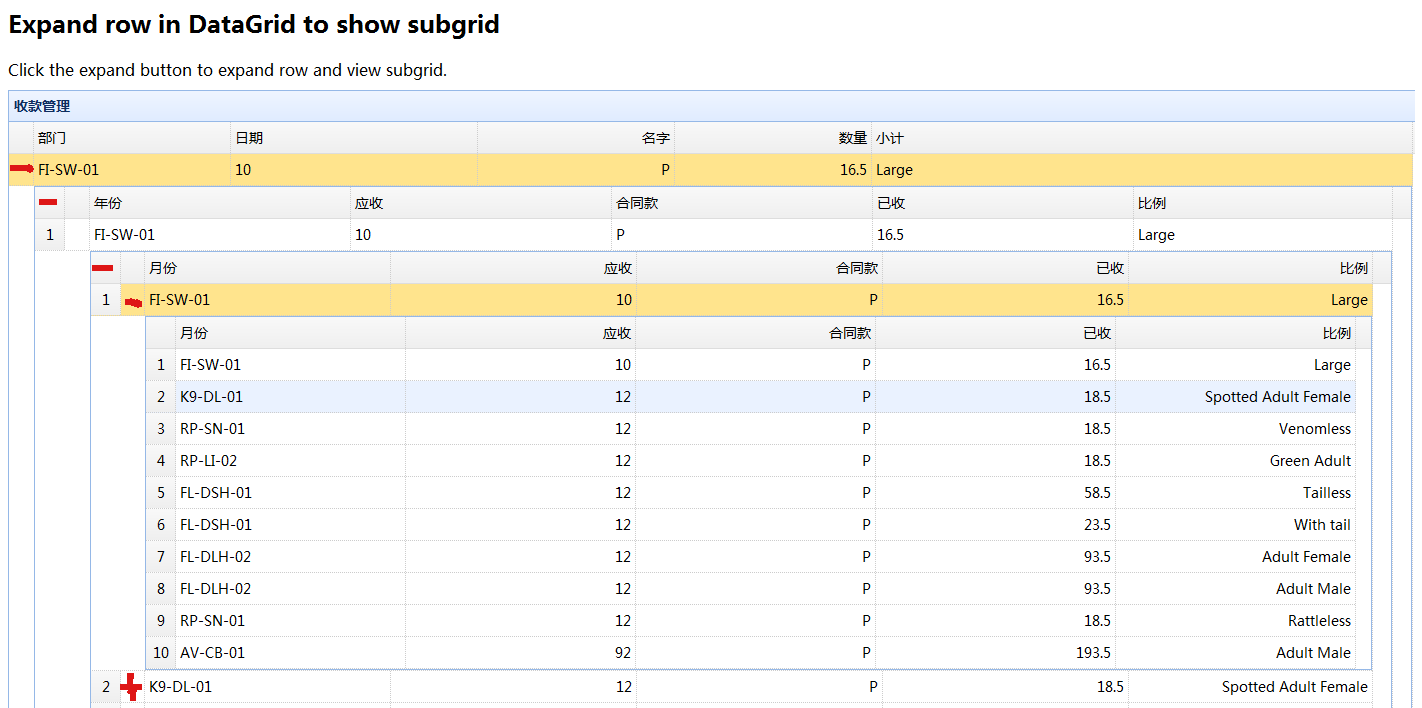
easyUI使用datagrid-detailview.js实现多级级列表嵌套的更多相关文章
- easyui的datagrid用js插入数据等编辑功能的实现
<!DOCTYPE html> <html> <head> <meta charset="UTF-8"> <title> ...
- jQuery EasyUI编辑DataGrid用combobox实现多级联动
我在项目中设计课程表的时候需要用到老师和分类之间的多级联动. 首先是一张效果图: 下面是实现的代码: <body> <script type="text/javascrip ...
- jquery easyui datagrid detailview groupview添加自定义视图view
var myview = $.extend({}, $.fn.datagrid.defaults.view, { onAfterRender: function (target) { $.fn.dat ...
- 按CTRL,SHIFT,ALT等键扩展easyui的datagrid多选实现
//------------------------------------------------------------------------------- // 当然页面文件中还需要引入的文件 ...
- easyUI使用datagrid-detailview.js实现二级列表嵌套
本文为博主原创,转载请注明: 在easyUI中使用datagrid-detailview.js可快速实现二级折叠列表,示例如下: 注意事项: 原本在谷歌浏览器进行示例测试的,url请求对应的json文 ...
- easyui的datagrid行的某一列添加链接
通过formatter方法给easyui 的datagrid 每行增加操作链接. 效果图 jsp代码: <th field="url" width="100&quo ...
- easyui的datagrid打印(转)
在使用easyui插件的时候,使用最多的应该是datagrid插件.有时候根据客户需求,可能需要将datagrid内容进行打印,这时候如果直接调用window.print,可能由于easyui的dat ...
- easyui使用datagrid时列名包含特殊字符导致表头与数据错位的问题
做一个用easyui的datagrid显示数据的功能时发现表格的列头与数据错位了,而且这个现象不总是能重现,一直没搞清楚原因.后来偶然在控制台看出了一点端倪: 推测表头或者单元格的class名应该是用 ...
- 利用Aspose.Cells完成easyUI中DataGrid数据的Excel导出功能
我准备在项目中实现该功能之前,google发现大部分代码都是利用一般处理程序HttpHandler实现的服务器端数据的Excel导出,但是这样存在的问题是ashx读取的数据一般都是数据库中视图的数据, ...
随机推荐
- python摸爬滚打之day032 管道 数据共享 进程池
1.进程池 当有成千上万个任务需要被执行的时候,有了进程池我们就不必去创建大量的进程. 首先,创建进程需要消耗时间,销毁进程(空间,变量,文件信息等等的内容)也需要消耗时间, 第二即便开启了成千上万的 ...
- centos7的systemd命令对比
centos7的systemd命令对比 http://www.linuxidc.com/Linux/2014-09/106490p2.htmhttp://www.linuxidc.com/Linux/ ...
- 学号20175313 《实现Linux下od -tx -tc XXX的功能》第九周
目录 MyOD 一.题目要求 二.题目理解 三.需求分析 四.设计思路 五.代码链接 六.代码实现过程中遇到的问题 七.运行结果截图 八.参考资料 MyOD 一.题目要求 编写MyOD.java 用j ...
- what's the 灰盒测试
what's the 灰盒测试 灰盒测试的概念:是一种综合测试的方法,他将白盒测试和黑盒测试结合在一起,构成一种无缝测试技术. 灰盒测试的思想:是基于程序运行时的外部表现又结合程序内部逻辑结构来设计测 ...
- 如何创建自己的composer包
composer中文网 :https://www.phpcomposer.com/ 一.前期准备: composer 安装 Windows安装: 1.下载安装包,https://getcomposer ...
- [js]展开运算符
function f(...args){ console.log(args); } f(1,2,3,4,5) [...args] = [1,2,3,4] function f(...args){ co ...
- seq2seq笔记
max_encoder_seq_length = max([len(txt) for txt in input_texts]) encoder_input_data = np.zeros( ( ...
- mac OSx 安装 mysqlclient
首先需要安装 按照提示操作 brew install mysql-connector-c 然后 修改mysql_config 执行mysql_config可以看到文件所在位置 我的目录放在 /usr ...
- jQuery动画方法
下面介绍一些使用jQuery实现动画的方法: html中有如下代码: <button id="btn-box1">show</button> <but ...
- js写一个chrome 插件
访问网站的时候,最烦的就是一些弹窗和广告.于是,就想着能不能在访问特定网站的时候,执行一段js脚本,去除页面的广告.于是乎,好像 chrome 插件可以实现. 这里,以 百度 的网站为例 新建 sim ...
