Tetris
he Tetris game is one of the most popular computer games ever created. The original game was designed and programmed by a Russian programmer Alexey Pajitnov in 1985. Since then, Tetris is available on almost every computer platform in lots of variations.
Tetris is called a falling block puzzle game. In this game, we have seven different shapes calledtetrominoes: an S-shape, a Z-shape, a T-shape, an L-shape, a Line-shape, a MirroredL-shape, and a Square-shape. Each of these shapes is formed with four squares. The shapes are falling down the board. The object of the Tetris game is to move and rotate the shapes so that they fit as much as possible. If we manage to form a row, the row is destroyed and we score. We play the Tetris game until we top out.
 Figure: Tetrominoes
Figure: Tetrominoes
PyQt4 is a toolkit designed to create applications. There are other libraries which are targeted at creating computer games. Nevertheless, PyQt4 and other application toolkits can be used to create simple games.
Creating a computer game is a good way for enhancing programming skills.
The development
We do not have images for our Tetris game, we draw the tetrominoes using the drawing API available in the PyQt4 programming toolkit. Behind every computer game, there is a mathematical model. So it is in Tetris.
Some ideas behind the game:
- We use a
QtCore.QBasicTimer()to create a game cycle. - The tetrominoes are drawn.
- The shapes move on a square by square basis (not pixel by pixel).
- Mathematically a board is a simple list of numbers.
The code consists of four classes: Tetris, Board, Tetrominoe and Shape. The Tetris class sets up the game. The Board is where the game logic is written. The Tetrominoe class contains names for all tetris pieces and the Shape class contains the code for a tetris piece.
#!/usr/bin/python
# -*- coding: utf-8 -*- """
ZetCode PyQt4 tutorial This is a Tetris game clone. author: Jan Bodnar
website: zetcode.com
last edited: October 2013
""" import sys, random
from PyQt4 import QtCore, QtGui class Tetris(QtGui.QMainWindow): def __init__(self):
super(Tetris, self).__init__() self.initUI() def initUI(self): self.tboard = Board(self)
self.setCentralWidget(self.tboard) self.statusbar = self.statusBar()
self.tboard.msg2Statusbar[str].connect(self.statusbar.showMessage) self.tboard.start() self.resize(180, 380)
self.center()
self.setWindowTitle('Tetris')
self.show() def center(self): screen = QtGui.QDesktopWidget().screenGeometry()
size = self.geometry()
self.move((screen.width()-size.width())/2,
(screen.height()-size.height())/2) class Board(QtGui.QFrame): msg2Statusbar = QtCore.pyqtSignal(str) BoardWidth = 10
BoardHeight = 22
Speed = 300 def __init__(self, parent):
super(Board, self).__init__(parent) self.initBoard() def initBoard(self): self.timer = QtCore.QBasicTimer()
self.isWaitingAfterLine = False self.curX = 0
self.curY = 0
self.numLinesRemoved = 0
self.board = [] self.setFocusPolicy(QtCore.Qt.StrongFocus)
self.isStarted = False
self.isPaused = False
self.clearBoard() def shapeAt(self, x, y):
return self.board[(y * Board.BoardWidth) + x] def setShapeAt(self, x, y, shape):
self.board[(y * Board.BoardWidth) + x] = shape def squareWidth(self):
return self.contentsRect().width() / Board.BoardWidth def squareHeight(self):
return self.contentsRect().height() / Board.BoardHeight def start(self): if self.isPaused:
return self.isStarted = True
self.isWaitingAfterLine = False
self.numLinesRemoved = 0
self.clearBoard() self.msg2Statusbar.emit(str(self.numLinesRemoved)) self.newPiece()
self.timer.start(Board.Speed, self) def pause(self): if not self.isStarted:
return self.isPaused = not self.isPaused if self.isPaused:
self.timer.stop()
self.msg2Statusbar.emit("paused") else:
self.timer.start(Board.Speed, self)
self.msg2Statusbar.emit(str(self.numLinesRemoved)) self.update() def paintEvent(self, event): painter = QtGui.QPainter(self)
rect = self.contentsRect() boardTop = rect.bottom() - Board.BoardHeight * self.squareHeight() for i in range(Board.BoardHeight):
for j in range(Board.BoardWidth):
shape = self.shapeAt(j, Board.BoardHeight - i - 1) if shape != Tetrominoe.NoShape:
self.drawSquare(painter,
rect.left() + j * self.squareWidth(),
boardTop + i * self.squareHeight(), shape) if self.curPiece.shape() != Tetrominoe.NoShape: for i in range(4): x = self.curX + self.curPiece.x(i)
y = self.curY - self.curPiece.y(i)
self.drawSquare(painter, rect.left() + x * self.squareWidth(),
boardTop + (Board.BoardHeight - y - 1) * self.squareHeight(),
self.curPiece.shape()) def keyPressEvent(self, event): if not self.isStarted or self.curPiece.shape() == Tetrominoe.NoShape:
super(Board, self).keyPressEvent(event)
return key = event.key() if key == QtCore.Qt.Key_P:
self.pause()
return if self.isPaused:
return elif key == QtCore.Qt.Key_Left:
self.tryMove(self.curPiece, self.curX - 1, self.curY) elif key == QtCore.Qt.Key_Right:
self.tryMove(self.curPiece, self.curX + 1, self.curY) elif key == QtCore.Qt.Key_Down:
self.tryMove(self.curPiece.rotateRight(), self.curX, self.curY) elif key == QtCore.Qt.Key_Up:
self.tryMove(self.curPiece.rotateLeft(), self.curX, self.curY) elif key == QtCore.Qt.Key_Space:
self.dropDown() elif key == QtCore.Qt.Key_D:
self.oneLineDown() else:
super(Board, self).keyPressEvent(event) def timerEvent(self, event): if event.timerId() == self.timer.timerId(): if self.isWaitingAfterLine:
self.isWaitingAfterLine = False
self.newPiece()
else:
self.oneLineDown() else:
super(Board, self).timerEvent(event) def clearBoard(self): for i in range(Board.BoardHeight * Board.BoardWidth):
self.board.append(Tetrominoe.NoShape) def dropDown(self): newY = self.curY while newY > 0: if not self.tryMove(self.curPiece, self.curX, newY - 1):
break newY -= 1 self.pieceDropped() def oneLineDown(self): if not self.tryMove(self.curPiece, self.curX, self.curY - 1):
self.pieceDropped() def pieceDropped(self): for i in range(4): x = self.curX + self.curPiece.x(i)
y = self.curY - self.curPiece.y(i)
self.setShapeAt(x, y, self.curPiece.shape()) self.removeFullLines() if not self.isWaitingAfterLine:
self.newPiece() def removeFullLines(self): numFullLines = 0
rowsToRemove = [] for i in range(Board.BoardHeight): n = 0
for j in range(Board.BoardWidth):
if not self.shapeAt(j, i) == Tetrominoe.NoShape:
n = n + 1 if n == 10:
rowsToRemove.append(i) rowsToRemove.reverse() for m in rowsToRemove: for k in range(m, Board.BoardHeight):
for l in range(Board.BoardWidth):
self.setShapeAt(l, k, self.shapeAt(l, k + 1)) numFullLines = numFullLines + len(rowsToRemove) if numFullLines > 0: self.numLinesRemoved = self.numLinesRemoved + numFullLines
self.msg2Statusbar.emit(str(self.numLinesRemoved)) self.isWaitingAfterLine = True
self.curPiece.setShape(Tetrominoe.NoShape)
self.update() def newPiece(self): self.curPiece = Shape()
self.curPiece.setRandomShape()
self.curX = Board.BoardWidth / 2 + 1
self.curY = Board.BoardHeight - 1 + self.curPiece.minY() #print self.curY if not self.tryMove(self.curPiece, self.curX, self.curY): self.curPiece.setShape(Tetrominoe.NoShape)
self.timer.stop()
self.isStarted = False
self.msg2Statusbar.emit("Game over") def tryMove(self, newPiece, newX, newY): for i in range(4): x = newX + newPiece.x(i)
y = newY - newPiece.y(i) if x < 0 or x >= Board.BoardWidth or y < 0 or y >= Board.BoardHeight:
return False if self.shapeAt(x, y) != Tetrominoe.NoShape:
return False self.curPiece = newPiece
self.curX = newX
self.curY = newY
self.update() return True def drawSquare(self, painter, x, y, shape): colorTable = [0x000000, 0xCC6666, 0x66CC66, 0x6666CC,
0xCCCC66, 0xCC66CC, 0x66CCCC, 0xDAAA00] color = QtGui.QColor(colorTable[shape])
painter.fillRect(x + 1, y + 1, self.squareWidth() - 2,
self.squareHeight() - 2, color) painter.setPen(color.light())
painter.drawLine(x, y + self.squareHeight() - 1, x, y)
painter.drawLine(x, y, x + self.squareWidth() - 1, y) painter.setPen(color.dark())
painter.drawLine(x + 1, y + self.squareHeight() - 1,
x + self.squareWidth() - 1, y + self.squareHeight() - 1)
painter.drawLine(x + self.squareWidth() - 1,
y + self.squareHeight() - 1, x + self.squareWidth() - 1, y + 1) class Tetrominoe(object): NoShape = 0
ZShape = 1
SShape = 2
LineShape = 3
TShape = 4
SquareShape = 5
LShape = 6
MirroredLShape = 7 class Shape(object): coordsTable = (
((0, 0), (0, 0), (0, 0), (0, 0)),
((0, -1), (0, 0), (-1, 0), (-1, 1)),
((0, -1), (0, 0), (1, 0), (1, 1)),
((0, -1), (0, 0), (0, 1), (0, 2)),
((-1, 0), (0, 0), (1, 0), (0, 1)),
((0, 0), (1, 0), (0, 1), (1, 1)),
((-1, -1), (0, -1), (0, 0), (0, 1)),
((1, -1), (0, -1), (0, 0), (0, 1))
) def __init__(self): self.coords = [[0,0] for i in range(4)]
self.pieceShape = Tetrominoe.NoShape self.setShape(Tetrominoe.NoShape) def shape(self):
return self.pieceShape def setShape(self, shape): table = Shape.coordsTable[shape] for i in range(4):
for j in range(2):
self.coords[i][j] = table[i][j] self.pieceShape = shape def setRandomShape(self):
self.setShape(random.randint(1, 7)) def x(self, index):
return self.coords[index][0] def y(self, index):
return self.coords[index][1] def setX(self, index, x):
self.coords[index][0] = x def setY(self, index, y):
self.coords[index][1] = y def minX(self): m = self.coords[0][0]
for i in range(4):
m = min(m, self.coords[i][0]) return m def maxX(self): m = self.coords[0][0]
for i in range(4):
m = max(m, self.coords[i][0]) return m def minY(self): m = self.coords[0][1]
for i in range(4):
m = min(m, self.coords[i][1]) return m def maxY(self): m = self.coords[0][1]
for i in range(4):
m = max(m, self.coords[i][1]) return m def rotateLeft(self): if self.pieceShape == Tetrominoe.SquareShape:
return self result = Shape()
result.pieceShape = self.pieceShape for i in range(4): result.setX(i, self.y(i))
result.setY(i, -self.x(i)) return result def rotateRight(self): if self.pieceShape == Tetrominoe.SquareShape:
return self result = Shape()
result.pieceShape = self.pieceShape for i in range(4): result.setX(i, -self.y(i))
result.setY(i, self.x(i)) return result def main(): app = QtGui.QApplication([])
tetris = Tetris()
sys.exit(app.exec_()) if __name__ == '__main__':
main()
The game is simplified a bit so that it is easier to understand. The game starts immediately after it is launched. We can pause the game by pressing the p key. The Space key will drop the tetris piece instantly to the bottom. The game goes at constant speed, no acceleration is implemented. The score is the number of lines that we have removed.
self.tboard = Board(self)
self.setCentralWidget(self.tboard)
An instance of the Board class is created and set to be the central widget of the application.
self.statusbar = self.statusBar()
self.tboard.msg2Statusbar[str].connect(self.statusbar.showMessage)
We create a statusbar where we will display messages. We will display three possible messages: the number of lines already removed, the paused message, or the game over message. The msg2Statusbaris a custom signal that is implemented in the Board class. The showMessage() is a built-in method that displays a message on a statusbar.
self.tboard.start()
This line initiates the game.
class Board(QtGui.QFrame):
msg2Statusbar = QtCore.pyqtSignal(str)
...
A custom signal is created. The msg2Statusbar is a signal that is emitted when we want to write a message or the score to the statusbar.
BoardWidth = 10
BoardHeight = 22
Speed = 300
These are Board's class variables. The BoardWidth and the BoardHeight define the size of the board in blocks. The Speed defines the speed of the game. Each 300 ms a new game cycle will start.
...
self.curX = 0
self.curY = 0
self.numLinesRemoved = 0
self.board = []
...
In the initBoard() method we initialize some important variables. The self.board variable is a list of numbers from 0 to 7. It represents the position of various shapes and remains of the shapes on the board.
def shapeAt(self, x, y):
return self.board[(y * Board.BoardWidth) + x]
The shapeAt() method determines the type of a shape at a given block.
def squareWidth(self):
return self.contentsRect().width() / Board.BoardWidth
The board can be dynamically resized. As a consequence, the size of a block may change. ThesquareWidth() calculates the width of the single square in pixels and returns it. The Board.BoardWidth is the size of the board in blocks.
for i in range(Board.BoardHeight):
for j in range(Board.BoardWidth):
shape = self.shapeAt(j, Board.BoardHeight - i - 1) if shape != Tetrominoe.NoShape:
self.drawSquare(painter,
rect.left() + j * self.squareWidth(),
boardTop + i * self.squareHeight(), shape)
The painting of the game is divided into two steps. In the first step, we draw all the shapes, or remains of the shapes that have been dropped to the bottom of the board. All the squares are remembered in the self.board list variable. The variable is accessed using the shapeAt() method.
if self.curPiece.shape() != Tetrominoe.NoShape:
for i in range(4):
x = self.curX + self.curPiece.x(i)
y = self.curY - self.curPiece.y(i)
self.drawSquare(painter, rect.left() + x * self.squareWidth(),
boardTop + (Board.BoardHeight - y - 1) * self.squareHeight(),
self.curPiece.shape())
The next step is the drawing of the actual piece that is falling down.
elif key == QtCore.Qt.Key_Right:
self.tryMove(self.curPiece, self.curX + 1, self.curY)
In the keyPressEvent() method we check for pressed keys. If we press the right arrow key, we try to move the piece to the right. We say try because the piece might not be able to move.
elif key == QtCore.Qt.Key_Up:
self.tryMove(self.curPiece.rotateLeft(), self.curX, self.curY)
The Up arrow key will rotate the falling piece to the left.
elif key == QtCore.Qt.Key_Space:
self.dropDown()
The Space key will drop the falling piece instantly to the bottom.
elif key == QtCore.Qt.Key_D:
self.oneLineDown()
Pressing the d key, the piece will go one block down. It can be used to accellerate the falling of a piece a bit.
def tryMove(self, newPiece, newX, newY):
for i in range(4):
x = newX + newPiece.x(i)
y = newY - newPiece.y(i)
if x < 0 or x >= Board.BoardWidth or y < 0 or y >= Board.BoardHeight:
return False
if self.shapeAt(x, y) != Tetrominoe.NoShape:
return False
self.curPiece = newPiece
self.curX = newX
self.curY = newY
self.update()
return True
In the tryMove() method we try to move our shapes. If the shape is at the edge of the board or is adjacent to some other piece, we return False. Otherwise we place the current falling piece to a new position.
def timerEvent(self, event):
if event.timerId() == self.timer.timerId():
if self.isWaitingAfterLine:
self.isWaitingAfterLine = False
self.newPiece()
else:
self.oneLineDown()
else:
super(Board, self).timerEvent(event)
In the timer event, we either create a new piece after the previous one was dropped to the bottom or we move a falling piece one line down.
def clearBoard(self):
for i in range(Board.BoardHeight * Board.BoardWidth):
self.board.append(Tetrominoe.NoShape)
The clearBoard() method clears the board by setting Tetrominoe.NoShape at each block of the board.
def removeFullLines(self):
numFullLines = 0
rowsToRemove = []
for i in range(Board.BoardHeight):
n = 0
for j in range(Board.BoardWidth):
if not self.shapeAt(j, i) == Tetrominoe.NoShape:
n = n + 1
if n == 10:
rowsToRemove.append(i)
rowsToRemove.reverse()
for m in rowsToRemove:
for k in range(m, Board.BoardHeight):
for l in range(Board.BoardWidth):
self.setShapeAt(l, k, self.shapeAt(l, k + 1))
numFullLines = numFullLines + len(rowsToRemove)
...
If the piece hits the bottom, we call the removeFullLines() method. We find out all full lines and remove them. We do it by moving all lines above the current full line to be removed one line down. Notice that we reverse the order of the lines to be removed. Otherwise, it would not work correctly. In our case we use a naive gravity. This means that the pieces may be floating above empty gaps.
def newPiece(self):
self.curPiece = Shape()
self.curPiece.setRandomShape()
self.curX = Board.BoardWidth / 2 + 1
self.curY = Board.BoardHeight - 1 + self.curPiece.minY()
if not self.tryMove(self.curPiece, self.curX, self.curY):
self.curPiece.setShape(Tetrominoe.NoShape)
self.timer.stop()
self.isStarted = False
self.msg2Statusbar.emit("Game over")
The newPiece() method creates randomly a new tetris piece. If the piece cannot go into its initial position, the game is over.
class Tetrominoe(object):
NoShape = 0
ZShape = 1
SShape = 2
LineShape = 3
TShape = 4
SquareShape = 5
LShape = 6
MirroredLShape = 7
The Tetrominoe class holds names of all possible shapes. We have also a NoShape for an empty space.
The Shape class saves information about a tetris piece.
class Shape(object):
coordsTable = (
((0, 0), (0, 0), (0, 0), (0, 0)),
((0, -1), (0, 0), (-1, 0), (-1, 1)),
...
)
...
The coordsTable tuple holds all possible coordinate values of our etris pieces. This is a template from which all pieces take their coordinate values.
self.coords = [[0,0] for i in range(4)]
Upon creation we create an empty coordinates list. The list will save the coordinates of the tetris piece.
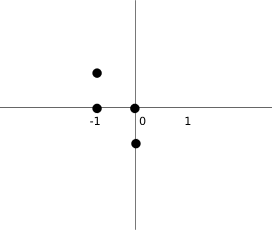 Figure: Coordinates
Figure: Coordinates
The above image will help understand the coordinate values a bit more. For example, the tuples (0, -1), (0, 0), (-1, 0), (-1, -1) represent a Z-shape. The diagram illustrates the shape.
def rotateLeft(self):
if self.pieceShape == Tetrominoe.SquareShape:
return self
result = Shape()
result.pieceShape = self.pieceShape
for i in range(4):
result.setX(i, self.y(i))
result.setY(i, -self.x(i))
return result
The rotateLeft() method rotates a piece to the left. The square does not have to be rotated. That is why we simply return the reference to the current object. A new piece is created and its coordinates are set to the ones of the rotated piece.
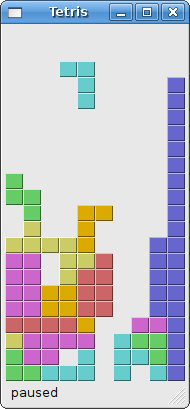 Figure: Tetris
Figure: Tetris
Tetris的更多相关文章
- x01.Tetris: 俄罗斯方块
最强大脑有个小孩玩俄罗斯方块游戏神乎其技,那么,就写一个吧,玩玩而已. 由于逻辑简单,又作了一些简化,所以代码并不多. using System; using System.Collections.G ...
- 拓扑排序 - 并查集 - Rank of Tetris
Description 自从Lele开发了Rating系统,他的Tetris事业更是如虎添翼,不久他遍把这个游戏推向了全球. 为了更好的符合那些爱好者的喜好,Lele又想了一个新点子:他将制作一个全球 ...
- HDU1760 A New Tetris Game NP态
A New Tetris Game Time Limit: 3000/1000 MS (Java/Others) Memory Limit: 32768/32768 K (Java/Others ...
- HDU 1811 Rank of Tetris(拓扑排序+并查集)
题目链接: 传送门 Rank of Tetris Time Limit: 1000MS Memory Limit: 32768 K Description 自从Lele开发了Rating系统, ...
- ACM: hdu 1811 Rank of Tetris - 拓扑排序-并查集-离线
hdu 1811 Rank of Tetris Time Limit:1000MS Memory Limit:32768KB 64bit IO Format:%I64d & % ...
- hdu 1811 Rank of Tetris (并查集+拓扑排序)
Rank of Tetris Time Limit: 1000/1000 MS (Java/Others) Memory Limit: 32768/32768 K (Java/Others)To ...
- A New Tetris Game
时间限制(普通/Java):1000MS/10000MS 运行内存限制:65536KByte 总提交: 40 测试通过: 12 描述 曾经,Lele和他姐姐最喜欢,玩得最 ...
- TETRIS 项目开发笔记
java学习一个月了,没有什么进展,期间又是复习Linux,又是看Android,瞻前顾后,感觉自己真的是贪得无厌, 学习的东西广而不精,所以写出的文章也就只能泛泛而谈.五一小长假,哪里都没有去,也不 ...
- 用Shell实现俄罗斯方块代码(Tetris.sh)
本代码来源于网络: 文件下载地址:http://files.cnblogs.com/files/DreamDrive/Tetris.sh #!/bin/bash # Tetris Game # 10. ...
- Rank of Tetris HDU--1881
Rank of Tetris Time Limit: 1000/1000 MS (Java/Others) Memory Limit: 32768/32768 K (Java/Others)To ...
随机推荐
- Problem F: 深入浅出学算法007-统计求和
Description 求含有数字a且不能被a整除的4位整数的个数,并求这些整数的和 Input 多组测试数据,先输入整数T表示组数然后每组输入1个整数a(1<=a<=9) Output ...
- python开发_count()
python中的count()函数,从字面上可以知道,他具有统计功能 下面来看看具体的demo: 功能:读取一个文件'c:\\test.txt',统计出该文件中出现字符'a'的次数 #python o ...
- linux基础命令学习 (八)磁盘空间
一.df linux中df命令的功能是用来检查linux服务器的文件系统的磁盘空间占用情况.于du不同的是,du是面向文件的命令,只计算被文件占用的空间.不计算文件系统metadata 占用的空间.d ...
- Python类中self的作用
摘自论坛: self:是指向你新创建对象实例的引用,在这个地方指向你创建的Person类的实例p.当你调用Person类创建实例时,self指的就是你这个P,所以这个地方p=Person('tiany ...
- CentOS的rpm常用命令(转)
一.RPM 安装操作 命令: rpm -i 需要安装的包文件名 举例如下: rpm -i example.rpm 安装 example.rpm 包: rpm -iv example.rpm 安装 ex ...
- 分享我用Taker做任务时需要的各种资源的精华帖,方便查阅
http://tieba.baidu.com/p/2310764470 第一名 [Tasker论坛] https://groups.google.com/group/tasker/?pli=1http ...
- Hough变换的方法检测直线段,效果良好
转自pund, Hough_Grd 程序下载地址:点击下图,并在下图所示的路径下寻找
- Android之MVC模式
MVC (Model-View-Controller):M是指逻辑模型,V是指视图模型,C则是控制器.一个逻辑模型可以对于多种视图模型,比如一批统计数据 你可以分别用柱状图.饼图来表示.一种视图模型也 ...
- mysql TO_DAYS()函数
TO_DAYS(date)给定一个日期date, 返回一个天数 (从年份0开始的天数 ). 例: select TO_DAYS(NOW()); +----------------+ | TO_DA ...
- Linux进程间通信—管道
Linux下的进程通信手段基本上是从UNIX平台上的进程通信手段继承而来的.而对UNIX发展做出重大贡献的两大主力AT&T的贝尔实验室及BSD(加州大学伯克利分校的伯克利软件发布中心)在进程间 ...
