SpringBoot SpringSecurity 介绍(基于内存的验证)
SpringBoot 集成 SpringSecurity + MySQL + JWT 附源码,废话不多直接盘
SpringBoot已经为用户采用默认配置,只需要引入pom依赖就能快速启动Spring Security。
目的:验证请求用户的身份,提供安全访问
优势:基于Spring,配置方便,减少大量代码
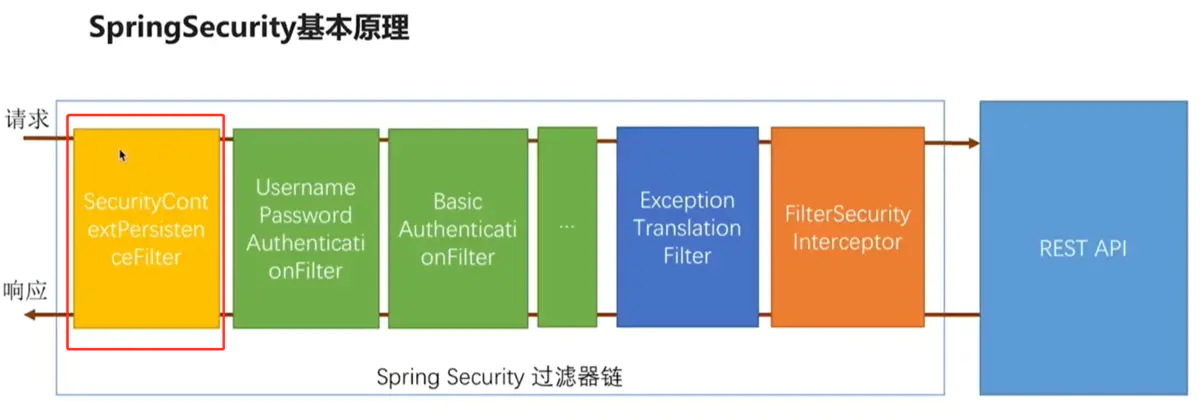
内置访问控制方法
permitAll()表示所匹配的 URL 任何人都允许访问。authenticated()表示所匹配的 URL 都需要被认证才能访问。anonymous()表示可以匿名访问匹配的 URL 。和 permitAll() 效果类似,只是设置为 anonymous() 的 url 会执行 filter 链中denyAll()表示所匹配的 URL 都不允许被访问。rememberMe()被“remember me”的用户允许访问 这个有点类似于很多网站的十天内免登录,登陆一次即可记住你,然后未来一段时间不用登录。fullyAuthenticated()如果用户不是被 remember me 的,才可以访问。也就是必须一步一步按部就班的登录才行。
角色权限判断
hasAuthority(String)判断用户是否具有特定的权限,用户的权限是在自定义登录逻辑hasAnyAuthority(String ...)如果用户具备给定权限中某一个,就允许访问hasRole(String)如果用户具备给定角色就允许访问。否则出现 403hasAnyRole(String ...)如果用户具备给定角色的任意一个,就允许被访问hasIpAddress(String)如果请求是指定的 IP 就运行访问。可以通过 request.getRemoteAddr() 获取 ip 地址
引用 Spring Security
Pom 文件中添加
<dependency>
<groupId>org.springframework.boot</groupId>
<artifactId>spring-boot-starter-security</artifactId>
</dependency>
点击查看POM代码
<?xml version="1.0" encoding="UTF-8"?>
<project xmlns="http://maven.apache.org/POM/4.0.0"
xmlns:xsi="http://www.w3.org/2001/XMLSchema-instance"
xsi:schemaLocation="http://maven.apache.org/POM/4.0.0 http://maven.apache.org/xsd/maven-4.0.0.xsd">
<parent>
<artifactId>vipsoft-parent</artifactId>
<groupId>com.vipsoft.boot</groupId>
<version>1.0-SNAPSHOT</version>
</parent>
<modelVersion>4.0.0</modelVersion>
<artifactId>vipsoft-security</artifactId>
<version>1.0-SNAPSHOT</version>
<dependencies>
<dependency>
<groupId>cn.hutool</groupId>
<artifactId>hutool-all</artifactId>
<version>5.3.7</version>
</dependency>
<dependency>
<groupId>org.springframework.boot</groupId>
<artifactId>spring-boot-starter-security</artifactId>
</dependency>
<dependency>
<groupId>org.springframework.boot</groupId>
<artifactId>spring-boot-starter-web</artifactId>
</dependency>
<dependency>
<groupId>org.springframework.boot</groupId>
<artifactId>spring-boot-starter-test</artifactId>
<scope>test</scope>
<exclusions>
<exclusion>
<groupId>org.junit.vintage</groupId>
<artifactId>junit-vintage-engine</artifactId>
</exclusion>
</exclusions>
</dependency>
</dependencies>
<build>
<plugins>
<plugin>
<groupId>org.springframework.boot</groupId>
<artifactId>spring-boot-maven-plugin</artifactId>
</plugin>
</plugins>
</build>
</project>
运行后会自动生成 password 默认用户名为: user
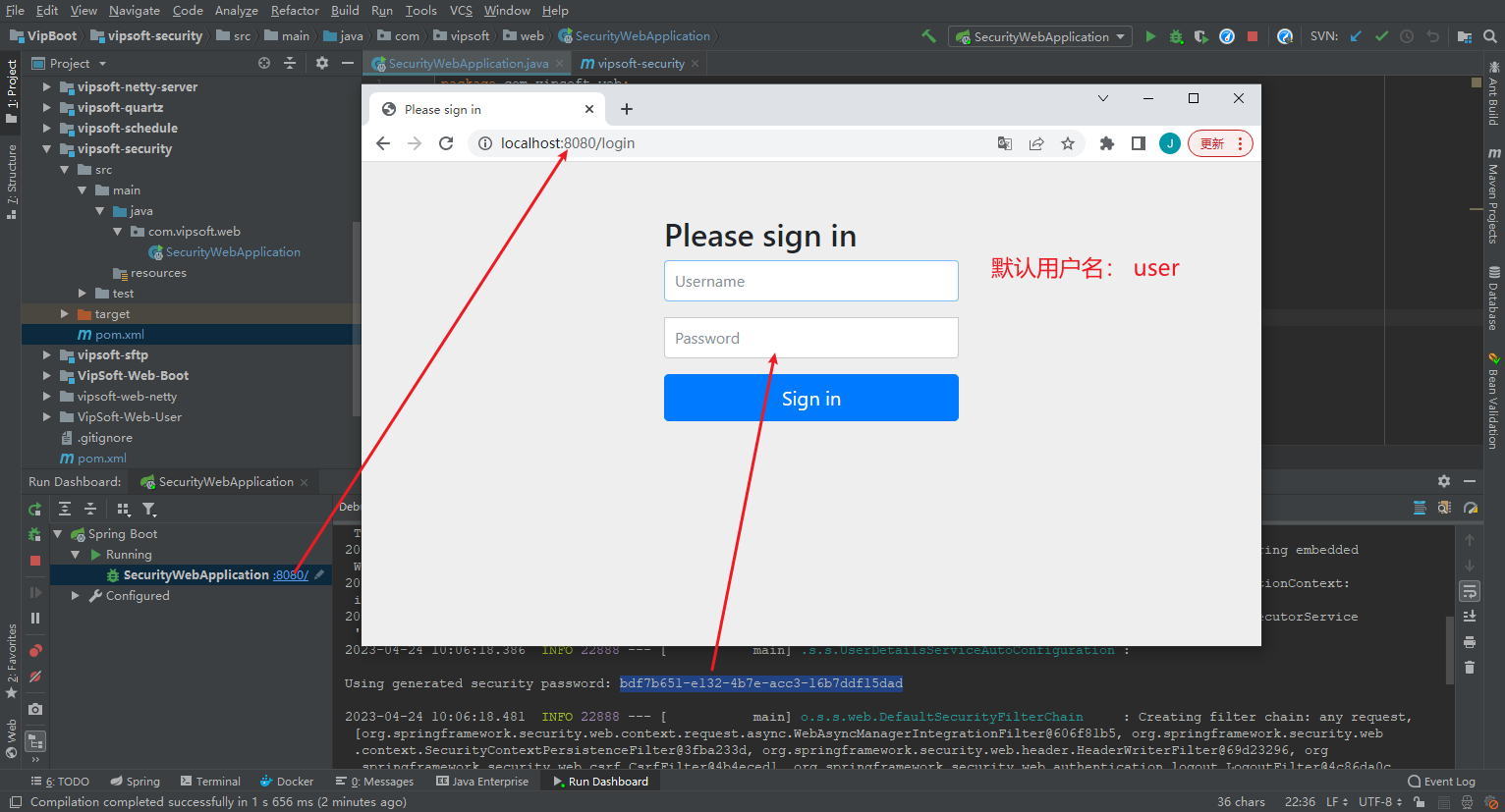
默认配置每次都启动项目都会重新生成密码,同时用户名和拦截请求也不能自定义,在实际应用中往往需要自定义配置,因此接下来对Spring Security进行自定义配置。
配置 Spring Security (入门)
在内存中(简化环节,了解逻辑)配置两个用户角色(admin和user),设置不同密码;
同时设置角色访问权限,其中admin可以访问所有路径(即/*),user只能访问/user下的所有路径。
自定义配置类,实现WebSecurityConfigurerAdapter接口,WebSecurityConfigurerAdapter接口中有两个用到的 configure()方法,其中一个配置用户身份,另一个配置用户权限:
配置用户身份的configure()方法:
SecurityConfig
package com.vipsoft.web.config;
import org.springframework.context.annotation.Configuration;
import org.springframework.security.config.annotation.authentication.builders.AuthenticationManagerBuilder;
import org.springframework.security.config.annotation.method.configuration.EnableGlobalMethodSecurity;
import org.springframework.security.config.annotation.web.builders.HttpSecurity;
import org.springframework.security.config.annotation.web.configuration.EnableWebSecurity;
import org.springframework.security.config.annotation.web.configuration.WebSecurityConfigurerAdapter;
import org.springframework.security.crypto.bcrypt.BCryptPasswordEncoder;
import org.springframework.security.crypto.password.PasswordEncoder;
@Configuration
@EnableWebSecurity
@EnableGlobalMethodSecurity(prePostEnabled = true)
public class SecurityConfig extends WebSecurityConfigurerAdapter {
/**
* 配置用户身份的configure()方法
*
* @param auth
* @throws Exception
*/
@Override
protected void configure(AuthenticationManagerBuilder auth) throws Exception {
PasswordEncoder passwordEncoder = new BCryptPasswordEncoder();
//简化操作,将用户名和密码存在内存中,后期会存放在数据库、Redis中
auth.inMemoryAuthentication()
.passwordEncoder(passwordEncoder)
.withUser("admin")
.password(passwordEncoder.encode("888"))
.roles("ADMIN")
.and()
.withUser("user")
.password(passwordEncoder.encode("666"))
.roles("USER");
}
/**
* 配置用户权限的configure()方法
* @param http
* @throws Exception
*/
@Override
protected void configure(HttpSecurity http) throws Exception {
http.authorizeRequests()
//配置拦截的路径、配置哪类角色可以访问该路径
.antMatchers("/user").hasAnyRole("USER")
.antMatchers("/*").hasAnyRole("ADMIN")
//配置登录界面,可以添加自定义界面, 没添加则用系统默认的界面
.and().formLogin();
}
}
添加接口测试用
package com.vipsoft.web.controller;
import org.springframework.security.access.prepost.PreAuthorize;
import org.springframework.web.bind.annotation.GetMapping;
import org.springframework.web.bind.annotation.RestController;
@RestController
public class DefaultController {
@GetMapping("/")
@PreAuthorize("hasRole('ADMIN')")
public String demo() {
return "Welcome";
}
@GetMapping("/user/list")
@PreAuthorize("hasAnyRole('ADMIN','USER')")
public String getUserList() {
return "User List";
}
@GetMapping("/article/list")
@PreAuthorize("hasRole('ADMIN')")
public String getArticleList() {
return "Article List";
}
}

SpringBoot SpringSecurity 介绍(基于内存的验证)的更多相关文章
- SpringSecurity实战记录(一)开胃菜:基于内存的表单登录小Demo搭建
Ps:本次搭建基于Maven管理工具的版本,Gradle版本可以通过gradle init --type pom命令在pom.xml路径下转化为Gradle版本(如下图) (1)构建工具IDEA In ...
- Spark 介绍(基于内存计算的大数据并行计算框架)
Spark 介绍(基于内存计算的大数据并行计算框架) Hadoop与Spark 行业广泛使用Hadoop来分析他们的数据集.原因是Hadoop框架基于一个简单的编程模型(MapReduce),它支持 ...
- SpringBoot使用SpringSecurity搭建基于非对称加密的JWT及前后端分离的搭建
SpringBoot使用SpringSecurity搭建基于非对称加密的JWT及前后端分离的搭建 - lhc0512的博客 - CSDN博客 https://blog.csdn.net/lhc0512 ...
- 高性能、高容错、基于内存的开源分布式存储系统Tachyon的简单介绍
Tachyon是什么? Tachyon是一个高性能.高容错.基于内存的开源分布式存储系统,并具有类Java的文件API.插件式的底层文件系统.兼容Hadoop MapReduce和Apache Spa ...
- Impala基于内存的SQL引擎的详细介绍
一.简介 1.概述 Impala是Cloudera公司推出,提供对HDFS.Hbase数据的高性能.低延迟的交互式SQL查询功能. •基于Hive使用内存计算,兼顾数据仓库.具有实时.批处理.多并发等 ...
- SpringBoot + SpringSecurity + Quartz + Layui实现系统权限控制和定时任务
1. 简介 Spring Security是一个功能强大且易于扩展的安全框架,主要用于为Java程序提供用户认证(Authentication)和用户授权(Authorization)功能. ...
- SpringBoot + SpringSecurity + Mybatis-Plus + JWT + Redis 实现分布式系统认证和授权(刷新Token和Token黑名单)
1. 前提 本文在基于SpringBoot整合SpringSecurity实现JWT的前提中添加刷新Token以及添加Token黑名单.在浏览之前,请查看博客: SpringBoot + Sp ...
- #研发解决方案介绍#基于ES的搜索+筛选+排序解决方案
郑昀 基于胡耀华和王超的设计文档 最后更新于2014/12/3 关键词:ElasticSearch.Lucene.solr.搜索.facet.高可用.可伸缩.mongodb.SearchHub.商品中 ...
- RDD:基于内存的集群计算容错抽象(转)
原文:http://shiyanjun.cn/archives/744.html 该论文来自Berkeley实验室,英文标题为:Resilient Distributed Datasets: A Fa ...
- 基于easyui的验证扩展
基于easyui的验证扩展 ##前言 自己做项目也有好几年的时间了,一直没有时间整理自己的代码,趁春节比较闲,把自己以前的代码整理了一篇.这是基于easyui1.2.6的一些验证扩展,2012年就开始 ...
随机推荐
- maven插件实现项目一键“run maven、debug maven”等命令 => 插件名:“maven helper”
1.在IDEA中下载插件 2.使用 总结:通过 "maven helper" 插件即可通过命令实现对项目的一键管理
- JavaScript for in循环,for of循环
一.JavaScript for/in 语句循环遍历对象的属性 var person={fname:"Bill",lname:"Gates",age:56}; ...
- 更新Vue-cli4与Eslint插件自动保存
Vue-cli更新 此更新为Vue-cli3更新为4,可使用node来查看本机的安装版本,vue -V,此版本(cli4)需要node v8.9 或更高版本 (推荐 v10 以上),查看node版本可 ...
- MYSQL5.7实现递归查询
根据父id查出所有子级,包括子级的子级,包括自身的id sys_tenant_company_relation为关联表, company_id为子id,parent_company_id为父id SE ...
- vue element表格合计问题
vue element计算表格合计问题 问题:当表格的el-table-column标签下的属性prop属性值为'对象.属性'时,将不能自动合计.例如: <el-table border v-l ...
- Git 小技巧:忽略某些文件的更改
*以下内容为本人的学习笔记,如需要转载,请声明原文链接微信公众号「ENG八戒」https://mp.weixin.qq.com/s/dp9Mwq7vf0ASF_FftBN8Ww 作为一枚合格的代码贡献 ...
- Windows 任务栏透明 居中
任务栏设置 任务栏居中 由于windows默认的程序是从左往右显示,看着可能有一点不舒服,当然如果使用习惯的话,忽然居中,可能更不舒服 首先搜索字符映射表 点击字符映设表中第五行的空白字符,选择进行复 ...
- Cisco Packet Tracer(思科模拟器)安装,注册用户
下载 下载地址见湖南科技大学老师:http://mooc1.xueyinonline.com/nodedetailcontroller/visitnodedetail?courseId=2226402 ...
- 一个由public关键字引发的bug
先来看一段代码: @Service @Slf4j public class AopTestService { public String name = "真的吗"; @Retrya ...
- fortify Unsafe JNI
Unsafe JNI 主要解决问题: 1.system.currentTimeMillis(); 使用SystemClock.now()替换. 2.isAssignableFrom(); 使用新定义的 ...
