visual studio 2010 自带reporting报表本地加载的使用
原文:visual studio 2010 自带reporting报表本地加载的使用
在这家公司时间不长,接触都是之前没玩过的东东,先是工作流引擎和各种邮件短信的审核信息,后又是部署reporting服务器。
reporting服务部署就不在这多说,在vs2010里面是自带了reporting报表的直接添加就可以使用。如图

这是一个空白的模板。这时模板已有了就差数据了在新加一个数据集DataSet

数据集有了模板有了就回到reporting模板页在这上面设计格式了,在空白处 右键-插入-表(也可以是其他图表之类)选择数据源

此时的报表模板就和绑定web控件一样设定对于字段

到这模板设定就完成了。接着去写对应的加载页面了aspx的html如下
<rsweb:ReportViewer ID="rvReport" runat="server" Font-Names="Verdana"
Font-Size="8pt" WaitMessageFont-Size="14pt" InteractiveDeviceInfos="(集合)" WaitMessageFont-Names="Verdana"
Width="100%" Height="90%">
<LocalReport ReportPath="ReportFiles\RepairCountReport.rdlc">
<DataSources>
<rsweb:ReportDataSource DataSourceId="ObjectDataSource1" Name="DataSet1"/>
</DataSources>
</LocalReport> </rsweb:ReportViewer>
<asp:ObjectDataSource ID="ObjectDataSource1" runat="server">
</asp:ObjectDataSource>
在cs文件加载数据代码如下
private void InitDataGrid()
{
string betweenBegin = BetweenBegin.Value;
string betweenEnd = BetweenEnd.Value;
if (string.IsNullOrWhiteSpace(betweenBegin) || string.IsNullOrWhiteSpace(betweenEnd))
{
PromptHelper.ShowMessageJbox("温馨提示", "请输入查询区间", this);
return;
}
//默认是选中即油站名称进行分组
string groupbyValue = "";
if (ckOuName.Checked)
{
groupbyValue = "1";
}
else
{
groupbyValue = RadioButtonList1.SelectedValue;
}
sqlWhere = " and (T1.ActualFinishDate BETWEEN '" + betweenBegin + "' AND '" + betweenEnd + "') ";
string ouName=OUName.Value;
if (!string.IsNullOrWhiteSpace(ouName) && ouName != "油站名称")
{
sqlWhere += " and T3.OUName like '%" + ouName + "%'";
}
//先获取数据
SqlHelper helper = new SqlHelper();
SqlParameter[] par = new SqlParameter[]{
new SqlParameter("@sqlWhere",SqlDbType.VarChar,1000),
new SqlParameter("@groupby",SqlDbType.VarChar,2)
};
par[0].Value = sqlWhere;
par[1].Value = groupbyValue;
DataSet DataSet1 = helper.ExecuteDataSet(CommandType.StoredProcedure, "proc_RepairCountReport", par);
this.rvReport.Visible = true; this.rvReport.LocalReport.DataSources.Clear(); ObjectDataSource1.SelectParameters.Clear();
ObjectDataSource1.SelectParameters.Add("sqlWhere", sqlWhere);
this.rvReport.LocalReport.DataSources.Add(new ReportDataSource("DataSet1", DataSet1.Tables[0]));
this.rvReport.LocalReport.Refresh(); }
到这就算整个报表都已经做完了看看效果吧
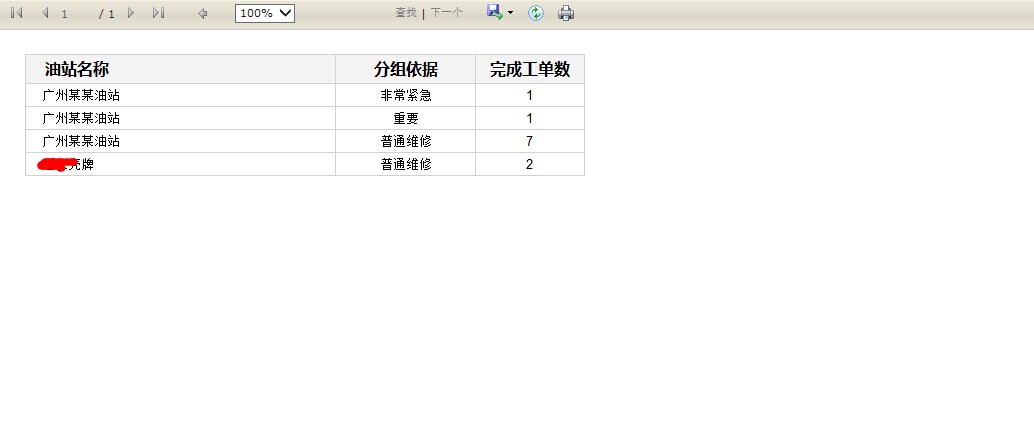
visual studio 2010 自带reporting报表本地加载的使用的更多相关文章
- 打开visual studio 2010报错:未能正确加载“VSTS for Database Professionals Sql Server Data-tier Application”包
1 解决: 运行cmd 2 输入:regsvr32 %windir%\system32\jscript.dll
- Visual Studio 2008 Package Load Failure:未能正确加载包“Microsoft.VisualStudio.Xaml”
在安装好Visual Studio 2008后,启动Visual Studio 2008 发现如下提示: 包加载失败 未能正确加载包“Microsoft.VisualStudio.Xaml”( GUI ...
- Visual Studio的NuGet包管理器无法加载
由于网络原因,虽然地址http://www.nuget.org和https://www.nuget.org/api/v2/在浏览器可以正常打开,但是在VS中使用默认的NuGet程序包源经常加载不出来, ...
- 打开Visual Studio 2017报错:未能正确加载“VSTS for Database Professionals Sql Server Data-tier Application”包
出现如下错误 解决办法 > cmd > regsvr32 %windir%\system32\jscript.dll
- 水晶报表初体验(Visual Studio 2010)
安装水晶报表后如下使用: 配置rpt文件,如图 前台(Asp.net页面): <%@ Register Assembly="CrystalDecisions.Web, Version= ...
- Visual Studio 2010打开水晶报表是出现二进制
水晶报表在64位的机器下未安装成功 解决方法 到http://www.cnblogs.com/siyunianhua/p/4806513.html下载 水晶报表VS2010版IDE安装标准版SAP ...
- Visual Studio 2010 SP1 在线安装后,找到缓存在本地的临时文件以便下次离线安装
由于在下载Visual Studio 2010安装程序(大约3G左右)的时候速度飞快,大约几分钟下载完毕(多线程下载工具下载),所以笔者在继续安装Visual Studio 2010 SP1的时候也选 ...
- Visual Studio 2010 RDLC 报表简单使用
原文:Visual Studio 2010 RDLC 报表简单使用 RDLC(Report Definition Language Client-side Processing)是Visual Stu ...
- 使用Visual Studio下自带的SQL Server Express
软件环境:Windows7(x64) + Visual Studio 2010 + SQL Server Express 2008 1.配置数据库 装VS2010不小心把自带的SQL Server 2 ...
随机推荐
- KBEngine warring项目源码阅读(三) 实体文件与Account处理
上一篇开始,我们就提到了一个概念,并且进行了初步的运用,这个概念就是实体. KBE中的实体是一个很重要的概念,可以说,有了实体就有了一切. 我们首先接着上一章的内容,来看Account.def对应的实 ...
- JS常用公共方法封装
_ooOoo_ o8888888o 88" . "88 (| -_- |) O\ = /O ____/`---'\____ .' \\| |// `. / \\||| : |||/ ...
- Filter过滤器,xml配置与页面不乱码整理
1.xml配置 <?xml version="1.0" encoding="UTF-8"?> <web-app xmlns:xsi=" ...
- Android 使用greenDAO 3.2.2 操作外部数据库
项目开发中有时需要用到一些写死的数据,如公司的产品信息之类的.这就需要我们先把数据库文件保存在资源文件夹下,然后当应用创建时将数据库文件拷到应用安装目录的/databases/文件夹下,然后再对数据进 ...
- CentOS-7.3.1611编译安装 Nginx-1.12.1+mysql-5.7.19+PHP-7.1.8+zabbix-3.4.1
CentOS-7.3.1611编译安装 Nginx-1.12.1+mysql-5.7.19+PHP-7.1.8+zabbix-3.4.1 下载软件 1.下载nginx http://nginx.org ...
- Java反序列化漏洞详解
Java反序列化漏洞从爆出到现在快2个月了,已有白帽子实现了jenkins,weblogic,jboss等的代码执行利用工具.本文对于Java反序列化的漏洞简述后,并对于Java反序列化的Poc进 ...
- 关于android界面菜单,project显示问题
刚用android studio不久,遇到了一个问题:界面菜单project不小心被关掉了,百度各种搜索无结果.我想大多数人都遇到过类似问题,此类问题其实很简单但是对于初学者来说就有点苦恼了.所以在此 ...
- JavaScript:理解worker事件api
如果你不是很了解Event事件,建议先看我上一篇随文javascript:理解DOM事件.或者直接看下文worker api. hack 首先,我们需要实例一个Worker的对象,浏览器会根据新创建的 ...
- N-gram的原理、用途和研究
N-gram的原理.用途和研究 N-gram的基本原理 转自:http://blog.sciencenet.cn/blog-713101-797384.html N-gram是计算机语言学和概率论范畴 ...
- C#箴言之用属性来访问类的私有成员
在程序中,难免要访问某个对象的私有成员.那么以前实现这类功能的方法有两种,第一种方法最简单,就是把成员访问符从“private”改为“public”即可:而另一个就是提供公有的成员访问函数来进行访问. ...
