15、响应式布局和BootStrap 全局CSS样式知识点总结-part2
1、表格
<div class="container">
<table class="table ">
<thead>
<td>name</td>
<td>sex</td>
<td>age</td>
</thead>
<tr>
<td>hello</td>
<td>hello</td>
<td>hello</td>
<td>hello</td>
</tr>
<tr>
<td>hello</td>
<td>hello</td>
<td>hello</td>
<td>hello</td>
</tr>
</table>
<hr/>
鼠标悬停有效果
<table class="table table-hover ">
<thead>
<td>name</td>
<td>sex</td>
<td>age</td>
</thead>
<tr>
<td>hello</td>
<td>hello</td>
<td>hello</td>
<td>hello</td>
</tr>
<tr>
<td>hello</td>
<td>hello</td>
<td>hello</td>
<td>hello</td>
</tr>
</table>
<hr/> 紧缩表格
<table class="table table-condensed ">
<thead>
<td>name</td>
<td>sex</td>
<td>age</td>
</thead>
<tr>
<td>hello</td>
<td>hello</td>
<td>hello</td>
<td>hello</td>
</tr>
<tr>
<td>hello</td>
<td>hello</td>
<td>hello</td>
<td>hello</td>
</tr>
</table>
<hr/> 带边框
<table class="table table-bordered">
<thead>
<td>name</td>
<td>sex</td>
<td>age</td>
</thead>
<tr>
<td>hello</td>
<td>hello</td>
<td>hello</td>
<td>hello</td>
</tr>
<tr>
<td>hello</td>
<td>hello</td>
<td>hello</td>
<td>hello</td>
</tr>
</table>
<hr/>带条纹效果
<table class="table table-striped">
<thead>
<td>name</td>
<td>sex</td>
<td>age</td>
</thead>
<tr>
<td>hello</td>
<td>hello</td>
<td>hello</td>
<td>hello</td>
</tr>
<tr>
<td>hello</td>
<td>hello</td>
<td>hello</td>
<td>hello</td>
</tr>
</table>
<table class="table">
<thead>
<td>name</td>
<td>sex</td>
<td>age</td>
</thead>
<tr class="active">
<td class="success">hello</td>
<td class="warning">hello</td>
<td class="danger">hello</td>
<td class="info">hello</td>
</tr>
<tr>
<td>hello</td>
<td>hello</td>
<td>hello</td>
<td>hello</td>
</tr>
</table>
<hr/>
</div>
其会在小屏幕设备上(小于768px)水平滚动。当屏幕大于 768px 宽度时,水平滚动条消失。
<div class="container table-responsive">
<table class="table">
<thead>
<td>name</td>
<td>sex</td>
<td>age</td>
<td>shit</td>
</thead>
<tr>
<td>hello</td>
<td>hello</td>
<td>hello</td>
<td>hello</td>
<td>hello</td>
<td>hello</td>
<td>hello</td>
<td>hello</td>
<td>hello</td>
<td>hello</td>
<td>hello</td>
<td>hello</td>
<td>hello</td>
<td>hello</td>
<td>hello</td>
<td>hello</td>
</tr>
</table>
</div>
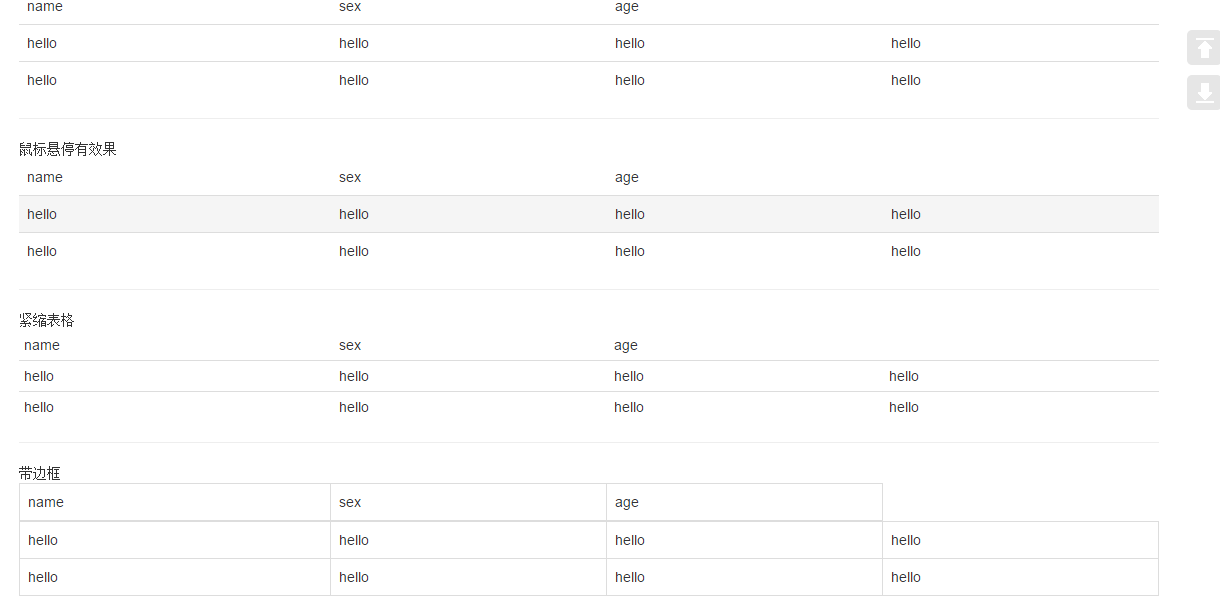

将任何 .table 元素包裹在 .table-responsive 元素内,即可创建响应式表格,其会在小屏幕设备上(小于768px)水平滚动。当屏幕大于 768px 宽度时,水平滚动条消失。
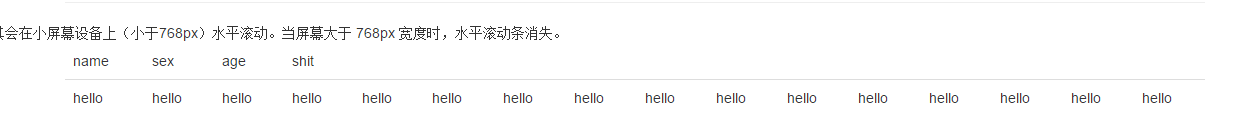
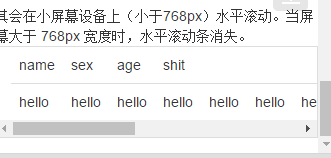
2、表单
单独的表单控件会被自动赋予一些全局样式。所有设置了 .form-control 类的 <input>、<textarea> 和 <select> 元素都将被默认设置宽度属性为 width: 100%;。 将 label 元素和前面提到的控件包裹在 .form-group 中可以获得最好的排列。
.form-inline 类可使其内容左对齐,只适用于视口(viewport)至少在 768px 宽度时(视口宽度再小的话就会使表单折叠)。
包括大部分表单控件、文本输入域控件,还支持所有 HTML5 类型的输入控件:text、password、datetime、datetime-local、date、month、time、week、number、email、url、search、tel 和 color。
如果需要在表单中将一行纯文本和 label 元素放置于同一行,为 <p> 元素添加 .form-control-static 类即可
<div class="container">
<div class="form-group">
<label for="exampleInputEmail1">EmailAddress</label>
<input type="email" class="form-control" placeholder="Email">
</div> <div class="form-group">
<label for="Password1">Password</label>
<input type="password" class="form-control" placeholder="plz input password here">
</div> <div class="form-group">
<label for="select">SelectFile</label>
<input type="file" class="form-control" placeholder="">
</div> <div class="checkbox">
<label for="select">
<input type="checkbox"> check me out
</label>
</div> <button type="submit" class="btn btn-default">submit</button> </div>
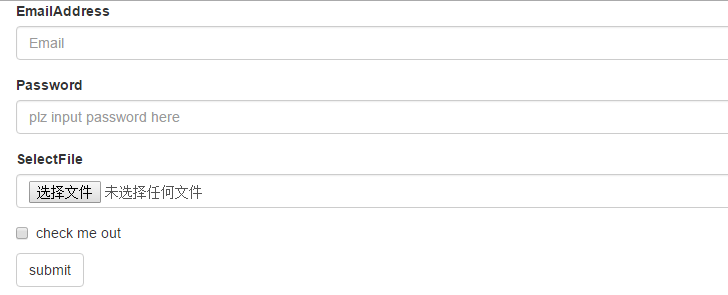
<div class="checkbox">
<label>
<input type="checkbox">Option one is this and that—be sure to include why it's great
</label>
</div> <div class="checkbox disabled" >
<label>
<input type="checkbox" disabled>Option two can't be checked
</label> <!--redio为了保证同时只有一个被选中,需要在input里name设置为optionsRadios-->
<div class="radio ">
<lable>
<input type="radio" name="optionsRadios" checked > hello
</lable>
</div>
<div class="radio">
<lable>
<input type="radio" name="optionsRadios"> hello1
</lable>
</div>
<div class="radio disabled">
<lable>
<input type="radio" disabled> hello2
</lable>
</div>

下拉列表:
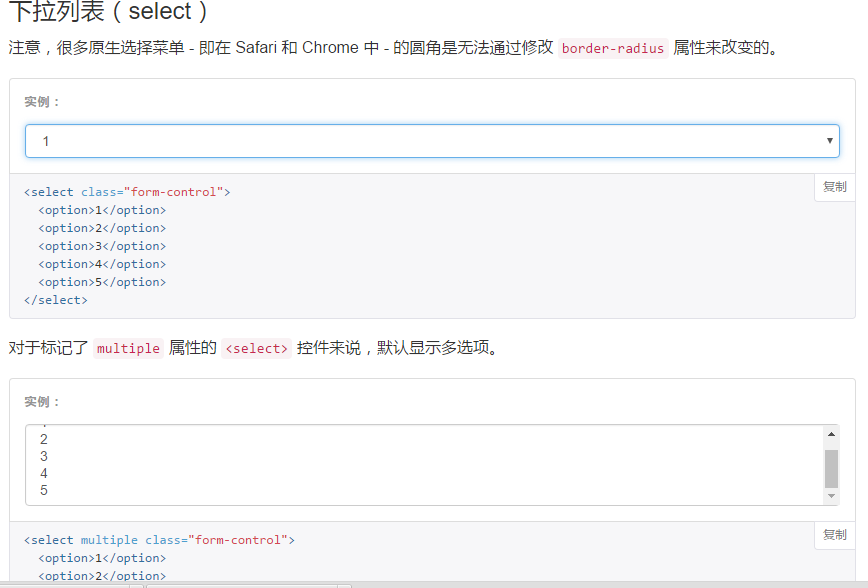
为<fieldset> 设置 disabled 属性,可以禁用 <fieldset> 中包含的所有控件。<a>标签链接功能不受影响
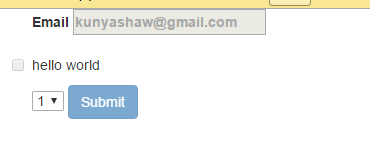
<form class="container">
<fieldset disabled>
<div class="form-group">
<label>Email
<input placeholder="kunyashaw@gmail.com">
</label>
</div> <div class="checkbox">
<lable>
<input type="checkbox">hello world
</lable>
</div> <select>
<option>1</option>
<option>1</option>
<option>1</option>
<option>1</option>
</select> <a href="http://www.baidu.com">baidu</a> <button type="submit" class="btn btn-primary">Submit</button>
</fieldset>
</form>
3、按钮
3.1 可作为按钮使用的标签或元素:
为 <a>、<button> 或 <input> 元素添加按钮类(button class)即可使用 Bootstrap 提供的样式
<div class="container">
<a class="btn-default" href="#" role="button">hello</a>
<hr/>
<a class="btn-success" href="#" type="submit">hello</a>
<hr/>
<a class="btn-danger" href="#" type="button">hello</a>
<hr/>
<button class="btn-success btn-lg" role="button">成功 lg超大按钮</button>
<button class="btn-info btn-primary" role="button">信息 普通按钮</button>
<button class="btn-default" role="button">默认 默认按钮</button>
<button class="btn-warning btn-sm" role="button">警告 sm</button>
<button class="btn-danger btn-xs" role="button">危险 xs</button> <hr/>
<button class="btn-danger btn-block" role="button">危险</button> <button class="btn-danger" disabled="disabled">禁用按钮</button> <input class="btn-info" placeholder="hello"> <a href="#" class="btn btn-primary btn-lg disabled" role="button">Primary link</a>
<a href="#" class="btn btn-default btn-lg disabled" role="button">Link</a>
</div>

4、图片
<div class="container">
<!--圆角、响应式 布局、居中-->
<img src="zzl.jpg" width="100" height="200" class="img-rounded img-responsive center-block">
<!--缩略图、响应式布局-->
<img src="zzl.jpg" width="100" height="200" class="img-thumbnail img-responsive">
<!--原图、响应式布局-->
<img src="zzl.jpg" width="100" height="200" class="img-responsive">
<!--圆形图片、响应式布局-->
<img src="zzl.jpg" width="100" height="200" class="img-circle img-responsive">
</div>
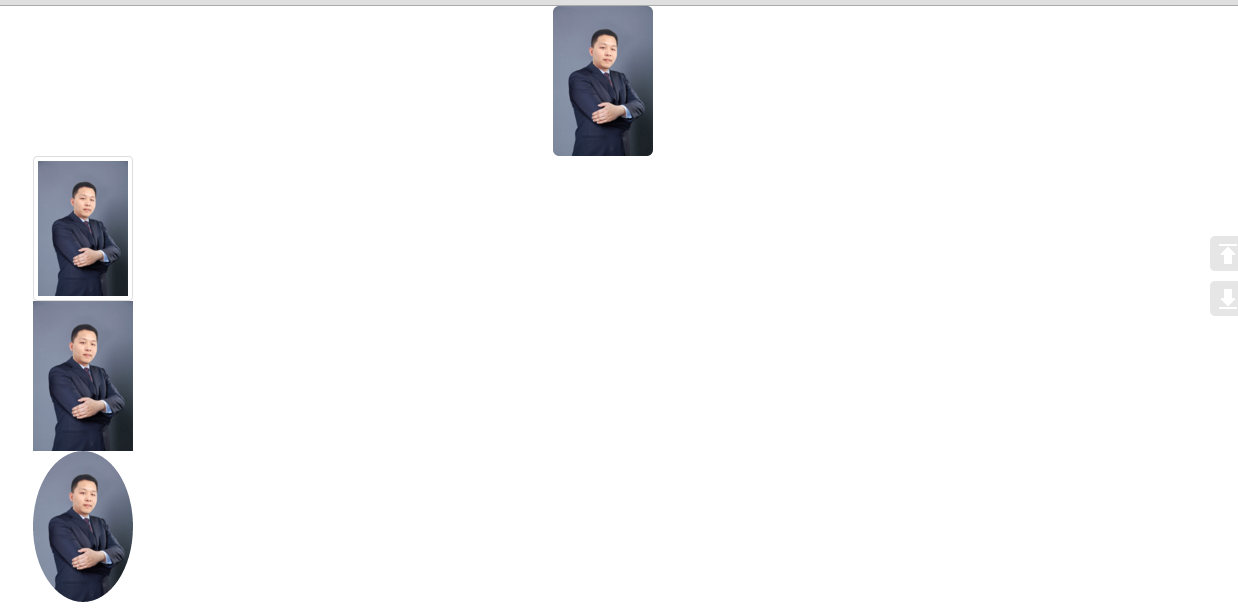
5、辅助类
<div class="container">
<p class="text-success"> hello </p>
<span class="caret"></span> <p class="bg-success">hello</p>
<button type="button" class="close" aria-label="Close">
<span aria-hidden="true">×</span>
</button>
</div>

15、响应式布局和BootStrap 全局CSS样式知识点总结-part2的更多相关文章
- 14、响应式布局和BootStrap 全局CSS样式知识点总结-part1
1.什么是响应式布局 响应式布局是Ethan Marcotte在2010年5月份提出的一个概念,这个概念是为解决移动互联网浏览而诞生的. 简而言之,就是一个网站能够兼容多个终端——而不是为每个终端做一 ...
- 16、响应式布局和BootStrap 全局CSS样式知识点总结-part3
1.响应式工具 ①可用的类 <div class="container"> <a href="#" class="visible-x ...
- 响应式布局和BootStrap 全局CSS样式
1.什么是响应式布局 响应式布局是Ethan Marcotte在2010年5月份提出的一个概念,这个概念是为解决移动互联网浏览而诞生的. 简而言之,就是一个网站能够兼容多个终端——而不是为每个终端做一 ...
- bootstrap全局CSS样式学习
参考http://v3.bootcss.com/css/,根据自己的记忆进行的复述,加深记忆. 首先介绍bootstrap全局CSS样式 只通过使用bootstrap.css,即可获得统一的样式设置. ...
- 响应式布局与bootstrap框架
原文 网页布局方式 1.固定宽度布局:为网页设置一个固定的宽度,通常以px做为长度单位,常见于PC端网页. 2.流式布局:为网页设置一个相对的宽度,通常以百分比做为长度单位. 3.栅格化布局:将网页宽 ...
- 响应式开发(四)-----Bootstrap CSS----------Bootstrap CSS概览和相关注意事项
本章先记录一些与Bootstrap CSS相关的一些特点和注意事项以及兼容性. HTML 5 文档类型(Doctype) Bootstrap 使用了一些 HTML5 元素和 CSS 属性.为了让这些正 ...
- 响应式布局及bootstrap(实例)
说明: 这几天公司要求网站实现响应式布局,所以对响应式布局进行了相对全面的了解,并做了几个实例. 转载请注明源地址,谢谢^_^,http://www.cnblogs.com/liu-zhen/p/44 ...
- 响应式布局之BootStrap
本文在于巩固基础 学习bootStrap官网http://getbootstrap.com/ 响应式布局是Ethan Marcotte在2010年5月份提出的一个概念,简而言之,就是一个网站能够兼容多 ...
- bootstrap 全局 CSS 样式
http://v3.bootcss.com/css/#less-mixins-utility 深入了解 Bootstrap 底层结构的关键部分,包括我们让 web 开发变得更好.更快.更强壮的最佳实践 ...
随机推荐
- Nagios-4.1.1 (OpenLogic CentOS 7.2)
平台: CentOS 类型: 虚拟机镜像 软件包: apache2.4.6 nagios 4.1.1 php5.4.16 devops monitoring nagios open-source ph ...
- 绿盟堡垒机云服务(vSAS-H)
绿盟堡垒机云服务(vSAS-H) 平台: linux 类型: 虚拟机镜像 软件包: basic software devops nsfocus security 堡垒机 服务优惠价: 按服务商许可协议 ...
- Android商城开发系列(十四)—— 设置监听RecyclerView的位置
在前面的博客中有讲到过点击一个图片按钮控制RecyclerView的滚动到顶部位置的效果,但是那个图片按钮一直处在一个显示的状态,今天我们来改造一下那个地方,我们要实现的效果是:一开始打开的时候看不到 ...
- (转载)office 2003 gaozhi.msi 缺失提示问题修复
某些GHOST版win7,自带office 2003,每次启动word,它都会提示"稿纸没安装"云云,找不到那个文件.可是我搜遍了硬盘,确实没有那个文件.每次都要点取消,这个提示才 ...
- LeetCode Add Two Numbers 两个数相加
/** * Definition for singly-linked list. * struct ListNode { * int val; * ListNode *next; * ListNode ...
- Win 10 Google 云端硬盘 网页证书问题导致无法登录解决办法
操作方法 按照图示,将以下3项勾去并确定. 效果 设置以后,可成功访问:
- String basePath = request.getScheme()+"://"+request.getServerName()+":"+request.getSer
这其实就是 获得应用的根url,比如说你的应用的根路径是 http://localhost:8080,那么你列出的代码就是为basePath赋值为 http://localhost:8080.具体点: ...
- 进程加载与segment
elf文件是一组结构体和数据的组合. elf文件是一种文件格式,这种格式定义了进程加载器如何读取elf文件的内容. elf文件的程序头或者segment对如何加载(读取)做了说明.
- 转载请注明:Windows 系统必备好用软件&工具合集跟推荐 | 老D博客
Windows 系统必备好用软件&工具合集跟推荐 97 63,371 A+ 所属分类:工具软件 一.浏览器 二.下载软件 三.播放软件 五.电子邮件客户端 六.图片/照片 浏览查看工具 七.文 ...
- arr.forEach()与for...in的用法举例
1.forEach() 将给定的数字转换成罗马数字. 所有返回的 罗马数字 都应该是大写形式. function convert(num) { var str = ""; var ...
