Ajax读取txt并对txt内容进行分页显示
function TransferString(content)
{
var string = content;
try{
string=string.replace(/\r\n/g,"<BR>")
string=string.replace(/\n/g,"<BR>");
string=string.replace(/[ ]/g," ")
string=string.replace(/\ +/g," ")
}catch(e) {
alert(e.message);
}
return string;
} var pageIndex = 1;
var id = $("#aId").val();
var url = $('#urlArticleContent').val();
var txt = '';
var pageSize = @(ConfigurationManager.AppSettings["ArticlepageSize"]);
var page=5;
var pageCount = 0;
$(function() {
if(url!="")
{
txt = ($.ajax({ url: url, async: false })).responseText;
if (txt.indexOf('http://www.w3.org/1999/xhtml')==-1) {
pageCount = Math.ceil(txt.length / pageSize);
$("#PageCount").html(pageCount);
$('#word').html(TransferString(txt.substring(0, pageSize)));
$('#demo').pagination({
dataSource: function(done){
var result = [];
for (var i = 1; i < pageCount; i++) {
result.push(i);
}
done(result);
},
pageCount:pageCount,
pageSize: 5,
showGoInput: true,
showGoButton: true,
callback: function(data, pagination) {
// template method of yourself
var html = template(data);
dataContainer.html(html);
}
})
} else {
txt = '';
} }
})
function GoHead() {
GoPage(1);
}
function NextClick() {
if (pageIndex < pageCount) {
pageIndex = pageIndex + 1;
} else {
pageIndex = pageCount;
}
GoPage(pageIndex);
$("#pageCurrent").html(pageIndex);
} function backClick() {
if (pageIndex > 1) {
pageIndex = pageIndex - 1;
GoPage(pageIndex);
$("#pageCurrent").html(pageIndex);
}
}
function GoPageNew() {
var page=$("#pageGo").val();
GoPage(page);
opts.current=page;
}
function GoPage(pageIndex) {
if(pageIndex==0) {
pageIndexStr = $('#goPage').val();
if (pageIndexStr==undefined) {
return false;
}
pageIndexStr = pageIndexStr.trim();
var pageIndex = parseInt(pageIndexStr);
}
$('#page'+pageIndex).siblings().removeClass('active');
$('#page'+pageIndex).addClass('active'); if (pageIndex==1) {
if(!$('#backClick').hasClass('disabled')) {
$('#backClick').addClass('disabled');
}
} else {
$('#backClick').removeClass('disabled');
}
if (pageIndex == pageCount) {
if(!$('#nextClick').hasClass('disabled')) {
$('#nextClick').addClass('disabled');
}
} else {
$('#nextClick').removeClass('disabled');
}
var pageTxt = txt.substring((pageIndex - 1) * pageSize, pageIndex * pageSize);
$('#word').html(TransferString(pageTxt));
$('html, body').animate({
'scrollTop': 0
}, 0);
$("#pageCurrent").html(pageIndex);
}
function PageGo(){
if($('.jump-ipt').val()!=''){
GoPage($('.jump-ipt').val())
}
}
JavaScript Code
@{
if (null != ViewBag.Ariticle)
{
DataRow dr = ViewBag.Ariticle;
if (null != dr)
{
ViewBag.Title = dr["Title"];
<div class="container">
<div class="row">
<div class="col-xs-12">
<div class="breadcrumb_block">
<span class="tit"><a href="/web/sciencefiction/index">科普IP</a> ></span>
<ol class="breadcrumb">
<li class="active">@dr["Title"]</li>
<li class="active">在线试读</li>
</ol>
<div class="clear"></div>
</div>
</div>
<div class="col-sm-8">
<input type="hidden" name="aId" id="aId" value="@Request["id"]" />
<div class="read_book">
<h3 class="read_tit">@dr["Title"]</h3>
<div class="author">
<span class="ml30"><em id="pageCurrent">1</em>/<em id="PageCount">0</em></span>
</div>
<input type="hidden" value="@dr["FilePath"]" id="urlArticleContent">
<div class="word" id="word">
<nav class="page-my">
<ul class="pagination pull-right fs14" id="demo"></ul>
<div class="clear"></div>
</nav>
<!--底部翻页-->
</div>
<div class="col-sm-3">
<input type="hidden" name="pageCount" id="pageCount" value="@ViewBag.pageCount" />
<!--阅读控制-->
<div class="read_control">
<a href="javascript:;" onclick="backClick()"><span class="icon icon01"></span><em>上一页</em></a>
<a href="javascript:;" onclick="NextClick()"><span class="icon icon02"></span><em>下一页</em></a>
<a href="javascript:;" onclick="GoHead()"><span class="icon icon03"></span><em>回首页</em></a>
</div>
</div>
</div>
</div>
}
}
}
txt文件上传时需要做一些处理,否则只能显示UTF8格式的txt
/// <summary>
/// 文件上传
/// </summary>
/// <returns></returns>
public JsonResult UploadFiles()
{ HttpPostedFileBase postFile = HttpContext.Request.Files["filesave"];
if (postFile != null)
{
string fileName = Path.GetFileName(postFile.FileName);
string fileExt = Path.GetExtension(fileName.ToLower());
string fileSize = postFile.ContentLength.ToString();
long fileNameTem = Common.GenerateLongId();
string sPath = string.Format("/Data/Material/{0}_{1}.txt", fileNameTem.ToString(), fileName.Replace(".txt", ""));//Guid.NewGuid().ToString().Replace("-", "")
string viewUrl = string.Empty;
string g = Guid.NewGuid().ToString();
if (!Directory.Exists(Server.MapPath("~") + "/Data/Material"))
Directory.CreateDirectory(Server.MapPath("~") + "/Data/Material");
string p = Server.MapPath(sPath);
postFile.SaveAs(p); if (System.IO.File.Exists(p))
{
StreamReader sr = new StreamReader(p, System.Text.Encoding.Default);
String input = sr.ReadToEnd();
sr.Close(); StreamWriter sw = new StreamWriter(p, false, System.Text.Encoding.UTF8);
sw.WriteLine(input);
sw.Close();
}
return Json(new { FilePath = sPath, FileName = fileName, viewurl = viewUrl, fileSize = fileSize });
}
else
{
return Json(new { FilePath = "" });
}
}
C# Code
效果图:
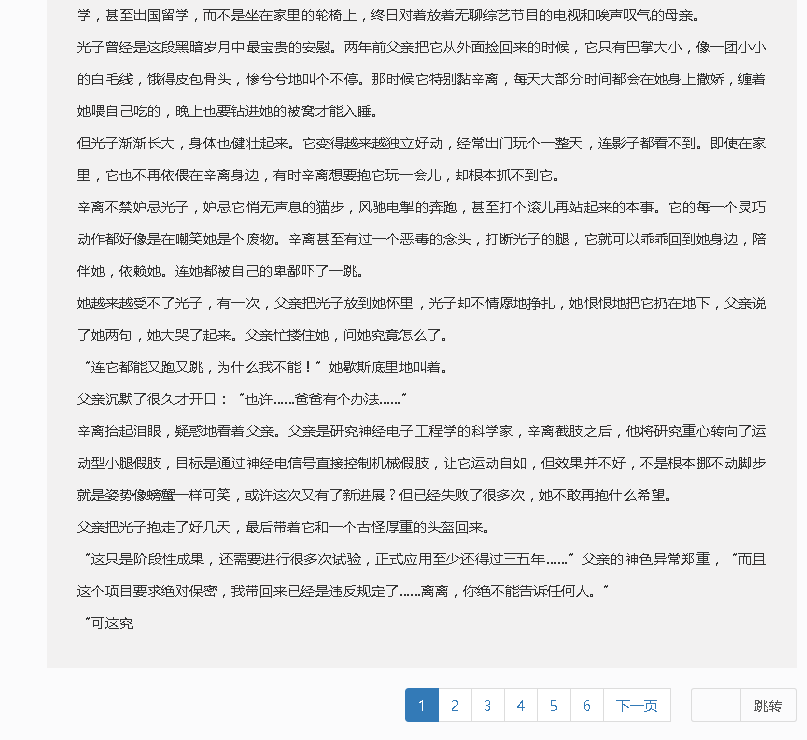
另外页面首页引入js
<script src="~/Scripts/web/jquery.pagination.js"></script>
<link href="~/Content/jquery.pagination.css" rel="stylesheet" />
/**
* pagination分页插件
* @version 1.1.2
* @author mss
* @url http://maxiaoxiang.com/plugin/pagination.html
* @E-mail 251445460@qq.com
*
* @调用方法
* $(selector).pagination();
*
* @更新日志
* 2016-07-25:修复click重复事件
*/
; (function ($, window, document, undefined) { //配置参数
var defaults = {
totalData: 0, //数据总条数
showData: 0, //每页显示的条数
pageCount: 9, //总页数,默认为9
current: 1, //当前第几页
prevCls: 'prev', //上一页class
nextCls: 'next', //下一页class
prevContent: '上一页', //上一页内容
nextContent: '下一页', //下一页内容
activeCls: 'active', //当前页选中状态
coping: false, //首页和尾页
homePage: '', //首页节点内容
endPage: '', //尾页节点内容
count: 5, //当前页前后分页个数
jump: true, //跳转到指定页数
jumpIptCls: 'jump-ipt', //文本框内容
jumpBtnCls: 'jump-btn', //跳转按钮
jumpBtn: '跳转', //跳转按钮文本
callback: function () {
} //回调
}; var Pagination = function (element, options) {
//全局变量
var opts = options,//配置
current,//当前页
$document = $(document),
$obj = $(element);//容器 /**
* 设置总页数
* @param int page 页码
* @return opts.pageCount 总页数配置
*/
this.setTotalPage = function (page) {
return opts.pageCount = page;
}; /**
* 获取总页数
* @return int p 总页数
*/
this.getTotalPage = function () {
var p = opts.totalData || opts.showData ? Math.ceil(parseInt(opts.totalData) / opts.showData) : opts.pageCount;
return p;
}; //获取当前页
this.getCurrent = function () {
return current;
}; /**
* 填充数据
* @param int index 页码
*/
this.filling = function (index) {
var html = '';
current = index || opts.current;//当前页码
var pageCount = this.getTotalPage();
if (current > 1) {//上一页
html += '<li onclick=GoPage(' + (current - 1) + ')><a href="javascript:;" class="' + opts.prevCls + '">' + opts.prevContent + '</a></li>';
} else {
$obj.find('.' + opts.prevCls) && $obj.find('.' + opts.prevCls).remove();
}
if (current >= opts.count * 2 && current != 1 && pageCount != opts.count) {
var home = opts.coping && opts.homePage ? opts.homePage : '1';
html += opts.coping ? '<li onclick=GoPage(' + home + ')><a href="javascript:;" data-page="1">' + home + '</a></li><span>...</span>' : '';
}
var start = current - opts.count,
end = current + opts.count;
((start > 1 && current < opts.count) || current == 1) && end++;
(current > pageCount - opts.count && current >= pageCount) && start++;
for (; start <= end; start++) {
if (start <= pageCount && start >= 1) {
if (start != current) {
html += '<li onclick=GoPage(' + start + ')><a href="javascript:;" data-page="' + start + '">' + start + '</a></li>';
} else {
html += '<li class="' + opts.activeCls + '" onclick=GoPage(' + start + ')><a href="javascript:;"><span>' + start + '</span></a></li>';
}
}
}
if (current + opts.count < pageCount && current >= 1 && pageCount > opts.count) {
var end = opts.coping && opts.endPage ? opts.endPage : pageCount;
html += opts.coping ? '<span>...</span><li onclick=GoPage(' + pageCount + ')><a href="javascript:;" data-page="' + pageCount + '">' + end + '</a></li>' : '';
}
if (current < pageCount) {//下一页
html += '<li onclick=GoPage(' + (current + 1) + ')><a href="javascript:;" class="' + opts.nextCls + '">' + opts.nextContent + '</a></li>'
} else {
$obj.find('.' + opts.nextCls) && $obj.find('.' + opts.nextCls).remove();
} html += opts.jump ? '<input type="text" class="' + opts.jumpIptCls + '"><a href="javascript:;" onclick=PageGo() class="' + opts.jumpBtnCls + '">' + opts.jumpBtn + '</a>' : ''; $obj.empty().html(html);
}; //绑定事件
this.eventBind = function () {
var self = this;
var pageCount = this.getTotalPage();//总页数
$obj.off().on('click', 'a', function () {
if ($(this).hasClass(opts.nextCls)) {
var index = parseInt($obj.find('.' + opts.activeCls).text()) + 1;
} else if ($(this).hasClass(opts.prevCls)) {
var index = parseInt($obj.find('.' + opts.activeCls).text()) - 1;
} else if ($(this).hasClass(opts.jumpBtnCls)) {
if ($obj.find('.' + opts.jumpIptCls).val() !== '') {
var index = parseInt($obj.find('.' + opts.jumpIptCls).val());
} else {
return;
}
} else {
var index = parseInt($(this).data('page'));
}
self.filling(index);
typeof opts.callback === 'function' && opts.callback(self);
});
//输入跳转的页码
$obj.on('input propertychange', '.' + opts.jumpIptCls, function () {
var $this = $(this);
var val = $this.val();
var reg = /[^\d]/g;
if (reg.test(val)) {
$this.val(val.replace(reg, ''));
}
(parseInt(val) > pageCount) && $this.val(pageCount);
if (parseInt(val) === 0) {//最小值为1
$this.val(1);
}
});
//回车跳转指定页码
$document.keydown(function (e) {
var self = this;
if (e.keyCode == 13 && $obj.find('.' + opts.jumpIptCls).val()) {
var index = parseInt($obj.find('.' + opts.jumpIptCls).val());
GoPage(index);
//self.filling(index);
//typeof opts.callback === 'function' && opts.callback(self);
}
});
}; //初始化
this.init = function () {
this.filling(opts.current);
this.eventBind();
};
this.init();
}; $.fn.pagination = function (parameter, callback) {
if (typeof parameter == 'function') {//重载
callback = parameter;
parameter = {};
} else {
parameter = parameter || {};
callback = callback || function () { };
}
var options = $.extend({}, defaults, parameter);
return this.each(function () {
var pagination = new Pagination(this, options);
callback(pagination);
});
}; })(jQuery, window, document);
Jquery.pagination.js Code
Ajax读取txt并对txt内容进行分页显示的更多相关文章
- ajax读取文本内容(此处的txt文件和html文件处于同级目录)
<!DOCTYPE html> <html> <head> <meta charset="UTF-8" /> <style&g ...
- Java基础-输入输出-2.编写IoDemo.java的Java应用程序,程序完成的功能是:首先读取text.txt文件内容,再通过键盘输入文件的名称为iodemo.txt,把text.txt的内容存入iodemo.txt
2.编写IoDemo.java的Java应用程序,程序完成的功能是:首先读取text.txt文件内容,再通过键盘输入文件的名称为iodemo.txt,把text.txt的内容存入iodemo.txt ...
- Android 读取手机SD卡根目录下某个txt文件的文件内容
1.先看activity_main.xml文件: <LinearLayout xmlns:android="http://schemas.android.com/apk/res/and ...
- Flex读取txt文件里的内容(二)
Flex读取txt文件里的内容 自己主动生成的文件 LoadTxt-app.xml: <?xml version="1.0" encoding="utf-8&quo ...
- Flex读取txt文件中的内容(三)
Flex读取txt文件中的内容 1.设计源码 LoadTxt.mxml: <?xml version="1.0" encoding="utf-8"?> ...
- Flex读取txt文件中的内容(二)
Flex读取txt文件中的内容 自动生成的文件 LoadTxt-app.xml: <?xml version="1.0" encoding="utf-8" ...
- Flex读取txt文件中的内容(一)
Flex读取txt文件中的内容 phone.txt: 13000003847 13000003848 13000003849 13000003850 13000003851 13000003852 1 ...
- Flex读取txt文件中的内容报错
Flex读取txt文件中的内容 1.具体错误如下 2.错误原因 读取文件不存在 var file:File = new File(File.applicationDirectory.nativePat ...
- Flex读取txt文件里的内容(一)
版权声明:本文为博主原创文章.未经博主同意不得转载. https://blog.csdn.net/you23hai45/article/details/25248307 Flex读取txt文件里的内 ...
随机推荐
- cocos2dx解决苹果正版ipv6的问题
苹果官方出了新的规定,要求新上架的app都必须单独支持ipv6-only的网络. 具体的要求链接:https://developer.apple.com/library/mac/documentati ...
- 团队作业week14
0 如果你的团队来了一个新队员,有一台全新的机器,你们是否有一个文档,只要设置了相应的权限,她就可以根据文档,从头开始搭建环境, 并成功地把最新.最稳定版本的软件编译出来,并运行必要的单元测试?(在这 ...
- php操作redis简单例子
<?php //在PHP里操作Redis //Redis就是php的一个功能类 //创建Redis对象 $redis = new Redis(); //链接redis服务器 $redis -&g ...
- LVS DR模式 负载均衡服务搭建
LVS 负载均衡 最近在研究服务器负载均衡,阅读了网上的一些资料,发现主要的软件负载均衡方案有nginx(针对HTTP服务的负载均衡),LVS(针对IP层,MAC层的负载均衡).LVS模式工作在网络层 ...
- C# 拆箱与装箱 要严格控制,数量多起来严重影响效率
int i = 5; object o = i; int j = (int)o; IComparer x = 5; 1. o的对象必须为一个引用,而数字5不是,则发生了装箱: 运行时将在堆上创建一个包 ...
- Neo4j 3.0 存储过程
Neo4j 3.0 提供一个新的功能“存储过程”,该功能并不是Neo4j-Server的扩展,而是可以直接运行的. 在写这篇文章的时候,只能通过预备好的语句去执行 1 CALL package.pro ...
- JAVA 线程中的异常捕获
在java多线程程序中,所有线程都不允许抛出未捕获的checked exception(比如sleep时的InterruptedException),也就是说各个线程需要自己把自己的checked e ...
- Debian8.2 安装搜狗输入法
搜狗输入法linux版本的推出,让linux的桌面使用变得更加顺手了,我之前一直就很想体验一下Linux下的搜狗输入法了,不过我对Linux系统使用还是个菜鸟,安装个输入法的简单事情也费了一番功夫. ...
- USB通信协议——深入理解
USB通信协议——深入理解 0. 基本概念 一个[传输](控制.批量.中断.等时):由多个[事务]组成: 一个[事务](IN.OUT.SETUP):由一多个[Packet]组成. USB数据在[主机软 ...
- angularJS 2.0 开发的简单dome
与其说这是一个demo,不如说是一个与高手的讨教过程.虽然demo出来了,可其中有些问题我还是不太明白,如果有angularjs2.0的大神,请进来指导一番,~~~~~不甚感激. 说明第一点:我采用的 ...
