[WPF实用技巧]如何使WPF的TreeView节点之间有连线
示例代码:TreeViewEx.zip
原文地址:http://www.codeproject.com/Tips/673071/WPF-TreeView-with-WinForms-Style-Fomat
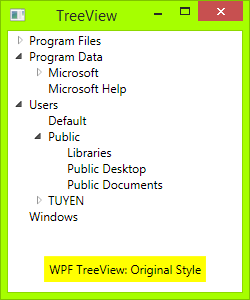
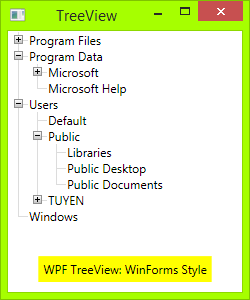
Introduction
WPF default TreeView is very good, but many people still want it to have lines join each of its child elements, like Windows Forms TreeView, including me. I have searched on the internet and have some examples, but they were not designed well enough.
Now, I myself designed a TreeView with style as WinForms. Hope this will help many people!
Source Code
All you need is an XAML file and a code behind.
First, you need draw Toggle Button: From Triangle button to Plus-Minus button: draw a rectangle with dark border, then draw two lines, one vertical line and one horizontal line. When TreeViewItem is expanded, the vertical line will hide:
<!-- Toggle Button -->
<Style x:Key="ExpandCollapseToggleStyle" TargetType="ToggleButton">
<Setter Property="Focusable" Value="False"/>
<Setter Property="Template">
<Setter.Value>
<ControlTemplate TargetType="ToggleButton">
<Grid Width="15" Height="13" SnapsToDevicePixels="True">
<!-- Rectangle 9x9 pixels -->
<Rectangle Width="9" Height="9"
Stroke="#919191" SnapsToDevicePixels="true">
<Rectangle.Fill>
<LinearGradientBrush EndPoint="0.5,2" StartPoint="0.5,0">
<GradientStop Color="White" Offset="0"/>
<GradientStop Color="Silver" Offset="0.5"/>
<GradientStop Color="LightGray" Offset="1"/>
</LinearGradientBrush>
</Rectangle.Fill>
</Rectangle>
<!-- Vertical line inside rectangle -->
<Rectangle x:Name="ExpandPath" Width="1"
Height="5" Stroke="Black" SnapsToDevicePixels="true"/>
<!-- Horizontal line inside rectangle -->
<Rectangle Width="5" Height="1"
Stroke="Black" SnapsToDevicePixels="true"/>
</Grid>
<ControlTemplate.Triggers>
<Trigger Property="IsChecked" Value="True">
<Setter Property="Visibility"
TargetName="ExpandPath" Value="Collapsed"/>
</Trigger>
</ControlTemplate.Triggers>
</ControlTemplate>
</Setter.Value>
</Setter>
</Style>
In the above code, you can see a trigger, it will make the vertical line inside toggle button hide if item is expanded, or show if its children collapsed.
Then, you need to draw vertical and horizontal connecting lines between nodes: You need to redesignTreeViewItem control. Add these connecting lines:
<!-- Horizontal line -->
<Rectangle x:Name="HorLn" Margin="9,1,0,0" Height="1"
Stroke="#DCDCDC" SnapsToDevicePixels="True"/>
<!-- Vertical line -->
<Rectangle x:Name="VerLn" Width="1" Stroke="#DCDCDC"
Margin="0,0,1,0" Grid.RowSpan="2" SnapsToDevicePixels="true"
Fill="White"/>
to your TreeViewItem template like this:
<!-- TreeViewItem -->
<Style x:Key="{x:Type TreeViewItem}" TargetType="{x:Type TreeViewItem}">
<Setter Property="Template">
<Setter.Value>
<ControlTemplate TargetType="{x:Type TreeViewItem}">
<Grid>
<Grid.ColumnDefinitions>
<ColumnDefinition MinWidth="19" Width="Auto"/>
<ColumnDefinition Width="Auto"/>
<ColumnDefinition Width="*"/>
</Grid.ColumnDefinitions>
<Grid.RowDefinitions>
<RowDefinition Height="Auto"/>
<RowDefinition/>
</Grid.RowDefinitions> <!-- Connecting Lines -->
<!-- Horizontal line -->
<Rectangle x:Name="HorLn" Margin="9,1,0,0" Height="1" Stroke="#DCDCDC" SnapsToDevicePixels="True"/>
<!-- Vertical line -->
<Rectangle x:Name="VerLn" Width="1"
Stroke="#DCDCDC" Margin="0,0,1,0" Grid.RowSpan="2"
SnapsToDevicePixels="true" Fill="White"/>
<!-- Insert Toggle Button -->
<ToggleButton Margin="-1,0,0,0" x:Name="Expander"
Style="{StaticResource ExpandCollapseToggleStyle}"
IsChecked="{Binding Path=IsExpanded,
RelativeSource={RelativeSource TemplatedParent}}" ClickMode="Press"/>
<Border Name="Bd" Grid.Column="1"
Background="{TemplateBinding Background}"
BorderBrush="{TemplateBinding BorderBrush}"
BorderThickness="{TemplateBinding BorderThickness}"
Padding="{TemplateBinding Padding}" SnapsToDevicePixels="True">
<ContentPresenter x:Name="PART_Header"
ContentSource="Header"
HorizontalAlignment="{TemplateBinding HorizontalContentAlignment}"
MinWidth="20"/>
</Border>
<ItemsPresenter x:Name="ItemsHost" Grid.Row="1"
Grid.Column="1" Grid.ColumnSpan="2"/>
</Grid>
</ControlTemplate>
</Setter.Value>
</Setter>
</Style>
Then, you need put the class TreeViewLineConverter to your namespace. This class will change the connecting lines if the item is the last in the list:
using System;
using System.Windows;
using System.Windows.Controls;
using System.Windows.Data; namespace TreeViewEx
{
public partial class MainWindow : Window
{
public MainWindow()
{
InitializeComponent();
}
} class TreeViewLineConverter : IValueConverter
{
public object Convert(object value, Type targetType,
object parameter, System.Globalization.CultureInfo culture)
{
TreeViewItem item = (TreeViewItem)value;
ItemsControl ic = ItemsControl.ItemsControlFromItemContainer(item);
return ic.ItemContainerGenerator.IndexFromContainer(item) == ic.Items.Count - 1;
} public object ConvertBack(object value, Type targetType,
object parameter, System.Globalization.CultureInfo culture)
{
return false;
}
}
}
Insert your namespace to your XAML, i.e.:
<Window x:Class="TreeViewEx.MainWindow"
xmlns="http://schemas.microsoft.com/winfx/2006/xaml/presentation"
xmlns:x="http://schemas.microsoft.com/winfx/2006/xaml"
xmlns:local="clr-namespace:TreeViewEx"/>
Add this line to Window.Resources:
<local:TreeViewLineConverter x:Key="LineConverter"/>
Add trigger to TreeViewItem template, this trigger changes the connecting lines if the item is the last in the list:
<!-- This trigger changes the connecting lines if the item is the last in the list -->
<DataTrigger Binding="{Binding RelativeSource={RelativeSource Self},
Converter={StaticResource LineConverter}}" Value="true">
<Setter TargetName="VerLn" Property="Height" Value="9"/>
<Setter TargetName="VerLn" Property="VerticalAlignment" Value="Top"/>
</DataTrigger>
The TreeView will have WinForms style now. You can add more trigger to control behavior of TreeView if you want. The full trigger can be found in the attached file.
ToDo
In WinForms TreeView, the connecting line is a dotted line. To make these lines dotted, change:
<!-- Connecting Lines -->
<Rectangle x:Name="HorLn" Margin="9,1,0,0" Height="1"
Stroke="#DCDCDC" SnapsToDevicePixels="True"/>
<Rectangle x:Name="VerLn" Width="1" Stroke="#DCDCDC"
Margin="0,0,1,0" Grid.RowSpan="2" SnapsToDevicePixels="true"
Fill="White"/>
To:
<!-- Connecting Lines -->
<Rectangle x:Name="HorLn" Margin="9,1,0,0" Height="1"
Stroke="Blue" StrokeDashCap="Square" StrokeDashArray="0,2"
StrokeDashOffset="1" SnapsToDevicePixels="True"/>
<Rectangle x:Name="VerLn" Width="1" Stroke="Blue"
StrokeDashCap="Square" StrokeDashArray="0,2" Margin="0,0,1,0"
Grid.RowSpan="2" SnapsToDevicePixels="true" Fill="White"/>

But it is not pretty, as you see. As I'm a newbie in WPF, I don't know to style these lines perfectly.
Reference
This is the code I referenced before I wrote my own:
[WPF实用技巧]如何使WPF的TreeView节点之间有连线的更多相关文章
- wpf中,一个简单的自定义treeview
首先创建一个自定义控件,在里面定义好treeview的样式,将本来的三角形的图标变为加号的图标,并且添加节点之间的连线. <UserControl x:Class="TreeViewE ...
- WPF进阶技巧和实战03-控件(4-基于范围的控件及日期控件)
系列文章链接 WPF进阶技巧和实战01-小技巧 WPF进阶技巧和实战02-布局 WPF进阶技巧和实战03-控件(1-控件及内容控件) WPF进阶技巧和实战03-控件(2-特殊容器) WPF进阶技巧和实 ...
- WPF进阶技巧和实战03-控件(3-文本控件及列表控件)
系列文章链接 WPF进阶技巧和实战01-小技巧 WPF进阶技巧和实战02-布局 WPF进阶技巧和实战03-控件(1-控件及内容控件) WPF进阶技巧和实战03-控件(2-特殊容器) WPF进阶技巧和实 ...
- 使WPF程序应用预置的控件风格, 如Aero, Luna, Royale, Classic等
原文:使WPF程序应用预置的控件风格, 如Aero, Luna, Royale, Classic等 WPF预设有Aero, Classic, Luna, Royale主题, WPF程序会根据 ...
- WPF实用指南一:在WPF窗体的边框中添加搜索框和按钮
原文:WPF实用指南一:在WPF窗体的边框中添加搜索框和按钮 在边框中加入一些元素,在应用程序的界面设计中,已经开始流行起来.特别是在浏览器(Crome,IE,Firefox,Opera)中都有应用. ...
- WPF实用指南二:移除窗体的图标
原文:WPF实用指南二:移除窗体的图标 WPF没有提供任何功能来移除窗体上的icon图标.一般的做法是设置一个空白的图标,如下图1: 这种做法在窗体边框与标题之间仍然会保留一片空白. 比较好的做法是使 ...
- WPF如何实现TreeView节点重命名
我们经常看到一些软件比如酷狗音乐,在对列表右键进行重命名的时候,当前列表会泛白并且进入可编辑状态,当我们更改完成后就会并进入非编辑状态,这些具体是怎么实现的呢?下面的方法也许会提供一些思路,下面的Tr ...
- WPF 之 TreeView节点重命名
下面的TreeView节点是通过数据双向绑定的方式,绑定到TextBlock控件和TextBox控件的Text属性上,并且让两者绑定相同的属性,同时使TextBox控件刚好完全覆盖TextBlock控 ...
- WPF实用知识点
1.一个基本的WPF程序, 需要引入的程序集WindowsBase, PresentationCore, PresentationFramework using System; using Syste ...
随机推荐
- node-webkit 支持pdf浏览
因为项目最近需要进行pdf文件的预览. 项目:linux平台下使用node-webkit开发的桌面应用. 所以在想如何解决这个问题. 首先,firefox直接可以打开pdf文件,预览效果佳,有菜单,放 ...
- angular js 自定义js错误处理(Angularjs js error handler)
使用AngularJS的时候,对JS错误如何自定义处理?(比如用Google Analytics记录angularjs使用中出现的js错误) AngularJS自带一个错误处理service:$exc ...
- Spring Boot + Bootstrap 出现"Failed to decode downloaded font"和"OTS parsing error: Failed to convert WOFF 2.0 font to SFNT"
准确来讲,应该是maven项目使用Bootstrap时,出现 "Failed to decode downloaded font"和"OTS parsing error: ...
- touchstart,touchmove判断手机中滑屏方向
滑动屏幕 touchstart:接触屏幕时触发,touchmove:活动过程触发,touchend:离开屏幕时触发 首先获取手接触屏幕时的坐标X,Y //获取接触屏幕时的X和Y$('body') ...
- maven使用
Maven是一个项目管理和构建自动化工具.但是对于我们程序员来说,我们最关心的是它的项目构建功能,它定义了项目开发的几个标准步骤:编译,发布,单元测试及部署以帮助项目开发 最简单的时候场景是,在pom ...
- easy ui 零散技巧
1.Jquery带上下文查找: 格式:$(selector,context) 例如:$("input",window.document),查找当前文档下的说有input元素,也等价 ...
- error C2065: “CDatabase”: 未声明的标识符
使用vc++与access的接口时出现错误“error C2065: “CDatabase”: 未声明的标识符” 解决方法: 添加 #include "afxdb.h"
- 数据库表映射到MyEclipse的实体对象
第一步:新增一个项目 第二步:在项目中新增一个包 第三步:将项目变为SSH (1)加Hibernate 选中项目点击右键,选择MyEclipse→project Facets→ 选择Hiberbate ...
- 试图删除 xx 和yy之间的关系。但是,关系的其中一个外键 (xx_yy.xxID) 无法设置为 null。
错误原因:试图删除 UserInfoGroup 和 UserInfoGroupLinkLimitsOfAuthority 之间的关系.但是,关系的其中一个外键 (UserInfoGroupLinkLi ...
- android download manager
下载管理器,有个哥们写得很好了http://www.trinea.cn/android/android-downloadmanager/ 下载后台通知 下载管理器内容交互 最近对内部业务逻辑整理了一下 ...
