使用Microsoft EnterpriseLibrary(微软企业库)日志组件把系统日志写入数据库和xml文件
这里只是说明在项目中如何配置使用微软企业库的日志组件,对数据库方面的配置请参考其他资料。
1、在项目中添加Microsoft.Practices.EnterpriseLibrary.Data.dll、Microsoft.Practices.EnterpriseLibrary.Logging.dll、Microsoft.Practices.EnterpriseLibrary.Logging.Database.dll这三个引用。
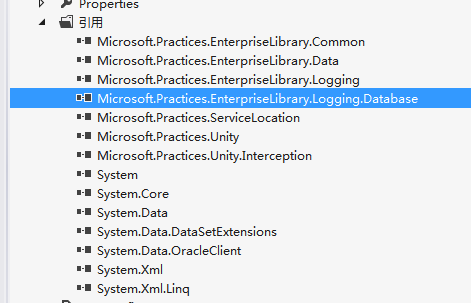
2、打开EnterpriseLibrary的配置工具EntLibConfig.exe
1)选择菜单“Block->Add Logging Setting"

2)点击“+”号添加Logging Target Listeners,选择Add Database Trace Listener

3、设置Database Trace Listener中的参数,比如数据库连接、插入日志存储过程、插入分类存储过程、选择文本格式等
4、设置Database Setting中的“Connection String”中的数据库连接
5、最后保存配置文件到项目路径中。
设置后的配置文件:
<configuration>
<configSections>
<section name="loggingConfiguration" type="Microsoft.Practices.EnterpriseLibrary.Logging.Configuration.LoggingSettings, Microsoft.Practices.EnterpriseLibrary.Logging, Version=5.0.414.0, Culture=neutral, PublicKeyToken=31bf3856ad364e35" requirePermission="true" />
<section name="dataConfiguration" type="Microsoft.Practices.EnterpriseLibrary.Data.Configuration.DatabaseSettings, Microsoft.Practices.EnterpriseLibrary.Data, Version=5.0.414.0, Culture=neutral, PublicKeyToken=31bf3856ad364e35" requirePermission="true" />
</configSections>
<loggingConfiguration name="" tracingEnabled="true" defaultCategory="General">
<listeners>
<add name="Event Log Listener" type="Microsoft.Practices.EnterpriseLibrary.Logging.TraceListeners.FormattedEventLogTraceListener, Microsoft.Practices.EnterpriseLibrary.Logging, Version=5.0.414.0, Culture=neutral, PublicKeyToken=31bf3856ad364e35"
listenerDataType="Microsoft.Practices.EnterpriseLibrary.Logging.Configuration.FormattedEventLogTraceListenerData, Microsoft.Practices.EnterpriseLibrary.Logging, Version=5.0.414.0, Culture=neutral, PublicKeyToken=31bf3856ad364e35"
source="Enterprise Library Logging" formatter="Text Formatter"
log="" machineName="." traceOutputOptions="None" />
<add name="Database Trace Listener" type="Microsoft.Practices.EnterpriseLibrary.Logging.Database.FormattedDatabaseTraceListener, Microsoft.Practices.EnterpriseLibrary.Logging.Database, Version=5.0.414.0, Culture=neutral, PublicKeyToken=31bf3856ad364e35"
listenerDataType="Microsoft.Practices.EnterpriseLibrary.Logging.Database.Configuration.FormattedDatabaseTraceListenerData, Microsoft.Practices.EnterpriseLibrary.Logging.Database, Version=5.0.414.0, Culture=neutral, PublicKeyToken=31bf3856ad364e35"
databaseInstanceName="Connection String" writeLogStoredProcName="EL_WRITELOG"
addCategoryStoredProcName="EL_ADDCATEGORY" formatter="Text Formatter" />
<add name="XML Trace Listener" type="Microsoft.Practices.EnterpriseLibrary.Logging.TraceListeners.XmlTraceListener, Microsoft.Practices.EnterpriseLibrary.Logging, Version=5.0.414.0, Culture=neutral, PublicKeyToken=31bf3856ad364e35"
listenerDataType="Microsoft.Practices.EnterpriseLibrary.Logging.Configuration.XmlTraceListenerData, Microsoft.Practices.EnterpriseLibrary.Logging, Version=5.0.414.0, Culture=neutral, PublicKeyToken=31bf3856ad364e35"
fileName="test.xml" />
</listeners>
<formatters>
<add type="Microsoft.Practices.EnterpriseLibrary.Logging.Formatters.TextFormatter, Microsoft.Practices.EnterpriseLibrary.Logging, Version=5.0.414.0, Culture=neutral, PublicKeyToken=31bf3856ad364e35"
template="<TIMESTAMP> {timestamp}</TIMESTAMP> {newline} <MESSAGE> {message}</MESSAGE>{newline} <CATEGORY>{category}</CATEGORY>{newline} <PRIORITY>{priority}</PRIORITY>{newline} <EVENTID>{eventid}</EVENTID>{newline} <SEVERITY>{severity}</SEVERITY>{newline} <TITLE>{title}</TITLE>{newline} <MACHINE>{localMachine}</MACHINE>{newline} <APP DOMAIN> {localAppDomain}</APP DOMAIN>{newline} <PROCESSID>{localProcessId}</PROCESSID>{newline} <PROCESS NAME> {localProcessName}</PROCESS NAME> {newline} <THREAD NAME> {threadName}</THREAD NAME>{newline} <WIN32 THREADID>{win32ThreadId}</WIN32 THREADID>{newline} <EXTENDED PROPERTIES> {dictionary(<KEY>{key}</KEY> - <VALUE>{value}</VALUE>{newline})}</EXTENDED PROPERTIES>"
name="Text Formatter" />
</formatters>
<categorySources>
<add switchValue="All" name="General">
<listeners>
<add name="Database Trace Listener" />
<add name="XML Trace Listener" />
</listeners>
</add>
</categorySources>
<specialSources>
<allEvents switchValue="All" name="All Events" />
<notProcessed switchValue="All" name="Unprocessed Category" />
<errors switchValue="All" name="Logging Errors & Warnings">
<listeners>
<add name="Database Trace Listener" />
<add name="XML Trace Listener" />
</listeners>
</errors>
</specialSources>
</loggingConfiguration>
<dataConfiguration defaultDatabase="Connection String" />
<connectionStrings>
<add name="Connection String" connectionString="DATA SOURCE=(DESCRIPTION = (ADDRESS_LIST = (ADDRESS = (PROTOCOL = TCP)(HOST = 127.0.0.1)(PORT = 1521)))(CONNECT_DATA =(SERVER = DEDICATED)(SERVICE_NAME = eifoclog)));PERSIST SECURITY INFO=True;USER ID=FOC;Password=foc"
providerName="System.Data.OracleClient" />
</connectionStrings>
</configuration>
需要注意的是:
在工具中只能选一个监听器,但实际可以有多个监听器同时监听。
<categorySources>
<add switchValue="All" name="General">
<listeners>
<add name="Database Trace Listener" />
<add name="XML Trace Listener" />
</listeners>
</add>
</categorySources>
在项目中使用:
class Program
{
static void Main(string[] args)
{
LogEntry logEntry = new LogEntry();
logEntry.EventId = ;
logEntry.Priority = ;
logEntry.Severity = System.Diagnostics.TraceEventType.Error;
logEntry.Title = "标题";
logEntry.Message = "test";
logEntry.Categories.Add("C#学习");
logEntry.Categories.Add("Microsoft Enterprise Library学习"); Logger.Writer.Write(logEntry, "General");
Console.WriteLine("日志写入完成!");
}
}
本文参考博客地址:http://www.cnblogs.com/huangcong/archive/2010/06/04/1751087.html
示例代码地址:http://files.cnblogs.com/qiu2013/ConsoleApplication1.zip
使用Microsoft EnterpriseLibrary(微软企业库)日志组件把系统日志写入数据库和xml文件的更多相关文章
- 在数据库访问项目中使用微软企业库Enterprise Library,实现多种数据库的支持
在我们开发很多项目中,数据访问都是必不可少的,有的需要访问Oracle.SQLServer.Mysql这些常规的数据库,也有可能访问SQLite.Access,或者一些我们可能不常用的PostgreS ...
- 基于微软企业库的AOP组件(含源码)
软件开发,离不开对日志的操作.日志可以帮助我们查找和检测问题,比较传统的日志是在方法执行前或后,手动调用日志代码保存.但自从AOP出现后,我们就可以避免这种繁琐但又必须要实现的方式.本文是在微软企业库 ...
- 权限管理系统源码分析(ASP.NET MVC 4.0 + easyui + EF6.0 + MYSQL/MSSQLSERVER +微软企业库5.0+日志绶存)
系统采用最先进技术开发: (ASP.NET MVC 4.0 + easyui + EF6.0 + MYSQL/MSSQLSERVER +微软企业库5.0+日志绶存) 大家可以加我QQ讨论 309159 ...
- 微软企业库Microsoft Enterprise Library的相关文章链接
微软企业库4.1学习笔记 http://blog.csdn.net/anyqu/article/category/1228691/3 黄聪:Enterprise Library 5.0 系列教程 ww ...
- [EntLib]微软企业库5.0 学习之路——第一步、基本入门
话说在大学的时候帮老师做项目的时候就已经接触过企业库了但是当初一直没明白为什么要用这个,只觉得好麻烦啊,竟然有那么多的乱七八糟的配置(原来我不知道有配置工具可以进行配置,请原谅我的小白). 直到去年在 ...
- 微软企业库5.0学习-Security.Cryptography模块
一.微软企业库加密应用模块提供了两种加密: 1.Hash providers :离散加密,即数据加密后无法解密 2.Symmetric Cryptography Providers:密钥(对称)加密法 ...
- 微软企业库的Cache
微软企业库的Cache 通常,应用程序可以将那些频繁访问的数据,以及那些需要大量处理时间来创建的数据存储在内存中,从而提高性能.基于微软的企业库,我们的快速创建一个缓存的实现. 新建PrismSamp ...
- Prism6下的MEF:基于微软企业库的Cache
通常,应用程序可以将那些频繁访问的数据,以及那些需要大量处理时间来创建的数据存储在内存中,从而提高性能.基于微软的企业库,我们的快速创建一个缓存的实现. 新建PrismSample.Infrastru ...
- .NET 类库研究必备参考 添加微软企业库源码
前不久,为大家提供了一个.NET 类库参考源码的网站,扣丁格鲁(谐音“coding guru”),使用了段时间,发现一些不方便的地方,特意做了一些更改,希望大家多提意见,下面是此次更改的地方. 更改1 ...
随机推荐
- Python基础—04-流程控制
流程控制 循环结构(while) 格式 while 表达式: 语句块 执行流程:当程序执行到while语句时,首先判断表达式的真假.若表达式的值为真,则执行对应的语句块,之后返回while继续判断表达 ...
- Beginning DirectX11 Game Programming
DirectX11 or 10 made a big change comparing to DirectX9 The fixed-function pipeline was removed in D ...
- 你不知道的javaScript笔记(1)
规避冲突 function foo(){ function bar(a){ i = 3; console.log(a + i); } for ( var i=0; i < 10; i++){ b ...
- 【TOJ 3005】Triangle(判断点是否在三角形内+卡精度)
描述 Given the coordinates of the vertices of a triangle,And a point. You just need to judge whether t ...
- Tomcat服务器的介绍、安装配置
[1] Tomcat服务器的介绍 1.是一个免费的.开饭源代码的Servlet服务器,目前非常流行. 2.Tomcat服务器是Apache软件基金会的一个顶级项目,由Apache.Sun等公司共同开发 ...
- ATX 浅谈自动化测试工具 python-uiautomator2
1.简介 python-uiautomator2是一个自动化测试开源工具,仅支持Android平台的原生应用测试. 2.支持平台及语言 python-uiautomator2封装了谷歌自带的uiaut ...
- 解决ERROR 1045 (28000): Access denied for user 'root'@'localhost' (using password: YES)【亲测有效】
文件转自:https://blog.csdn.net/hua1011161696/article/details/80666025 问题:(MySQL 5.6社区版windows版) 忘记密码或其他一 ...
- MYSQL 版本5.7.24 sql_mode=only_full_group_by问题
具体出错提示: [Err] 1055 - Expression #1 of ORDER BY clause is not in GROUP BY clause and contains nonaggr ...
- 【ospf-基础配置】
ospf开放最短路径优先基本配置{ ospf cost :配置ospf接口的优先级 ospf dr-priority :配置路径花费值 ospf router_id:创建ospf的进程号 area a ...
- HTML自定义Checkbox框背景色
input[type=checkbox]{ margin-right:5px; width:13px; height:13px; }input[type=checkbox]:after { width ...
