SpringBoot的学习一:入门篇
SpringBoot是什么:
SpringBoot是Spring项目中的一个子工程,是一个轻量级框架。
SpringBoot框架中有两个个非常重要的策略:开箱即用和约定优于配置
一、构建工程
1.开发工具:
IDEA,JDK1.8以上,Maven3.0+
2代码实现:
打开Idea-> new Project ->Spring Initializr ->填写group、artifact ->钩上web(开启web功能)->点next...
建立好项目结构如下:
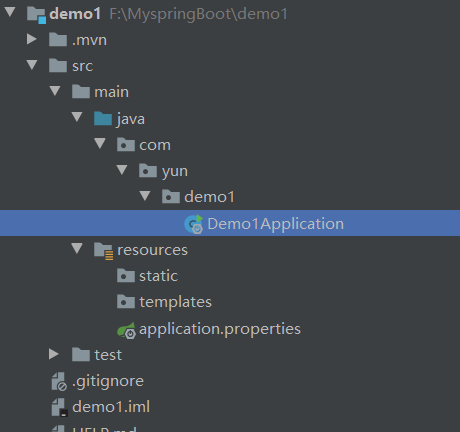
AppLication.java:程序的入口
resources:资源文件
static:放置静态资源,例如css.js等
templates:模板资源
application.properties:配置文件,在这里我用的properties格式文件,SpringBoot还支持另外一种yml格式的配置文件,在后面会讲到配置文件的使用
pom:依赖文件,这里只说明了几个依赖
!--SpringBoot的起步依赖-->
<parent>
<groupId>org.springframework.boot</groupId>
<artifactId>spring-boot-starter-parent</artifactId>
<version>2.2.0.RELEASE</version>
<relativePath/> <!-- lookup parent from repository -->
</parent>
<!-- SpringBoot要继承SpringMvc的controller的开发,导入的web依赖-->
<dependency>
<groupId>org.springframework.boot</groupId>
<artifactId>spring-boot-starter-web</artifactId>
</dependency>
<!-- SpringBoot的热部署-->
<dependency>
<groupId>org.springframework.boot</groupId>
<artifactId>spring-boot-devtools</artifactId>
<optional>true</optional>
</dependency>
编写Controller内容:
@RestController
public class MyController {
@RequestMapping("/hello")
public String index(){
return "世界";
}
}
注意;@RestController返回的是json数据类型,而@Controlle返回的是Html页面
运行程序主接口Application.java
浏览器访问http://localhost:8080/hello
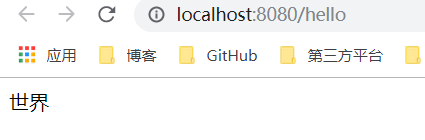
在这里测试了Springboot在启动的时候注入的bean实例
@SpringBootApplication
public class Demo1Application { public static void main(String[] args) {
SpringApplication.run(Demo1Application.class, args);
} @Bean
public CommandLineRunner commandLineRunner(ApplicationContext applicationContext){
return args -> {
System.out.println("springBoot中出现的bean:");
String[] beanNames = applicationContext.getBeanDefinitionNames();
Arrays.sort(beanNames);
for (String benName:beanNames){
System.out.println(benName);
}
};
}
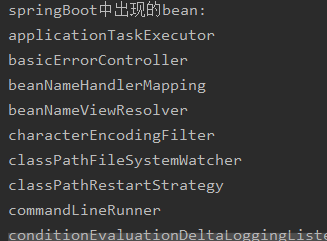
打印结果如上,大概会出现40-50个bean
Springboot开启单元测试
在src/test下的测试入口
package com.yun.demo1.controllet; /*SpringBoot单元测试开启*/ import com.yun.demo1.Demo1Application;
import org.junit.Before;
import org.junit.Test;
import org.junit.runner.RunWith;
import org.springframework.beans.factory.annotation.Autowired;
import org.springframework.boot.test.context.SpringBootTest;
import org.springframework.boot.test.web.client.TestRestTemplate;
import org.springframework.boot.web.server.LocalServerPort;
import org.springframework.http.ResponseEntity;
import org.springframework.test.context.junit4.SpringRunner;
import static org.junit.Assert.assertThat;
import static org.hamcrest.Matchers.equalTo;
import java.net.URL; @RunWith(SpringRunner.class) //单元测试
//RANDOM_PORT : 加载一个EmbeddedWebApplicationContext并提供一个真正的servlet环境。
// 嵌入式servlet容器启动并在随机端口上侦听
@SpringBootTest(webEnvironment = SpringBootTest.WebEnvironment.RANDOM_PORT)
public class TestController {
@LocalServerPort
private int port; private URL url; @Autowired
private TestRestTemplate testRestTemplate; @Before
public void setUp() throws Exception {
this.url = new URL("http://localhost:" + port + "/");
}
@Test
public void hello()throws Exception{
ResponseEntity<String> responseEntity = testRestTemplate.getForEntity(url.toString(),String.class);
assertThat(responseEntity.getBody(),equalTo("SpringBoot的测试案例"));
}
}
二、SpringBoot的配置文件详解
当创建SpringBoot工程时,系统会默认创建一个在src/main/resources目录下创建一个application.properties文件,这个文件就是SpringBoot的配置文件
propertions格式:
person.name:=zhangsan
yml文件格式:
person:
name: tom
age: 18
这里由于个人习惯,我将application.properties改为application.yml文件
编写controller
@RestController
public class myController {
// @Value:注入Spring boot application.properties配置的属性的值
@Value("${person.name}")
private String name; @Value("${person.age}")
private Integer age; @RequestMapping("/hello")
public String quick(){
return "格尔曼:"+name+":"+age;
}
}
打印结果如下:
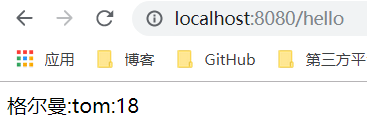
SpringBoot加载自定义配置文件使用@ConfigurationProperties
自义定一个配置文件test.yml
yun:
title: "世界那么大"
desc:"到处去看看"
编写控制器controller,并启动程序
@RestController
@PropertySource(value = "classpath:test.yml")
@ConfigurationProperties(prefix = "yun")
public class myController2 {
@Value("${title}")
private String title;
@Value("${desc}")
private String desc; @RequestMapping("/hexo")
public String quick(){
return title+":"+desc;
}
}
打印结果如下:
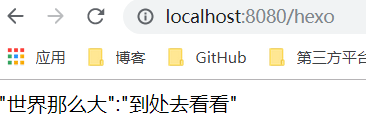
三、Springboot使用模板引擎Thymeleaf
SpringBoot不推荐使用jsp,但是支持一些模板引擎,比如Thymeleaf
Thymeleaf模板引擎的优点:
动静结合:在有无网络的环境下皆可运行
开箱即用:提供标准和spring标准两种语言
多放方言支持:可以快速实现表单绑定,属性编辑器等功能
与SpringBoot完美整合:SpringBoot提供了Thymeleaf的默认配置,并且为Thymeleaf设置了视图解析器,我们可以像以前操作jsp一样来操作Thymeleaf。
引入依赖
<dependency>
<groupId>org.springframework.boot</groupId>
<artifactId>spring-boot-starter-thymeleaf</artifactId>
</dependency>
Thymeleaf的标准表达式语法
变量表达式
<p>UserName is : <span th:text="${user.name}">xiaoming</span> !</p>
URL表达式
<a th:href="@{http://www.thymeleaf.org}">Thymeleaf</a>
其他表达式请看:https://www.jianshu.com/p/908b48b10702
创建一个用户类,并编写controller
@Controller
public class IndexController {
@GetMapping("/index")
public String index(Model model){
List<user> users = new ArrayList<>();
for (int i = 0; i<10; i++){
user u = new user();
u.setId(i);
u.setName("yun"+i);
u.setAddress("世界"+i);
users.add(u);
}
model.addAttribute("users",users);
return "index";
}
}
在src/tamplates下创建index.html
<!DOCTYPE html>
<html lang="en" xmlns:th="http://www.thymeleaf.org">
<head>
<meta charset="UTF-8">
<title>Title</title>
</head>
<body>
<table border="1">
<tr>
<td>编号</td>
<td>姓名</td>
<td>地址</td>
</tr>
<tr th:each="user:${users}">
<td th:text="${user.id}"></td>
<td th:text="${user.name}"></td>
<td th:text="${user.address}"></td>
</tr>
</table>
</body>
</html>
运行程序,打印解结果如下
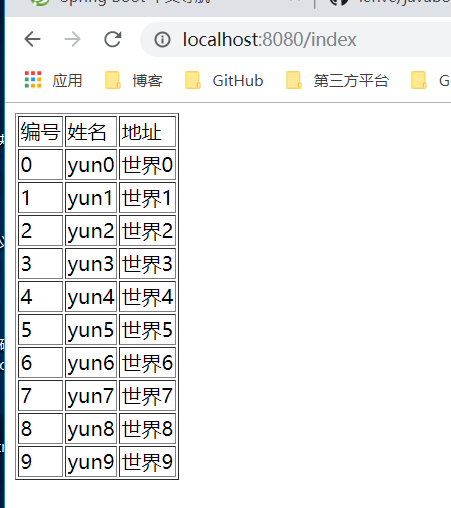
SpringBoot的学习一:入门篇的更多相关文章
- PHP学习笔记 - 入门篇(5)
PHP学习笔记 - 入门篇(5) 语言结构语句 顺序结构 eg: <?php $shoesPrice = 49; //鞋子单价 $shoesNum = 1; //鞋子数量 $shoesMoney ...
- PHP学习笔记 - 入门篇(4)
PHP学习笔记 - 入门篇(4) 什么是运算符 PHP运算符一般分为算术运算符.赋值运算符.比较运算符.三元运算符.逻辑运算符.字符串连接运算符.错误控制运算符. PHP中的算术运算符 算术运算符主要 ...
- PHP学习笔记 - 入门篇(3)
PHP学习笔记 - 入门篇(3) 常量 什么是常量 什么是常量?常量可以理解为值不变的量(如圆周率):或者是常量值被定义后,在脚本的其他任何地方都不可以被改变.PHP中的常量分为自定义常量和系统常量 ...
- PHP学习笔记--入门篇
PHP学习笔记--入门篇 一.Echo语句 1.格式 echo是PHP中的输出语句,可以把字符串输出(字符串用双引号括起来) 如下代码 <?php echo "Hello world! ...
- netty深入学习之一: 入门篇
netty深入学习之一: 入门篇 本文代码下载: http://download.csdn.net/detail/cheungmine/8497549 1)Netty是什么 Netty是Java NI ...
- Java工程师学习指南 入门篇
Java工程师学习指南 入门篇 最近有很多小伙伴来问我,Java小白如何入门,如何安排学习路线,每一步应该怎么走比较好.原本我以为之前的几篇文章已经可以解决大家的问题了,其实不然,因为我之前写的文章都 ...
- Elasticsearch学习记录(入门篇)
Elasticsearch学习记录(入门篇) 1. Elasticsearch的请求与结果 请求结构 curl -X<VERB> '<PROTOCOL>://<HOST& ...
- PHP学习笔记 - 入门篇(2)
PHP入门篇(2) 什么是变量 变量是用于存储值的容器,如下 $var = @"6666" 如何定义变量 定义变量就是像服务器的内存申请空间,用来存储数据,eg: <?php ...
- RabbitMq学习一入门篇(hello world)
简介 RabbitMQ是一个开源的AMQP实现,服务器端用Erlang语言编写,支持多种客户端,如:Python.Ruby..NET.Java,也是众多消息队列中表现不俗的一员,作用就是提高系统的并发 ...
- labview学习_入门篇(一)
写在前面的话: 在上大学的时候,实验室的老师推荐用labview工具编写上位机软件,当时不想用labview,感觉不写代码心里不踏实,后来用vb和matalb开发了上位机软件.但现在由于部门的几款工具 ...
随机推荐
- [PHP] 现代化PHP之路:composer的镜像站设置
1. 当使用composer安装一些类库的时候,默认的镜像站是官方的packagist.org,因为国内的网络环境原因,速度有时候会很慢 2. packagist的中国镜像站有 packagist.p ...
- svn 在Windows下用TortoiseSVN checkout 时报认证错误
TortoiseSVN 第一次 checkout(检出)时,需要输入用户名密码,如果第一次你保存了你的用户名密码,那么这个检出的项目以后就会用这个用户名密码,如果你的密码改了之后,就会报一个认证错误的 ...
- c# WF 第10节 textbox 控件
本节内容: 1:textbox 在哪里 2:textbox 的属性 1:textbox 在哪里 2:textbox 的属性 3:实例 实现如下: 步骤1 :7个label 2个textbox 步骤2 ...
- USACO Corn Fields
洛谷 P1879 [USACO06NOV]玉米田Corn Fields 洛谷传送门 题目描述 Farmer John has purchased a lush new rectangular past ...
- ulimit 用法和系统优化
ulimit :用于shell启动进程所占用的资源 -a:显示目前资源限制的设定: -c <core文件上限>:设定core文件的最大值,单位为区块: -d <数据节区大小>: ...
- 校园邮箱注册jetbrains全家桶遇到的问题
校园邮箱怎么注册jetbrains账号,百度就可以,发两次邮件 我遇到的问题: 1.登录时出现connection refused 因为之前都是破解使用,所以修改过hosts文件,添加了“0.0.0. ...
- Linux中$()和${}区别(转)
文章转自 https://blog.csdn.net/hxchuangxiaochuan/article/details/81204084 $( )中放的是命令,相当于` `,例如todaydate ...
- Go 中 ORM 的 Repository(仓储)模式
ORM 在业务开发中一直扮演着亦正亦邪的角色.很多人赞颂 ORM,认为 ORM 与面向对象的契合度让代码简洁有道.但是不少人厌恶它,因为 ORM 隐藏了太多的细节,埋下了超多的隐患.在 Go 中,我们 ...
- 微信小程序跳转页面时参数过长导致参数丢失
问题描述: 微信小程序:跳转页面时传参,参数过长导致参数丢失 跳转到文章详情页时,使用的文章链接e.currentTarget.dataset.id过长导致参数丢失 handleClickArticl ...
- oracle简单查询单词
单词 释义 select 查询 from 从... where 条件查询 as 别名 not 取反 and 和 or 或者 between...and... 范围取值,包含边界 like 模糊查询 e ...
