Android笔记(五十三) 利用有道OPENAPI做简单的翻译demo
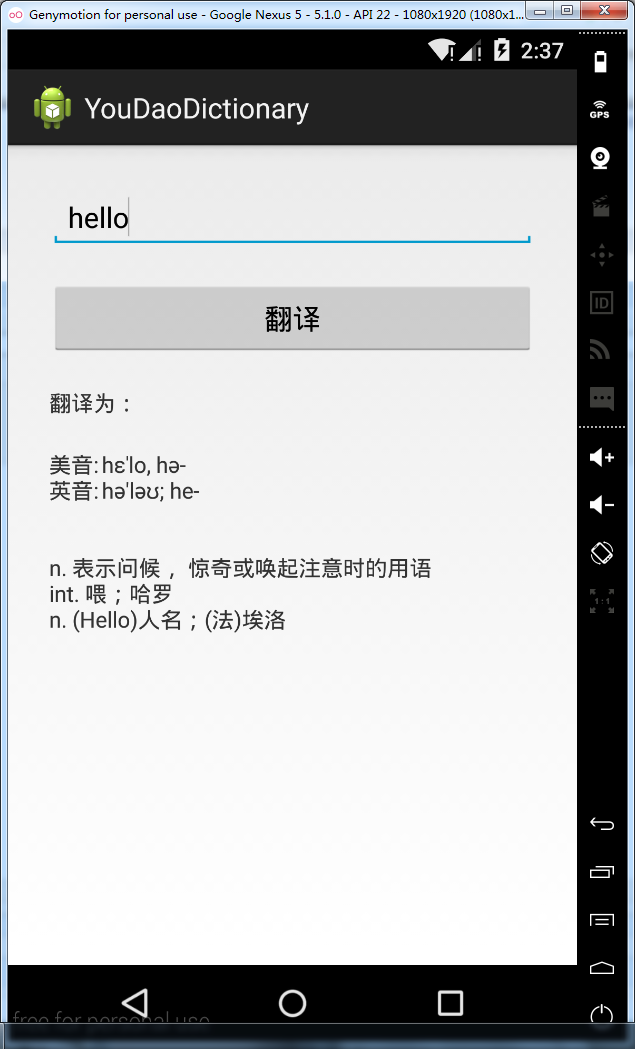
先去 http://fanyi.youdao.com/openapi?path=data-mode 申请开发者key
有道api会自动将申请的单词翻译并返回为xml或者json格式,我们所需要做的就是将返回的格式显示到屏幕上即可
MainActivity.java
package cn.lixyz.youdaodictionary; import java.io.BufferedReader;
import java.io.IOException;
import java.io.InputStream;
import java.io.InputStreamReader;
import java.net.MalformedURLException;
import java.net.URL;
import java.net.URLConnection; import org.json.JSONArray;
import org.json.JSONException;
import org.json.JSONObject; import android.app.Activity;
import android.os.Bundle;
import android.os.Handler;
import android.os.Message;
import android.view.View;
import android.view.View.OnClickListener;
import android.widget.Button;
import android.widget.EditText;
import android.widget.TextView; public class MainActivity extends Activity { private EditText word;
private Button submit;
private TextView translation; private String str = "http://fanyi.youdao.com/openapi.do?keyfrom=AndroidHttpTest&key=507293865&type=data&doctype=json&version=1.1&q=";
String requestStr; @Override
protected void onCreate(Bundle savedInstanceState) {
super.onCreate(savedInstanceState);
setContentView(R.layout.activity_main); initView(); submit.setOnClickListener(new OnClickListener() { @Override
public void onClick(View v) {
String tmpWord = word.getText().toString().trim();
requestStr = str + tmpWord;
new Thread(new Runnable() {
@Override
public void run() {
URL url;
try {
url = new URL(requestStr);
URLConnection connection = url.openConnection();
InputStream is = connection.getInputStream();
InputStreamReader isr = new InputStreamReader(is, "UTF-8");
BufferedReader br = new BufferedReader(isr);
String tmpLine = "";
String line = null;
while ((line = br.readLine()) != null) {
tmpLine = tmpLine + line;
}
Message msg = new Message();
msg.obj = tmpLine;
handler.sendMessage(msg); } catch (MalformedURLException e) {
// TODO Auto-generated catch block
e.printStackTrace();
} catch (IOException e) {
// TODO Auto-generated catch block
e.printStackTrace();
}
}
}).start();
}
});
} private void initView() {
word = (EditText) findViewById(R.id.word);
submit = (Button) findViewById(R.id.submit);
translation = (TextView) findViewById(R.id.translation);
} Handler handler = new Handler() {
public void handleMessage(android.os.Message msg) {
// translation.setText(msg.obj.toString()); try {
JSONObject object = new JSONObject(msg.obj.toString());
JSONObject jsonobject = object.getJSONObject("basic");
String usPhonetic = jsonobject.getString("us-phonetic");
String phonetic = jsonobject.getString("phonetic");
String ukPhonetic = jsonobject.getString("uk-phonetic");
JSONArray array = jsonobject.getJSONArray("explains");
String showText = "";
for (int i = 0; i < array.length(); i++) {
String obj = array.getString(i);
showText = showText + obj + "\n";
}
showText = "美音:\t" + usPhonetic + "\n" + "英音:\t" + ukPhonetic + "\n" + "\n\n" + showText; translation.setText(showText);
} catch (JSONException e) {
// TODO Auto-generated catch block
e.printStackTrace();
} };
}; }
activity_main.xml
<LinearLayout xmlns:android="http://schemas.android.com/apk/res/android"
xmlns:tools="http://schemas.android.com/tools"
android:layout_width="match_parent"
android:layout_height="match_parent"
android:orientation="vertical"
android:paddingBottom="@dimen/activity_vertical_margin"
android:paddingLeft="@dimen/activity_horizontal_margin"
android:paddingRight="@dimen/activity_horizontal_margin"
android:paddingTop="@dimen/activity_vertical_margin"
tools:context="cn.lixyz.youdaodictionary.MainActivity" > <EditText
android:id="@+id/word"
android:layout_width="match_parent"
android:layout_height="wrap_content"
android:layout_margin="10dp" /> <Button
android:id="@+id/submit"
android:layout_width="match_parent"
android:layout_height="wrap_content"
android:layout_margin="10dp"
android:text="翻译" /> <TextView
android:layout_width="match_parent"
android:layout_height="wrap_content"
android:layout_margin="10dp"
android:text="翻译为:" /> <TextView
android:id="@+id/translation"
android:layout_width="match_parent"
android:layout_height="wrap_content"
android:layout_margin="10dp" /> </LinearLayout>
因为要请求网络连接,所以需要加上INTENET权限
<uses-permission android:name="android.permission.INTERNET"/>
Android笔记(五十三) 利用有道OPENAPI做简单的翻译demo的更多相关文章
- Android基础笔记(十三)- 内容提供者原理和简单使用
为什么要有内容提供者 内容提供者的工作原理 使用内容解析者对内容提供者进行增删改查操作 利用内容提供者和内容解析者备份手机短信 利用内容提供者插入短信 为什么要有内容提供者 内容提供者技术的目的是: ...
- Android笔记三十三.BroadcastReceiver使用
广播是一种广泛运用在应用程序之间传输信息的机制,而BroadcastReceiver是对发送出来的广播进行过滤接收并响应的一类组件. BroadcastReceiver本质上是一种全局监听器. ...
- 论文阅读笔记五十三:Libra R-CNN: Towards Balanced Learning for Object Detection(CVPR2019)
论文原址:https://arxiv.org/pdf/1904.02701.pdf github:https://github.com/OceanPang/Libra_R-CNN 摘要 相比模型的结构 ...
- Android笔记(七十三) Android权限问题整理 非常全面
Android权限系统非常庞大,我们在Android系统中做任何操作都需要首先获取Android系统权限,本文记录了所有的Android权限问题,整理一下分享给大家. 访问登记属性 android.p ...
- Android笔记(六十三) android中的动画——逐帧动画( frame-by-frame animation)
就好像演电影一样,播放实现准备好的图片,来实现动画效果. 逐帧动画需要用到AnimationDrawable类,该类主要用于创建一个逐帧动画,然后我们把这个动画设置为view的背景即可. androi ...
- Android笔记(十三) Android中的基本组件——文本
Android中常用的文本组件有 普通文本框(TextView)和编辑框(EditText)两种 EditText是TextView的子类,作用就是在界面上显示文本,区别是EditText允许用户编辑 ...
- Android学习笔记(十三)
Android中的广播机制 Android提供了一套完整的API,允许应用程序自由地发送和接受广播. 发送广播的方法借助于Intent,接受广播的方法需要广播接收器(BroadcastsReceive ...
- Android学习笔记(十三)SharedPreference必须掌握的基础
我们在开发中,应用程序会保存少量数据,例如一些字符串.一些标记或者一些配置文件,这时候如果去使用SQLite保存这些数据的话,难免会显得大材小用,用起来也不方便,对于这种信息,保存在SharedPre ...
- 孤荷凌寒自学python第五十三天使用python写入和修改Firebase数据库中记录
孤荷凌寒自学python第五十三天使用python写入和修改Firebase数据库中记录 (完整学习过程屏幕记录视频地址在文末) 今天继续研究Firebase数据库,利用google免费提供的这个数 ...
随机推荐
- win7蓝屏死机0x0000003B错误蓝屏故障解决
win7蓝屏死机0x0000003B错误蓝屏故障解决 刚才一个朋友问我:电脑蓝屏了怎么办. 我问他要了电脑的截图,自己看了错误代码:0x0000003B 搜索资料,查询了一番.都是说电脑中病毒或者是系 ...
- Appium元素定位难点:tap坐标定位不准确
tap用法 1.tap是模拟手指点击页面上元素语法有两个参数,第一个是positions,是list类型最多五个点,duration是持续时间,单位毫秒 tap(self, positions, du ...
- LeetCode 22. 括号生成(Generate Parentheses)
22. 括号生成 22. Generate Parentheses 题目描述 给出 n 代表生成括号的对数,请你写出一个函数,使其能够生成所有可能的并且有效的括号组合. 例如,给出 n = 3,生成结 ...
- Echarts数据可视化grid直角坐标系(xAxis、yAxis)
mytextStyle={ color:"#333", //文字颜色 fontStyle:"normal", //italic斜体 oblique倾斜 font ...
- 【NOIP2017】宝藏 题解(状压DP)
题目描述 参与考古挖掘的小明得到了一份藏宝图,藏宝图上标出了 nnn 个深埋在地下的宝藏屋, 也给出了这 nnn 个宝藏屋之间可供开发的m mm 条道路和它们的长度. 小明决心亲自前往挖掘所有宝藏屋中 ...
- 使用flask做网页的excel成绩分析
使用到的技术:pyecharts flask 首先 pip install flask 和下载pip install pyecharts==0.5.5 项目结构: 代码: from flask imp ...
- logrus 剖析之 formatter
使用 logrus 通过 formatter 来定义输出日志的格式,具体例子如下: package main import ( log "github.com/Sirupsen/logrus ...
- python之生成器yeild
python生成器Generator——yield 思考: 首先思考这样一个问题: 创建一个列表,但是内存受限,容量一定是有限的.那么如果创建了一个包含100万个元素的列表,不仅占用很大的存储空间,而 ...
- Android--Facebook Login without LoginButton
1.引入facebook 工程lib,在Manifest中声明com.facebook.LoginActivity,facebook_app_id <activity android:name= ...
- java 简易日历表
在页面上输出1900年以后任意一年的简易日历表 package text3; import java.util.Scanner; public class MyCalendar { public st ...
