[C#] .NET Core/Standard 2.0 编译时报“CS0579: Duplicate 'AssemblyFileVersionAttribute' attribute”错误的解决办法
作者: zyl910
一、缘由
当创建 .NET Core/Standard 2.0项目时,VS不会像.NET Framework项目一样自动生成AssemblyInfo.cs文件。
而且,若是手工在项目中加入以前写好的 AssemblyInfo.cs 文件,编译时会报告“CS0579: Duplicate 'AssemblyFileVersionAttribute' attribute”错误。
查了一下资料,发现是因为“.NET Core/Standard 2.0会自动填写程序集信息”而引起的。
具体来说——
- .NET Core/Standard 2.0 推荐在项目属性的“Package”页配置程序集的 版本、描述 等信息。
- 编译时,会自动根据“Package”页的配置,生成 “<项目名>.AssemblyInfo.cs”。其中便使用了 AssemblyFileVersionAttribute 等特性。
- 我们的 AssemblyInfo.cs 中也使用 AssemblyFileVersionAttribute 等特性。因为 AssemblyFileVersionAttribute 等特性是不允许重复,于是便报出CS0579错误了。
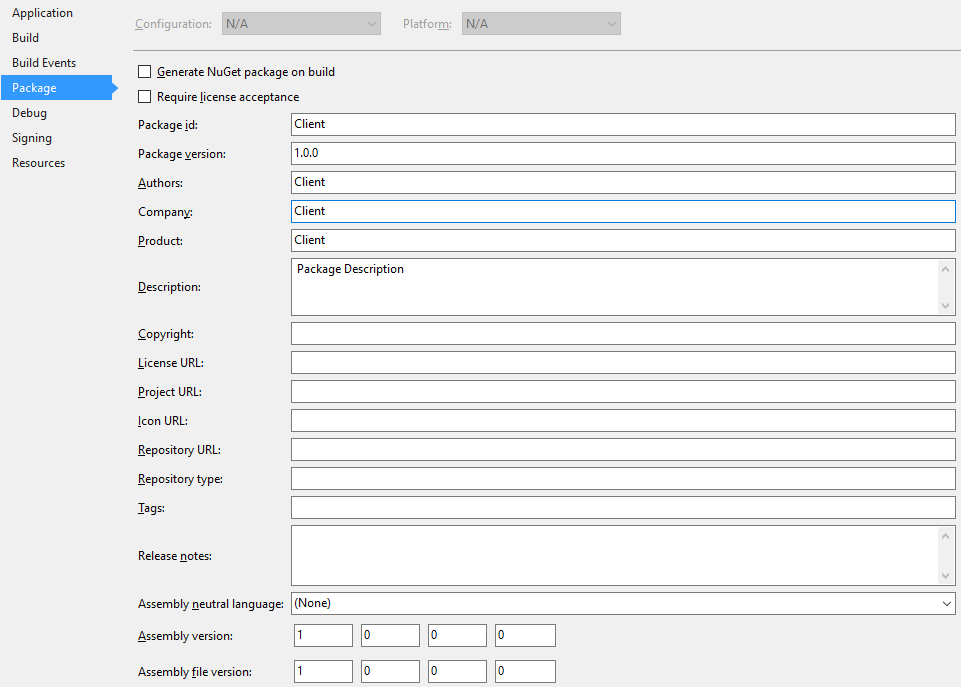
删除自己的 AssemblyInfo.cs,完全使用推荐做法(项目属性的“Package”页),当然是可以解决该问题、使项目能成功编译的。但是该方案的缺点是没有AssemblyInfo.cs,无法再用“利用条件编译控制程序集特性”等技巧。
第二种办法是在 AssemblyInfo.cs 中加上条件编译,若发现是 .NET Core/Standard 2.0(#if NETCOREAPP2_0 || NETSTANDARD2_0)时,便屏蔽掉 AssemblyFileVersionAttribute 等特性。但该方法比较繁琐。
有没有办法“禁止自动生成程序集特性,完全使用自己的AssemblyInfo.cs”呢?
二、解决
查了一下资料,找到了“.NET Core/Standard 2.0 禁止自动生成程序集特性”的办法。就是——修改项目的csproj文件,在PropertyGroup节点内加上“false”
例如修改前是这样的——
<Project Sdk="Microsoft.NET.Sdk">
<PropertyGroup>
<OutputType>Exe</OutputType>
<TargetFramework>netcoreapp2.0</TargetFramework>
<AssemblyName>ConsoleExample</AssemblyName>
<RootNamespace>ConsoleExample</RootNamespace>
</PropertyGroup>
</Project>
修改后变为这样——
<Project Sdk="Microsoft.NET.Sdk">
<PropertyGroup>
<OutputType>Exe</OutputType>
<TargetFramework>netcoreapp2.0</TargetFramework>
<AssemblyName>ConsoleExample</AssemblyName>
<RootNamespace>ConsoleExample</RootNamespace>
<GenerateAssemblyInfo>false</GenerateAssemblyInfo>
</PropertyGroup>
</Project>
改好后便会发现不再自动生成 “<项目名>.AssemblyInfo.cs”了,能使用自己的AssemblyInfo.cs,顺利编译了。
三、深入
3.1 自动生成的机制
“<项目名>.AssemblyInfo.cs”的内容一般是这样的——
//------------------------------------------------------------------------------
// <auto-generated>
// This code was generated by a tool.
// Runtime Version:4.0.30319.42000
//
// Changes to this file may cause incorrect behavior and will be lost if
// the code is regenerated.
// </auto-generated>
//------------------------------------------------------------------------------
using System;
using System.Reflection;
[assembly: System.Reflection.AssemblyCompanyAttribute("ConsoleExample")]
[assembly: System.Reflection.AssemblyConfigurationAttribute("Debug")]
[assembly: System.Reflection.AssemblyDescriptionAttribute("Package Description")]
[assembly: System.Reflection.AssemblyFileVersionAttribute("1.0.0.0")]
[assembly: System.Reflection.AssemblyInformationalVersionAttribute("1.0.0")]
[assembly: System.Reflection.AssemblyProductAttribute("ConsoleExample")]
[assembly: System.Reflection.AssemblyTitleAttribute("ConsoleExample")]
[assembly: System.Reflection.AssemblyVersionAttribute("1.0.0.0")]
// Generated by the MSBuild WriteCodeFragment class.
上面这段自动生成的代码,实际上是由 c:\Program Files\dotnet\sdk\2.0.0\Sdks\Microsoft.NET.Sdk\build\Microsoft.NET.GenerateAssemblyInfo.targets 控制的。该文件的内容是——
<!--
***********************************************************************************************
Microsoft.NET.GenerateAssemblyInfo.targets
WARNING: DO NOT MODIFY this file unless you are knowledgeable about MSBuild and have
created a backup copy. Incorrect changes to this file will make it
impossible to load or build your projects from the command-line or the IDE.
Copyright (c) .NET Foundation. All rights reserved.
***********************************************************************************************
-->
<Project xmlns="http://schemas.microsoft.com/developer/msbuild/2003">
<!--
============================================================
GenerateAssemblyInfo
Generates assembly info source to intermediate directory
============================================================
-->
<PropertyGroup>
<MSBuildAllProjects>$(MSBuildAllProjects);$(MSBuildThisFileFullPath)</MSBuildAllProjects>
<GeneratedAssemblyInfoFile Condition="'$(GeneratedAssemblyInfoFile)' ==''">$(IntermediateOutputPath)$(MSBuildProjectName).AssemblyInfo$(DefaultLanguageSourceExtension)</GeneratedAssemblyInfoFile>
<GenerateAssemblyInfo Condition="'$(GenerateAssemblyInfo)' == ''">true</GenerateAssemblyInfo>
</PropertyGroup>
<PropertyGroup Condition="'$(GenerateAssemblyInfo)' == 'true'">
<GenerateAssemblyCompanyAttribute Condition="'$(GenerateAssemblyCompanyAttribute)' == ''">true</GenerateAssemblyCompanyAttribute>
<GenerateAssemblyConfigurationAttribute Condition="'$(GenerateAssemblyConfigurationAttribute)' == ''">true</GenerateAssemblyConfigurationAttribute>
<GenerateAssemblyCopyrightAttribute Condition="'$(GenerateAssemblyCopyrightAttribute)' == ''">true</GenerateAssemblyCopyrightAttribute>
<GenerateAssemblyDescriptionAttribute Condition="'$(GenerateAssemblyDescriptionAttribute)' == ''">true</GenerateAssemblyDescriptionAttribute>
<GenerateAssemblyFileVersionAttribute Condition="'$(GenerateAssemblyFileVersionAttribute)' == ''">true</GenerateAssemblyFileVersionAttribute>
<GenerateAssemblyInformationalVersionAttribute Condition="'$(GenerateAssemblyInformationalVersionAttribute)' == ''">true</GenerateAssemblyInformationalVersionAttribute>
<GenerateAssemblyProductAttribute Condition="'$(GenerateAssemblyProductAttribute)' == ''">true</GenerateAssemblyProductAttribute>
<GenerateAssemblyTitleAttribute Condition="'$(GenerateAssemblyTitleAttribute)' == ''">true</GenerateAssemblyTitleAttribute>
<GenerateAssemblyVersionAttribute Condition="'$(GenerateAssemblyVersionAttribute)' == ''">true</GenerateAssemblyVersionAttribute>
<GenerateNeutralResourcesLanguageAttribute Condition="'$(GenerateNeutralResourcesLanguageAttribute)' == ''">true</GenerateNeutralResourcesLanguageAttribute>
</PropertyGroup>
<!--
Note that this must run before every invocation of CoreCompile to ensure that all compiler
runs see the generated assembly info. There is at least one scenario involving Xaml
where CoreCompile is invoked without other potential hooks such as Compile or CoreBuild,
etc., so we hook directly on to CoreCompile. Furthermore, we must run *after*
PrepareForBuild to ensure that the intermediate directory has been created.
-->
<Target Name="GenerateAssemblyInfo"
BeforeTargets="CoreCompile"
DependsOnTargets="PrepareForBuild;CoreGenerateAssemblyInfo"
Condition="'$(GenerateAssemblyInfo)' == 'true'" />
<Target Name="GetAssemblyAttributes"
DependsOnTargets="GetAssemblyVersion">
<ItemGroup>
<AssemblyAttribute Include="System.Reflection.AssemblyCompanyAttribute" Condition="'$(Company)' != '' and '$(GenerateAssemblyCompanyAttribute)' == 'true'">
<_Parameter1>$(Company)</_Parameter1>
</AssemblyAttribute>
<AssemblyAttribute Include="System.Reflection.AssemblyConfigurationAttribute" Condition="'$(Configuration)' != '' and '$(GenerateAssemblyConfigurationAttribute)' == 'true'">
<_Parameter1>$(Configuration)</_Parameter1>
</AssemblyAttribute>
<AssemblyAttribute Include="System.Reflection.AssemblyCopyrightAttribute" Condition="'$(Copyright)' != '' and '$(GenerateAssemblyCopyrightAttribute)' == 'true'">
<_Parameter1>$(Copyright)</_Parameter1>
</AssemblyAttribute>
<AssemblyAttribute Include="System.Reflection.AssemblyDescriptionAttribute" Condition="'$(Description)' != '' and '$(GenerateAssemblyDescriptionAttribute)' == 'true'">
<_Parameter1>$(Description)</_Parameter1>
</AssemblyAttribute>
<AssemblyAttribute Include="System.Reflection.AssemblyFileVersionAttribute" Condition="'$(FileVersion)' != '' and '$(GenerateAssemblyFileVersionAttribute)' == 'true'">
<_Parameter1>$(FileVersion)</_Parameter1>
</AssemblyAttribute>
<AssemblyAttribute Include="System.Reflection.AssemblyInformationalVersionAttribute" Condition="'$(InformationalVersion)' != '' and '$(GenerateAssemblyInformationalVersionAttribute)' == 'true'">
<_Parameter1>$(InformationalVersion)</_Parameter1>
</AssemblyAttribute>
<AssemblyAttribute Include="System.Reflection.AssemblyProductAttribute" Condition="'$(Product)' != '' and '$(GenerateAssemblyProductAttribute)' == 'true'">
<_Parameter1>$(Product)</_Parameter1>
</AssemblyAttribute>
<AssemblyAttribute Include="System.Reflection.AssemblyTitleAttribute" Condition="'$(AssemblyTitle)' != '' and '$(GenerateAssemblyTitleAttribute)' == 'true'">
<_Parameter1>$(AssemblyTitle)</_Parameter1>
</AssemblyAttribute>
<AssemblyAttribute Include="System.Reflection.AssemblyVersionAttribute" Condition="'$(AssemblyVersion)' != '' and '$(GenerateAssemblyVersionAttribute)' == 'true'">
<_Parameter1>$(AssemblyVersion)</_Parameter1>
</AssemblyAttribute>
<AssemblyAttribute Include="System.Resources.NeutralResourcesLanguageAttribute" Condition="'$(NeutralLanguage)' != '' and '$(GenerateNeutralResourcesLanguageAttribute)' == 'true'">
<_Parameter1>$(NeutralLanguage)</_Parameter1>
</AssemblyAttribute>
</ItemGroup>
</Target>
<!--
To allow version changes to be respected on incremental builds (e.g. through CLI parameters),
create a hash of all assembly attributes so that the cache file will change with the calculated
assembly attribute values and msbuild will then execute CoreGenerateAssembly to generate a new file.
-->
<Target Name="CreateGeneratedAssemblyInfoInputsCacheFile"
DependsOnTargets="GetAssemblyAttributes">
<PropertyGroup>
<GeneratedAssemblyInfoInputsCacheFile>$(IntermediateOutputPath)$(MSBuildProjectName).AssemblyInfoInputs.cache</GeneratedAssemblyInfoInputsCacheFile>
</PropertyGroup>
<Hash ItemsToHash="@(AssemblyAttribute->'%(Identity)%(_Parameter1)')">
<Output TaskParameter="HashResult" PropertyName="_AssemblyAttributesHash" />
</Hash>
<WriteLinesToFile Lines="$(_AssemblyAttributesHash)" File="$(GeneratedAssemblyInfoInputsCacheFile)" Overwrite="True" WriteOnlyWhenDifferent="True" />
<ItemGroup>
<FileWrites Include="$(GeneratedAssemblyInfoInputsCacheFile)" />
</ItemGroup>
</Target>
<Target Name="CoreGenerateAssemblyInfo"
Condition="'$(Language)'=='VB' or '$(Language)'=='C#'"
DependsOnTargets="CreateGeneratedAssemblyInfoInputsCacheFile"
Inputs="$(GeneratedAssemblyInfoInputsCacheFile)"
Outputs="$(GeneratedAssemblyInfoFile)">
<ItemGroup>
<!-- Ensure the generated assemblyinfo file is not already part of the Compile sources, as a workaround for https://github.com/dotnet/sdk/issues/114 -->
<Compile Remove="$(GeneratedAssemblyInfoFile)" />
</ItemGroup>
<WriteCodeFragment AssemblyAttributes="@(AssemblyAttribute)" Language="$(Language)" OutputFile="$(GeneratedAssemblyInfoFile)">
<Output TaskParameter="OutputFile" ItemName="Compile" />
<Output TaskParameter="OutputFile" ItemName="FileWrites" />
</WriteCodeFragment>
</Target>
<!--
==================================================================
GetAssemblyVersion
Parses the nuget package version set in $(Version) and returns
the implied $(AssemblyVersion) and $(FileVersion).
e.g.:
<Version>1.2.3-beta.4</Version>
implies:
<AssemblyVersion>1.2.3</AssemblyVersion>
<FileVersion>1.2.3</FileVersion>
Note that if $(AssemblyVersion) or $(FileVersion) are are already set, it
is considered an override of the default inference from $(Version) and they
are left unchanged by this target.
==================================================================
-->
<Target Name="GetAssemblyVersion">
<GetAssemblyVersion Condition="'$(AssemblyVersion)' == ''" NuGetVersion="$(Version)">
<Output TaskParameter="AssemblyVersion" PropertyName="AssemblyVersion" />
</GetAssemblyVersion>
<PropertyGroup>
<FileVersion Condition="'$(FileVersion)' == ''">$(AssemblyVersion)</FileVersion>
<InformationalVersion Condition="'$(InformationalVersion)' == ''">$(Version)</InformationalVersion>
</PropertyGroup>
</Target>
</Project>
3.2 部分自动生成
弄清楚机制后,我们可以做成部分自动生成的。即部分程序集特性自动生成,另外一部分来自我们自己的AssemblyInfo.cs。
具体办法是修改项目的csproj文件,在PropertyGroup节点内加上“false”等内容,而不用GenerateAssemblyInfo。
例如——
<PropertyGroup>
<TargetFramework>netcoreapp1.1</TargetFramework>
<OutputType>Exe</OutputType>
<GenerateAssemblyConfigurationAttribute>false</GenerateAssemblyConfigurationAttribute>
<GenerateAssemblyCompanyAttribute>false</GenerateAssemblyCompanyAttribute>
<GenerateAssemblyProductAttribute>false</GenerateAssemblyProductAttribute>
</PropertyGroup>
GenerateAssemblyConfigurationAttribute这样的参数名详见 Microsoft.NET.GenerateAssemblyInfo.targets 。
参考文献
- Eric《Duplicate ‘System.Reflection.AssemblyCompanyAttribute’ attribute》. https://elanderson.net/2017/06/duplicate-system-reflection-assemblycompanyattribute-attribute/
- 《Duplicate 'System.Reflection.AssemblyCompanyAttribute' attribute #4710》. https://github.com/dotnet/cli/issues/4710
- 《Duplicate AssemblyVersion Attribute》. https://stackoverflow.com/questions/10311347/duplicate-assemblyversion-attribute
[C#] .NET Core/Standard 2.0 编译时报“CS0579: Duplicate 'AssemblyFileVersionAttribute' attribute”错误的解决办法的更多相关文章
- IIS7.5中调试.Net 4.0网站出现无厘头500错误的解决办法 (转)
刚刚 部署了ii7的dll的有x86写的,就会出现以下这样的问题 iis 7 x86,Could not load file or assembly 'Name' or one of its depe ...
- ASP.NET CORE MVC 2.0 项目中引用第三方DLL报错的解决办法 - InvalidOperationException: Cannot find compilation library location for package
目前在学习ASP.NET CORE MVC中,今天看到微软在ASP.NET CORE MVC 2.0中又恢复了允许开发人员引用第三方DLL程序集的功能,感到甚是高兴!于是我急忙写了个Demo想试试,我 ...
- Sublimetext (for windows)编译运行c出现Error 2错误的解决办法
错误描述大概如下: [Error 2] [cmd: [u'bash', u'-c', u"g++ 'D:\\codeblocks\\project\\test.c' -o 'D:\\ ...
- Mysql8.0 Public Key Retrieval is not allow错误的解决办法
在使用Mysql 8.0时重启后启动项目的事后会报错com.mysql.jdbc.exceptions.jdbc4.MysqlNonTransientConnectionException: Publ ...
- IDEA里运行代码时出现Error:scalac: error while loading JUnit4, Scala signature JUnit4 has wrong version expected: 5.0 found: 4.1 in JUnit4.class错误的解决办法(图文详解)
不多说,直接上干货! 问题详情 当出现这类错误时是由于版本不匹配造成的 Information:// : - Compilation completed with errors and warnin ...
- Quartus ii 12.1软件破解之后编译原有的工程出现报警错误的解决办法
在Quartus ii 12.1软件破解之后,想用来编译原来编译过的工程,但是编译到最后出现下面两个错误警告: 原来以为没有破解成功或者安装的时候有文件被杀毒软件吃了,导致安装错误,又重新安装了两次都 ...
- 数据库、ArcCatalog空间数据源正常访问,数据库设置没问题时,ArcEngine连接SDE时报"ORA-12560: TNS: 协议适配器错误"的解决办法;ArcEngine连接SDE总结
碰到的问题描述: 通过C# 基于ArcEngine写SDE直连的时候测试项目连接属性设置为如下: tPropSet.SetProperty("User", "GISDAT ...
- EF6.0 Code First使用mysql的各种错误和解决办法!!
1.修改或者添加connectionStrings <connectionStrings> <add name="MvcDBContext" connection ...
- VS2010出现FileTracker : error FTK1011编译错误的解决办法
VS2010出现FileTracker : error FTK1011不知道是不是vs2010的一个bug,反正有人提交了. FileTracker : error FTK1011编译错误的解决办法有 ...
随机推荐
- Mybatis 常用标签
MyBatis 的强大特性之一便是它的动态 SQL.如果你有使用 JDBC 或其他类似框架的经验,你就能体会到根据不同条件拼接 SQL 语句有多么痛苦.拼接的时候要确保不能忘了必要的空格,还要注意省掉 ...
- ES5和ES6两个值的比较
ES5比较两个值是否相等 1)相等运算符 (==):比较两个数值是否相等,自动转换类型后再进行比较 2)全等运算符(===):比较两个比较值的数值和类型是否相等 ES5的特殊: ES6提出" ...
- 项目Alpha冲刺Day7
一.会议照片 二.项目进展 1.今日安排 今天都是课,主要就是用空闲时间熟悉一下框架使用以及继续进行框架搭建. 2.问题困难 前台界面框架vue和element-ui的写法要适应. 3.心得体会 vu ...
- vim配置强悍来袭
vim 这个关键字,我不想再过多的解释,相信看到这里的同仁,对vim都有十七八分的理解,如果你还不知道vim是什么,自己找个黑屋子... 废话不多说,今天在这里主要说vim的,不带插件的配置,也就 ...
- Java语言基础组成
写完才发现,这个博客不提供目录这个功能,真是想骂爹了...... 目录 关键字 标识符 注释 常量和变量 运算符 语句 函数 数组 1.关键字 描述:刚刚开始学这个的时候,真是傻傻分不清楚,不过没关系 ...
- ES6常用新特性
https://segmentfault.com/a/1190000011976770?share_user=1030000010776722 该文章为转载文章!仅个人喜好收藏文章! 1.前言 前几天 ...
- jQuery 文档操作之prepend() 和prependTo()方法.
//prepend() $("#btnpre").click(function(){ //该方法在被选元素的开头(仍位于内部)插入指定内容. $("div"). ...
- IDEA插件和快捷设置
前言 IDEA全名Intellij IDEA,是Java开发的集成环境,它有两个版本,专业版(Ultimate)和社区版(Community),专业版需要注册,而社区版不用注册,同时需要注意的是社区版 ...
- 静态链表的C实现(基于数据结构 严蔚敏)
静态链表是利用一维数组实现逻辑上的单链表结构,结点的逻辑上相邻但物理位置上不一定相邻,因为内存分配上是一次性的,故称为静态. 特点: 预先需要一片连续的存储空间: 非随机存取: 无现成的"内 ...
- Mego开发文档 - 基础查询
基础查询 Mego 使用语言集成查询(LINQ)从数据库查询数据.LINQ允许您使用C#(或其他.NET语言)根据派生的上下文和实体类编写强类型查询.将LINQ查询的表示传递给数据库提供者,翻译为数据 ...
