MyBatis笔记----多表关联查询两种方式实现

数据库
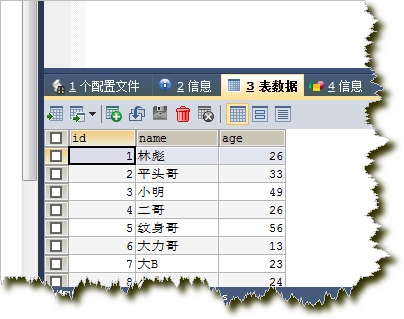

方式一:XML
按照下面类型建立article表
Article.java
package com.ij34.model;
public class Article {
private int id;
private User user;
private String title;
private String content;
public String getContent() {
return content;
}
public void setContent(String content) {
this.content = content;
}
public int getId() {
return id;
}
public void setId(int id) {
this.id = id;
}
public User getUser() {
return user;
}
public void setUser(User user) {
this.user = user;
}
public String getTitle() {
return title;
}
public void setTitle(String title) {
this.title = title;
}
}
UserMapper.xml
颜色aid重点标出部分很重要,必须使用别名,不要最后结果获得article的id全是输入的id
<?xml version="1.0" encoding="UTF-8" ?>
<!DOCTYPE mapper
PUBLIC "-//mybatis.org//DTD Mapper 3.0//EN"
"http://mybatis.org/dtd/mybatis-3-mapper.dtd"> <mapper namespace="com.ij34.mybatis.UserMapper">
<select id="selectUser" parameterType="int" resultType="com.ij34.model.User">
select * from users where id=#{id};
</select>
<update id="updateUser" keyProperty="id">
update users set name=#{name},age=#{age} where id=#{id}
</update> <insert id="insertUser" >
insert into users(name,age)values(#{name},#{age})
</insert>
<delete id="deleteUser">
delete from users where name=#{name}
</delete>
<resultMap type="Article" id="resultAticleList">
<id property="id" column="aid"/>
<result property="title" column="title"/>
<result property="content" column="content"/>
<association property="user" javaType="User">
<id property="id" column="id"/>
<result property="name" column="name"/>
<result property="age" column="age"/>
</association>
</resultMap>
<select id="selectarticle" parameterType="int" resultMap="resultAticleList">
select users.id,users.name,users.age,article.id aid,article.title,article.content from users,article
where users.id=article.userid and users.id=#{id}
</select>
</mapper>
Test.java
package com.ij34.bean; import java.io.IOException;
import java.io.InputStream;
import java.util.List; import org.apache.ibatis.io.Resources;
import org.apache.ibatis.session.SqlSession;
import org.apache.ibatis.session.SqlSessionFactory;
import org.apache.ibatis.session.SqlSessionFactoryBuilder;
import com.ij34.model.*;
public class Test {
public static void main(String[] args) throws IOException {
String resource ="com/ij34/mybatis/mybatis-config.xml";
InputStream inputStream = Resources.getResourceAsStream(resource);
SqlSessionFactory sqlSessionFactory = new SqlSessionFactoryBuilder().build(inputStream);
SqlSession session=sqlSessionFactory.openSession();
try { List<Article> articles=session.selectList("com.ij34.mybatis.UserMapper.selectarticle",1);
for(Article article:articles){
System.out.println(article.getId()+":"+article.getTitle()+":"+article.getContent()+" "+article.getUser());
}
} finally {
// TODO: handle finally clause
session.close();
}
}
}
结果

方式二:通过接口
结构

xml
mybatis-config.xml
<?xml version="1.0" encoding="UTF-8" ?>
<!DOCTYPE configuration
PUBLIC "-//mybatis.org//DTD Config 3.0//EN"
"http://mybatis.org/dtd/mybatis-3-config.dtd">
<configuration>
<typeAliases>
<typeAlias type="com.ij34.model.User" alias="User"/>
<typeAlias type="com.ij34.model.Article" alias="Article"/>
</typeAliases>
<environments default="development">
<environment id="development">
<transactionManager type="JDBC"/>
<dataSource type="POOLED">
<property name="driver" value="com.mysql.jdbc.Driver"/>
<property name="url" value="jdbc:mysql://localhost:3306/mybatis?useSSL=true"/>
<property name="username" value="root"/>
<property name="password" value="123456"/>
</dataSource>
</environment>
</environments>
<mappers>
<mapper resource="com/ij34/mybatis/UserMapper.xml"/>
<!-- <mapper class="com.ij34.model.UserMapper"/> -->
</mappers>
</configuration>
UserMapper.xml
<mapper namespace="com.ij34.model.UserMapper">
对应于接口UserMapper
<?xml version="1.0" encoding="UTF-8" ?>
<!DOCTYPE mapper
PUBLIC "-//mybatis.org//DTD Mapper 3.0//EN"
"http://mybatis.org/dtd/mybatis-3-mapper.dtd"> <mapper namespace="com.ij34.model.UserMapper">
<select id="selectUser" parameterType="int" resultType="com.ij34.model.User">
select * from users where id=#{id};
</select>
<update id="updateUser" keyProperty="id">
update users set name=#{name},age=#{age} where id=#{id}
</update> <insert id="insertUser" >
insert into users(name,age)values(#{name},#{age})
</insert>
<delete id="deleteUser">
delete from users where name=#{name}
</delete> <resultMap type="Article" id="resultAticleList">
<id property="id" column="aid"/>
<result property="title" column="title"/>
<result property="content" column="content"/>
<association property="user" javaType="User">
<id property="id" column="id"/>
<result property="name" column="name"/>
<result property="age" column="age"/>
</association>
</resultMap>
<select id="selectarticle" parameterType="int" resultMap="resultAticleList">
select users.id,users.name,users.age,article.id aid,article.title,article.content from users,article
where users.id=article.userid and users.id=#{id}
</select>
</mapper>
model
User.java
package com.ij34.model;
public class User {
private int id;
private String name;
private int age;
public int getId() {
return id;
}
public void setId(int id) {
this.id = id;
}
public String getName() {
return name;
}
public void setName(String name) {
this.name = name;
}
public int getAge() {
return age;
}
public void setAge(int age) {
this.age = age;
}
public String toString() {
return "User [id=" + id + ", name=" + name + ", age=" + age + "]";
}
}
Article.java
package com.ij34.model;
public class Article {
private int id;
private User user;
private String title;
private String content;
public String getContent() {
return content;
}
public void setContent(String content) {
this.content = content;
}
public int getId() {
return id;
}
public void setId(int id) {
this.id = id;
}
public User getUser() {
return user;
}
public void setUser(User user) {
this.user = user;
}
public String getTitle() {
return title;
}
public void setTitle(String title) {
this.title = title;
}
}
UserMapper.java
package com.ij34.model;
import java.util.List;
public interface UserMapper {
/*// @Select("select * from User where id=#{id}")
public User selectUser(int id);
// @Update("update User set name=#{name},age=#{age} where id=#{id}")
public void updateUser(User user);
*/
public List<Article> selectarticle(int id);
}
测试
package com.ij34.bean; import java.io.IOException;
import java.io.InputStream;
import java.util.List; import org.apache.ibatis.io.Resources;
import org.apache.ibatis.session.SqlSession;
import org.apache.ibatis.session.SqlSessionFactory;
import org.apache.ibatis.session.SqlSessionFactoryBuilder; import com.ij34.model.Article;
import com.ij34.model.UserMapper; public class Test {
public static void main(String[] args) throws IOException {
String resource ="com/ij34/mybatis/mybatis-config.xml";
InputStream inputStream = Resources.getResourceAsStream(resource);
SqlSessionFactory sqlSessionFactory = new SqlSessionFactoryBuilder().build(inputStream);
SqlSession session=sqlSessionFactory.openSession();
try {
UserMapper mapper=session.getMapper(UserMapper.class);
List<Article> articles=mapper.selectarticle(1);
for(Article article:articles){
System.out.println(article.getId()+":"+article.getTitle()+":"+article.getContent()+" "+article.getUser());
}
} finally {
// TODO: handle finally clause
session.close();
}
}
}
结果

MyBatis笔记----多表关联查询两种方式实现的更多相关文章
- strus2中获取表单数据 两种方式 属性驱动 和模型驱动
strus2中获取表单数据 两种方式 属性驱动 和模型驱动 属性驱动 /** * 当前请求的action在栈顶,ss是栈顶的元素,所以可以利用setValue方法赋值 * 如果一个属性在对象栈,在页面 ...
- Python与数据库[2] -> 关系对象映射/ORM[2] -> 建立声明层表对象的两种方式
建立声明层表对象的两种方式 在对表对象进行建立的时候,通常有两种方式可以完成,以下是两种方式的建立过程对比 首先导入需要的模块,获取一个声明层 from sqlalchemy.sql.schema i ...
- ofbiz学习笔记01--多表关联查询
不管做什么项目,肯定会用到多表关联查询数据,从网络查询得知ofbiz有三种多表关联查询方法 实现一:Screem.xml 中的 section 里,加 <action>, 加 get-re ...
- Mybatis控制台打印SQL语句的两种方式
问题描述在使用mybatis进行开发的时候,由于可以动态拼接sql,这样大大方便了我们.但是也有一定的问题,当我们动态sql拼接的块很多的时候,我们要想从*mapper.xml中直接找出完整的sql就 ...
- Python与数据库 sqlalchemy 建立声明层表对象的两种方式
在对表对象进行建立的时候,通常有两种方式可以完成,以下是两种方式的建立过程对比 首先导入需要的模块,获取一个声明层 1 from sqlalchemy.sql.schema import Table, ...
- Mybatis【15】-- Mybatis一对一多表关联查询
注:代码已托管在GitHub上,地址是:https://github.com/Damaer/Mybatis-Learning ,项目是mybatis-11-one2one,需要自取,需要配置maven ...
- mybatis多对一关联的两种方式
第一个种是Address找到自己的user_id,扔给User,让User自己去再查一次,即使在有缓存的前提下,每遇到一个新的user_id,就会查一次,对比hibernate的话,相当于多对一eag ...
- MyBatis之多表关联查询
1使用resultType.ResultMap处理返回结果 处理返回结果 resultType:指定返回值结果的完全限定名,处理多表查询的结果. 多表查询需要定义vo封装查询的结果. 需求:查询部门和 ...
- ORACLE 两表关联更新三种方式
不多说了,我们来做实验吧. 创建如下表数据 select * from t1 ; select * from t2; 现需求:参照T2表,修改T1表,修改条件为两表的fname列内容一致. 方式1,u ...
随机推荐
- ZOJ Problem Set - 3713
题意:给定一个字符串,用字符串ASC2码16进制数输出 ,并在前面输出字符串长度的16进制,输出长度的规则是 先输出长度的二进制数的后七位的十六进制(如果左边还有1 则这在后七位前面加上个1再输出 ...
- Java-jsoup-解析HTML
/** * jsoup 是一款 Java 的HTML 解析器,可直接解析某个URL地址.HTML文本内容.它提供了一套非常省力的API,可通过DOM,CSS以及类似于JQuery的操作方法来取出和操 ...
- SpringMVC跨域问题排查以及源码实现
SpringMVC跨域问题排查以及源码实现 最近一次项目中,将SpringMVC版本从4.1.1升级到4.3.10,出现跨域失败的情况.关于同源策略和跨域解决方案,网上有很多资料. 项目采用的方式是通 ...
- Nginx下关于缓存控制字段cache-control的配置说明 - 运维小结
HTTP协议的Cache -Control指定请求和响应遵循的缓存机制.在请求消息或响应消息中设置 Cache-Control并不会影响另一个消息处理过程中的缓存处理过程.请求时的缓存指令包括: no ...
- eclipse导入的项目resource包被当做成文件夹
项目中遇到的问题: 导出的项目(错误) 原本应该是这样的 需要这样设置一下: 1 2 最后就变回来了!
- vue_drf之实现短信验证码
一.需求 1,需求 我们在做网站开发时,登录页面很多情况下是可以用手机号接收短信验证码,然后实现登录的,那我们今天就来做一做这一功能. 伪代码: 进入登录页面,点击短信登录 输入手机号码,点击获取验证 ...
- 匿名函数python内置高阶函数以及递归
匿名函数 python定义一个函数通常使用def关键词,后面跟函数名,然后是注释.代码块等. def func(): '''注释''' print('from func') 这样就在全局命名空间定义了 ...
- 【转载】阿里云Windows服务器快速部署PHP运行环境
PHP也是一种常用的网站脚本语言,时常用于网站应用程序的编写,PHP运行环境包含几个要素:PHP.Apache服务器.MySql数据库,此3个要素是Php网站运行的必要条件.在阿里云的Windows服 ...
- .Net C#域账号登陆验证
//获取登陆页输入的域账号.密码 string domainIP = ""; //域IP string userAccount = ""; //域账号 stri ...
- 【Java每日一题】20170321
20170320问题解析请点击今日问题下方的“[Java每日一题]20170321”查看(问题解析在公众号首发,公众号ID:weknow619) package Mar2017; public cla ...
