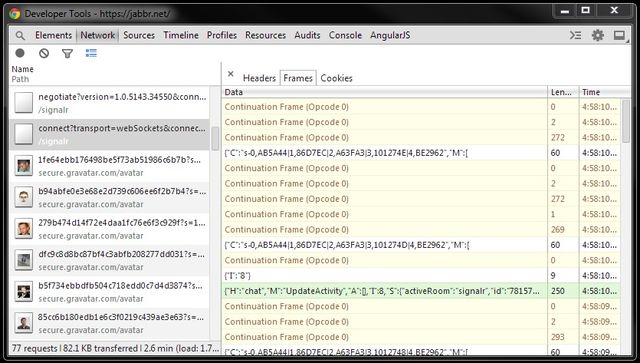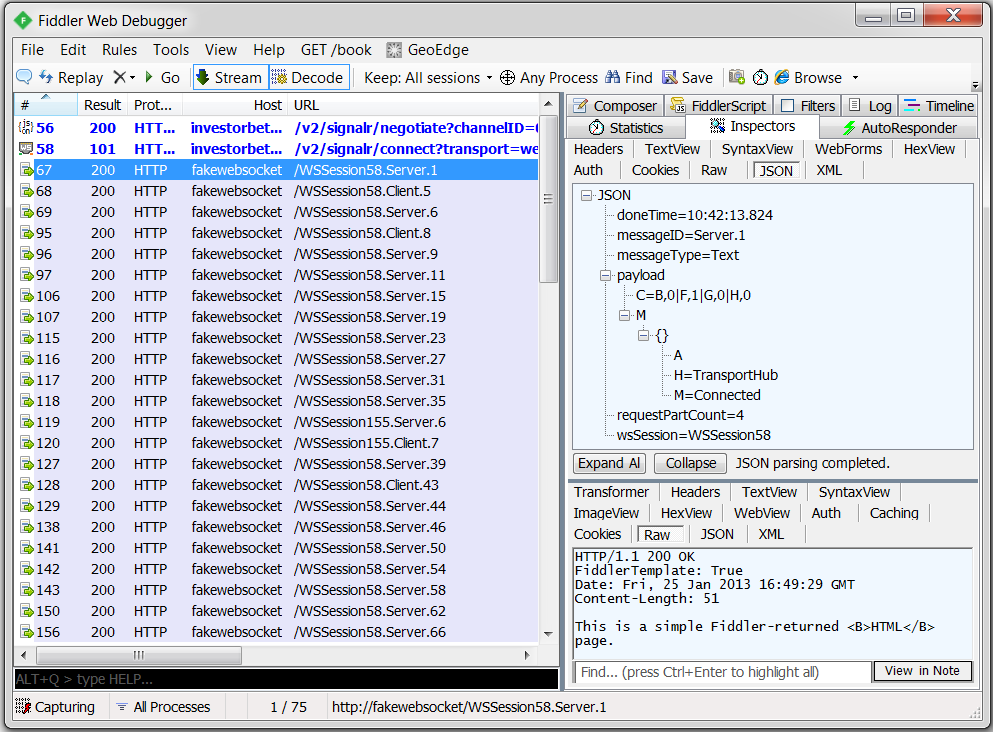Debug / Inspect WebSocket traffic with Fiddler【转】
Introduction
I have recently written a project using SignalR, which supports HTML 5 WebSocket. However I cannot find good tools to debug or inspect WebSocket traffic. I know that both Chrome and Fiddler support inspecting the WebSocket traffic, but they are very basic. If you have very high volume of traffic or each frame is very large, it becomes very difficult to use them for debugging. (Please see more details in the Background section).
I am going to show you how to use Fiddler (and FiddlerScript) to inspect WebSocket traffic in the same way you inspect HTTP traffic. This technique applies to all WebSocket implementations including SignalR, Socket.IO and raw WebSocket implementation, etc.
Background
Limit of Chrome traffic inspector:
- WebSocket traffic is shown in Network tab -> "connect" packet (101 Switching Protocols) -> Frame tab. WebSocket traffic does not automatically refresh unless you click on the 101 packet again.
- It does not support "Continuation Frame", as shown below:
Limit of Fiddler Log tab:
- WebSocket traffic frames in the Fiddler Log tab are not grouped, therefore it is hard to navigate between frames.
- Continuation frames are not decoded, they are displayed as binary.
- In addition, if you have very high volume of traffic, Fiddler will use up 100% of your CPU and hang.
- Hint: Fiddler no longer spews WebSocket messages to the Log tab by default.
You can do so using FiddlerScript. Simply click Rules > Customize
Rules and add the following function inside your Handlers class:
static function OnWebSocketMessage(oMsg: WebSocketMessage) {
// Log Message to the LOG tab
FiddlerApplication.Log.LogString(oMsg.ToString());
}
Solution
With this solution, you get all following benefits:
- You can see all WebSocket frames in Fiddler main window, and you can navigate between frames easily.
- You can see the frame details in the Inspector tab -> Request info -> JSON sub-tab.
- Continuation frames are automatically decoded and combined together.
- All frames are captured and displayed in Fiddler main window automatically without manual reload.
- CPU usage for Fiddler will still be low for high volume of traffic.
How it works?
1. Download Fiddler Web Debugger (v4.4.5.9)
2. Open Fiddler -> Rules -> Customize Rules... ->This will open the FiddlerScript
3. Add following codes FiddlerScript:
Hide ShrinkCopy Code
import System.Threading; // ... class Handlers
{
// ...
static function Main()
{
// ... //
// Print Web Socket frame every 2 seconds
//
printSocketTimer =
new System.Threading.Timer(PrintSocketMessage, null, 0, 2000);
} // Create a first-in, first-out queue
static var socketMessages = new System.Collections.Queue();
static var printSocketTimer = null;
static var requestBodyBuilder = new System.Text.StringBuilder();
static var requestUrlBuilder = new System.Text.StringBuilder();
static var requestPayloadIsJson = false;
static var requestPartCount = 0; //
// Listen to WebSocketMessage event, and add the socket messages
// to the static queue.
//
static function OnWebSocketMessage(oMsg: WebSocketMessage)
{
Monitor.Enter(socketMessages);
socketMessages.Enqueue(oMsg);
Monitor.Exit(socketMessages);
} //
// Take socket messages from the static queue, and generate fake
// HTTP requests that will be caught by Fiddler.
//
static function PrintSocketMessage(stateInfo: Object)
{
Monitor.Enter(socketMessages); while (socketMessages.Count > 0)
{
var oMsg = socketMessages.Dequeue(); ExtractSocketMessage(oMsg);
} Monitor.Exit(socketMessages);
} //
// Build web socket message information in JSON format, and send this JSON
// information in a fake HTTP request that will be caught by Fiddler
//
// If a frame is split in multiple messages, following function will combine
// them into one
//
static function ExtractSocketMessage(oMsg: WebSocketMessage)
{
if (oMsg.FrameType != WebSocketFrameTypes.Continuation)
{
var messageID = String.Format(
"{0}.{1}", oMsg.IsOutbound ? "Client" : "Server", oMsg.ID); var wsSession = GetWsSession(oMsg);
requestUrlBuilder.AppendFormat("{0}.{1}", wsSession, messageID); requestBodyBuilder.Append("{");
requestBodyBuilder.AppendFormat("\"doneTime\": \"{0}\",",
oMsg.Timers.dtDoneRead.ToString("hh:mm:ss.fff"));
requestBodyBuilder.AppendFormat("\"messageType\": \"{0}\",",
oMsg.FrameType);
requestBodyBuilder.AppendFormat("\"messageID\": \"{0}\",", messageID);
requestBodyBuilder.AppendFormat("\"wsSession\": \"{0}\",", wsSession);
requestBodyBuilder.Append("\"payload\": "); var payloadString = oMsg.PayloadAsString(); if (oMsg.FrameType == WebSocketFrameTypes.Binary)
{
payloadString = HexToString(payloadString);
} if (payloadString.StartsWith("{"))
{
requestPayloadIsJson = true;
}
else
{
requestBodyBuilder.Append("\"");
} requestBodyBuilder.AppendFormat("{0}", payloadString); }
else
{
var payloadString = HexToString(oMsg.PayloadAsString());
requestBodyBuilder.AppendFormat("{0}", payloadString);
} requestPartCount++; if (oMsg.IsFinalFrame)
{
if (!requestPayloadIsJson)
{
requestBodyBuilder.Append("\"");
} requestBodyBuilder.AppendFormat(", \"requestPartCount\": \"{0}\"",
requestPartCount); requestBodyBuilder.Append("}"); SendRequest(requestUrlBuilder.ToString(), requestBodyBuilder.ToString()); requestBodyBuilder.Clear();
requestUrlBuilder.Clear();
requestPayloadIsJson = false;
requestPartCount = 0;
}
} //
// Generate fake HTTP request with JSON data that will be caught by Fiddler
// We can inspect this request in "Inspectors" tab -> "JSON" sub-tab
//
static function SendRequest(urlPath: String, message: String)
{
var request = String.Format(
"POST http://fakewebsocket/{0} HTTP/1.1\n" +
"User-Agent: Fiddler\n" +
"Content-Type: application/json; charset=utf-8\n" +
"Host: fakewebsocket\n" +
"Content-Length: {1}\n\n{2}",
urlPath, message.Length, message); FiddlerApplication.oProxy.SendRequest(request, null);
} //
// Unfortunately, WebSocketMessage class does not have a member for
// Web Socket session number. Therefore, we are extracting session number
// from its string output.
//
static function GetWsSession(oMsg: WebSocketMessage)
{
var message = oMsg.ToString();
var index = message.IndexOf(".");
var wsSession = message.Substring(0, index); return wsSession;
} //
// Extract Hex to String.
// E.g., 7B-22-48-22-3A-22-54-72-61-6E to {"H":"TransportHub","M":"
//
static function HexToString(sourceHex: String)
{
sourceHex = sourceHex.Replace("-", ""); var sb = new System.Text.StringBuilder(); for (var i = 0; i < sourceHex.Length; i += 2)
{
var hs = sourceHex.Substring(i, 2);
sb.Append(Convert.ToChar(Convert.ToUInt32(hs, 16)));
} var ascii = sb.ToString();
return ascii; }
}
4. Setup Fiddler -> AutoResponder (Optional)
I have tested with Firefox 25.0, IE 11.0, Chrome 32.0. This solution should work with all browsers that support WebSocket, as long as the network proxy is setup correctly. Using IE as an example:
- Open Fiddler, this will setup the network proxy automatically, but it's not enough.
- Open IE -> Tools -> Internet Options -> Connections tab -> Click "LAN settings" button
- Click "Advanced" button
- Tick "Use the same proxy server for all protocols" checkbox.
Points of Interest
- You can test above solution by going to http://www.websocket.org/echo.html, http://socket.io/demos/chat/and https://jabbr.net/ (log-in required. This site is built using SignalR, which supports WebSocket).
- Above code is printing WebSocket frames every 2 seconds to avoid high CPU usage, which means the timestamps in Statistics tab may be delayed for up to 2 seconds. You may adjust this timer depending on your traffic volume.
- However, you can see the actual time when the frame is received, in the Inspector tab -> Request info -> JSON sub-tab -> doneTime.
- For simplicity, I have only created one Queue for all WebSocket sessions, Continuation frames are combined together regardless of their session ID. Feel free to extend my code. For now, just debug one WebSocket session at a time.
- Above code assumes that payload starts with '{' is JSON data, this works very well for me. If this assumptionis wrong in your situation, you can easily modify the code.
- Note: Socket.IO currently prefix a special meaning number before the payload, which makes the frames invalid JSON data, i.e., you cannot see nice formatted frames in JSON sub-tab. You can however still see the frames in Raw sub-tab. Alternatively, you can update my script to handle the number prefix from Socket.IO.
- Please vote my article if you find it useful. Thanks for your support.
转http://www.codeproject.com/Articles/718660/Debug-Inspect-WebSocket-traffic-with-Fiddler
Debug / Inspect WebSocket traffic with Fiddler【转】的更多相关文章
- How To: Capture Android & iOS Traffic with Fiddler
How To: Capture iOS Traffic with Fiddlerhttps://www.telerik.com/blogs/how-to-capture-ios-traffic-wit ...
- Cannot capture jmeter traffic in fiddler
Cannot capture jmeter traffic in fiddler First, change Fiddler's port back to 8888 as it was origina ...
- 两步让你的mobile traffic通过fiddler代理传送
mobile app运行时由于调试网络相关的内容非常不便,所以如果能够让iphone通过桌面主机来跑traffic,那么在pc上就能非常清楚地检查mobile app和后端之间有什么问题了. 幸运的是 ...
- [Debug] Inspect and Style an Element in DevTools that Normally Disappears when Inactive
It’s handy to inspect an element in your browser’s DevTools when you need to experiment or tweak it’ ...
- 使用Chrome或Fiddler抓取WebSocket包
首先,HTTP是建立在TCP协议基础上的,而WebSocket通常也是建立在TCP上,所以说为什么有些网页游戏抓不到包而有些又可以,这仅是因为你使用的抓包工具是针对了HTTP的通信协议. 我先从抽象的 ...
- Microsoft ASP.NET SignalR
SignalR类似与JavaScript实时框架,如Socket.IO.SignalR能够完成客户端向服务器的异步通信,并同时支持服务器向浏览器客户端推送事件.SignalR的连接通过日益流行的Web ...
- Fiddler抓包和修改WebSocket数据,支持wss
记录一下用Fiddler对WebSocket收发的数据进行抓包分析和篡改数据,只找到这么一个方法,能用就行吧. 时间:2019-3-29 环境: win7 + Fiddler 5.0 Fiddler抓 ...
- 【转】Fiddler抓包和修改WebSocket数据,支持wss
记录一下用Fiddler对WebSocket收发的数据进行抓包分析和篡改数据,只找到这么一个方法,能用就行吧.时间:2019-3-29环境: win7 + Fiddler 5.0 Fiddler抓取W ...
- Fiddler Web Debugger Tool
The Fiddler tool helps you debug web applications by capturing network traffic between the Internet ...
随机推荐
- div、span
1.Html区块元素 HTML可以通过<div>和<span>将元素组合起来 大多数HTML元素被定义为块级元素或内联元素, 而块级元素在浏览器显示时,通常会以新行来开始(或结 ...
- 【APEX初步】【2】【sObjects与数据库】
由于apex是与数据库集成的.我们可以直接用apex访问数据库.每条记录就是一个SObject对象
- iframe自适应高度问题
我页面中的iframe <iframe name="mainFrame" id="mainFrame" src="/account/${page ...
- poj 2689 Prime Distance(大区间素数)
题目链接:poj 2689 Prime Distance 题意: 给你一个很大的区间(区间差不超过100w),让你找出这个区间的相邻最大和最小的两对素数 题解: 正向去找这个区间的素数会超时,我们考虑 ...
- Linux 下Nginx 的安装及负载均衡的简单配置
这次发布程序需要均衡负载,网上看了一下这方便的东西,觉得很不错,学完之后做下总结,一遍后期用到. 1.安装nginx之前需要安装的两个依赖,pcre-x.x.x.tar.gz 和pcre-devel- ...
- ideaIU-2016.2.5激活
IntelliJ IDEA的在线注册码生成页面 http://idea.iteblog.com 新的License server地址为:http://idea.iteblog.com/key.php
- IOS开发自定义tableviewcell的注意点😄
自定义tableviewcell 1.xib,nib拖控件:awakefromnib: 设置2,不拖控件:- (instancetype)initWithStyle:(UITableViewCellS ...
- Spring MVC中页面向后台传值的几种方式
在学习 Spring Mvc 过程中,有必要来先了解几个关键参数: @Controller: 在类上注解,则此类将编程一个控制器,在项目启动 Spring 将自动扫描此类,并进行对 ...
- 在二叉搜索树(BST)中查找第K个大的结点之非递归实现
一个被广泛使用的面试题: 给定一个二叉搜索树,请找出其中的第K个大的结点. PS:我第一次在面试的时候被问到这个问题而且让我直接在白纸上写的时候,直接蒙圈了,因为没有刷题准备,所以就会有伤害.(面完的 ...
- BZOJ 1303 【CQOI2009】中位数图
baidu了一下bzoj水题列表...找到这道题. 题目大意:给定一个数t,在给定的一段包含1-n的序列中找出多少个长度为奇数子序列的中位数为t. 第一眼没看数据范围,于是开心的打了一个O(n^3 ...