centos6安装lamp
1、安装Apache
[root@localhost ~]# yum -y install httpd
设置开启自启动
[root@localhost ~]# chkconfig httpd on
启动httpd服务
[root@localhost ~]# service httpd start
Starting httpd: httpd: Could not reliably determine the server's fully qualified domain name, using ::1 for ServerName
[ OK ]
测试:如果是远程访问的话,需要在服务器上放行80端口
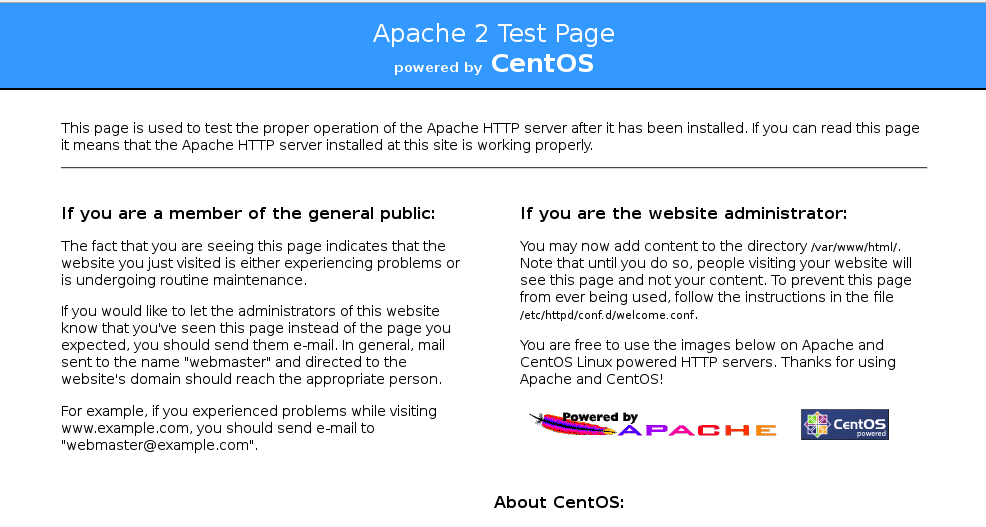
2.安装Mysql
[root@localhost ~]# yum -y install mysql mysql-server mysql-devel
#开机自启动
[root@localhost ~]# chkconfig mysqld on
#启动mysqld服务
[root@localhost ~]# service mysqld start [root@localhost ~]# service mysqld status
mysqld (pid ) is running...
设置密码:
[root@localhost ~]# /usr/bin/mysql_secure_installation
Set root password? [Y/n] Y
New password:
Re-enter new password:
Password updated successfully!
Reloading privilege tables..
... Success! By default, a MySQL installation has an anonymous user, allowing anyone
to log into MySQL without having to have a user account created for
them. This is intended only for testing, and to make the installation
go a bit smoother. You should remove them before moving into a
production environment. Remove anonymous users? [Y/n] Y
... Success! Normally, root should only be allowed to connect from 'localhost'. This
ensures that someone cannot guess at the root password from the network. Disallow root login remotely? [Y/n] Y
... Success! By default, MySQL comes with a database named 'test' that anyone can
access. This is also intended only for testing, and should be removed
before moving into a production environment. Remove test database and access to it? [Y/n] Y
- Dropping test database...
... Success!
- Removing privileges on test database...
... Success! Reloading the privilege tables will ensure that all changes made so far
will take effect immediately. Reload privilege tables now? [Y/n] Y
... Success! Cleaning up... All done! If you've completed all of the above steps, your MySQL
installation should now be secure.
查看监听的端口
[root@localhost ~]# netstat -tulpn | grep -i mysql
tcp 0.0.0.0: 0.0.0.0:* LISTEN /mysqld
可以看到mysqld已经启动,监听在3306端口上
3、安装php
安装相关模块:为了让PHP支持MySQL,我们可以安装php-mysql软件包;也可使用以下命令搜索可用的php模块
[root@localhost ~]# yum -y install php php-mysql
# 安装php常用扩展
[root@localhost ~]# yum search php #东西太多,就不显示出来了
[root@localhost ~]# yum -y install gd php-gd gd-devel php-xml php-common php-mbstring php-ldap php-pear php-xmlrpc php-imap
### 重启httpd服务,这一步很重要
[root@localhost ~]# service httpd restart
Stopping httpd: [ OK ]
Starting httpd: httpd: Could not reliably determine the server's fully qualified domain name, using ::1 for ServerName
[ OK ]
测试php
root@localhost ~]# cd /var/www/html/
[root@localhost html]# vim index.php
<?php
phpinfo();
?>
然后,我们再次在浏览器键入http://localhost 或 http://本机IP ,应该会看到如下页面
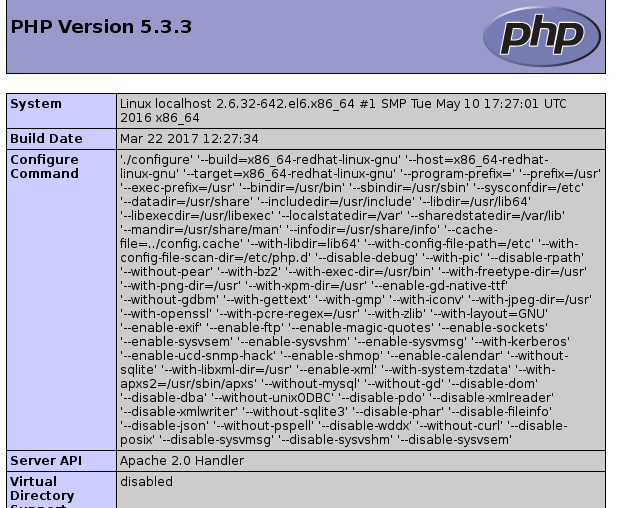
查看版本:
php版本:
[root@localhost html]# php -v
PHP 5.3. (cli) (built: Mar ::)
Copyright (c) - The PHP Group
Zend Engine v2.3.0, Copyright (c) - Zend Technologies
mysql版本
[root@localhost html]# mysql -V
mysql Ver 14.14 Distrib 5.1., for redhat-linux-gnu (x86_64) using readline 5.1
apache版本:
[root@localhost html]# apachectl -v
Server version: Apache/2.2. (Unix)
Server built: Oct ::38 或者:
[root@localhost html]# httpd -v
Server version: Apache/2.2.15 (Unix)
Server built: Oct 19 2017 16:43:38
http://www.linuxidc.com/Linux/2014-07/104563.htm
centos6安装lamp的更多相关文章
- centos6 安装 lamp
首先更新一下yum -y update 安装Apache yum install httpd httpd-devel 安装完成后,用/etc/init.d/httpd start 启动apache 设 ...
- Ubuntu --- 【转】安装lamp(php7.0)
本篇转自:http://www.laozuo.org/8303.html.以防丢失,再次记录 PHP7已经出来有一段时间,根据网友的实践测试比之前的版本效率会高不少,而且应用到网站中打开速度会有明显的 ...
- CentOS6.3 编译安装LAMP(1):准备工作
卸载yum或rpm安装的amp软件 #在编译安装lamp之前,首先先卸载已存在的rpm包. rpm -e httpd rpm -e mysql rpm -e php yum -y remove htt ...
- CentOS6.3 编译安装LAMP(2):编译安装 Apache2.2.25
所需源码包: /usr/local/src/Apache-2.2.25/httpd-2.2.25.tar.gz 编译安装 Apache2.2.25 #切换到源码目录 cd /usr/local/src ...
- CentOS6.3 编译安装LAMP(2):编译安装 Apache2.4.6
Apache官方说: 与Apache 2.2.x相比,Apache 2.4.x提供了很多性能方面的提升,包括支持更大流量.更好地支持云计算.利用更少的内存处理更多的并发等.除此之外,还包括性能提升.内 ...
- CentOS6.3 编译安装LAMP(3):编译安装 MySQL5.5.25
所需源码包: /usr/local/src/MySQL-5.5.25/cmake-2.8.8.tar.gz /usr/local/src/MySQL-5.5.25/mysql-5.5.25.tar.g ...
- CentOS6.3 编译安装LAMP(4):编译安装 PHP5.2.17
所需源码包: /usr/local/src/PHP-5.2.17/libmcrypt-2.5.8.tar.gz /usr/local/src/PHP-5.2.17/mhash-0.9.9.9.tar. ...
- CentOS6.3 编译安装LAMP(4):编译安装 PHP5.3.27
所需源码包: /usr/local/src/PHP-5.3.27/libmcrypt-2.5.8.tar.gz /usr/local/src/PHP-5.3.27/mhash-0.9.9.9.tar. ...
- CentOS6.5下编译安装LAMP环境
LAMP(Linux-Apache-MySQL-PHP)网站架构是目前国际流行的Web框架.该框架能够满足大流量.大并发量的网站需求:当然.也可以直接使用高性能的服务器.高性能的负载均衡硬件以及CDN ...
随机推荐
- 004使用u-boot烧写裸版程序
- 从零开始のcocos2dx生活(六)EventDispatcher
EventDispatcher可能是所有的里面比较不容易理解也不容易看的 我说自己的理解可能会误导到你们-[索了你们看不下去>< 我写了几乎所有的代码的注释,有的是废话跳过就好 主要的代码 ...
- 「Luogu P3866」[TJOI2009]战争游戏 解题报告
题面 好难表述啊~ 在n*m的矩阵上,有一些大兵(为0),一些空地(一个正整数),障碍物(-1),现在摧毁一些空地,使所有大兵不能走出矩阵去(代价为表示空地的整数),求最小代价 思路: 网络流最小割 ...
- 前端面试基础回顾之深入JS继承
前言 对于灵活的js而言,继承相比于java等语言,继承实现方式可谓百花齐放.方式的多样就意味着知识点繁多,当然也是面试时绕不开的点.撇开ES6 class不谈,传统的继承方式你知道几种?每种实现原理 ...
- JavaScript中函数式编程中文翻译
JavaScript 中的函数式编程 原著由 Dan Mantyla 编写 近几年来,随着 Haskell.Scala.Clojure 等学院派原生支持函数式编程的偏门语言越来越受到关注,同时主流的 ...
- Map and HashMap
1.1.1. Map 接口 java提供了一组可以以键值对(key-value)的形式存储数据的数据结构,这种数据结构称为Map.我们可以把Map看成一个多行两列的表格,其中第一列存放key,第二列存 ...
- 迭代器使用过程中为什么抛出ConcurrentModificationException
出现的场景:在迭代器对集合进行遍历的同时,集合本身进行变更操作(add(), remove(), set()). 当正常调用时: import java.util.ArrayList; import ...
- Java Math类(java.lang包)
Math类包含用于执行基本数学运算的方法,其所有方法都是静态方法,所以使用该类中的方法时,可以直接使用类名.方法名,如: Math.round(); 运行结果:
- python暴力破解压缩包密码
啥也不说,直接上代码 #-*-coding:utf-8-*- import zipfile #生成1-999999的数字密码表, 要是有别的密码类型,对密码表改造一下就可以了,也可以上网下载某些类型的 ...
- cogs 619. [金陵中学2007] 传话 Tarjan强连通分量
619. [金陵中学2007] 传话 ★★ 输入文件:messagez.in 输出文件:messagez.out 简单对比时间限制:1 s 内存限制:128 MB [问题描述] 兴趣小 ...
