MFC窗口显隐
使用SetLayeredWindowAttributes可以方便的制作透明窗体,此函数在w2k以上才支持,而且如果希望直接使用的话,可能需要下载最新的SDK。不过此函数在w2k的user32.dll里有实现,所以如果你不希望下载巨大的sdk的话,可以直接使用GetProcAddress获取该函数的指针。
以下是MSDN上的原内容,我会加以解释。
The SetLayeredWindowAttributes function sets the opacity and transparency color key of a layered window.
BOOL SetLayeredWindowAttributes(
HWND hwnd,
COLORREF crKey,
BYTE bAlpha,
DWORD dwFlags
);
Parameters
hwnd
[in] Handle to the layered window. A layered window is created by specifying WS_EX_LAYERED when creating the window with the CreateWindowEx function or by setting WS_EX_LAYERED via SetWindowLong after the window has been created.
crKey
[in] COLORREF structure that specifies the transparency color key to be used when composing the layered window. All pixels painted by the window in this color will be transparent. To generate a COLORREF, use the RGB macro.
bAlpha
[in] Alpha value used to describe the opacity of the layered window. Similar to the SourceConstantAlpha member of the BLENDFUNCTION structure. When bAlpha is 0, the window is completely transparent. When bAlpha is 255, the window is opaque.
dwFlags
[in] Specifies an action to take. This parameter can be one or more of the following values.
LWA_COLORKEY
Use crKey as the transparency color.
LWA_ALPHA
Use bAlpha to determine the opacity of the layered window.
Return Value
If the function succeeds, the return value is nonzero.
If the function fails, the return value is zero. To get extended error information, call GetLastError.
详细解说
参数1、主要说的是所要设置的窗体必须是WS_EX_LAYERED格式,设置方法如下:
//设置窗体为WS_EX_LAYERED格式
SetWindowLong(this->GetSafeHwnd(),GWL_EXSTYLE,
GetWindowLong(this->GetSafeHwnd(),GWL_EXSTYLE)^0x80000);
//其实0x80000 == WS_EX_LAYERED
参数2、意思是可以设置指定的颜色为透明色,通过RGB宏设置。
参数3、可以简单的理解为窗体透明的程度范围为0~255(0为完全透明,255不透明)。
参数4、可以取两个值LWA_COLORKEY (0x1)和 LWA_ALPHA(0x2),如下:
取值为LWA_ALPHA即等于2时,参数2无效,通过参数3决定透明度.
取值为LWA_COLORKEY即等于1时,参数3无效,参数2指定的颜色为透明色,其他颜色则正常显示.
把以下代码放OnInitDialog中即可实现半透明窗体
SetWindowLong(this->GetSafeHwnd(), GWL_EXSTYLE,
GetWindowLong(this->GetSafeHwnd(), GWL_EXSTYLE)^WS_EX_LAYERED);
HINSTANCE hInst = LoadLibrary("User32.DLL"); //显式加载DLL
if (hInst)
{
typedef BOOL(WINAPI *MYFUNC) (HWND,COLORREF,BYTE,DWORD);
MYFUNC fun = NULL;
//取得SetLayeredWindowAttributes函数指针
fun=(MYFUNC)GetProcAddress(hInst, "SetLayeredWindowAttributes");
if (fun)
fun(this->GetSafeHwnd(), , , ); //通过第三个参数来设置窗体透明程度
FreeLibrary(hInst);
}
其实只需要三句代码就行
SetWindowLong(this->GetSafeHwnd(), GWL_EXSTYLE,
GetWindowLong(this->GetSafeHwnd(), GWL_EXSTYLE) ^ WS_EX_LAYERED);
SetLayeredWindowAttributes(,,)//第三个参数设置透明度,第四个参数设置透明样式
效果:
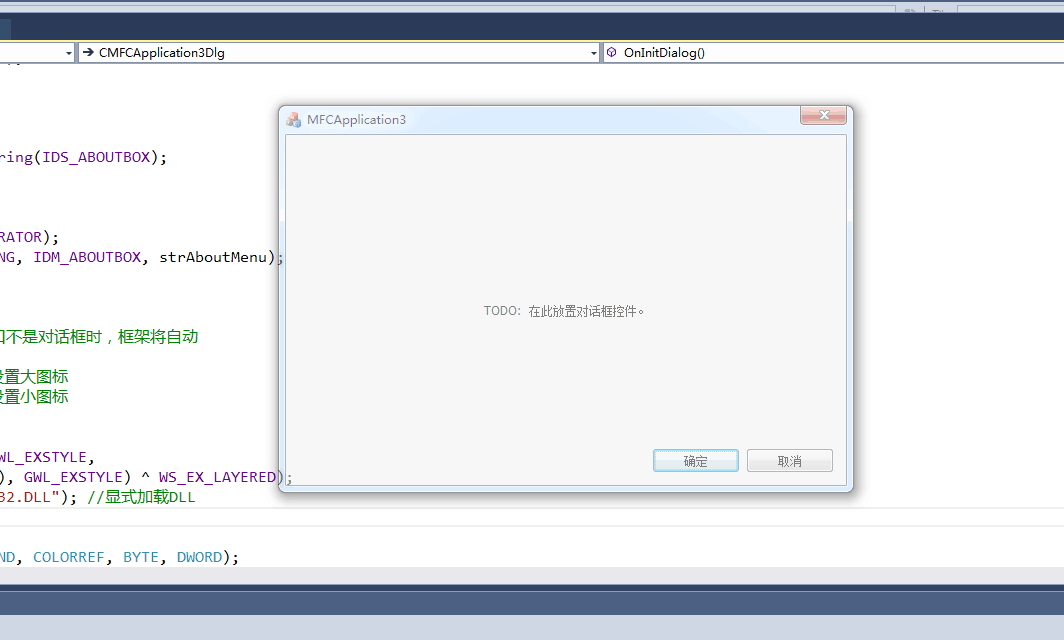
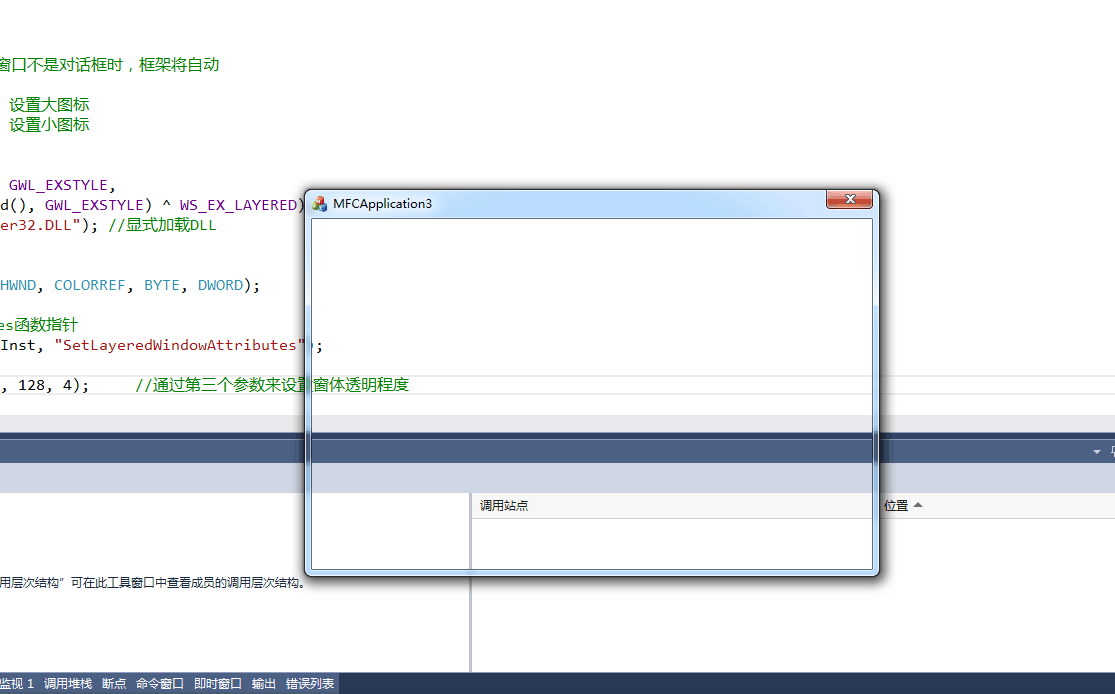
MFC窗口显隐的更多相关文章
- day50 盒子显隐2D形变
复习 1.浮动布局 解决block盒子同行显示 => 不完全脱离文档流 => 不再撑开父级高度 脱离文档流: 不在页面中占位(显示层次高于文档流) 不完全: 可以通过清浮动操作, 让子级重 ...
- Python12/11--盒子的显隐/布局/z-index/流式布局思想
1.盒子的显隐 display:none 在页面中不占位,采用定位布局后,显示隐藏都不会影响其他标签,不需要用动画处理时,一般用这个 opacoity : 0 在页面中占位,采 ...
- 浏览器页面的显隐对js的setInterval()执行所产生的bug
前段时间,所写的一个”js无间隙滚动效果“,当页面离开后,重新返回时,会出现动画的错乱.我以为是因为我代码逻辑的原因导致的,但是,当在火狐浏览器上进行浏览时却没有动画错乱的问题. 于是乎,在网上查找是 ...
- 将Cocos2dX渲染到MFC窗口上
引用:http://www.cnblogs.com/windeer/archive/2012/11/18/2767750.html 引言 现在智能手机已经慢慢进入大众化,移动类应用开始火爆起来,游戏类 ...
- 根据滑动显隐状态栏的iOS实现
之前很多兄弟问如何实现类似于淘宝客户端搜索列表那种动态显隐的效果,这几天刚好有时间,就实现了几个例子搞一下,其实原理很简单,也参考了github上一位兄弟的实现.不多说,上代码 @interface ...
- 同时支持控制台和MFC窗口程序的APP
BOOL CMyApp::InitInstance() { if ( m_bShowGui==FALSE ) { FILE *stream = NULL; AllocConsole(); // 开辟控 ...
- C#中显/隐式实现接口及其访问方法
原贴地址: http://www.cnblogs.com/dudu837/archive/2009/12/07/1618663.html 在实现接口的时候,VS提供了两个菜单,一个是"实现接 ...
- MFC窗口重绘
Invalidate()与 UpdateAllViews()有什么分别 Invalidate()是让程序重画窗口. UpdateAllViews()是在DOC/VIEW结构中, 当一个视图的数据改变后 ...
- MFC窗口分割以及各窗口间的通讯
一个偶然的机会又重新接触了MFC窗口的分割,自己结合资料重新写了一个窗口分割的程序,现将具体流程跟大家分享一下: 1.我们先创建一个MFC单文档类的程序,具体分割方式先将单文档整个客户区分成两行一列, ...
随机推荐
- android系统又一次刷ROM简记(一)
当须要对android系统进行大刀阔斧的改造的时候,应该清晰的了解android各个image的组成才干做到庖丁解牛. 首先在android烧写过程中须要烧写的文件主要包含uboot.bin\boot ...
- SharePoint创建Alternate Access Mapping (AAM)备用訪问映射
SharePoint创建Alternate Access Mapping (AAM)备用訪问映射 SharePoint的仓库是SQL Server中的内容数据库.这些数据库储存着组织全 ...
- vue30-单一事件管理组件通信: vuex
------------------------------------------------------ 可以单一事件管理组件通信: vuex var Event=new Vue(); Event ...
- 8. java操作mongodb——查询数据
转自:https://www.cnblogs.com/adjk/p/6430074.html 通过find方法查询集合中的文档信息 ---------------------------------- ...
- “==”和Equals区别
相信很多朋友在面对,对象判等时经常会犹豫是用“==”还是Equals呢?有时候发现两者得到的结果相同,但有时候有不同, 究竟在什么情况下"==" 会相等,什么情况下Equals会不 ...
- Network Stack : CookieMonster
CookieMonster The CookieMonster is the class in Chromium which handles in-browser storage, managem ...
- 利用反射实现Servlet公共类的抽取
一次请求的执行过程: 请求:发送请求地址-->到达web.xml中,找到地址对应的servlet类-->通过反射调用该类的构造函数,创建该servlet类的对象-->通过当前对象调用 ...
- Deepin for Linux 下串口调试交换机
最近因工作需要,在淘宝购买了一条宇泰的串口线:USB to RS232 之所以选择这款,主要是它支持 Windows.Linux.mac Linux机是Deepin for Linux,算是国产比较好 ...
- 洛谷 P3130 [USACO15DEC]计数haybalesCounting Haybales
P3130 [USACO15DEC]计数haybalesCounting Haybales 题目描述 Farmer John is trying to hire contractors to help ...
- struts2 结合extjs实现的一个登录实例
一.先搭建好struts2,能够通过myeclipse高速搭建. 二.再导入extjs所需的库文件. 三.写一个实体类User package com.ext.model; public class ...
