android简单的夜间模式
现在android项目values下打
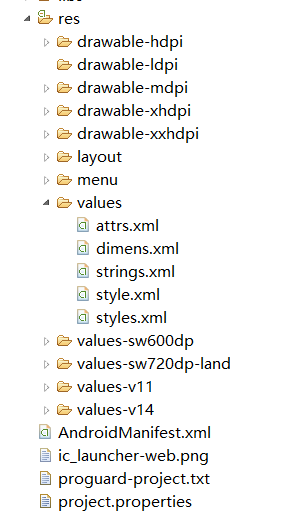
attrs.xml
<?xml version="1.0" encoding="utf-8"?>
<resources>
<attr name="bookimage" format="reference|color" />
<attr name="tvcolor" format="reference|color" />
</resources>
style.xml

<?xml version="1.0" encoding="utf-8"?>
<resources>
<!-- 默认风格 -->
<style name="BrowserThemeDefault" parent="@android:style/Theme.Black.NoTitleBar">
<item name="bookimage">@android:color/white</item>
<item name="tvcolor">@android:color/darker_gray</item>
</style> <!-- 夜间模式 -->
<style name="BrowserThemeNight" parent="@android:style/Theme.Black.NoTitleBar">
<item name="bookimage">@android:color/transparent</item>
<item name="tvcolor">@android:color/white</item>
</style>
</resources>

layout下activity_main

<RelativeLayout xmlns:android="http://schemas.android.com/apk/res/android"
android:layout_width="match_parent"
android:layout_height="match_parent"
//界面颜色改变
android:background="?bookimage"
>
<TextView
android:id="@+id/textView1"
android:layout_width="wrap_content"
android:layout_height="wrap_content"
android:text="@string/hello_world"
//字体颜色改变
android:textColor="?tvcolor"/>
<Button
android:id="@+id/button1"
android:layout_width="wrap_content"
android:layout_height="wrap_content"
android:layout_centerHorizontal="true"
android:layout_centerVertical="true"
//监听方法
android:onClick="btonclick"
android:text="日/夜间模式切换" />
<Button
android:id="@+id/button2"
android:layout_width="wrap_content"
android:layout_height="wrap_content"
android:layout_below="@+id/textView1"
android:layout_centerHorizontal="true"
android:layout_marginTop="116dp"
android:onClick="btonclick2"
android:text="跳转其他页面" />
</RelativeLayout>

MainActivity

package com.example.zdndemo; import android.os.Bundle;
import android.app.Activity;
import android.content.Intent;
import android.content.SharedPreferences;
import android.content.SharedPreferences.Editor;
import android.view.Menu;
import android.view.MenuInflater;
import android.view.MenuItem;
import android.view.View; public class MainActivity extends Activity {
private static boolean blFlag = false;
@Override
protected void onCreate(Bundle savedInstanceState) {
super.onCreate(savedInstanceState); SharedPreferences preferences = getSharedPreferences("default_night",
MODE_PRIVATE);
blFlag = preferences.getBoolean("default_night",true);
if (blFlag) {
this.setTheme(R.style.BrowserThemeDefault);
}
else {
this.setTheme(R.style.BrowserThemeNight);
}
//上面的代码必须要放在setContentView之上 setContentView(R.layout.activity_main);
} public void btonclick(View view) {
SharedPreferences preferences = getSharedPreferences("default_night",MODE_PRIVATE);
Editor editor = preferences.edit();
if (blFlag) {
this.setTheme(R.style.BrowserThemeNight);
blFlag =false;
editor.putBoolean("default_night",false);
} else {
this.setTheme(R.style.BrowserThemeDefault);
blFlag = true;
editor.putBoolean("default_night",true); }
// 提交修改
editor.commit();
this.setContentView(R.layout.activity_main);
//不行的话在跳下本页面
} public void btonclick2(View view) {
Intent intent = new Intent();
intent.setClass(this, breakactivity.class);
startActivity(intent);
}
}

android简单的夜间模式的更多相关文章
- Android白天/夜间模式Day/Night Mode标准原生SDK实现
Android白天/夜间模式Day/Night Mode标准原生SDK实现 章节A:Android实现白天/夜间模式主要控制器在于UiModeManager,UiModeManager是Andr ...
- Android 利用an框架快速实现夜间模式的两种套路
作者:Bgwan链接:https://zhuanlan.zhihu.com/p/22520818来源:知乎著作权归作者所有.商业转载请联系作者获得授权,非商业转载请注明出处. 网上看到过大多实现夜间模 ...
- 【android】夜间模式简单实现
完整代码,请参考我的博客园客户端,git地址:http://git.oschina.net/yso/CNBlogs 关于阅读类的app,有个夜间模式真是太重要了. 那么有两种方式可以实现夜间模式 1: ...
- Android 之夜间模式(多主题)的实现
引言 夜间模式其实属于多主题切换的一种,不过是最麻烦的一种.因为在夜间模式下不仅要切换主色调,次要色调等等,还要覆盖一些特殊的颜色,因为在夜间模式下总不能什么都是黑的把,那不得丑死-.-,所以当你夜间 ...
- Android 夜间模式changeskin小结
@author vivian8725118 @CSDN http://blog.csdn.net/vivian8725118 @简书 http://www.jianshu.com/p/832e9776 ...
- Android夜间模式的几种实现
一.直接修改widget颜色,这种方式实现起来最简单,但需要每个控件都去修改,太过复杂.例如: /** * 相应交互,修改控件颜色 * @param view */public void onMeth ...
- Android实现夜间模式小结
随着APP实现的功能越来越丰富, 看小说看视频上网等等, 如今不少人花在手机平板等移动终端上的时间越来越长了. 但手机和平板的屏幕并不像Kindle那类电纸书的水墨屏那么耐看, 因为自发光的屏幕特性, ...
- android夜间模式实现
一.概述 android夜间模式实现分为两大类 重启activity的实现 不重启activity的实现 二.正文 1.重启activity实现夜间模式[在界面文件中的实现部分] 1.1在attrs. ...
- Android主题切换—夜间/白天模式探究
现在市面上众多阅读类App都提供了两种主题:白天or夜间. 上述两幅图片,正是两款App的夜间模式效果,所以,依据这个功能,来看看切换主题到底是怎么实现的(当然现在github有好多PluginThe ...
随机推荐
- Sqlcompletefree
Sqlcompletefree SQLSERVER中SQL代码自动提示填充,自动格式化SQL语句工具Sqlcompletefree.方便开发操作.
- IN和exists 之间的比较
IN和exists 之间的比较 NOT IN 和 NOT EXISTS之间的比较
- java 获取请求客户端的真实IP地址
转载自:http://leiyongping88.iteye.com/blog/1545930 用request.getRemoteAddr();方法获取的IP地址是:127.0.0.1或192.16 ...
- json解析转map
HashMap<String, Object> map = new HashMap<String, Object>(); JSONObject jsonObject = ...
- MEF 松耦合
MEF天生就有解耦合的特性,虽然它不是为解耦而生,而主要是为插件类应用的开发而设计.如果主要是为了解除耦合的话可以使用IoC,Unity等. Unity 微软的IOC 代码: using System ...
- Java学习——变量类型
Java有3类变量 局部变量 成员变量(实例变量) 类变量(静态变量) 局部变量 局部变量声明在方法.构造方法或者语句块中: 局部变量在方法.构造方法.或者语句块被执行的时候创建,当它们执行完成后,变 ...
- json不支持中文写入的问题解决
写两个函数,使其支持中文: function arrayRecursive(&$array, $function, $apply_to_keys_also = false) { foreach ...
- javascript设计模式学习之七——迭代器模式
一.迭代器模式定义 迭代器模式提供一种方法顺序访问一个聚合对象中的各个元素,并且不需要暴露该对象的内部表示. 在当前大部分语言中,都已经内置了迭代器模式.迭代器有内部迭代器和外部迭代器之分,一般现有语 ...
- SmartGit as SVN Bridge
This page provides an introduction to SmartGit from an SVN users perspective and shows how the SVN w ...
- 数据库性能之--ibatis cache应用
(1)利用cache是提升性能的一个很重要方式!cacheModel节点定义了本映射文件中使用的Cache机制:<cacheModel id="userCache" type ...
