安装Scrapy提示ERROR: 'xslt-config' 不是内部或外部命令,也不是可运行的程序
环境:win7、Python 2.7.12、PyCharm 2016.3
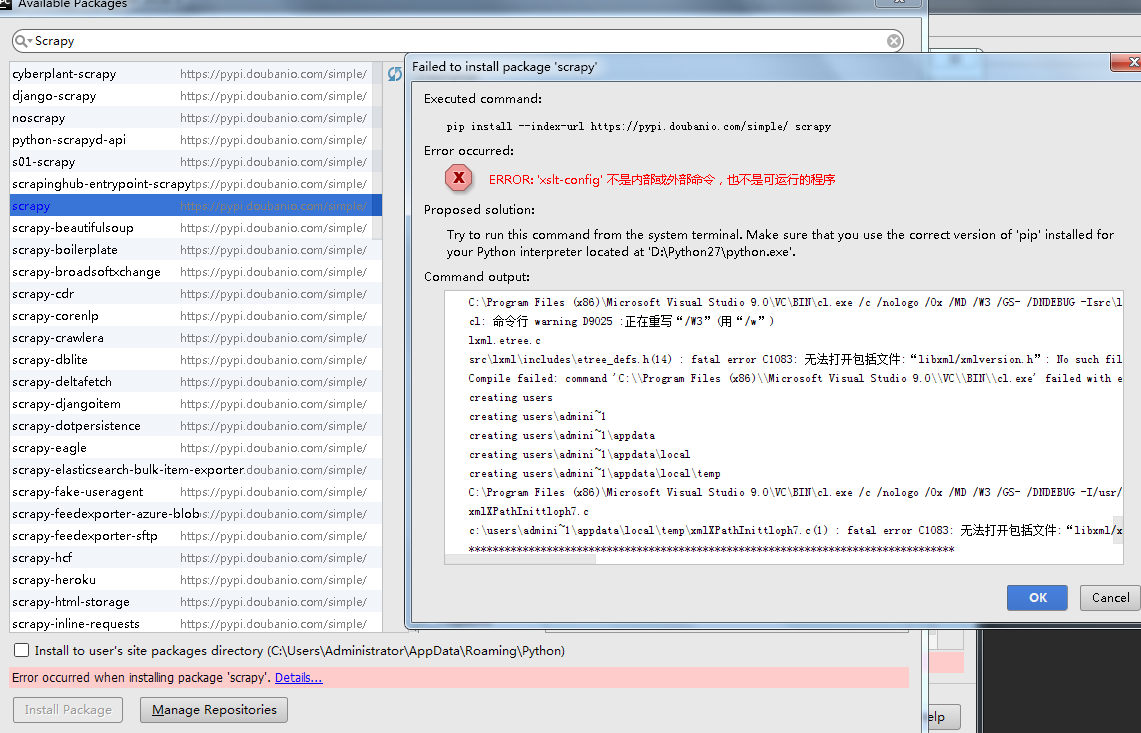
Requirement already satisfied (use --upgrade to upgrade): scrapy in d:\python27\lib\site-packages\scrapy-1.2.2-py2.7.egg
Collecting Twisted>=10.0.0 (from scrapy)
Downloading https://pypi.doubanio.com/packages/dc/c0/a0114a6d7fa211c0904b0de931e8cafb5210ad824996cc6a9d67f3bae22c/Twisted-16.6.0.tar.bz2 (3.0MB)
Requirement already satisfied (use --upgrade to upgrade): w3lib>=1.15.0 in d:\python27\lib\site-packages (from scrapy)
Requirement already satisfied (use --upgrade to upgrade): queuelib in d:\python27\lib\site-packages (from scrapy)
Collecting lxml (from scrapy)
Downloading https://pypi.doubanio.com/packages/14/51/61462e59ab58575fe0d679ab2d31ec73cd49b26182c6ece3d9379faccfd7/lxml-3.7.0.tar.gz (3.8MB)
Requirement already satisfied (use --upgrade to upgrade): pyOpenSSL in d:\python27\lib\site-packages (from scrapy)
Requirement already satisfied (use --upgrade to upgrade): cssselect>=0.9 in d:\python27\lib\site-packages (from scrapy)
Requirement already satisfied (use --upgrade to upgrade): six>=1.5.2 in d:\python27\lib\site-packages (from scrapy)
Requirement already satisfied (use --upgrade to upgrade): parsel>=0.9.3 in d:\python27\lib\site-packages\parsel-1.1.0-py2.7.egg (from scrapy)
Requirement already satisfied (use --upgrade to upgrade): PyDispatcher>=2.0.5 in d:\python27\lib\site-packages\pydispatcher-2.0.5-py2.7.egg (from scrapy)
Requirement already satisfied (use --upgrade to upgrade): service-identity in d:\python27\lib\site-packages (from scrapy)
Collecting zope.interface>=3.6.0 (from Twisted>=10.0.0->scrapy)
Downloading https://pypi.doubanio.com/packages/44/af/cea1e18bc0d3be0e0824762d3236f0e61088eeed75287e7b854d65ec9916/zope.interface-4.3.3.tar.gz (150kB)
Collecting constantly>=15.1 (from Twisted>=10.0.0->scrapy)
Downloading https://pypi.doubanio.com/packages/b9/65/48c1909d0c0aeae6c10213340ce682db01b48ea900a7d9fce7a7910ff318/constantly-15.1.0-py2.py3-none-any.whl
Collecting incremental>=16.10.1 (from Twisted>=10.0.0->scrapy)
Downloading https://pypi.doubanio.com/packages/b5/72/f4246320648bbe0f8c16dcebe1560e359a3a0631839f8d963ea8ff18caaf/incremental-16.10.1-py2.py3-none-any.whl
Requirement already satisfied (use --upgrade to upgrade): cryptography>=1.3.4 in d:\python27\lib\site-packages (from pyOpenSSL->scrapy)
Requirement already satisfied (use --upgrade to upgrade): pyasn1-modules in d:\python27\lib\site-packages (from service-identity->scrapy)
Requirement already satisfied (use --upgrade to upgrade): attrs in d:\python27\lib\site-packages (from service-identity->scrapy)
Requirement already satisfied (use --upgrade to upgrade): pyasn1 in d:\python27\lib\site-packages (from service-identity->scrapy)
Requirement already satisfied (use --upgrade to upgrade): setuptools in d:\python27\lib\site-packages (from zope.interface>=3.6.0->Twisted>=10.0.0->scrapy)
Requirement already satisfied (use --upgrade to upgrade): enum34 in d:\python27\lib\site-packages (from cryptography>=1.3.4->pyOpenSSL->scrapy)
Requirement already satisfied (use --upgrade to upgrade): ipaddress in d:\python27\lib\site-packages (from cryptography>=1.3.4->pyOpenSSL->scrapy)
Requirement already satisfied (use --upgrade to upgrade): idna>=2.0 in d:\python27\lib\site-packages (from cryptography>=1.3.4->pyOpenSSL->scrapy)
Requirement already satisfied (use --upgrade to upgrade): cffi>=1.4.1 in d:\python27\lib\site-packages (from cryptography>=1.3.4->pyOpenSSL->scrapy)
Requirement already satisfied (use --upgrade to upgrade): pycparser in d:\python27\lib\site-packages (from cffi>=1.4.1->cryptography>=1.3.4->pyOpenSSL->scrapy)
Installing collected packages: zope.interface, constantly, incremental, Twisted, lxml
Running setup.py install for zope.interface: started
Running setup.py install for zope.interface: finished with status 'done'
Running setup.py install for Twisted: started
Running setup.py install for Twisted: finished with status 'done'
Running setup.py install for lxml: started
Running setup.py install for lxml: finished with status 'error'
Complete output from command D:\Python27\python.exe -u -c "import setuptools, tokenize;__file__='C:\\Users\\Administrator\\AppData\\Local\\Temp\\pycharm-packaging\\lxml\\setup.py';exec(compile(getattr(tokenize, 'open', open)(__file__).read().replace('\r\n', '\n'), __file__, 'exec'))" install --record c:\users\admini~1\appdata\local\temp\pip-ju1hmw-record\install-record.txt --single-version-externally-managed --compile:
Building lxml version 3.7.0.
Building without Cython.
ERROR: 'xslt-config' 不是内部或外部命令,也不是可运行的程序
或批处理文件。 ** make sure the development packages of libxml2 and libxslt are installed ** Using build configuration of libxslt
running install
running build
running build_py
creating build
creating build\lib.win32-2.7
creating build\lib.win32-2.7\lxml
copying src\lxml\builder.py -> build\lib.win32-2.7\lxml
copying src\lxml\cssselect.py -> build\lib.win32-2.7\lxml
copying src\lxml\doctestcompare.py -> build\lib.win32-2.7\lxml
copying src\lxml\ElementInclude.py -> build\lib.win32-2.7\lxml
copying src\lxml\pyclasslookup.py -> build\lib.win32-2.7\lxml
copying src\lxml\sax.py -> build\lib.win32-2.7\lxml
copying src\lxml\usedoctest.py -> build\lib.win32-2.7\lxml
copying src\lxml\_elementpath.py -> build\lib.win32-2.7\lxml
copying src\lxml\__init__.py -> build\lib.win32-2.7\lxml
creating build\lib.win32-2.7\lxml\includes
copying src\lxml\includes\__init__.py -> build\lib.win32-2.7\lxml\includes
creating build\lib.win32-2.7\lxml\html
copying src\lxml\html\builder.py -> build\lib.win32-2.7\lxml\html
copying src\lxml\html\clean.py -> build\lib.win32-2.7\lxml\html
copying src\lxml\html\defs.py -> build\lib.win32-2.7\lxml\html
copying src\lxml\html\diff.py -> build\lib.win32-2.7\lxml\html
copying src\lxml\html\ElementSoup.py -> build\lib.win32-2.7\lxml\html
copying src\lxml\html\formfill.py -> build\lib.win32-2.7\lxml\html
copying src\lxml\html\html5parser.py -> build\lib.win32-2.7\lxml\html
copying src\lxml\html\soupparser.py -> build\lib.win32-2.7\lxml\html
copying src\lxml\html\usedoctest.py -> build\lib.win32-2.7\lxml\html
copying src\lxml\html\_diffcommand.py -> build\lib.win32-2.7\lxml\html
copying src\lxml\html\_html5builder.py -> build\lib.win32-2.7\lxml\html
copying src\lxml\html\_setmixin.py -> build\lib.win32-2.7\lxml\html
copying src\lxml\html\__init__.py -> build\lib.win32-2.7\lxml\html
creating build\lib.win32-2.7\lxml\isoschematron
copying src\lxml\isoschematron\__init__.py -> build\lib.win32-2.7\lxml\isoschematron
copying src\lxml\lxml.etree.h -> build\lib.win32-2.7\lxml
copying src\lxml\lxml.etree_api.h -> build\lib.win32-2.7\lxml
copying src\lxml\includes\c14n.pxd -> build\lib.win32-2.7\lxml\includes
copying src\lxml\includes\config.pxd -> build\lib.win32-2.7\lxml\includes
copying src\lxml\includes\dtdvalid.pxd -> build\lib.win32-2.7\lxml\includes
copying src\lxml\includes\etreepublic.pxd -> build\lib.win32-2.7\lxml\includes
copying src\lxml\includes\htmlparser.pxd -> build\lib.win32-2.7\lxml\includes
copying src\lxml\includes\relaxng.pxd -> build\lib.win32-2.7\lxml\includes
copying src\lxml\includes\schematron.pxd -> build\lib.win32-2.7\lxml\includes
copying src\lxml\includes\tree.pxd -> build\lib.win32-2.7\lxml\includes
copying src\lxml\includes\uri.pxd -> build\lib.win32-2.7\lxml\includes
copying src\lxml\includes\xinclude.pxd -> build\lib.win32-2.7\lxml\includes
copying src\lxml\includes\xmlerror.pxd -> build\lib.win32-2.7\lxml\includes
copying src\lxml\includes\xmlparser.pxd -> build\lib.win32-2.7\lxml\includes
copying src\lxml\includes\xmlschema.pxd -> build\lib.win32-2.7\lxml\includes
copying src\lxml\includes\xpath.pxd -> build\lib.win32-2.7\lxml\includes
copying src\lxml\includes\xslt.pxd -> build\lib.win32-2.7\lxml\includes
copying src\lxml\includes\etree_defs.h -> build\lib.win32-2.7\lxml\includes
copying src\lxml\includes\lxml-version.h -> build\lib.win32-2.7\lxml\includes
creating build\lib.win32-2.7\lxml\isoschematron\resources
creating build\lib.win32-2.7\lxml\isoschematron\resources\rng
copying src\lxml\isoschematron\resources\rng\iso-schematron.rng -> build\lib.win32-2.7\lxml\isoschematron\resources\rng
creating build\lib.win32-2.7\lxml\isoschematron\resources\xsl
copying src\lxml\isoschematron\resources\xsl\RNG2Schtrn.xsl -> build\lib.win32-2.7\lxml\isoschematron\resources\xsl
copying src\lxml\isoschematron\resources\xsl\XSD2Schtrn.xsl -> build\lib.win32-2.7\lxml\isoschematron\resources\xsl
creating build\lib.win32-2.7\lxml\isoschematron\resources\xsl\iso-schematron-xslt1
copying src\lxml\isoschematron\resources\xsl\iso-schematron-xslt1\iso_abstract_expand.xsl -> build\lib.win32-2.7\lxml\isoschematron\resources\xsl\iso-schematron-xslt1
copying src\lxml\isoschematron\resources\xsl\iso-schematron-xslt1\iso_dsdl_include.xsl -> build\lib.win32-2.7\lxml\isoschematron\resources\xsl\iso-schematron-xslt1
copying src\lxml\isoschematron\resources\xsl\iso-schematron-xslt1\iso_schematron_message.xsl -> build\lib.win32-2.7\lxml\isoschematron\resources\xsl\iso-schematron-xslt1
copying src\lxml\isoschematron\resources\xsl\iso-schematron-xslt1\iso_schematron_skeleton_for_xslt1.xsl -> build\lib.win32-2.7\lxml\isoschematron\resources\xsl\iso-schematron-xslt1
copying src\lxml\isoschematron\resources\xsl\iso-schematron-xslt1\iso_svrl_for_xslt1.xsl -> build\lib.win32-2.7\lxml\isoschematron\resources\xsl\iso-schematron-xslt1
copying src\lxml\isoschematron\resources\xsl\iso-schematron-xslt1\readme.txt -> build\lib.win32-2.7\lxml\isoschematron\resources\xsl\iso-schematron-xslt1
warning: build_py: byte-compiling is disabled, skipping. running build_ext
building 'lxml.etree' extension
creating build\temp.win32-2.7
creating build\temp.win32-2.7\Release
creating build\temp.win32-2.7\Release\src
creating build\temp.win32-2.7\Release\src\lxml
C:\Program Files (x86)\Microsoft Visual Studio 9.0\VC\BIN\cl.exe /c /nologo /Ox /MD /W3 /GS- /DNDEBUG -Isrc\lxml\includes -ID:\Python27\include -ID:\Python27\PC /Tcsrc\lxml\lxml.etree.c /Fobuild\temp.win32-2.7\Release\src\lxml\lxml.etree.obj -w
cl: 命令行 warning D9025 :正在重写“/W3”(用“/w”)
lxml.etree.c
src\lxml\includes\etree_defs.h(14) : fatal error C1083: 无法打开包括文件:“libxml/xmlversion.h”: No such file or directory
Compile failed: command 'C:\\Program Files (x86)\\Microsoft Visual Studio 9.0\\VC\\BIN\\cl.exe' failed with exit status 2
creating users
creating users\admini~1
creating users\admini~1\appdata
creating users\admini~1\appdata\local
creating users\admini~1\appdata\local\temp
C:\Program Files (x86)\Microsoft Visual Studio 9.0\VC\BIN\cl.exe /c /nologo /Ox /MD /W3 /GS- /DNDEBUG -I/usr/include/libxml2 /Tcc:\users\admini~1\appdata\local\temp\xmlXPathInittloph7.c /Fousers\admini~1\appdata\local\temp\xmlXPathInittloph7.obj
xmlXPathInittloph7.c
c:\users\admini~1\appdata\local\temp\xmlXPathInittloph7.c(1) : fatal error C1083: 无法打开包括文件:“libxml/xpath.h”: No such file or directory
*********************************************************************************
Could not find function xmlCheckVersion in library libxml2. Is libxml2 installed?
*********************************************************************************
error: command 'C:\\Program Files (x86)\\Microsoft Visual Studio 9.0\\VC\\BIN\\cl.exe' failed with exit status 2 ---------------------------------------- Command "D:\Python27\python.exe -u -c "import setuptools, tokenize;__file__='C:\\Users\\Administrator\\AppData\\Local\\Temp\\pycharm-packaging\\lxml\\setup.py';exec(compile(getattr(tokenize, 'open', open)(__file__).read().replace('\r\n', '\n'), __file__, 'exec'))" install --record c:\users\admini~1\appdata\local\temp\pip-ju1hmw-record\install-record.txt --single-version-externally-managed --compile" failed with error code 1 in C:\Users\Administrator\AppData\Local\Temp\pycharm-packaging\lxml\
You are using pip version 8.1.1, however version 9.0.1 is available.
You should consider upgrading via the 'python -m pip install --upgrade pip' command.
命令行pip和easy_install装lxml,都失败。
1、下载Microsoft Visual C++ Compiler for Python 2.7
2、手动安装lxml的exe的二进制包
3、使用wheel安装
D:\Python27\Scripts>pip install lxml-3.7.0-cp27-cp27m-win_amd64.whl
lxml-3.7.0-cp27-cp27m-win_amd64.whl is not a supported wheel on this platform.
You are using pip version 8.1.1, however version 9.0.1 is available.
You should consider upgrading via the 'python -m pip install --upgrade pip' comm
and.
D:\Python27\Scripts>
参考:
https://www.v2ex.com/t/186114
https://www.zhihu.com/question/26857761
https://www.zhihu.com/question/30047496
http://blog.csdn.net/xibeichengf/article/details/50479151
http://www.cnblogs.com/neillee/p/5903856.html
https://www.biaodianfu.com/install-scrapy-on-windows.html
http://blog.csdn.net/changdejie/article/details/17997299
安装Scrapy提示ERROR: 'xslt-config' 不是内部或外部命令,也不是可运行的程序的更多相关文章
- Windows中安装jdk,出现javac不是内部或外部命令 也不是可运行的程序
在经过多次实验,终于解决了在dos窗口验证jdk是否安装成功的错误提示-----javac不是内部或外部命令 也不是可运行的程序 首先要明确的是 在新建 JAVA_HOME , CLASSPATH文件 ...
- 【java】javac命令在win10不可用,提示javac不是内部或外部命令,也不是可运行的程序【解决方法】
JDK安装成功,并且配置了环境变量,java命令正常可以使用,但是javac命令提示 不是内部或外部命令,也不是可运行的程序 解决方法: 产生这个问题的原因,是因为环境变量的配置中,Path中配置使用 ...
- 20200221_python虚拟环境在Windows下安装配置_virtualenv不是内部或外部命令也不是可运行的程序或批处理文件
1. 使用管理员启动命令行; 2. 安装虚拟环境 a) .\pip install virtualenv -i https://pypi.douban.com/simple/ b) ...
- CMD 中运行 xx 命令提示 不是内部或外部命令,也不是可运行的程序或批处理文件的问题
出现这个问题的原因一般有2个 这个命令依赖某个软件,而你又没有安装 这里你只需要去下载安装好对应的软件,基本上就可以解决上面的问题了. 软件安装好了,但是需要配置环境变量 第二个原因就按照下图,去设置 ...
- python 安装时,为何pip install不是内部或者外部命令错误解决办法
新安装的python 环境,第一次pip install 却报不是内部或者外部命令错误 首先检查一下环境变量,可能时你没有设置环境变量 再说一遍,安装python环境时,记得出了python.exe ...
- Python安装scrapy提示 error: Microsoft Visual C++ 14.0 is required. Get it with "Microsoft Visual C++
error: Microsoft Visual C++ 14.0 is required. Get it with "Microsoft Visual C++ Build Tools&quo ...
- 【Error】 : make 不是内部或外部命令,也不是可运行的程序
之前有段源码需要编译,一开始选择在Windows上编译,由于没有安装VS,只能采取Make + Gcc 的方式,虽然后来还是在ubuntu上编译的,但是遇到的问题还是要记录下来. 虽然我也把make的 ...
- Tomcat学习笔记 - 错误日志 - Tomcat安装版安装后第二次启动后闪退(转)-- javac不是内部或外部命令 -- 配置java环境教程
如果安装成功并且安装完成第一次启动是成功的,第二次就闪退的话,原因之一是没有配置java的环境.在网上找的配制方法有很多错误,测试javac命令时候会提示不是内部或外部命令,找到一个正确的教程.如下, ...
- 'webpack'提示 不是内部或外部命令
使用webpack命令行,报错:'webpack' 不是内部或外部命令,也不是可运行的程序 或批处理文件. 解决办法: 卸载nodejs,按照默认设置从新安装一遍 Nodejs 转载:https:// ...
随机推荐
- K8S(11)配置中心实战-单环境交付apollo三组件
k8s配置中心实战-交付apollo三组件 目录 k8s配置中心实战-交付apollo三组件 1 apollo简单说明 1.1 apollo最简架构图: 1.2 apollo组件部署关系 2 为app ...
- 个人项目wordcount
1.Github项目地址:https://github.com/inimble/wordcount.git 2.估算耗费的时间(如右表) PSP2.1 Personal Software Proces ...
- Communication-Efficient Learning of Deep Networks from Decentralized Data
郑重声明:原文参见标题,如有侵权,请联系作者,将会撤销发布! Proceedings of the 20th International Conference on Artificial Intell ...
- Linux命令大纲
LINUX服务器,广泛用于服务器的操作系统.本文以centos作为基础大概记录下自己的心得. 一.文件/目录的增删改查 1.增加 touch filename > filename mkdir ...
- Flink-1.10中的StreamingFileSink相关特性
一切新知识的学习,都离不开官网得相关阅读,那么StreamingFileSink的官网介绍呢? https://ci.apache.org/projects/flink/flink-docs-rele ...
- MS建模mmt
一.流程:1.定义好每个原子力场类型:Edit Sets(分组) 2.加H(一般是仅与Al-O八面体中的Al相连的O原子).给H分组 3.“make P1”.校核化学式(正确与否) 4.扩成超晶胞(N ...
- Vue H5拖拽实例
需求:需要把左侧的数据表,拖拽到右侧的表关联区域 左侧数据表HTML: <h3 class="data-block">数据表</h3> <a-inpu ...
- 小程序 使用Promise封装request 接口请求
//httpService.jsconst host = 'https://baidu.com/ceshi' // 接口请求的域名 // get请求使用 json对象转字符串 (formatParam ...
- Maven快速入门(四)Maven中的pom.xml文件详解
上一章,我们讲了Maven的坐标和仓库的概念,介绍了Maven是怎么通过坐标找到依赖的jar包的.同时也介绍了Maven的中央仓库.本地仓库.私服等概念及其作用.这些东西都是Maven最基本.最核心的 ...
- Cookie:SameSite,防止CSRF攻击
前言 最近在本地调试时,发现请求接口提示“未登录”,通过分析HTTP请求报文发现未携带登录状态的Cookie: PS:登录状态Cookie名是TEST 再进一步分析,发现Cookie的属性SameSi ...
