elasticsearch迁移工具--elasticdump的使用
这篇文章主要讨论使用Elasticdump工具做数据的备份和type删除。
Elasticsearch的备份,不像MYSQL的myslqdump那么方便,它需要一个插件进行数据的导出和导入进行备份和恢复操作,也就是插件:Elasticdump
1、Elasticdump的安装:
[root@master mnt]# npm install elasticdump

2、使用
[root@master bin]# pwd
/mnt/elasticsearch-head-master/node_modules/elasticdump/bin
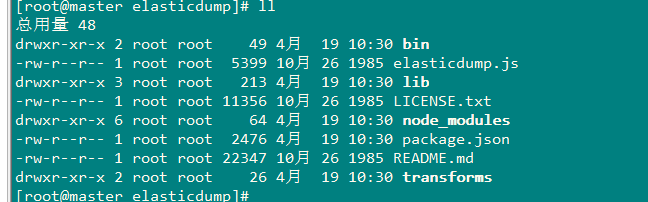
[root@master bin]# ./elasticdump --help
elasticdump: Import and export tools for elasticsearch
version: 4.7.0 Usage: elasticdump --input SOURCE --output DESTINATION [OPTIONS] --input
Source location (required)
--input-index
Source index and type
(default: all, example: index/type)
--output
Destination location (required)
--output-index
Destination index and type
(default: all, example: index/type)
--limit
How many objects to move in batch per operation
limit is approximate for file streams
(default: 100) --size
How many objects to retrieve
(default: -1 -> no limit) --debug
Display the elasticsearch commands being used
(default: false) --quiet
Suppress all messages except for errors
(default: false) --type
What are we exporting?
(default: data, options: [data, settings, analyzer, mapping, alias])
--delete
Delete documents one-by-one from the input as they are
moved. Will not delete the source index
(default: false)
--headers
Add custom headers to Elastisearch requests (helpful when
your Elasticsearch instance sits behind a proxy)
(default: '{"User-Agent": "elasticdump"}')
--params
Add custom parameters to Elastisearch requests uri. Helpful when you for example
want to use elasticsearch preference
(default: null)
--searchBody
Preform a partial extract based on search results
(when ES is the input, default values are
if ES > 5
`'{"query": { "match_all": {} }, "stored_fields": ["*"], "_source": true }'`
else
`'{"query": { "match_all": {} }, "fields": ["*"], "_source": true }'`
--sourceOnly
Output only the json contained within the document _source
Normal: {"_index":"","_type":"","_id":"", "_source":{SOURCE}}
sourceOnly: {SOURCE}
(default: false)
--ignore-errors
Will continue the read/write loop on write error
(default: false)
--scrollTime
Time the nodes will hold the requested search in order.
(default: 10m)
--maxSockets
How many simultaneous HTTP requests can we process make?
(default:
5 [node <= v0.10.x] /
Infinity [node >= v0.11.x] )
--timeout
Integer containing the number of milliseconds to wait for
a request to respond before aborting the request. Passed
directly to the request library. Mostly used when you don't
care too much if you lose some data when importing
but rather have speed.
--offset
Integer containing the number of rows you wish to skip
ahead from the input transport. When importing a large
index, things can go wrong, be it connectivity, crashes,
someone forgetting to `screen`, etc. This allows you
to start the dump again from the last known line written
(as logged by the `offset` in the output). Please be
advised that since no sorting is specified when the
dump is initially created, there's no real way to
guarantee that the skipped rows have already been
written/parsed. This is more of an option for when
you want to get most data as possible in the index
without concern for losing some rows in the process,
similar to the `timeout` option.
(default: 0)
--noRefresh
Disable input index refresh.
Positive:
1. Much increase index speed
2. Much less hardware requirements
Negative:
1. Recently added data may not be indexed
Recommended to use with big data indexing,
where speed and system health in a higher priority
than recently added data.
--inputTransport
Provide a custom js file to use as the input transport
--outputTransport
Provide a custom js file to use as the output transport
--toLog
When using a custom outputTransport, should log lines
be appended to the output stream?
(default: true, except for `$`)
--awsChain
Use [standard](https://aws.amazon.com/blogs/security/a-new-and-standardized-way-to-manage-credentials-in-the-aws-sdks/) location and ordering for resolving credentials including environment variables, config files, EC2 and ECS metadata locations
_Recommended option for use with AWS_
--awsAccessKeyId
--awsSecretAccessKey
When using Amazon Elasticsearch Service protected by
AWS Identity and Access Management (IAM), provide
your Access Key ID and Secret Access Key
--awsIniFileProfile
Alternative to --awsAccessKeyId and --awsSecretAccessKey,
loads credentials from a specified profile in aws ini file.
For greater flexibility, consider using --awsChain
and setting AWS_PROFILE and AWS_CONFIG_FILE
environment variables to override defaults if needed
--transform
A javascript, which will be called to modify documents
before writing it to destination. global variable 'doc'
is available.
Example script for computing a new field 'f2' as doubled
value of field 'f1':
doc._source["f2"] = doc._source.f1 * 2; --httpAuthFile
When using http auth provide credentials in ini file in form
`user=<username>
password=<password>` --support-big-int
Support big integer numbers
--retryAttempts
Integer indicating the number of times a request should be automatically re-attempted before failing
when a connection fails with one of the following errors `ECONNRESET`, `ENOTFOUND`, `ESOCKETTIMEDOUT`,
ETIMEDOUT`, `ECONNREFUSED`, `EHOSTUNREACH`, `EPIPE`, `EAI_AGAIN`
(default: 0) --retryDelay
Integer indicating the back-off/break period between retry attempts (milliseconds)
(default : 5000)
--parseExtraFields
Comma-separated list of meta-fields to be parsed
--fileSize
supports file splitting. This value must be a string supported by the **bytes** module.
The following abbreviations must be used to signify size in terms of units
b for bytes
kb for kilobytes
mb for megabytes
gb for gigabytes
tb for terabytes e.g. 10mb / 1gb / 1tb
Partitioning helps to alleviate overflow/out of memory exceptions by efficiently segmenting files
into smaller chunks that then be merged if needs be. --s3AccessKeyId
AWS access key ID
--s3SecretAccessKey
AWS secret access key
--s3Region
AWS region
--s3Bucket
Name of the bucket to which the data will be uploaded
--s3RecordKey
Object key (filename) for the data to be uploaded
--s3Compress
gzip data before sending to s3
--tlsAuth
Enable TLS X509 client authentication
--cert, --input-cert, --output-cert
Client certificate file. Use --cert if source and destination are identical.
Otherwise, use the one prefixed with --input or --output as needed.
--key, --input-key, --output-key
Private key file. Use --key if source and destination are identical.
Otherwise, use the one prefixed with --input or --output as needed.
--pass, --input-pass, --output-pass
Pass phrase for the private key. Use --pass if source and destination are identical.
Otherwise, use the one prefixed with --input or --output as needed.
--ca, --input-ca, --output-ca
CA certificate. Use --ca if source and destination are identical.
Otherwise, use the one prefixed with --input or --output as needed.
--inputSocksProxy, --outputSocksProxy
Socks5 host address
--inputSocksPort, --outputSocksPort
Socks5 host port
--help
This page Examples: # Copy an index from production to staging with mappings:
elasticdump \
--input=http://production.es.com:9200/my_index \
--output=http://staging.es.com:9200/my_index \
--type=mapping
elasticdump \
--input=http://production.es.com:9200/my_index \
--output=http://staging.es.com:9200/my_index \
--type=data # Backup index data to a file:
elasticdump \
--input=http://production.es.com:9200/my_index \
--output=/data/my_index_mapping.json \
--type=mapping
elasticdump \
--input=http://production.es.com:9200/my_index \
--output=/data/my_index.json \
--type=data # Backup and index to a gzip using stdout:
elasticdump \
--input=http://production.es.com:9200/my_index \
--output=$ \
| gzip > /data/my_index.json.gz # Backup the results of a query to a file
elasticdump \
--input=http://production.es.com:9200/my_index \
--output=query.json \
--searchBody '{"query":{"term":{"username": "admin"}}}' ------------------------------------------------------------------------------
Learn more @ https://github.com/taskrabbit/elasticsearch-dump
3、elasticsearchdump的使用
'#拷贝analyzer如分词
elasticdump \
--input=http://production.es.com:9200/my_index \
--output=http://staging.es.com:9200/my_index \
--type=analyzer
'#拷贝映射
elasticdump \
--input=http://production.es.com:9200/my_index \
--output=http://staging.es.com:9200/my_index \
--type=mapping
'#拷贝数据
elasticdump \
--input=http://production.es.com:9200/my_index \
--output=http://staging.es.com:9200/my_index \
--type=data
'#拷贝所有索引
elasticdump
--input=http://production.es.com:9200/
--output=http://staging.es.com:9200/
--all=true
# 备份到标准输出,且进行压缩(这里有一个需要注意的地方,我查询索引信息有6.4G,用下面的方式备份后得到一个789M的压缩文件,这个压缩文件解压后有19G):
elasticdump \
--input=http://production.es.com:9200/my_index \
--output=$ \
| gzip > /data/my_index.json.gz # 把一个查询结果备份到文件中
elasticdump \
--input=http://production.es.com:9200/my_index \
--output=query.json \
--searchBody '{"query":{"term":{"username": "admin"}}}'
3、实例操作
1. 将es集群中的某个company的数据导出到文件中。
[root@master bin]# ./elasticdump --input http://192.168.200.100:9200/company --output /mnt/company.json
Fri, 19 Apr 2019 03:39:20 GMT | starting dump
Fri, 19 Apr 2019 03:39:20 GMT | got 2 objects from source elasticsearch (offset: 0)
Fri, 19 Apr 2019 03:39:20 GMT | sent 2 objects to destination file, wrote 2
Fri, 19 Apr 2019 03:39:20 GMT | got 0 objects from source elasticsearch (offset: 2)
Fri, 19 Apr 2019 03:39:20 GMT | Total Writes: 2
Fri, 19 Apr 2019 03:39:20 GMT | dump complete

2、删除该index下的data
[root@master mnt]# curl -XDELETE '192.168.200.100:9200/company'
查看删除情况:
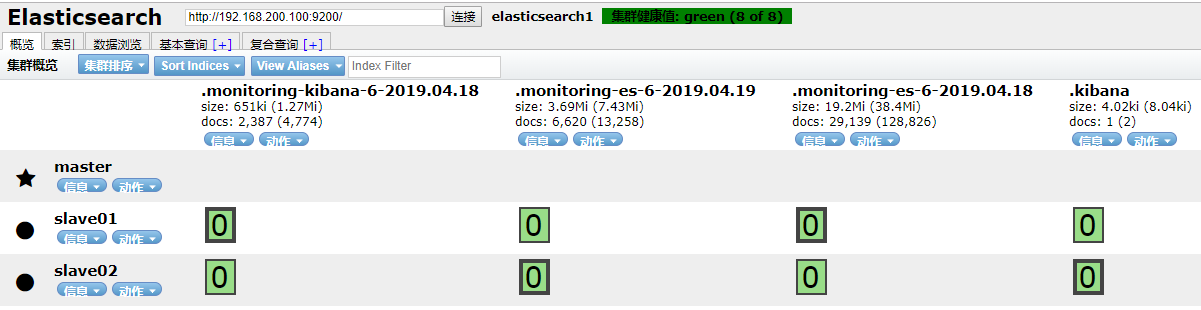
3、恢复:
[root@master bin]# ./elasticdump elasticdump --input /mnt/company.json --output "http://192.168.200.100:9200/company"
Fri, 19 Apr 2019 03:46:56 GMT | starting dump
Fri, 19 Apr 2019 03:46:56 GMT | got 2 objects from source file (offset: 0)
Fri, 19 Apr 2019 03:46:57 GMT | sent 2 objects to destination elasticsearch, wrote 2
Fri, 19 Apr 2019 03:46:57 GMT | got 0 objects from source file (offset: 2)
Fri, 19 Apr 2019 03:46:57 GMT | Total Writes: 2
Fri, 19 Apr 2019 03:46:57 GMT | dump complete


elasticsearch迁移工具--elasticdump的使用的更多相关文章
- Elasticsearch数据迁移工具elasticdump工具
1. 工具安装 wget https://nodejs.org/dist/v8.11.2/node-v8.11.2-linux-x64.tar.xz tar xf node-v8.11.2-linux ...
- Elasticsearch的数据导出和导入操作(elasticdump工具),以及删除指定type的数据(delete-by-query插件)
Elasticseach目前作为查询搜索平台,的确非常实用方便.我们今天在这里要讨论的是如何做数据备份和type删除.我的ES的版本是2.4.1. ES的备份,可不像MySQL的mysqldump这么 ...
- 实际使用Elasticdump工具对Elasticsearch集群进行数据备份和数据还原
文/朱季谦 目录 一.Elasticdump工具介绍 二.Elasticdump工具安装 三.Elasticdump工具使用 最近在开发当中做了一些涉及到Elasticsearch映射结构及数据导出导 ...
- elasticsearch数据转移,elasticdump的安装使用
模拟: 将本地的my_index的products的一条document转移到http://192.168.111.130的一个es服务器上. (一)安装elasticdump 先安装node.js, ...
- elasticsearch将数据导出json文件【使用elasticdump】
1.前提准备 需要使用npm安装,还未安装的朋友可以阅读另一篇我的博客<安装使用npm>,windows环境. 2.安装es-dump 打开终端窗口PowerShell或者cmd. 输入命 ...
- 学习用Node.js和Elasticsearch构建搜索引擎(7):零停机时间更新索引配置或迁移索引
上一篇说到如果一个索引的mapping设置过了,想要修改type或analyzer,通常的做法是新建一个索引,重新设置mapping,再把数据同步过来. 那么如何实现零停机时间更新索引配置或迁移索引? ...
- elasticsearch自动按天创建索引脚本
elasticsearch保存在一个索引中数据量太大无法查询,现在需要将索引按照天来建,查询的时候关联查询即可 有时候es集群创建了很多索引,删不掉,如果是测试环境或者初始化es集群(清空所有数据), ...
- Elasticsearch snapshot 备份的使用方法 【备忘】
常见的数据库都会提供备份的机制,以解决在数据库无法使用的情况下,可以开启新的实例,然后通过备份来恢复数据减少损失.虽然 Elasticsearch 有良好的容灾性,但由于以下原因,其依然需要备份机制. ...
- 严选 | Elasticsearch史上最全最常用工具清单【转】
1.题记 工欲善其事必先利其器,ELK Stack的学习和实战更是如此,特将工作中用到的“高效”工具分享给大家. 希望能借助“工具”提高开发.运维效率! 2.工具分类概览 2.1 基础类工具 1.He ...
随机推荐
- 第14.15节 爬虫实战1:使用Python和selenium实现csdn博文点赞
写在前面:本文仅供参考学习,请勿用作它途,禁止转载! 在开始学爬虫时,学习了csdn博客专家(id:明天依旧可好 | 柯尊柏)<实战项目二:实现CSDN自动点赞>的文章,文章介绍了通过Py ...
- Python基础篇学习感悟:学如不及,犹恐失之
从2019年3月底开始学习Python,4月12日在CSDN发表第一篇博文,时至今日已有4个月零12天. 4个多月的学习,老猿从一个Python小白成长到今天,可以说对Python这门语言已经略知一二 ...
- ORCHARD WOODEN GATE
狗: 代码小盒子 爆零秘籍 备忘录 任务计划 核心算法: 搜索/枚举/贪心 dp 分治 数据结构: 并查集 ST表 堆 线段树 树状数组 分块 树套树 平衡树 LCT 莫队 字符串: 哈希 Trie ...
- 「TJOI / HEOI2016」求和 的一个优秀线性做法
我们把\(S(i, j)j!\)看成是把\(i\)个球每次选择一些球(不能为空)扔掉,选\(j\)次后把所有球都扔掉的情况数(顺序有关).因此\(S(i, j)j! = i^2}-\sum_{i=j+1}^{n}\frac{q_i}{ ...
- C# WPF开源控件库:MahApps.Metro
其实站长很久之前就知道这个开源WPF控件库了,只是一直欣赏不了这种风格,但也star了该项目.每次浏览该仓库时,发现star越来越多,也看到很多网友对它的褒奖,所以今天就向大家推荐这款WPF控件库. ...
- Mysql LIMIT的用法
使用范围 MySQL语句中的limit字句可以帮助我们在使用执行查询的时候,返回数据库中间的数据或者是只提取前几段数据 使用语法 SELECT * FROM table LIMIT [offset,] ...
- 120多套各种类别微信小程序模板源码打包下载
120多套各种类别微信小程序模板源码打包下载,以下是部分截图欢迎下载!120多套各种类别微信小程序模板源码打包下载 下载地址:https://pan.baidu.com/s/1Cfqyc9p2ZDOc ...
- 6个JS特效教程,学完即精通
6个JS特效教程,学完即精通 JavaScript特效教程,学完你就能写任何特效.本课程将JavaScript.BOM.DOM.jQuery和Ajax课程中的各种网页特效提取出了再进行汇总.内容涵盖了 ...
- JavaSE01-概述
1.1 Java语言发展史 语言:人与人交流沟通的表达方式 计算机语言:人与计算机之间进行信息交流沟通的一种特殊语言 Java语言是美国Sun公司(Stanford University Networ ...
