jQuery相关方法1
一、设置某个元素的标签内容------.html()方法
<script src="http://libs.baidu.com/jquery/1.10.2/jquery.min.js"></script>
<script>
//1.jQuery对象.val()--------获取或者设置表单标签的value属性值
//2.jQuery对象.text()--------获取或者设置标签的文本内容----相当于DOM的innerText
//3.jQuery对象.css()--------获取或者设置css的样式属性值
//4.jQuery对象.html()--------获取或者设置标签中的HTML内容----相当于DOM中的innerHTML
$(function(){
$("#btn").click(function () {
$("#dv").html("<p>这是一个p标签</p>")
});
});
</script>
<input type="button" value="设置" id="btn">
<div id="dv">我是div</div>
二、设置元素的样式-------.css()方法
<script src="http://libs.baidu.com/jquery/1.10.2/jquery.min.js"></script>
<script>
//点击按钮,设置div的宽,高,背景颜色,边框
$(function(){
$("#btn").click(function(){
$("#dv").css("width","300px");
$("#dv").css("height","300px");
$("#dv").css("backgroundColor","red");
$("#dv").css("border","3px solid blue");
});
});
</script>
<input type="button" value="设置" id="btn">
<div id="dv"></div>
三、案例:列表隔行变色效果------even和odd
<script src="http://libs.baidu.com/jquery/1.10.2/jquery.min.js"></script>
<script>
//注意:
//对象:odd----奇数的
//对象:even----偶数的
$(function(){
$("#btn").click(function () {
$("#uu>li:even").css("backgroundColor","red");
$("#uu>li:odd").css("backgroundColor","yellow");
});
});
</script>
<input type="button" value="设置" id="btn">
<ul id="uu">
<li>隔行变色</li>
<li>隔行变色</li>
<li>隔行变色</li>
<li>隔行变色</li>
<li>隔行变色</li>
</ul>
四、案例:显示和隐藏下拉菜单效果----.mouseenter()和.mouseleave()和.show()和.hide()和.stop()方法
<style>
li{
list-style: none;
}
.wrap>ul>li{
float: left;
height: 100px;
width: 100px;
}
.wrap>ul>li:first-child ul{
background: red;
display: none;
}
.wrap>ul>li:nth-child(2) ul{
background: yellow;
display: none;
}
.wrap>ul>li:last-child ul{
background: blue;
display: none;
}
</style>
<script src="http://libs.baidu.com/jquery/1.10.2/jquery.min.js"></script>
<script>
//鼠标进入事件-----对象.mouseenter()
//鼠标离开事件-----对象.mouseleave()
//对象.show()方法-------动画出现效果
//对象.hide()方法-------动画消失效果
//对象.stop()方法----用于停止动画或效果,在它们完成之前。
$(function(){
//获取ul中的所有的li,注册鼠标进入和鼠标离开事件
$(".wrap>ul>li").mouseenter(function(){
//当前的li中所有的子元素,再从所有的子元素中找到ul
$(this).children("ul").stop().show(200);
});
$(".wrap>ul>li").mouseleave(function(){
$(this).children("ul").stop().hide(200);
});
});
</script>
<div class="wrap">
<ul>
<li>
<a href="javascript:void(0);">红色系列</a>
<ul>
<li><a href="javascript:void(0);">红色1</a></li>
<li><a href="javascript:void(0);">红色2</a></li>
<li><a href="javascript:void(0);">红色3</a></li>
</ul>
</li>
<li>
<a href="javascript:void(0);">黄色系列</a>
<ul>
<li><a href="javascript:void(0);">黄色1</a></li>
<li><a href="javascript:void(0);">黄色2</a></li>
<li><a href="javascript:void(0);">黄色3</a></li>
</ul>
</li>
<li>
<a href="javascript:void(0);">蓝色系列</a>
<ul>
<li><a href="javascript:void(0);">蓝色1</a></li>
<li><a href="javascript:void(0);">蓝色2</a></li>
<li><a href="javascript:void(0);">蓝色3</a></li>
</ul>
</li>
</ul>
</div>

五、案例:列表的高亮显示效果
<script src="http://libs.baidu.com/jquery/1.10.2/jquery.min.js"></script>
<script>
$(function(){
//鼠标进入事件
$("#uu>li").mouseenter(function(){
$(this).css("backgroundColor","red");
});
//鼠标离开事件
$("#uu>li").mouseleave(function(){
$(this).css("backgroundColor","");
});
//点击事件
$("#uu>li").click(function(){
$(this).css("color","green");
$(this).css("fontSize","30px");
$(this).css("fontFamily","微软雅黑");
});
});
</script>
<ul id="uu">
<li>李白</li>
<li>杜甫</li>
<li>孟浩然</li>
<li>李清照</li>
<li>杜牧</li>
</ul>

六、案例:验证中文名字
<script src="http://libs.baidu.com/jquery/1.10.2/jquery.min.js"></script>
<script>
$(function(){
//按钮的点击事件
$("#btn").click(function(){
if(/^[\u4e00-\u9fa5]{2,6}$/.test($("#txt").val())){
$("#txt").css("backgroundColor","red");
}else{
$("#txt").css("backgroundColor","yellow");
}
});
});
</script>
请输入中文名字:<input type="text" value="" id="txt">
<input type="button" value="验证" id="btn">
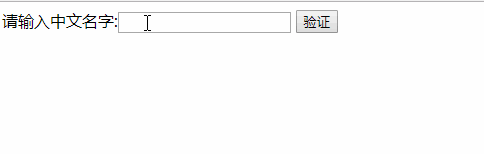
七、案例:淘宝精品展示效果
<style>
#left,#center,#right{
float: left;
}
li{
list-style: none;
}
a{
text-decoration: none;
}
#left li{
width: 50px;
height: 25px;
border: 1px solid #000;
}
#center li{
width: 200px;
height: 200px;
display: none;
}
#right li{
width: 50px;
height: 25px;
border: 1px solid #000;
}
</style>
<script src="http://libs.baidu.com/jquery/1.10.2/jquery.min.js"></script>
<script>
$(function(){
//左边的
$("#left>li").mouseenter(function(){
var index=$(this).index();
$("#center>li").hide();
$("#center>li:eq("+index+")").show();
});
//右边的
$("#right>li").mouseenter(function(){
var index=$(this).index()+5;
$("#center>li").hide();
$("#center>li:eq("+index+")").show();
});
});
</script>
<div class="wrapper">
<ul id="left">
<li><a href="#">曹操</a></li>
<li><a href="#">许褚</a></li>
<li><a href="#">典韦</a></li>
<li><a href="#">夏侯惇</a></li>
<li><a href="#">张辽</a></li>
</ul>
<ul id="center">
<li style="background: red;display: block;"></li>
<li style="background: blue;"></li>
<li style="background: white;"></li>
<li style="background: black;"></li>
<li style="background: pink;"></li>
<li style="background: green;"></li>
<li style="background: yellow;"></li>
<li style="background: grey;"></li>
<li style="background: orange;"></li>
<li style="background: purple;"></li>
</ul>
<ul id="right">
<li><a href="#">刘备</a></li>
<li><a href="#">关羽</a></li>
<li><a href="#">张飞</a></li>
<li><a href="#">赵云</a></li>
<li><a href="#">黄忠</a></li>
</ul>
</div>
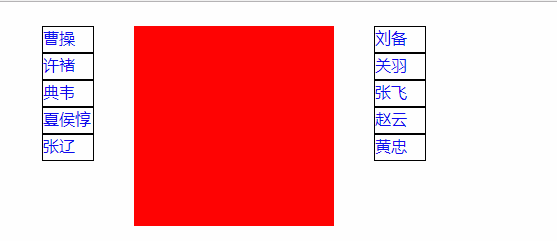
jQuery相关方法1的更多相关文章
- jQuery相关方法2
一.元素样式设置的方式(css,json键值对,链式编程) <script src="http://libs.baidu.com/jquery/1.10.2/jquery.min.js ...
- jQuery相关方法10
一.链式编程的原理 <script> //构造函数 function Person(age){ this.age=age; this.sayHi=function(txt){ if(txt ...
- jQuery相关方法9----事件相关
一.事件冒泡和阻止事件冒泡 <script src="http://libs.baidu.com/jquery/1.10.2/jquery.min.js"></s ...
- jQuery相关方法8-----解绑事件
一.解绑事件方法unbind() 用什么方式绑定的事件,最好用对应的方式解绑事件 unbind("事件名字")括号里写上事件名字,就会解除这个事件 unbind()括号里没有参数就 ...
- jQuery相关方法7----各种事件和绑定事件
一.jQuery事件 1.鼠标事件 click与dbclick事件 click事件其实是由mousedown与mouseup 2个动作构成,所以点击的动作只有在松手后才触发 $ele.click(): ...
- jQuery相关方法6----三大系列属性
一.获取和设置元素的宽和高------width( )方法和height()方法 <!-- 点击按钮,设置div的宽和高为原来的两倍 --> <script src="ht ...
- jQuery相关方法5----表单相关
一.value属性在表单的相关操作-----val()方法 <script src="http://libs.baidu.com/jquery/1.10.2/jquery.min.js ...
- jQuery相关方法4-----元素创建和移除
一.创建添加元素 父元素.append(子元素)-----被动追加创建 子元素.appendTo(父元素)-----主动追加创建 <script src="http://libs.ba ...
- jQuery相关方法3----动画相关
一.显示和隐藏 show(参数1,参数2)方法和hide(参数1,参数2)方法,动画效果显示和隐藏 参数1是时间,单位毫秒(1000毫秒=1秒),也可以是 "slow"" ...
随机推荐
- FFmpeg开发教程一、FFmpeg 版 Hello world
本系列根据项目ffmpeg-libav-tutorial翻译而来 Chapter 0 - 万物之源 -- hello world 然而,本节的程序并不会在终端打印"Hello world&q ...
- 【统计与建模】R语言基本操作
# vec <- rep( seq(1,5,by=0.5),3) # vec <- seq( 1 , 10 , by = 1 ) # min(vec) #最小值 # max(vec) #最 ...
- Mybatis整合(Redis、Ehcache)实现二级缓存
目的: Mybatis整合Ehcache实现二级缓存 Mybatis整合Redis实现二级缓存 Mybatis整合ehcache实现二级缓存 ssm中整合ehcache 在POM中导入相关依赖 < ...
- Spring Boot集成Junit测试
添加依赖: 在测试类上添加注解:
- nginx修改响应头(可屏蔽后端服务器的信息:IIS,PHP等)
修改nginx反向代理请求的Header 需要使用到proxy_set_header和add_header指令.其中: proxy_set_header 来自内置模块ngx_http_proxy_mo ...
- javascript之typeof
定义和用法
- springcloud 1.5 与 springcloud 2.0 配置区别
eureka配置区别: 1.5:${spring.cloud.client.ipAddress}:${server.port} 2.0:${spring.cloud.client.ip-address ...
- js按钮频繁提交解决方案:
1.封装js: /// 函数节流 xhz.canRun = true; xhz.Throttling = function () { if (!xhz.canRun) { layer.msg('处理中 ...
- CentOS+Linux部署.NET Core应用程序
工具: WinSCP+Xshell+VMware 1.安装CentOS 省略安装过程... 2. 安装.Net Core Sdk ①更新可用的安装包:sudo yum update ②安装.NET需要 ...
- VBA日期时间函数(十三)
VBScript日期和时间函数帮助开发人员将日期和时间从一种格式转换为另一种格式,或以适合特定条件的格式表示日期或时间值. 日期函数 编号 函数 描述 1 Date 一个函数,它返回当前的系统日期. ...
