gluoncv 目标检测,训练自己的数据集
https://gluon-cv.mxnet.io/build/examples_datasets/detection_custom.html
官方提供两种方案,一种是lst文件,一种是xml文件(voc的格式);
voc 格式的标注有标注工具,但是你如果是json文件标注的信息,或者其他格式的,你就要转成voc格式的。
于是就选择第一种数据格式lst序列文件格式,格式很简单。
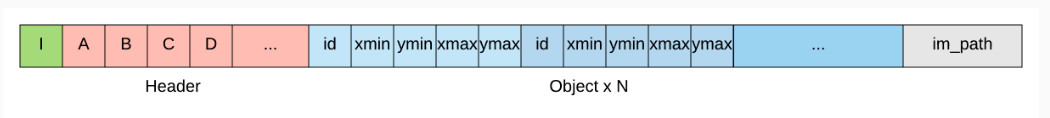
根据你自己的json或者其他格式文件转换一下。
import json
import os
import cv2
import numpy as np def write_line(img_path, im_shape, boxes, ids, idx):
h, w, c = im_shape
# for header, we use minimal length 2, plus width and height
# with A: 4, B: 5, C: width, D: height
A = 4
B = 5
C = w
D = h
# concat id and bboxes
labels = np.hstack((ids.reshape(-1, 1), boxes)).astype('float')
# normalized bboxes (recommanded)
labels[:, (1, 3)] /= float(w)
labels[:, (2, 4)] /= float(h)
# flatten
labels = labels.flatten().tolist()
str_idx = [str(idx)]
str_header = [str(x) for x in [A, B, C, D]]
str_labels = [str(x) for x in labels]
str_path = [img_path]
line = '\t'.join(str_idx + str_header + str_labels + str_path) + '\n'
return line files = os.listdir('train_front')
json_url = []
cnt = 0
for file in files:
tmp = os.listdir('train_front/'+file)
for js in tmp:
if js.endswith('json'):
json_url.append('train_front/'+file+'/'+js)
cnt+=1
print(cnt) fwtrain = open("train.lst","w")
fwval = open("val.lst","w") first_flag = []
flag = True cnt = 0
cnt1 = 0
cnt2 = 0
for json_url_index in json_url:
file = open(json_url_index,'r')
for line in file:
js = json.loads(line) if 'person' in js:
boxes = []
ids = []
for i in range(len(js['person'])):
if js['person'][i]['attrs']['ignore'] == 'yes' or js['person'][i]['attrs']['occlusion']== 'heavily_occluded' or js['person'][i]['attrs']['occlusion']== 'invisible':
continue bbox = js['person'][i]['data']
url = '/mnt/hdfs-data-4/data/jian.yin/'+json_url_index[:-5]+'/'+js['image_key']
width = js['width']
height = js['height']
boxes.append(bbox)
ids.append(0) print(url)
print(bbox) if len(boxes) > 0:
if flag:
flag = False
first_flag = boxes
ids = np.array(ids) if cnt < 27853//2: line = write_line(url,(height,width,3),boxes,ids,cnt1)
fwtrain.write(line)
cnt1+=1 if cnt >= 27853//2:
line = write_line(url, (height, width, 3), boxes, ids, cnt2)
fwval.write(line)
cnt2+=1 cnt += 1 fwtrain.close()
fwval.close()
print(first_flag)
lst文件就转换好了。
然后添加自己的数据集:
https://github.com/dmlc/gluon-cv/blob/master/scripts/detection/faster_rcnn/train_faster_rcnn.py#L73
这里不能直接套用前面的导入数据的过程。
按照教程给出的方式添加。投机取巧的验证方式,直接引用前面的。
或者不验证:https://github.com/dmlc/gluon-cv/blob/master/scripts/detection/faster_rcnn/train_faster_rcnn.py#L393 部分注释掉。
elif dataset.lower() == 'pedestrian':
lst_dataset = LstDetection('train_val.lst',root=os.path.expanduser('.'))
print(len(lst_dataset))
first_img = lst_dataset[0][0] print(first_img.shape)
print(lst_dataset[0][1]) train_dataset = LstDetection('train.lst',root=os.path.expanduser('.'))
val_dataset = LstDetection('val.lst',root=os.path.expanduser('.'))
classs = ('pedestrian',)
val_metric = VOC07MApMetric(iou_thresh=0.5,class_names=classs)
训练参数:
https://github.com/dmlc/gluon-cv/blob/master/scripts/detection/faster_rcnn/train_faster_rcnn.py#L73
添加自己的训练参数或者直接套用。
if args.dataset == 'voc' or args.dataset == 'pedestrian':
args.epochs = int(args.epochs) if args.epochs else 20
args.lr_decay_epoch = args.lr_decay_epoch if args.lr_decay_epoch else '14,20'
args.lr = float(args.lr) if args.lr else 0.001
args.lr_warmup = args.lr_warmup if args.lr_warmup else -1
args.wd = float(args.wd) if args.wd else 5e-4
model_zoo.py添加自己的数据集映射方案。这里如果是pip install gluoncv ,就要到site-package里面改。
https://github.com/dmlc/gluon-cv/blob/master/gluoncv/model_zoo/model_zoo.py#L32
'faster_rcnn_resnet50_v1b_pedestrian': faster_rcnn_resnet50_v1b_voc,
gluoncv 目标检测,训练自己的数据集的更多相关文章
- 目标检测网络之 YOLOv2
YOLOv1基本思想 YOLO将输入图像分成SxS个格子,若某个物体 Ground truth 的中心位置的坐标落入到某个格子,那么这个格子就负责检测出这个物体. 每个格子预测B个bounding b ...
- 目标检测之YOLO V2 V3
YOLO V2 YOLO V2是在YOLO的基础上,融合了其他一些网络结构的特性(比如:Faster R-CNN的Anchor,GooLeNet的\(1\times1\)卷积核等),进行的升级.其目的 ...
- 目标检测网络之 YOLOv3
本文逐步介绍YOLO v1~v3的设计历程. YOLOv1基本思想 YOLO将输入图像分成SxS个格子,若某个物体 Ground truth 的中心位置的坐标落入到某个格子,那么这个格子就负责检测出这 ...
- Faster-rcnn实现目标检测
Faster-rcnn实现目标检测 前言:本文浅谈目标检测的概念,发展过程以及RCNN系列的发展.为了实现基于Faster-RCNN算法的目标检测,初步了解了RCNN和Fast-RCNN实现目标检 ...
- 可变卷积Deforable ConvNet 迁移训练自己的数据集 MXNet框架 GPU版
[引言] 最近在用可变卷积的rfcn 模型迁移训练自己的数据集, MSRA官方使用的MXNet框架 环境搭建及配置:http://www.cnblogs.com/andre-ma/p/8867031. ...
- 【转】目标检测之YOLO系列详解
本文逐步介绍YOLO v1~v3的设计历程. YOLOv1基本思想 YOLO将输入图像分成SxS个格子,若某个物体 Ground truth 的中心位置的坐标落入到某个格子,那么这个格子就负责检测出这 ...
- CenterNet算法笔记(目标检测论文)
论文名称:CenterNet: Keypoint Triplets for Object Detectiontection 论文链接:https://arxiv.org/abs/1904.08189 ...
- 动手创建 SSD 目标检测框架
参考:单发多框检测(SSD) 本文代码被我放置在 Github:https://github.com/XinetAI/CVX/blob/master/app/gluoncvx/ssd.py 关于 SS ...
- 第三十二节,使用谷歌Object Detection API进行目标检测、训练新的模型(使用VOC 2012数据集)
前面已经介绍了几种经典的目标检测算法,光学习理论不实践的效果并不大,这里我们使用谷歌的开源框架来实现目标检测.至于为什么不去自己实现呢?主要是因为自己实现比较麻烦,而且调参比较麻烦,我们直接利用别人的 ...
随机推荐
- Golang教程:goroutine协程
在上一篇中,我们讨论了并发,以及并发和并行的区别.在这篇教程中我们将讨论在Go中如何通过Go协程实现并发. 什么是协程 Go协程(Goroutine)是与其他函数或方法同时运行的函数或方法.可以认为G ...
- Java复习第三天
Day06 1.二维数组定义格式? (1)元素是一维数组的数组. (2)格式: A:数据类型[][] 数组名 = new 数据类型[m][n]; B:数据类型[][] 数组名 = new 数据类型[m ...
- Asp.net MVC5系列——第一个项目
转自http://www.cnblogs.com/wolf-sun/p/3888160.html 概述 在这一部分我们添加一个新的控制器HelloWorldController类,以便使用视图来向客户 ...
- [android] 练习使用ListView(二)
主要练习异步任务和LruCache缓存 package com.android.test; import java.io.InputStream; import java.net.HttpURLCon ...
- 读EntityFramework.DynamicFilters源码_心得_单元测试03
上个星期我们只是显示了一个示例,怎么在EF的框架内,注入我们拓展的动态过滤器 第一步:安装EntityFramework.DynamicFilters 第二步:重写OnModelCreating方法 ...
- RabbitMQ基础--总结
一. RabbitMQ的五种工作场景: 1. 单发单收 2. 单发送多接收 +++++++++++++++++++++前面两种没有使用exchange++++++++++++++++++ 3. Pub ...
- flask-login的简单实用
# encoding: utf-8 from flask import Flask, Blueprint from flask_login import (LoginManager, login_re ...
- mysql三表联合查询
-- SELECT d.userId, d.userPhoNum, a.orderId, a.productType, b.courseId, b.courseName, c.payJe -- FRO ...
- ArcSDE10.2.2使用SQL操作ST_Geometry时报ORA-28579或ORA-20006错误
ArcSDE10.2.2使用SQL操作ST_Geometry时报ORA-28579或ORA-20006错误 1.测试环境说明 ArcSDE版本:10.2.2 Oracle版本:12.1.0.1和11. ...
- C++类继承--基类new和用派生类new的区别
实际上无论是用基类还是派生类New, 结果是一样的: #include <stdio.h> class Base { public: int a; Base(){ a=0; } virtu ...
