转载:Why using Single Root I/O Virtualization (SR-IOV) can help improve I/O performance and Reduce Costs
Introduction
While server virtualization is being widely deployed in an effort to reduce costs and optimize data center resource usage, an additional key area where virtualization has an opportunity to shine is in the area of I/O performance and its role in enabling more efficient application execution. The advent of the Single Root I/O Virtualization (SR-IOV) by the PCI-SIG organization provides a step forward in making it easier to implement virtualization within the PCI bus itself. SR-IOV provides additional definitions to the PCI Express® (PCIe®) specification to enable multiple Virtual Machines (VMs) to share PCI hardware resources.
Using virtualization provides several important benefits to system designers:
- It makes it possible to run a large number of virtual machines per server, which reduces the need for hardware and the resultant costs of space and power required by hardware devices
- It creates the ability to start or stop and add or remove servers independently, increasing flexibility and scalability
- It adds the capability to run different operating systems on the same host machine, again reducing the need for discreet hardware
In this paper, we will explore why designing systems that have been natively built on SR-IOV-enabled hardware may be the most cost-effective way to improve I/O performance and how to easily implement SR-IOV in PCIe devices.
Traditional Virtualized System Overview
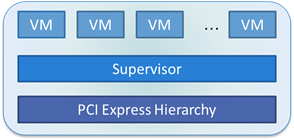
A virtualized system (Figure 1) is a discreet system which contains:
- Several virtual machines (VM)
- A supervisor, also referred to as the Virtual Machine Manager (VMM)
- PCI Express hierarchy
Within this virtualized system, the Supervisor plays a crucial role; it provides the interface between the hardware and the virtual machines, it is responsible for security, and ensures that there is no possible interaction between virtual machines.
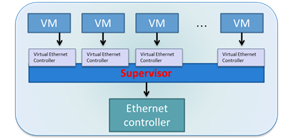
Any system can be virtualized without specific SR-IOV technology. In a more traditional virtualization scenario, the Supervisor must emulate virtual devices and perform resource sharing on their behalf by instantiating a virtual Ethernet controller for each virtual machine (Figure 2). This creates an I/O bottleneck and often results in poor performance. In addition, it creates a tradeoff between the number of virtual machines a physical server can realistically support and the system’s I/O performance. Adding more VMs can aggravate the bottleneck.
Providing a Better Way – The Benefits of SR-IOV Hardware Implementation
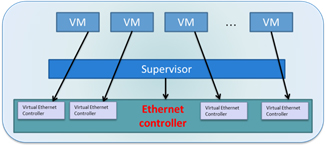
Designing systems with hardware that incorporates SR-IOV support allows virtual devices to be implemented in hardware and enables resource sharing to be handled by a PCI Express® device such as an Ethernet controller (Figure 3).
The benefit of using SR-IOV over more traditional network virtualization is that in SR-IOV virtualization, the VM is talking directly to the network adapter through Direct Memory Access (DMA). Using DMA allows the VM to bypass virtualization transports such as the VM Bus and avoids requiring any processing in the management partition. By avoiding the use of a switch, the best possible system performance is attained, providing close to “bare-metal” performance.
Implementing SR-IOV in an Adapter Card
The SR-IOV specification enables a hardware provider to modify their PCI card to define itself as independent devices to a VMM. To achieve this, the SR-IOV architecture distinguishes two types of functions (Figure 4):
Physical Functions (PFs):
Physical Functions (PFs) are full-featured PCIe functions; they are discovered, managed, and manipulated like any other PCIe device and PFs have full configuration space. It is possible to configure or control the PCIe device via the PF and in turn, the PF has the complete ability to move data in and out of the device. Each PCI Express device can have from one (1) and up to eight (8) physical PFs. Each PF is independent and is seen by software as a separate PCI Express device, which allows several devices in the same chip and makes software development easier and less costly.
Virtual Functions (VFs):
Virtual Functions (VFs) are ‘lightweight’ PCIe functions designed solely to move data in and out. Each VF is attached to an underlying PF and each PF can have from zero (0) to one (1) or more VFs. In addition, PFs within the same device can each have a different number of VFs. While VFs, are similar to PFs, they intentionally have a reduced configuration space because they inherit most of their settings from their PF.
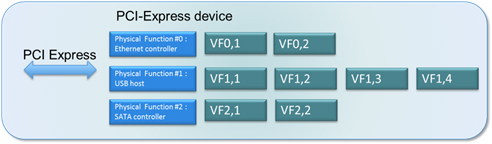
In order to effectively implement SR-IOV, it is necessary to access the VF configuration space.
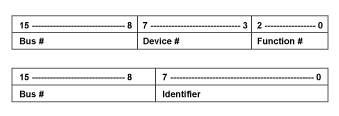
Traditional routing allows 8 functions and the device number is always “0” in PCIe.
So alternate routing is used with the standard fields to extend the number of functions. This change allows up to 256 functions. (Figure 5)
In addition, SR-IOV extends this further by allowing the use of several consecutive bus numbers for a single device, enabling more than 256 functions.
VFs are light-weight functions and their configuration space is significantly different from PFs. Significant changes are as follows:
- Most registers are hardwired. They are set to “0”, “1” or take the same value as their PF.
- No Base Address Register is implemented
- Only a few RW or RWC registers are implemented in each VF:
- A few PCI/PCI Express “enable” and “status” bits
- MSI/MSI-X registers
- Optionally, some capability registers such as AER may be enabled
In order to access the VF memory spaces, up to 6 VF BARs are implemented in the PF SR-IOV capability. They are similar to normal BAR registers except that their settings apply to all VFs.
During initial SR-IOV set-up and initialization VFs are not enabled and are invisible. The Supervisor then detects the device and configures PFs. If the host system and device driver detect SR-IOV capability then they will:
- Configure the number of VFs
- Assign addresses to VF BARs
- Enable VFs
Once set up, each VM can be assigned a virtual device and can access it directly via its VF driver. There must be at least one VF per VM, otherwise the Supervisor will need to perform some or all sharing management, reducing the benefits of utilizing SR-IOV. The current market trend is to have 64 VMs, so a SR-IOV capable device should support 64 VFs.
Choosing the Right Partners for SR-IOV Success
Many PCI card designers are realizing that the PCI IP they choose is crucial to the success of their SR-IOV implementation. By choosing PCI IP vendors who understand and design for SR-IOV inherently, the PCI cards provide a more seamless integration with the host system.
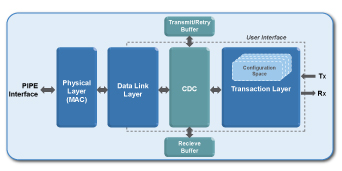
PLDA, a long-time leader in PCIe IP innovation, provides its XpressRICH3® PCIe Gen 3 IP (Figure 6) to many of the leading PCI Express hardware vendors. PLDA’s IP provides native SR-IOV support and the PLDA IP delivers industry-leading specifications to fully enable SR-IOV functionality.
PLDA’s XpressRICH3 PCIe 3.0 IP delivers:
- The ability for each Physical Function (PF) to support up to 64 Virtual Functions (VF)
- Native support for up to 8 PFs
- Enablement of up to a total of 512 functions
- VFs share the same configuration access, status and error reporting interface as their PF
- VFs are mapped after PFs, using several bus numbers if necessary
- Application checks tl_rx_bardec to figure out which VF is receiving a packet
- Same RTL for ASIC and high-end FPGA applications
- x16, x8, x4, x2, x1 at GEN3 (8Gbps) speed
- Backward compatible to GEN2 (5Gbps) and GEN1 (2.5Gbps)
Because PLDA is the industry leader in PCI Express IP, with over 2,500 designs in working silicon, it is also an assurance of ease of integration and first-time right functionality. In addition, PLDA offers free evaluation to enable a hands-on trial of their IP before purchase and provides a comprehensive, SR-IOV Reference Design enabling quick implementation and reducing time-to-market. To schedule a demo of the XpressRICH3 IP running SR-IOV, in which the IP performs both “Read DMA” and “Write DMA”, visit PLDA at www.plda.com.
Summary:
In summary, the key benefits of using SR-IOV to achieve virtualization include:
- Enabling efficient sharing of PCIe devices, optimizing performance and capacity
- Creating hundreds of VFs associated with a single PF, extending the capacity of a device and lowering hardware costs
- Dynamic control by the PF through registers designed to turn on the SR-IOV capability, eliminating the need for time-intensive integration
- Increased performance via direct access to hardware from the virtual machine environment
转载:Why using Single Root I/O Virtualization (SR-IOV) can help improve I/O performance and Reduce Costs的更多相关文章
- OpenStack for NFV applications: enabling Single Root I/O virtualization and PCI-Passthrough
http://superuser.openstack.org/articles/openstack-for-nfv-applications-enabling-single-root-i-o-virt ...
- Carrier-Grade Mirantis OpenStack (the Mirantis NFV Initiative), Part 1: Single Root I/O Virtualization (SR-IOV)
The Mirantis NFV initiative aims to create an NFV ecosystem for OpenStack, with validated hardware ...
- [转载]Linux下非root用户如何安装软件
[转载]Linux下非root用户如何安装软件 来源:https://tlanyan.me/work-with-linux-without-root-permission/ 这是本人遇到的实际问题,之 ...
- 【转载】Centos7修改root密码
参考: https://blog.csdn.net/wcy00q/article/details/70570043 知道root密码,需要修改密码 以root登录系统输入passwd命令默认修改roo ...
- CNA, FCoE, TOE, RDMA, iWARP, iSCSI等概念及 Chelsio T5 产品介绍 转载
CNA, FCoE, TOE, RDMA, iWARP, iSCSI等概念及 Chelsio T5 产品介绍 2016年09月01日 13:56:30 疯子19911109 阅读数:4823 标签: ...
- Dynamic device virtualization
A system and method for providing dynamic device virtualization is herein disclosed. According to on ...
- DPDK support for vhost-user
转载:http://blog.csdn.net/quqi99/article/details/47321023 X86体系早期没有在硬件设计上对虚拟化提供支持,因此虚拟化完全通过软件实现.一个典型的做 ...
- KVM 介绍(4):I/O 设备直接分配和 SR-IOV [KVM PCI/PCIe Pass-Through SR-IOV]
学习 KVM 的系列文章: (1)介绍和安装 (2)CPU 和 内存虚拟化 (3)I/O QEMU 全虚拟化和准虚拟化(Para-virtulizaiton) (4)I/O PCI/PCIe设备直接分 ...
- KVM虚拟化网络优化技术总结
https://www.intel.com/content/dam/www/public/us/en/documents/technology-briefs/sr-iov-nfv-tech-brief ...
随机推荐
- 【Java面试题】40 你所知道的集合类都有哪些?主要方法?
线性表,链表,哈希表是常用的数据结构,在进行Java开发时,JDK已经为我们提供了一系列相应的类来实现基本的数据结构.这些类均在java.util包中.本文试图通过简单的描述,向读者阐述各个类的作用以 ...
- unity3d中的DontDestroyOnLoad来回切换出现多个实例问题
在用Unity3D开发游戏中,我们会经常创建多个场景,但是在场景过度的时候,通常场景中的对象会被删除.所以Unity3D给了我们一个不删除前一个 场景中的某一个对象或者脚本的API,那就是“DontD ...
- Upgrade site collection from SP2010 to SP2013(Part 2)
内容中包含 base64string 图片造成字符过多,拒绝显示
- Digest Authentication 摘要认证
“摘要”式认证( Digest authentication)是一个简单的认证机制,最初是为HTTP协议开发的,因而也常叫做HTTP摘要,在RFC2671中描述.其身份验证机制很简单,它采用杂凑式(h ...
- JavaScript 事件参考手册
事件通常与函数配合使用,这样就可以通过发生的事件来驱动函数执行. 事件句柄 HTML 4.0 的新特性之一是有能力使 HTML 事件触发浏览器中的动作(action),比如当用户点击某个 HTML 元 ...
- 类似股软(大智慧)之键盘精灵的 vc2008--UNICODE 环境实现
键盘精灵是指,当按下键盘上任意一个数字.字母或符号的时候,都会弹出“键盘精灵”,其类似于股票软件(如大智慧)中的.可以在这里面输入中英文和数字搜索您想要的东西.可以通过输入代码.名称或名称的汉语拼音首 ...
- 怎么输入MathType不等号
MathType是一款比较常用的数学公式编辑器,我们在使用这款软件的时候常常需要输入各种符号.有些新用户对这款软件不是很熟悉,对于一些符号不知道怎么输入,下面我们来给大家介绍介绍MathType不等号 ...
- OpenCV学习:图像的载入和显示
一.使用IplImage结构读取并显示图像文件: 运行结果: 二.使用Mat类读取并显示图像文件: 使用 Mat 类,内存管理变得简单,不再像使用 IplImage 那样需要自己申请和释放内存,而且一 ...
- mybatis由浅入深day02_6延迟加载_延迟加载总结
6 延迟加载 6.1 什么是延迟加载 需要查询关联信息时,使用mybatis延迟加载特性可有效的减少数据库压力,首次查询只查询主要信息,关联信息等用户获取时再加载. resultMap可以实现高级映射 ...
- Linux curl 命令
curl is a tool to transfer data from or to a server, using one of the supported protocols ( http ,ht ...
