1.6 安全认证与授权(springboot与安全)
引言:以下文档是学习尚硅谷关于springboot教学视频后整理而来!
一、安全
认证(Authentication):证明你是谁?
授权(Authorization):你能干什么?
参考资料:
Spring Boot+Spring Security+Thymeleaf 简单教程
Spring Security 参考手册 (中文api)
Spring Security (英语api)
Spring Security是针对Spring项目的安全框架,也是Spring Boot底层安全模块默认的技术选型。他可以实现强大的web安全控制。
对于安全控制,我们仅需引入spring-boot-starter-security模块,进行少量的配置,即可实现强大的安全管理。几个类:
WebSecurityConfigurerAdapter:自定义Security策略
AuthenticationManagerBuilder:自定义认证策略
@EnableWebSecurity:开启WebSecurity模式
二、Web&安全
1、登陆/注销
HttpSecurity配置登陆、注销功能
2、Thymeleaf提供的SpringSecurity标签支持
需要引入thymeleaf-extras-springsecurity4 (thymeleaf与springsecurity的整合模块)
sec:authentication=“name”获得当前用户的用户名
sec:authorize=“hasRole(‘ADMIN’)”当前用户必须拥有ADMIN权限时才会显示标签内容
3、remember me
表单添加remember-me的checkbox
配置启用remember-me功能
4、CSRF(Cross-site request forgery)跨站请求伪造
HttpSecurity启用csrf功能,会为表单添加_csrf的值,提交携带来预防CSRF;
使用步骤:
/**
* 1、引入SpringSecurity;
* 2、编写SpringSecurity的配置类;
* @EnableWebSecurity extends WebSecurityConfigurerAdapter
* 3、控制请求的访问权限:
* configure(HttpSecurity http) {
* http.authorizeRequests().antMatchers("/").permitAll()
* .antMatchers("/level1/**").hasRole("VIP1")
* }
* 4、定义认证规则:
* configure(AuthenticationManagerBuilder auth){
* auth.inMemoryAuthentication()
* .withUser("zhangsan").password("123456").roles("VIP1","VIP2")
* }
* 5、开启自动配置的登陆功能:
* configure(HttpSecurity http){
* http.formLogin();
* }
* 6、注销:http.logout();
* 7、记住我:Remeberme();
*/
1、pom.xml架包
<?xml version="1.0" encoding="UTF-8"?>
<project xmlns="http://maven.apache.org/POM/4.0.0" xmlns:xsi="http://www.w3.org/2001/XMLSchema-instance"
xsi:schemaLocation="http://maven.apache.org/POM/4.0.0 http://maven.apache.org/xsd/maven-4.0.0.xsd">
<modelVersion>4.0.0</modelVersion>
<groupId>com.atguigu</groupId>
<artifactId>springboot-05-security</artifactId>
<version>0.0.1-SNAPSHOT</version>
<packaging>jar</packaging>
<name>springboot-05-security</name>
<description>Demo project for Spring Boot</description>
<parent>
<groupId>org.springframework.boot</groupId>
<artifactId>spring-boot-starter-parent</artifactId>
<version>1.5.12.RELEASE</version>
<relativePath/> <!-- lookup parent from repository -->
</parent>
<properties>
<project.build.sourceEncoding>UTF-8</project.build.sourceEncoding>
<project.reporting.outputEncoding>UTF-8</project.reporting.outputEncoding>
<java.version>1.8</java.version>
<thymeleaf.version>3.0.9.RELEASE</thymeleaf.version>
<thymeleaf-layout-dialect.version>2.3.0</thymeleaf-layout-dialect.version>
<thymeleaf-extras-springsecurity4.version>3.0.2.RELEASE</thymeleaf-extras-springsecurity4.version>
</properties>
<dependencies>
<!-- https://mvnrepository.com/artifact/org.thymeleaf.extras/thymeleaf-extras-springsecurity4 -->
<!--thymeleaf与springsecurity4的整合包-->
<dependency>
<groupId>org.thymeleaf.extras</groupId>
<artifactId>thymeleaf-extras-springsecurity4</artifactId>
</dependency>
<dependency>
<groupId>org.springframework.boot</groupId>
<artifactId>spring-boot-starter-thymeleaf</artifactId>
</dependency>
<!--SpringSecurity包-->
<dependency>
<groupId>org.springframework.boot</groupId>
<artifactId>spring-boot-starter-security</artifactId>
</dependency>
<dependency>
<groupId>org.springframework.boot</groupId>
<artifactId>spring-boot-starter-web</artifactId>
</dependency>
<dependency>
<groupId>org.springframework.boot</groupId>
<artifactId>spring-boot-starter-test</artifactId>
<scope>test</scope>
</dependency>
</dependencies>
<build>
<plugins>
<plugin>
<groupId>org.springframework.boot</groupId>
<artifactId>spring-boot-maven-plugin</artifactId>
</plugin>
</plugins>
</build>
</project>
2、编写springsecurity配置类
package com.atguigu.security.config;
import org.springframework.security.config.annotation.authentication.builders.AuthenticationManagerBuilder;
import org.springframework.security.config.annotation.web.builders.HttpSecurity;
import org.springframework.security.config.annotation.web.configuration.EnableWebSecurity;
import org.springframework.security.config.annotation.web.configuration.WebSecurityConfigurerAdapter;
@EnableWebSecurity
public class MySecurityConfig extends WebSecurityConfigurerAdapter {
/**
* 定义授权规则
* @param http
* @throws Exception
*/
@Override
protected void configure(HttpSecurity http) throws Exception {
//super.configure(http);
//定制请求的授权规则
http.authorizeRequests().antMatchers("/").permitAll() //所有人都能访问
.antMatchers("/level1/**").hasRole("VIP1") //只有角色为VIP1的用户才能访问,才能访问路径/level1/**下的所有资源
.antMatchers("/level2/**").hasRole("VIP2")
.antMatchers("/level3/**").hasRole("VIP3");
//开启自动配置的登陆功能,效果,如果没有登陆,没有权限就会来到登陆页面
//1、/login来到登陆页
//2、重定向到/login?error表示登陆失败
//3、更多详细规定
//4、默认post形式的 /login代表处理登陆
//5、一但定制loginPage;那么 loginPage的post请求就是登陆
http.formLogin().usernameParameter("user").passwordParameter("pwd")
.loginPage("/userlogin");
//开启自动配置的注销功能。
//1、访问 /logout 表示用户注销,清空session
//2、注销成功会返回 /login?logout 页面;
http.logout().logoutSuccessUrl("/");//注销成功以后来到首页
//开启记住我功能
//登陆成功以后,将cookie发给浏览器保存,以后访问页面带上这个cookie,只要通过检查就可以免登录
//点击注销会删除cookie
http.rememberMe().rememberMeParameter("remeber");
}
/**
* 定义认证规则
*/
@Override
protected void configure(AuthenticationManagerBuilder auth) throws Exception {
//super.configure(auth);
auth.inMemoryAuthentication() //在内存里面查用户
.withUser("zhangsan").password("123456").roles("VIP1","VIP2")
.and()
.withUser("lisi").password("123456").roles("VIP2","VIP3")
.and()
.withUser("wangwu").password("123456").roles("VIP1","VIP3");
}
}
controller层:(不是主要的)
package com.atguigu.security.controller;
import org.springframework.stereotype.Controller;
import org.springframework.web.bind.annotation.GetMapping;
import org.springframework.web.bind.annotation.PathVariable;
@Controller
public class KungfuController {
private final String PREFIX = "pages/";
/**
* 欢迎页
* @return
*/
@GetMapping("/")
public String index() {
return "welcome";
}
/**
* 登陆页
* @return
*/
@GetMapping("/userlogin")
public String loginPage() {
return PREFIX+"login";
}
/**
* level1页面映射
* @param path
* @return
*/
@GetMapping("/level1/{path}")
public String level1(@PathVariable("path")String path) {
return PREFIX+"level1/"+path;
}
/**
* level2页面映射
* @param path
* @return
*/
@GetMapping("/level2/{path}")
public String level2(@PathVariable("path")String path) {
return PREFIX+"level2/"+path;
}
/**
* level3页面映射
* @param path
* @return
*/
@GetMapping("/level3/{path}")
public String level3(@PathVariable("path")String path) {
return PREFIX+"level3/"+path;
}
}
thymeleaf模板:
<!DOCTYPE html>
<html xmlns:th="http://www.thymeleaf.org"
xmlns:sec="http://www.thymeleaf.org/thymeleaf-extras-springsecurity4">
<head>
<meta http-equiv="Content-Type" content="text/html; charset=UTF-8">
<title>Insert title here</title>
</head>
<body>
<h1 align="center">欢迎光临武林秘籍管理系统</h1>
<!--如果没有被认证这显示以下div-->
<div sec:authorize="!isAuthenticated()">
<h2 align="center">游客您好,如果想查看武林秘籍 <a th:href="@{/userlogin}">请登录</a></h2>
</div>
<!--如果用户已经被认证-->
<div sec:authorize="isAuthenticated()">
<!--用户的名字-->
<h2><span sec:authentication="name"></span>,您好,您的角色有:
<!--用户所拥有的角色-->
<span sec:authentication="principal.authorities"></span></h2>
<form th:action="@{/logout}" method="post">
<input type="submit" value="注销"/>
</form>
</div>
<hr>
<div sec:authorize="hasRole('VIP1')">
<h3>普通武功秘籍</h3>
<ul>
<li><a th:href="@{/level1/1}">罗汉拳</a></li>
<li><a th:href="@{/level1/2}">武当长拳</a></li>
<li><a th:href="@{/level1/3}">全真剑法</a></li>
</ul>
</div>
<div sec:authorize="hasRole('VIP2')">
<h3>高级武功秘籍</h3>
<ul>
<li><a th:href="@{/level2/1}">太极拳</a></li>
<li><a th:href="@{/level2/2}">七伤拳</a></li>
<li><a th:href="@{/level2/3}">梯云纵</a></li>
</ul>
</div>
<div sec:authorize="hasRole('VIP3')">
<h3>绝世武功秘籍</h3>
<ul>
<li><a th:href="@{/level3/1}">葵花宝典</a></li>
<li><a th:href="@{/level3/2}">龟派气功</a></li>
<li><a th:href="@{/level3/3}">独孤九剑</a></li>
</ul>
</div>
</body>
</html>
页面效果:
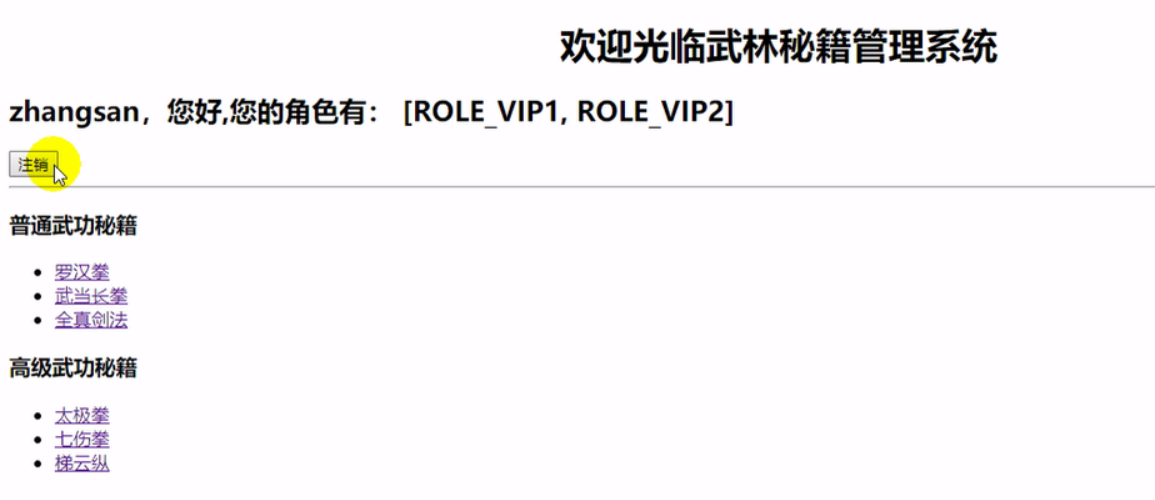
项目结构:
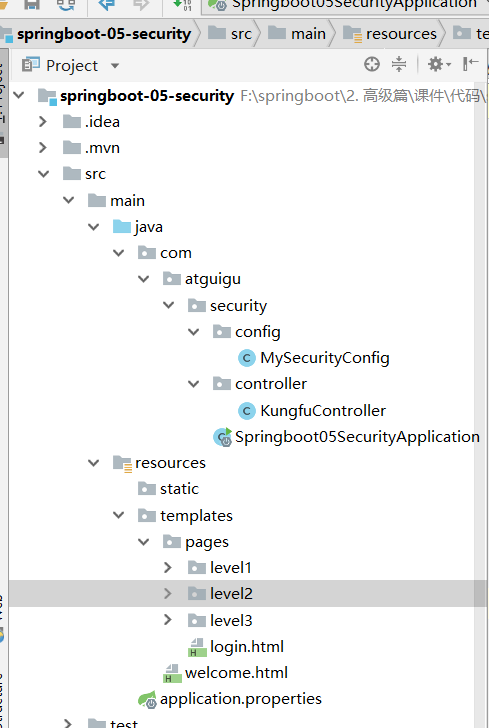
1.6 安全认证与授权(springboot与安全)的更多相关文章
- Shiro集成web环境[Springboot]-认证与授权
Shiro集成web环境[Springboot]--认证与授权 在登录页面提交登陆数据后,发起请求也被ShiroFilter拦截,状态码为302 <form action="${pag ...
- 使用Shiro实现认证和授权(基于SpringBoot)
Apache Shiro是一个功能强大且易于使用的Java安全框架,它为开发人员提供了一种直观,全面的身份验证,授权,加密和会话管理解决方案.下面是在SpringBoot中使用Shiro进行认证和授权 ...
- SpringBoot + SpringSecurity + Mybatis-Plus + JWT实现分布式系统认证和授权
1. 简介 Spring Security是一个功能强大且易于扩展的安全框架,主要用于为Java程序提供用户认证(Authentication)和用户授权(Authorization)功能. ...
- SpringBoot + SpringSecurity + Mybatis-Plus + JWT + Redis 实现分布式系统认证和授权(刷新Token和Token黑名单)
1. 前提 本文在基于SpringBoot整合SpringSecurity实现JWT的前提中添加刷新Token以及添加Token黑名单.在浏览之前,请查看博客: SpringBoot + Sp ...
- Shiro+springboot+mybatis+EhCache(md5+salt+散列)认证与授权-03
从上文:Shiro+springboot+mybatis(md5+salt+散列)认证与授权-02 当每次进行刷新时,都会从数据库重新查询数据进行授权操作,这样无疑给数据库造成很大的压力,所以需要引入 ...
- Shiro+springboot+mybatis(md5+salt+散列)认证与授权-02
代码延续地址:Shiro+springboot+mybatis(md5+salt+散列)认证与授权-01 1.创建t_role角色表(比如管理员admin,普通用户user等),创建t_pers权限表 ...
- Shiro+springboot+mybatis(md5+salt+散列)认证与授权-01
这个小项目包含了注册与登录,使用了springboot+mybatis+shiro的技术栈:当用户在浏览器登录时发起请求时,首先这一系列的请求会被拦截器进行拦截(ShiroFilter),然后拦截器根 ...
- SpringBoot日记——Spring的安全配置-登录认证与授权
安全是每个项目开发中都需要考虑的,比如权限控制,安全认证,防止漏洞攻击等. 比较常见的安全框架有:Apache的shiro.Spring Security等等,相信用shiro的用户群体更多,而sec ...
- 基于SpringSecurity和JWT的用户访问认证和授权
发布时间:2018-12-03 技术:springsecurity+jwt+java+jpa+mysql+mysql workBench 概述 基于SpringSecurity和JWT的用户访 ...
随机推荐
- js运用3
1. js的本质就是处理数据.数据来自于后台的数据库. 所以变量就起到一个临时存储数据的作用. ecmascript制定了js的数据类型. 数据类型有哪些? 1. 字符串 string 2. 数字 n ...
- ML.NET 0.10特性简介
IDataView被单独作为一个类库包 IDataView组件为表格式数据提供了非常高效的处理方式,尤其是用于机器学习和高级分析应用.它被设计为可以高效地处理高维数据和大型数据集.并且也适合处理属于更 ...
- 【ArcGIS for Server】制作并发布GP服务--缓冲分析为例
https://www.cnblogs.com/d2ee/p/3641279.html https://www.jianshu.com/p/5331fa708fe5 https://www.cnblo ...
- Mac 报错:-bash: telnet: command not found
解决方法 /usr/bin/ruby -e "$(curl -fsSL https://raw.githubusercontent.com/Homebrew/install/master/i ...
- 017-并发编程-Condition
一.概述 任何一个Java对象,都拥有一组监视器方法,主要包括wait().notify().notifyAll()方法,这些方法与synchronized关键字配合使用可以实现等待/通知机制.使用这 ...
- ORACLE中关于使用between在MyBatis中取不同的区间值和取反
最近在项目中使用between取不同的区间值问题,由于区间跨度大,而且区间多,又是前端传过来的参数,所以使用in和exists比较麻烦.然后就考虑使用between.现将使用方法记录一下. 假如表有个 ...
- 58.Less介绍及其与Sass的差异
Less英文官网需要开启VPN才能正常访问,如果你无法打开Less官网,建议您移步到Alexis Sellier领导的团队所译的中文官网Less中文. ——大漠 事实证明,Less——以及Sass对于 ...
- 外网无法ip访问服务器解决方法 (原)
示例ip:119.75.1.1 windows server示例 一.检查网络是否通畅 打开dos窗口(windows+r , 输入cmd回车 )输入命令: ping 119.75 ...
- 为什么入门首选C语言
对于大部分程序员,C语言是学习编程的第一门语言,很少有不了解C的程序员. C语言除了能让你了解编程的相关概念,带你走进编程的大门,还能让你明白程序的运行原理,比如,计算机的各个部件是如何交互的,程序在 ...
- pageresponse.min.js自动缩放页面改写
/* * 名称 :移动端响应式框架 * 作者 :白树 http://peunzhang.cnblogs.com * 版本 :v2.1 * 日期 :2015.10.13 * 兼容 :ios 5+.and ...
