Python数据分析--Pandas知识点(三)
本文主要是总结学习pandas过程中用到的函数和方法, 在此记录, 防止遗忘.
下面将是在知识点一, 二的基础上继续总结.
前面所介绍的都是以表格的形式中展现数据, 下面将介绍Pandas与Matplotlib配合绘制出折线图, 散点图, 饼图, 柱形图, 直方图等五大基本图形.
Matplotlib是python中的一个2D图形库, 它能以各种硬拷贝的格式和跨平台的交互式环境生成高质量的图形, 比如说柱状图, 功率谱, 条形图, 误差图, 散点图等. 其中, matplotlib.pyplot 提供了一个类似matlab的绘图框架, 使用该框架前, 必须先导入它.
19. 折线图
折线图: 数据随着时间的变化情况描点连线而形成的图形, 通常被用于显示在相等时间间隔下数据的趋势. 下面将采用两种方式进行绘制折线图, 一种是pandas中plot()方法, 该方法用来绘制图形, 然后在matplotlib中的绘图框架中展示; 另一种则是直接利用matplotlib中绘图框架的plot()方法.
19.1 采用pandas中的plot()方法绘制折线图
在pandas中绘制折线图的函数是plot(x=None, y=None, kind='line', figsize = None, legend=True, style=None, color = "b", alpha = None):
第一个: x轴的数据
第二个: y轴的数据
第三个: kind表示图形种类, 默认为折线图
第四个: figsize表示图像大小的元组
第五个: legend=True表示使用图例, 否则不使用, 默认为True.
第六个: style表示线条样式
第七个: color表示线条颜色, 默认为蓝色
第八个: alpha表示透明度, 介于0~1之间.
plot()函数更多参数请查看官方文档:http://pandas.pydata.org/pandas-docs/stable/generated/pandas.DataFrame.plot.html?highlight=plot#pandas.DataFrame.plot
数据来源: https://assets.datacamp.com/production/course_1639/datasets/percent-bachelors-degrees-women-usa.csv
import pandas as pd
import matplotlib.pyplot as plt
#第一步读取数据: 使用read_csv()函数读取csv文件中的数据
df = pd.read_csv(r"D:\Data\percent-bachelors-degrees-women-usa.csv")
#第二步利用pandas的plot方法绘制折线图
df.plot(x = "Year", y = "Agriculture")
#第三步: 通过plt的show()方法展示所绘制图形
plt.show()
在执行上述代码过程了报错ImportError: matplotlib is required for plotting, 若遇到请点击参考办法
最终显示效果:

如果想将实线变为虚线呢, 可修改style参数为"--":
import pandas as pd
import matplotlib.pyplot as plt
df = pd.read_csv(r"D:\Data\percent-bachelors-degrees-women-usa.csv")
#添加指定的style参数
df.plot(x = "Year", y = "Agriculture", style = "--")
plt.show()
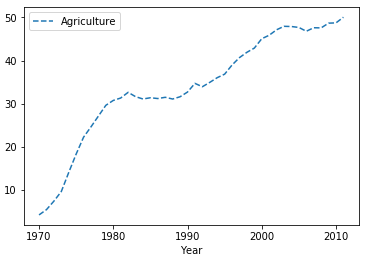
添加坐标轴标签以及标题:
import pandas as pd
import matplotlib.pyplot as plt
df = pd.read_csv(r"D:\Data\percent-bachelors-degrees-women-usa.csv")
df.plot(x = "Year", y = "Agriculture", style = "--")
#添加横坐标轴标签
plt.xlabel("Year")
#添加纵坐标轴标签
plt.ylabel("Percent")
#添加标题
plt.title("Percent of American women earn Agriculture's degree")
plt.show()
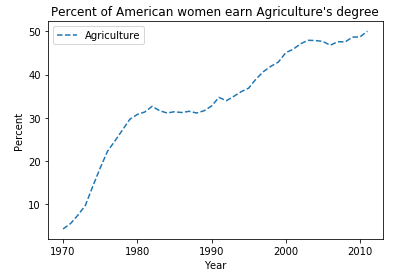
19.2 采用matplotlib.pyplot的plot()方法绘制折线图
matplotlib.pyplot.plot(x, y, style, color, linewidth)函数的参数分别表示: x轴数据, y轴数据, style线条样式, color线条颜色, linewidth线宽.
import pandas as pd
import matplotlib.pyplot as plt
#第一步: 读取数据
df = pd.read_csv(r"D:\Data\percent-bachelors-degrees-women-usa.csv")
#第二步: 将所需数据赋值给对应的变量
df_year, df_Agriculture = df["Year"], df["Agriculture"]
#第三步: 用matplotlib中绘图框架的plot()方法绘制红色的折线图
plt.plot(df_year, df_Agriculture,"-", color = "r",linewidth = 10)
#添加横坐标轴标签
plt.xlabel("Year")
#添加纵坐标轴标签
plt.ylabel("Percent")
#添加标题
plt.title("Percent of American women earn Agriculture's degree")
plt.show()
显示效果:
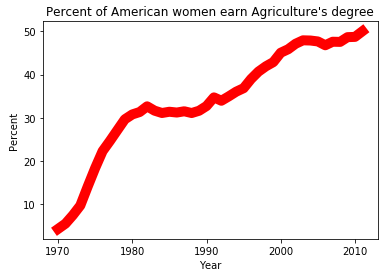
20. 散点图
散点图: 用两组数据构成多个坐标点, 考察坐标点的分布, 判断两变量之间是否存在某种关联或总结坐标点的分布模式. 各点的值由点在坐标中的位置表示, 用不同的标记方式表示各点所代表的不同类别.
20.1 采用pandas中的plot()方法绘制散点图
只需将plot()函数中的kind参数的值改为"scatter"即可.
数据来源: http://archive.ics.uci.edu/ml/machine-learning-databases/iris/
import pandas as pd
import matplotlib.pyplot as plt
#读取数据
df = pd.read_csv(r"D:\Data\Iris.csv")
#原始数据中没有给出字段名, 在这里指定
df.columns = ['sepal_len', 'sepal_wid', 'petal_len', 'petal_wid','species']
#指定x轴与y轴数据并绘制散点图
df.plot(x = "sepal_len", y = "sepal_wid", kind = "scatter" )
#添加横坐标轴标签
plt.xlabel("sepal length")
#添加纵坐标轴标签
plt.ylabel("sepal width")
#添加标题
plt.title("Iris sepal length and width analysis")
plt.show()

20.2 采用matplotlib.pyplot的plot()方法绘制散点图
import pandas as pd
import matplotlib.pyplot as plt
df = pd.read_csv(r"D:\Data\Iris.csv")
df.columns = ['sepal_len', 'sepal_wid', 'petal_len', 'petal_wid','species']
#用绘图框架的plot()方法绘图, 样式为".", 颜色为红色
plt.plot(df["sepal_len"], df["sepal_wid"],".", color = "r")
plt.xlabel("sepal length")
plt.ylabel("sepal width")
plt.title("Iris sepal length and width analysis")
plt.show()

21. 饼图
饼图: 将一个圆形划分为多个扇形的统计图, 它通常被用来显示各个组成部分所占比例.
由于在绘制饼状图先要对数据进行分类汇总, 先查看数据的总体信息
import pandas as pd
df = pd.read_csv(r"D:\Data\Iris.csv")
df.columns = ['sepal_len', 'sepal_wid', 'petal_len', 'petal_wid','species']
#查看数据总体信息
df.describe()
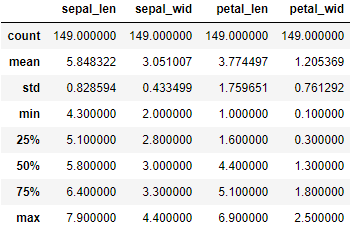
可以看出每一列都是149个数据, 那么接下来对species列进行分类汇总
import pandas as pd
df = pd.read_csv(r"D:\Data\Iris.csv")
df.columns = ['sepal_len', 'sepal_wid', 'petal_len', 'petal_wid','species']
#对species列进行分类并对sepal_len列进行计数
df_gbsp = df.groupby("species")["sepal_len"].agg(["count"])
df_gbsp
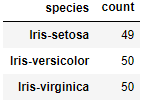
21.1 采用pandas中的plot()方法绘制饼状图
import pandas as pd
import matplotlib.pyplot as plt
df = pd.read_csv(r"D:\Data\Iris.csv")
df.columns = ['sepal_len', 'sepal_wid', 'petal_len', 'petal_wid','species']
#对species列进行分类并对sepal_len列进行计数
df_gbsp = df.groupby("species")["sepal_len"].agg(["count"])
#绘制图形样式为饼图, 百分比保留两位小数, 字体大小为20, 图片大小为6x6, subplots为True表示将数据每列绘制为一个子图,legend为True表示隐藏图例
df_gbsp.plot(kind = "pie", autopct='%.2f%%', fontsize=20, figsize=(6, 6), subplots = True, legend = False)
plt.show()

21.2 采用matplotlib.pyplot的pie()方法绘制饼状图
pie(x, explode = None, labels = None, colors=None, autopct=None)的参数分别表示:
第一个: x表示要绘图的序列
第二个: explode要突出显示的组成部分
第三个: labels各组成部分的标签
第四个: colors各组成部分的颜色
第五个: autopct数值显示格式
import pandas as pd
import matplotlib.pyplot as plt
df = pd.read_csv(r"D:\Data\Iris.csv")
df.columns = ['sepal_len', 'sepal_wid', 'petal_len', 'petal_wid','species']
df["species"] = df["species"].apply(lambda x: x.replace("Iris-",""))
df_gbsp = df.groupby("species",as_index = False)["sepal_len"].agg({"counts": "count"})
#对counts列的数据绘制饼状图.
plt.pie(df_gbsp["counts"],labels = df_gbsp["species"], autopct = "%.2f%%" )
plt.show()
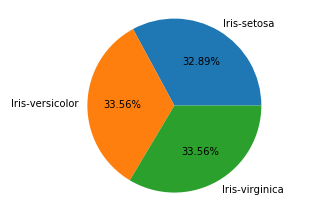
22. 柱形图
柱形图: 又称为长条图, 是一种以长方形的长度为变量的统计图. 柱形图常用来比较两个或以上的数据不同时间或者不同条件).
22.1 采用pandas的plot()方法绘制柱形图
import pandas as pd
import matplotlib.pyplot as plt
df = pd.read_csv(r"D:\Data\Iris.csv")
df.columns = ['sepal_len', 'sepal_wid', 'petal_len', 'petal_wid','species']
df["species"] = df["species"].apply(lambda x: x.replace("Iris-",""))
#对species分组求均值
df_gbsp = df.groupby("species", as_index = False).mean()
#绘制柱形图
df_gbsp.plot(kind = "bar")
#修改横坐标轴刻度值
plt.xticks(df_gbsp.index,df_gbsp["species"],rotation=360)
plt.show()
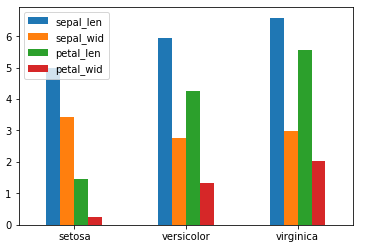
当然也可以绘制横向柱形图
import pandas as pd
import matplotlib.pyplot as plt
df = pd.read_csv(r"D:\Data\Iris.csv")
df.columns = ['sepal_len', 'sepal_wid', 'petal_len', 'petal_wid','species']
df["species"] = df["species"].apply(lambda x: x.replace("Iris-",""))
df_gbsp = df.groupby("species", as_index = False).mean()
#将bar改为barh即可绘制横向柱形图
df_gbsp.plot(kind = "barh")
plt.yticks(df_gbsp.index,df_gbsp["species"],rotation=360)
plt.show()

若想要将样式改为堆积柱形图:
#修改stacked参数为True即可
df_gbsp.plot(kind = "barh", stacked = True)
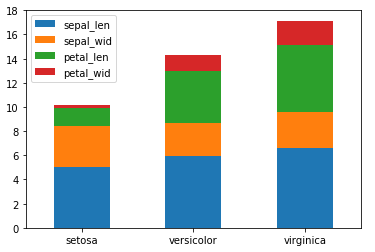
22.2 采用matplotlib.pyplot的bar()方法绘制柱形图
bar( x, height, width=0.8, color = None, label =None, bottom =None, tick_label = None)的参数分别表示:
第一个: x表示x轴的位置序列
第二个: height表示某个系列柱形图的高度
第三个: width表示某个系列柱形图的宽度
第四个: label表示图例
第五个: bottom表示底部为哪个系列, 常被用在堆积柱形图中
第六个: tick_label刻度标签
import pandas as pd
import matplotlib.pyplot as plt
df = pd.read_csv(r"D:\Data\Iris.csv")
df.columns = ['sepal_len', 'sepal_wid', 'petal_len', 'petal_wid','species']
df["species"] = df["species"].apply(lambda x: x.replace("Iris-",""))
df_gbsp = df.groupby("species").mean()
#绘制"sepal_len"列柱形图
plt.bar(df_gbsp.index,df_gbsp["sepal_len"], width= 0.5 , color = "g")
plt.show()

绘制多组柱形图:
import numpy as np
import pandas as pd
import matplotlib.pyplot as plt
df = pd.read_csv(r"D:\Data\Iris.csv")
df.columns = ['sepal_len', 'sepal_wid', 'petal_len', 'petal_wid','species']
df["species"] = df["species"].apply(lambda x: x.replace("Iris-",""))
df_gbsp = df.groupby("species").mean()
#计算有多少个列
len_spe = len(df_gbsp.count())
#计算有多少行, 并生成一个步进为1的数组
index = np.arange(len(df_gbsp.index))
#设置每组总宽度
total_width= 1.4
#求出每组每列宽度
width = total_width/len_spe
#对每个字段进行遍历
for i in range(len_spe):
#得出每个字段的名称
het = df_gbsp.columns[i]
#求出每个字段所包含的数组, 也就是对应的高度
y_values = df_gbsp[het]
#设置x轴标签
x_tables = index * 1.5 + i*width
#绘制柱形图
plt.bar(x_tables, y_values, width =width)
#通过zip接收(x_tables,y_values),返回一个可迭代对象, 每一个元素都是由(x_tables,y_values)组成的元组.
for x, y in zip(x_tables, y_values):
#通过text()方法设置数据标签, 位于柱形中心, 最顶部, 字体大小为10.5
plt.text(x, y ,'%.2f'% y ,ha='center', va='bottom', fontsize=10.5)
#设置x轴刻度标签位置
index1 = index * 1.5 + 1/2
#通过xticks设置x轴标签为df_gbsp的索引
plt.xticks(index1 , df_gbsp.index)
#添加图例
plt.legend(df_gbsp.columns)
plt.show()
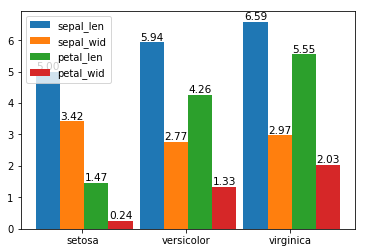
绘制堆积柱形图
import numpy as np
import pandas as pd
import matplotlib.pyplot as plt
df = pd.read_csv(r"D:\Data\Iris.csv")
df.columns = ['sepal_len', 'sepal_wid', 'petal_len', 'petal_wid','species']
df["species"] = df["species"].apply(lambda x: x.replace("Iris-",""))
df_gbsp = df.groupby("species").mean()
len_spe = len(df_gbsp.count())
index = np.arange(len(df_gbsp.index))
total_width= 1
width = total_width/len_spe
ysum = 0
for i in range(len_spe):
het = df_gbsp.columns[i]
y_values = df_gbsp[het]
#将x轴标签改为index/2, 之后在设置bottom为ysum.
plt.bar(index/2, y_values, width =width, bottom = ysum)
ysum, ysum1= ysum+ y_values, ysum
#计算堆积后每个区域中心对应的高度
zsum = ysum1 + (ysum - ysum1)/2
for x, y , z in zip(index/2, y_values, zsum):
plt.text(x, z ,'%.2f'% y ,ha='center', va='center', fontsize=10.5)
plt.xticks(index/2 , df_gbsp.index)
plt.legend(df_gbsp.columns)
plt.show()

bar()函数是用来绘制竖直柱形图, 而绘制横向柱形图用barh()函数即可, 两者用法相差不多
23. 直方图
直方图: 由一系列高度不等的长方形表示数据分布的情况, 宽度表示间隔, 高度表示在对应宽度下出现的频数.
23.1 采用pandas中的plot()方法绘制折线图
将plot()方法中的kind参数改为"hist"即可, 参考官方文档: http://pandas.pydata.org/pandas-docs/version/0.15.0/visualization.html#histograms
import numpy as np
import pandas as pd
import matplotlib.pyplot as plt
df = pd.read_csv(r"D:\Data\Iris.csv")
df.columns = ['sepal_len', 'sepal_wid', 'petal_len', 'petal_wid','species']
df["species"] = df["species"].apply(lambda x: x.replace("Iris-",""))
df_gbsp = df["sepal_len"]
#绘制直方图
df_gbsp.plot(kind = "hist")
plt.show()
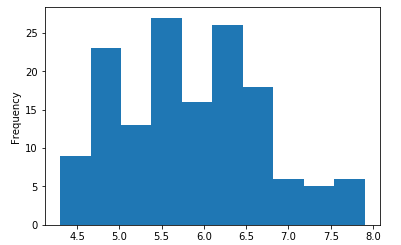
#可修改cumulative=True实现累加直方图, 以及通过bins参数修改分组数
df_gbsp.plot(kind = "hist", cumulative='True', bins = 20)

23.2 采用matplotlib.pyplot的hist()方法绘制折线图
import numpy as np
import pandas as pd
import matplotlib.pyplot as plt
df = pd.read_csv(r"D:\Data\Iris.csv")
df.columns = ['sepal_len', 'sepal_wid', 'petal_len', 'petal_wid','species']
df["species"] = df["species"].apply(lambda x: x.replace("Iris-",""))
#hist()方法绘制直方图
plt.hist(df["sepal_wid"], bins =20, color = "k")
plt.show()

#修改为累加直方图, 透明度为0.7
plt.hist(df["sepal_wid"], bins =20, color = "K", cumulative=True, alpha = 0.7)

以上是对pandas的几个基本可视化视图的总结, 更多pandas可视化相关参考官方文档: http://pandas.pydata.org/pandas-docs/version/0.15.0/visualization.html
参考资料:
https://www.cnblogs.com/dev-liu/p/pandas_plt_basic.html
https://blog.csdn.net/qq_29721419/article/details/71638912
Python数据分析--Pandas知识点(三)的更多相关文章
- Python数据分析--Pandas知识点(二)
本文主要是总结学习pandas过程中用到的函数和方法, 在此记录, 防止遗忘. Python数据分析--Pandas知识点(一) 下面将是在知识点一的基础上继续总结. 13. 简单计算 新建一个数据表 ...
- Python数据分析--Pandas知识点(一)
本文主要是总结学习pandas过程中用到的函数和方法, 在此记录, 防止遗忘 1. 重复值的处理 利用drop_duplicates()函数删除数据表中重复多余的记录, 比如删除重复多余的ID. im ...
- Python数据分析-Pandas(Series与DataFrame)
Pandas介绍: pandas是一个强大的Python数据分析的工具包,是基于NumPy构建的. Pandas的主要功能: 1)具备对其功能的数据结构DataFrame.Series 2)集成时间序 ...
- 利用Python进行数据分析-Pandas(第三部分)
访问数据是使用本书所介绍的这些工具的第一步.这里会着重介绍pandas的数据输入与输出,虽然别的库中也有不少以此为目的的工具. 输入输出通常可以划分为几个大类:读取文本文件和其他更高效的磁盘存储格式, ...
- python 数据分析--pandas
接下来pandas介绍中将学习到如下8块内容:1.数据结构简介:DataFrame和Series2.数据索引index3.利用pandas查询数据4.利用pandas的DataFrames进行统计分析 ...
- Python之Pandas知识点
很多人都分不清Numpy,Scipy,pandas三个库的区别. 在这里简单分别一下: NumPy:数学计算库,以矩阵为基础的数学计算模块,包括基本的四则运行,方程式以及其他方面的计算什么的,纯数学: ...
- Python数据分析Pandas库方法简介
Pandas 入门 Pandas简介 背景:pandas是一个Python包,提供快速,灵活和富有表现力的数据结构,旨在使“关系”或“标记”数据的使用既简单又直观.它旨在成为在Python中进行实际, ...
- Python数据分析 Pandas模块 基础数据结构与简介(一)
pandas 入门 简介 pandas 组成 = 数据面板 + 数据分析工具 poandas 把数组分为3类 一维矩阵:Series 把ndarray强大在可以存储任意数据类型可以专门处理时间数据 二 ...
- python数据分析pandas中的DataFrame数据清洗
pandas中的DataFrame中的空数据处理方法: 方法一:直接删除 1.查看行或列是否有空格(以下的df为DataFrame类型,axis=0,代表列,axis=1代表行,以下的返回值都是行或列 ...
随机推荐
- MyTomcat(手写服务器)
Tomcat 是非常流行的 Web Server,它还是一个满足 Servlet 规范的容器.那么想一想,Tomcat 和我们的 Web 应用是什么关系? 从感性上来说,我们一般需要把 Web 应用打 ...
- Wireshark win7 没有找到接口;找不到接口
下载安装winpcap: https://www.winpcap.org/install/default.htm
- 黄聪:微信URL Scheme,URL唤起微信
微信URL Scheme 在外部浏览器中,可以通过<a href="weixin://">打开微信APP 也可以通过加一些参数,打开微信APP里的指定页面 <a ...
- 流媒体压力测试rtmp&hls(含推流和拉流)
http://blog.csdn.net/sinat_34194127/article/details/50816045 [root@localhost ~]# yum install git unz ...
- mysqli用户权限操作
此操作指令在 mysql 的数据库中 所以要 use mysql 查询mysqli中所有用户的权限 select host,user form user; 添加用户 grant all privil ...
- mysql-查询存在主表但是不存在副标的数据
A.B两表,找出ID字段中,存在A表,但是不存在B表的数据.A表总共13w数据,去重后大约3W条数据,B表有2W条数据,且B表的ID字段有索引. 方法一 使用 not in ,容易理解,效率低 ~执 ...
- MySQL数据库的库表基本操作
一.库操作 1.创建业务数据库 DDL 数据库命名规则:区分大小写.唯一性.不能使用关键字如 create select.不能单独使用数字 语法:CREATE DATABASE 数据库名; CREAT ...
- 8-安装Kafka
1.解压 tar -zxvf kafka_2.11-0.9.0.1.tar -C /opt/app/ 2.改权限 chown -R hadoop:hadoop /opt/app/ 3.修改配置文件 c ...
- [java,2017-05-04] 合并word文档
import java.io.File; import com.aspose.words.Document; import com.aspose.words.ImportFormatMode; pub ...
- threading 多线程类继承方式调用
import threading #线程import time class Work(threading.Thread): def __init__(self,n): threading.Thread ...
