kafka的server.properties配置文件参考示范(图文详解)(多种方式)
简单点的,就是
kafka_2.11-0.8.2.2.tgz的3节点集群的下载、安装和配置(图文详解)
但是呢,大家在实际工作中,会一定要去牵扯到调参数和调优问题的。以下,是我给大家分享的kafka的server.properties配置文件参考示范。
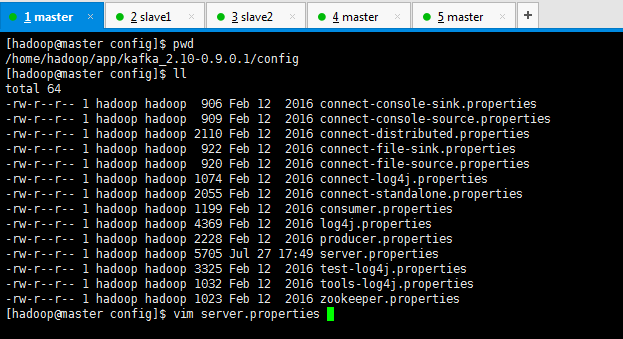
[hadoop@master config]$ pwd
/home/hadoop/app/kafka_2.10-0.9.0.1/config
[hadoop@master config]$ ll
total 64
-rw-r--r-- 1 hadoop hadoop 906 Feb 12 2016 connect-console-sink.properties
-rw-r--r-- 1 hadoop hadoop 909 Feb 12 2016 connect-console-source.properties
-rw-r--r-- 1 hadoop hadoop 2110 Feb 12 2016 connect-distributed.properties
-rw-r--r-- 1 hadoop hadoop 922 Feb 12 2016 connect-file-sink.properties
-rw-r--r-- 1 hadoop hadoop 920 Feb 12 2016 connect-file-source.properties
-rw-r--r-- 1 hadoop hadoop 1074 Feb 12 2016 connect-log4j.properties
-rw-r--r-- 1 hadoop hadoop 2055 Feb 12 2016 connect-standalone.properties
-rw-r--r-- 1 hadoop hadoop 1199 Feb 12 2016 consumer.properties
-rw-r--r-- 1 hadoop hadoop 4369 Feb 12 2016 log4j.properties
-rw-r--r-- 1 hadoop hadoop 2228 Feb 12 2016 producer.properties
-rw-r--r-- 1 hadoop hadoop 5705 Jul 27 17:49 server.properties
-rw-r--r-- 1 hadoop hadoop 3325 Feb 12 2016 test-log4j.properties
-rw-r--r-- 1 hadoop hadoop 1032 Feb 12 2016 tools-log4j.properties
-rw-r--r-- 1 hadoop hadoop 1023 Feb 12 2016 zookeeper.properties
[hadoop@master config]$ vim server.properties
master节点上
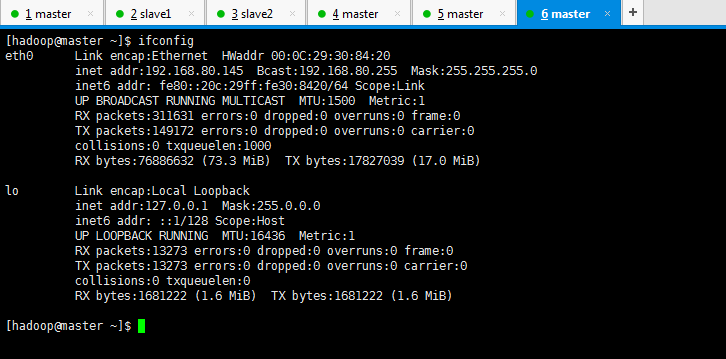
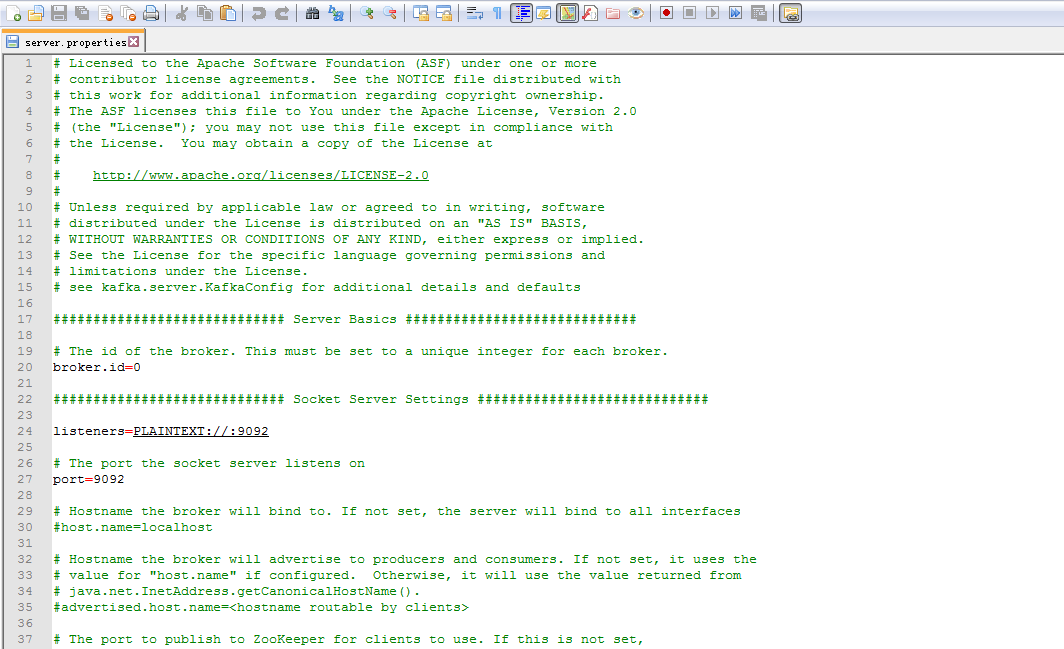
# Licensed to the Apache Software Foundation (ASF) under one or more
# contributor license agreements. See the NOTICE file distributed with
# this work for additional information regarding copyright ownership.
# The ASF licenses this file to You under the Apache License, Version 2.0
# (the "License"); you may not use this file except in compliance with
# the License. You may obtain a copy of the License at
#
# http://www.apache.org/licenses/LICENSE-2.0
#
# Unless required by applicable law or agreed to in writing, software
# distributed under the License is distributed on an "AS IS" BASIS,
# WITHOUT WARRANTIES OR CONDITIONS OF ANY KIND, either express or implied.
# See the License for the specific language governing permissions and
# limitations under the License.
# see kafka.server.KafkaConfig for additional details and defaults ############################# Server Basics ############################# # The id of the broker. This must be set to a unique integer for each broker.
broker.id= ############################# Socket Server Settings ############################# listeners=PLAINTEXT://:9092 # The port the socket server listens on
port= # Hostname the broker will bind to. If not set, the server will bind to all interfaces
host.name=master # Hostname the broker will advertise to producers and consumers. If not set, it uses the
# value for "host.name" if configured. Otherwise, it will use the value returned from
# java.net.InetAddress.getCanonicalHostName().
#advertised.host.name=<hostname routable by clients> # The port to publish to ZooKeeper for clients to use. If this is not set,
# it will publish the same port that the broker binds to.
#advertised.port=<port accessible by clients> # The number of threads handling network requests
#num.network.threads= # The number of threads doing disk I/O
#num.io.threads= # The send buffer (SO_SNDBUF) used by the socket server
#socket.send.buffer.bytes= # The receive buffer (SO_RCVBUF) used by the socket server
#socket.receive.buffer.bytes= # The maximum size of a request that the socket server will accept (protection against OOM)
#socket.request.max.bytes= # 是否允许自动创建topic ,若是false,就需要通过命令创建topic
auto.create.topics.enable =false ############################# Log Basics ############################# # A comma seperated list of directories under which to store log files
log.dirs=/data/kafka-log/log/ # The default number of log partitions per topic. More partitions allow greater
# parallelism for consumption, but this will also result in more files across
# the brokers.
num.partitions= # The number of threads per data directory to be used for log recovery at startup and flushing at shutdown.
# This value is recommended to be increased for installations with data dirs located in RAID array.
num.recovery.threads.per.data.dir= ############################# Log Flush Policy ############################# # Messages are immediately written to the filesystem but by default we only fsync() to sync
# the OS cache lazily. The following configurations control the flush of data to disk.
# There are a few important trade-offs here:
# . Durability: Unflushed data may be lost if you are not using replication.
# . Latency: Very large flush intervals may lead to latency spikes when the flush does occur as there will be
a lot of data to flush
# . Throughput: The flush is generally the most expensive operation, and a small flush interval may lead to ex
ceessive seeks.
# The settings below allow one to configure the flush policy to flush data after a period of time or
# every N messages (or both). This can be done globally and overridden on a per-topic basis. # The number of messages to accept before forcing a flush of data to disk
log.flush.interval.messages= # The maximum amount of time a message can sit in a log before we force a flush
log.flush.interval.ms= ############################# Log Retention Policy ############################# # The following configurations control the disposal of log segments. The policy can
# be set to delete segments after a period of time, or after a given size has accumulated.
# A segment will be deleted whenever *either* of these criteria are met. Deletion always happens
# from the end of the log. # The minimum age of a log file to be eligible for deletion
log.retention.hours= # A size-based retention policy for logs. Segments are pruned from the log as long as the remaining
# segments don't drop below log.retention.bytes.
log.retention.bytes=
# The maximum size of a log segment file. When this size is reached a new log segment will be created.
log.segment.bytes= # The interval at which log segments are checked to see if they can be deleted according
# to the retention policies
log.retention.check.interval.ms= log.cleaner.enable=false ############################# Zookeeper ############################# # Zookeeper connection string (see zookeeper docs for details).
# This is a comma separated host:port pairs, each corresponding to a zk
# server. e.g. "127.0.0.1:3000,127.0.0.1:3001,127.0.0.1:3002".
# You can also append an optional chroot string to the urls to specify the
# root directory for all kafka znodes.
zookeeper.connect=master:,slave1:,slave2: # Timeout in ms for connecting to zookeeper
offsets.commit.timeout.ms=
request.timeout.ms=
zookeeper.connection.timeout.ms=300000
export HBASE_MANAGES_ZK=false ############################# zhouls add #############################
num.replica.fetchers=
replica.fetch.max.bytes=
replica.fetch.wait.max.ms=
replica.high.watermark.checkpoint.interval.ms=
replica.socket.timeout.ms=
replica.socket.receive.buffer.bytes=
replica.lag.time.max.ms= controller.socket.timeout.ms=
controller.message.queue.size= message.max.bytes= num.io.threads=
num.network.threads=
socket.request.max.bytes=
socket.receive.buffer.bytes=
socket.send.buffer.bytes=
queued.max.requests=
fetch.purgatory.purge.interval.requests=
producer.purgatory.purge.interval.requests= group.max.session.timeout.ms=
slave1上

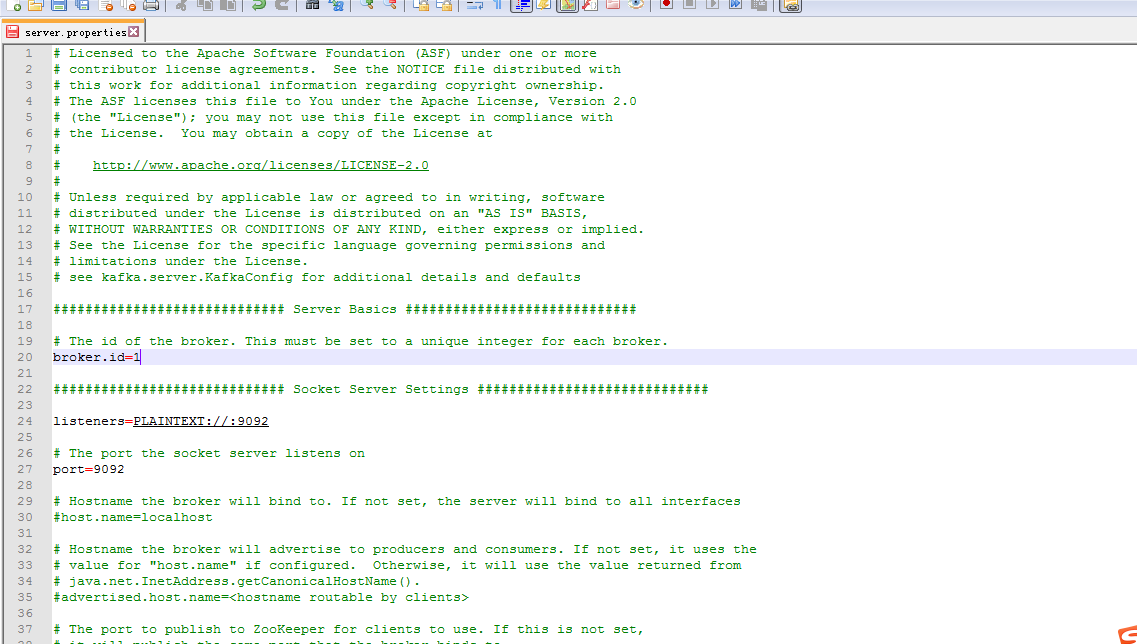
# Licensed to the Apache Software Foundation (ASF) under one or more
# contributor license agreements. See the NOTICE file distributed with
# this work for additional information regarding copyright ownership.
# The ASF licenses this file to You under the Apache License, Version 2.0
# (the "License"); you may not use this file except in compliance with
# the License. You may obtain a copy of the License at
#
# http://www.apache.org/licenses/LICENSE-2.0
#
# Unless required by applicable law or agreed to in writing, software
# distributed under the License is distributed on an "AS IS" BASIS,
# WITHOUT WARRANTIES OR CONDITIONS OF ANY KIND, either express or implied.
# See the License for the specific language governing permissions and
# limitations under the License.
# see kafka.server.KafkaConfig for additional details and defaults ############################# Server Basics ############################# # The id of the broker. This must be set to a unique integer for each broker.
broker.id= ############################# Socket Server Settings ############################# listeners=PLAINTEXT://:9092 # The port the socket server listens on
port= # Hostname the broker will bind to. If not set, the server will bind to all interfaces
#host.name=localhost # Hostname the broker will advertise to producers and consumers. If not set, it uses the
# value for "host.name" if configured. Otherwise, it will use the value returned from
# java.net.InetAddress.getCanonicalHostName().
#advertised.host.name=<hostname routable by clients> # The port to publish to ZooKeeper for clients to use. If this is not set,
# it will publish the same port that the broker binds to.
#advertised.port=<port accessible by clients> # The number of threads handling network requests
#num.network.threads= # The number of threads doing disk I/O
#num.io.threads= # The send buffer (SO_SNDBUF) used by the socket server
#socket.send.buffer.bytes= # The receive buffer (SO_RCVBUF) used by the socket server
#socket.receive.buffer.bytes= # The maximum size of a request that the socket server will accept (protection against OOM)
#socket.request.max.bytes= # 是否允许自动创建topic ,若是false,就需要通过命令创建topic
auto.create.topics.enable =false ############################# Log Basics ############################# # A comma seperated list of directories under which to store log files
log.dirs=/data/kafka-log/log/ # The default number of log partitions per topic. More partitions allow greater
# parallelism for consumption, but this will also result in more files across
# the brokers.
num.partitions= # The number of threads per data directory to be used for log recovery at startup and flushing at shutdown.
# This value is recommended to be increased for installations with data dirs located in RAID array.
num.recovery.threads.per.data.dir= ############################# Log Flush Policy ############################# # Messages are immediately written to the filesystem but by default we only fsync() to sync
# the OS cache lazily. The following configurations control the flush of data to disk.
# There are a few important trade-offs here:
# . Durability: Unflushed data may be lost if you are not using replication.
# . Latency: Very large flush intervals may lead to latency spikes when the flush does occur as there will be
a lot of data to flush
# . Throughput: The flush is generally the most expensive operation, and a small flush interval may lead to ex
ceessive seeks.
# The settings below allow one to configure the flush policy to flush data after a period of time or
# every N messages (or both). This can be done globally and overridden on a per-topic basis. # The number of messages to accept before forcing a flush of data to disk
log.flush.interval.messages= # The maximum amount of time a message can sit in a log before we force a flush
log.flush.interval.ms= ############################# Log Retention Policy ############################# # The following configurations control the disposal of log segments. The policy can
# be set to delete segments after a period of time, or after a given size has accumulated.
# A segment will be deleted whenever *either* of these criteria are met. Deletion always happens
# from the end of the log. # The minimum age of a log file to be eligible for deletion
log.retention.hours= # A size-based retention policy for logs. Segments are pruned from the log as long as the remaining
# segments don't drop below log.retention.bytes.
log.retention.bytes=
# The maximum size of a log segment file. When this size is reached a new log segment will be created.
log.segment.bytes= # The interval at which log segments are checked to see if they can be deleted according
# to the retention policies
log.retention.check.interval.ms= log.cleaner.enable=false ############################# Zookeeper ############################# # Zookeeper connection string (see zookeeper docs for details).
# This is a comma separated host:port pairs, each corresponding to a zk
# server. e.g. "127.0.0.1:3000,127.0.0.1:3001,127.0.0.1:3002".
# You can also append an optional chroot string to the urls to specify the
# root directory for all kafka znodes.
zookeeper.connect=master:,slave1:,slave2: # Timeout in ms for connecting to zookeeper
offsets.commit.timeout.ms=
request.timeout.ms=
zookeeper.connection.timeout.ms=300000 export HBASE_MANAGES_ZK=false ############################# zhouls add #############################
num.replica.fetchers=
replica.fetch.max.bytes=
replica.fetch.wait.max.ms=
replica.high.watermark.checkpoint.interval.ms=
replica.socket.timeout.ms=
replica.socket.receive.buffer.bytes=
replica.lag.time.max.ms= controller.socket.timeout.ms=
controller.message.queue.size= message.max.bytes= num.io.threads=
num.network.threads=
socket.request.max.bytes=
socket.receive.buffer.bytes=
socket.send.buffer.bytes=
queued.max.requests=
fetch.purgatory.purge.interval.requests=
producer.purgatory.purge.interval.requests= group.max.session.timeout.ms=
slave2上
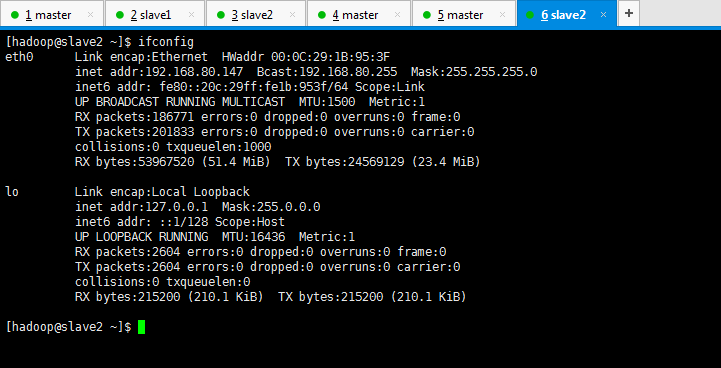

# Licensed to the Apache Software Foundation (ASF) under one or more
# contributor license agreements. See the NOTICE file distributed with
# this work for additional information regarding copyright ownership.
# The ASF licenses this file to You under the Apache License, Version 2.0
# (the "License"); you may not use this file except in compliance with
# the License. You may obtain a copy of the License at
#
# http://www.apache.org/licenses/LICENSE-2.0
#
# Unless required by applicable law or agreed to in writing, software
# distributed under the License is distributed on an "AS IS" BASIS,
# WITHOUT WARRANTIES OR CONDITIONS OF ANY KIND, either express or implied.
# See the License for the specific language governing permissions and
# limitations under the License.
# see kafka.server.KafkaConfig for additional details and defaults ############################# Server Basics ############################# # The id of the broker. This must be set to a unique integer for each broker.
broker.id= ############################# Socket Server Settings ############################# listeners=PLAINTEXT://:9092 # The port the socket server listens on
port= # Hostname the broker will bind to. If not set, the server will bind to all interfaces
#host.name=localhost # Hostname the broker will advertise to producers and consumers. If not set, it uses the
# value for "host.name" if configured. Otherwise, it will use the value returned from
# java.net.InetAddress.getCanonicalHostName().
#advertised.host.name=<hostname routable by clients> # The port to publish to ZooKeeper for clients to use. If this is not set,
# it will publish the same port that the broker binds to.
#advertised.port=<port accessible by clients> # The number of threads handling network requests
#num.network.threads= # The number of threads doing disk I/O
#num.io.threads= # The send buffer (SO_SNDBUF) used by the socket server
#socket.send.buffer.bytes= # The receive buffer (SO_RCVBUF) used by the socket server
#socket.receive.buffer.bytes= # The maximum size of a request that the socket server will accept (protection against OOM)
#socket.request.max.bytes= # 是否允许自动创建topic ,若是false,就需要通过命令创建topic
auto.create.topics.enable =false ############################# Log Basics ############################# # A comma seperated list of directories under which to store log files
log.dirs=/data/kafka-log/log/ # The default number of log partitions per topic. More partitions allow greater
# parallelism for consumption, but this will also result in more files across
# the brokers.
num.partitions= # The number of threads per data directory to be used for log recovery at startup and flushing at shutdown.
# This value is recommended to be increased for installations with data dirs located in RAID array.
num.recovery.threads.per.data.dir= ############################# Log Flush Policy ############################# # Messages are immediately written to the filesystem but by default we only fsync() to sync
# the OS cache lazily. The following configurations control the flush of data to disk.
# There are a few important trade-offs here:
# . Durability: Unflushed data may be lost if you are not using replication.
# . Latency: Very large flush intervals may lead to latency spikes when the flush does occur as there will be
a lot of data to flush
# . Throughput: The flush is generally the most expensive operation, and a small flush interval may lead to ex
ceessive seeks.
# The settings below allow one to configure the flush policy to flush data after a period of time or
# every N messages (or both). This can be done globally and overridden on a per-topic basis. # The number of messages to accept before forcing a flush of data to disk
log.flush.interval.messages= # The maximum amount of time a message can sit in a log before we force a flush
log.flush.interval.ms= ############################# Log Retention Policy ############################# # The following configurations control the disposal of log segments. The policy can
# be set to delete segments after a period of time, or after a given size has accumulated.
# A segment will be deleted whenever *either* of these criteria are met. Deletion always happens
# from the end of the log. # The minimum age of a log file to be eligible for deletion
log.retention.hours= # A size-based retention policy for logs. Segments are pruned from the log as long as the remaining
# segments don't drop below log.retention.bytes.
log.retention.bytes=
# The maximum size of a log segment file. When this size is reached a new log segment will be created.
log.segment.bytes= # The interval at which log segments are checked to see if they can be deleted according
# to the retention policies
log.retention.check.interval.ms= log.cleaner.enable=false ############################# Zookeeper ############################# # Zookeeper connection string (see zookeeper docs for details).
# This is a comma separated host:port pairs, each corresponding to a zk
# server. e.g. "127.0.0.1:3000,127.0.0.1:3001,127.0.0.1:3002".
# You can also append an optional chroot string to the urls to specify the
# root directory for all kafka znodes.
zookeeper.connect=master:,slave1:,slave2: # Timeout in ms for connecting to zookeeper
offsets.commit.timeout.ms=
request.timeout.ms=
zookeeper.connection.timeout.ms= export HBASE_MANAGES_ZK=false ############################# zhouls add #############################
num.replica.fetchers=
replica.fetch.max.bytes=
replica.fetch.wait.max.ms=
replica.high.watermark.checkpoint.interval.ms=
replica.socket.timeout.ms=
replica.socket.receive.buffer.bytes=
replica.lag.time.max.ms= controller.socket.timeout.ms=
controller.message.queue.size= message.max.bytes= num.io.threads=
num.network.threads=
socket.request.max.bytes=
socket.receive.buffer.bytes=
socket.send.buffer.bytes=
queued.max.requests=
fetch.purgatory.purge.interval.requests=
producer.purgatory.purge.interval.requests= group.max.session.timeout.ms=
当然,大家也可以把master的broker.id=1开始。这个随意!
master的broker.id=0 slave1的broker.id=0 slave2的broker.id=0
master的broker.id=1 slave1的broker.id=2 slave2的broker.id=3
kafka的server.properties配置文件参考示范(图文详解)(多种方式)的更多相关文章
- ambari-server启动报错500 status code received on GET method for API:/api/v1/stacks/HDP/versions/2.4/recommendations Error message : Server Error解决办法(图文详解)
问题详情 来源是,我在Ambari集群里,安装Hue. 给Ambari集群里安装可视化分析利器工具Hue步骤(图文详解 所遇到的这个问题. 然后,去ambari-server的log日志,查看,如下 ...
- kafka中server.properties配置文件参数说明
转自:http://blog.csdn.net/lizhitao/article/details/25667831 参数 说明(解释) broker.id =0 每一个broker在集群中的唯一表示, ...
- ES配置文件参考与参数详解
cluster.name: data-cluster node.name: "data-es-05" #node.data: false # Indexing & Cach ...
- kafka启动时出现FATAL Fatal error during KafkaServer startup. Prepare to shutdown (kafka.server.KafkaServer) java.io.IOException: Permission denied错误解决办法(图文详解)
首先,说明,我kafk的server.properties是 kafka的server.properties配置文件参考示范(图文详解)(多种方式) 问题详情 然后,我启动时,出现如下 [hadoop ...
- kafka_2.11-0.8.2.2.tgz的3节点集群的下载、安装和配置(图文详解)
kafka_2.10-0.8.1.1.tgz的1或3节点集群的下载.安装和配置(图文详细教程)绝对干货 一.安装前准备 1.1 示例机器 二. JDK7 安装 1.1 下载地址 下载地址: http: ...
- 给Ambari集群里安装可视化分析利器工具Hue步骤(图文详解)
扩展博客 以下,是我在手动的CDH版本平台下,安装Hue. CDH版本大数据集群下搭建Hue(hadoop-2.6.0-cdh5.5.4.gz + hue-3.9.0-cdh5.5.4.tar.gz) ...
- spark最新源码下载并导入到开发环境下助推高质量代码(Scala IDEA for Eclipse和IntelliJ IDEA皆适用)(以spark2.2.0源码包为例)(图文详解)
不多说,直接上干货! 前言 其实啊,无论你是初学者还是具备了有一定spark编程经验,都需要对spark源码足够重视起来. 本人,肺腑之己见,想要成为大数据的大牛和顶尖专家,多结合源码和操练编程. ...
- 基于Web的Kafka管理器工具之Kafka-manager的编译部署详细安装 (支持kafka0.8、0.9和0.10以后版本)(图文详解)(默认端口或任意自定义端口)
不多说,直接上干货! 至于为什么,要写这篇博客以及安装Kafka-manager? 问题详情 无奈于,在kafka里没有一个较好自带的web ui.启动后无法观看,并且不友好.所以,需安装一个第三方的 ...
- neo4j的配置文件(图文详解)
不多说,直接上干货! 前期博客 Ubuntu16.04下Neo4j图数据库官网安装部署步骤(图文详解)(博主推荐) Ubuntu14.04下Neo4j图数据库官网安装部署步骤(图文详解)(博主推荐) ...
随机推荐
- Ubuntu12.04之修改密码
Ubuntu 12.04 默认root没有密码 修改密码方式如下: test@localhost:~$ sudo passwd root [sudo] password for test: 输入新的 ...
- hiho一下 第五十周 (求欧拉路径)
http://hihocoder.com/contest/hiho50/problem/1 这题有重边,所以邻接矩阵用来统计节点u,v之间有多少条边相连,并且用另外一个数组统计每个节点的入度. 然后查 ...
- Servlet的Cookies处理
以下内容引用自http://wiki.jikexueyuan.com/project/servlet/cookies-handling.html: Cookies是存储在客户端计算机上的文本文件,用于 ...
- html自动换行
对于div,p等块级元素 正常文字的换行(亚洲文字和非亚洲文字)元素拥有默认的white-space:normal,当定义的宽度之后自动换行html css 1.(IE浏览器)连续的英文字符和阿拉伯数 ...
- Chains (链 )
Indy 中的工作队列系统,调度器,和链引擎都被叫做链. 当使用链的时候,一个基于链的 IOHandler 存储工作项目到有关的工作队列中.在一个工作单元被完成以前,执行这个工作单元的纤程是无法做其它 ...
- ubuntu下进行ssh
ubuntu下进行ssh 一, 介绍 SSH 为 Secure Shell 的缩写,由 IETF 的网络工作小组(Network Working Group)所制定:SSH 为建立 ...
- Hadoop 知识
Map Reduce & YARN 简介 Apache Hadoop 是一个开源软件框架,可安装在一个商用机器集群中,使机器可彼此通信并协同工作,以高度分布式的方式共同存储和处理大量数据.最初 ...
- (源代码分析)Android-Universal-Image-Loader (图片异步载入缓存库)的使用配置
转载请注明出处:http://blog.csdn.net/u011733020 前言: 在Android开发中,对于图片的载入能够说是个老生常谈的问题了,图片载入是一个比較坑的地方.处理不好,会有各种 ...
- c++命令提示符窗体下打印指定大小的菱形代码
c++命令提示符窗体下打印指定大小的菱形代码 VS2010下,新建空项目.加入源文件,将代码粘贴进去就能够了. 通过改maxRows值的大小,能够控制菱形的大小 #include <stdio. ...
- ZOJ问题(2010浙江大学研究生复试上机题目[找规律] hdoj 3788)
ZOJ问题 pid=3788">点击打开链接 Time Limit: 2000/1000 MS (Java/Others) Memory Limit: 32768/32768 K ...
