JavaFX ImageView
例子1:显示4个狗头。正常显示左上角、右下角的狗头;右上角的狗头旋转180°,并设置了透明度;左下角的狗头旋转90°,也设置了透明度。
1 import javafx.application.Application;
2 import javafx.geometry.Insets;
3 import javafx.scene.Scene;
4 import javafx.scene.image.Image;
5 import javafx.scene.image.ImageView;
6 import javafx.scene.layout.GridPane;
7 import javafx.stage.Stage;
8
9 public class Main extends Application {
10
11 public static void main(String[] args) {
12 launch(args);
13 }
14
15 @Override
16 public void start(Stage primaryStage) throws Exception {
17
18 // Create a pane to hold the images
19 GridPane pane = new GridPane();
20 pane.setStyle("-fx-border-color: green;");
21 pane.setPadding(new Insets(10));
22 pane.setHgap(10); // The width of the horizontal gaps between columns.
23 pane.setVgap(10); // The height of the vertical gaps between rows.
24
25 // Create a image view to hold a image
26 ImageView ivGamer1 = new ImageView("image/Gamer1.jpg");
27 ivGamer1.setFitWidth(100);
28 ivGamer1.setFitHeight(100);
29 pane.add(ivGamer1, 0, 0); // Add image view to pane
30
31 // Create a image view to hold a image
32 ImageView ivGamer2 = new ImageView("image/Gamer1.jpg");
33 ivGamer2.setFitWidth(100);
34 ivGamer2.setFitHeight(100);
35 ivGamer2.setStyle("-fx-rotate: 180; -fx-opacity: 0.6;");
36 pane.add(ivGamer2, 1, 0);
37
38 // Create a image view to hold a image
39 ImageView ivGamer3 = new ImageView("image/Gamer1.jpg");
40 ivGamer3.setFitWidth(100);
41 ivGamer3.setFitHeight(100);
42 ivGamer3.setStyle("-fx-rotate: 90; -fx-opacity: 0.2;");
43 pane.add(ivGamer3, 0, 1);
44
45 // Create a image view to hold a image
46 Image iGamer4 = new Image("image/Gamer2.jpg");
47 ImageView ivGamer4 = new ImageView(iGamer4);
48 ivGamer4.setFitWidth(100);
49 ivGamer4.setFitHeight(100);
50 pane.add(ivGamer4, 1, 1);
51
52 // Create a scene
53 Scene scene = new Scene(pane);
54
55 primaryStage.setScene(scene);
56 primaryStage.setTitle("Gamers");
57 primaryStage.setResizable(true);
58 primaryStage.show();
59 }
60 }
运行效果:
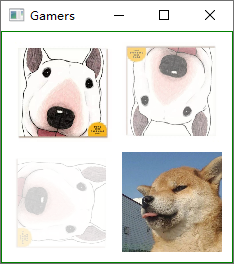
例子2:以半透明的状态显示两个狗头,当点击其中某一个狗头,就让它变成不透明,另一个保持半透明。当将鼠标移进某一狗头所在的区域,而不点击时,该狗头变成不透明,另一个狗头变成半透明;当鼠标移出该狗头所在的区域,恢复两个狗头原来的状态。
1 import javafx.application.Application;
2 import javafx.event.EventHandler;
3 import javafx.geometry.Insets;
4 import javafx.scene.Scene;
5 import javafx.scene.image.Image;
6 import javafx.scene.image.ImageView;
7 import javafx.scene.input.MouseEvent;
8 import javafx.scene.layout.GridPane;
9 import javafx.stage.Stage;
10
11 public class Main extends Application {
12
13 String opacityOfGamer1 = "-fx-opacity: 0.5;";
14 String opacityOfGamer2 = "-fx-opacity: 0.5;";
15
16 public static void main(String[] args) {
17 launch(args);
18 }
19
20 @Override
21 public void start(Stage primaryStage) throws Exception {
22 // Create a pane to hold the images
23 GridPane pane = new GridPane();
24 pane.setStyle("-fx-border-color: green;");
25 pane.setPadding(new Insets(10));
26 pane.setHgap(10); // The width of the horizontal gaps between columns.
27 pane.setVgap(10); // The height of the vertical gaps between rows.
28
29 // Create a image view to hold a image
30 ImageView ivGamer1 = new ImageView("image/Gamer1.jpg");
31 ivGamer1.setFitWidth(100);
32 ivGamer1.setFitHeight(100);
33 ivGamer1.setStyle("-fx-opacity: 0.5;");
34 pane.add(ivGamer1, 0, 0); // Add image view to pane
35
36 // Create a image view to hold a image
37 Image iGamer2 = new Image("image/Gamer2.jpg");
38 ImageView ivGamer2 = new ImageView(iGamer2);
39 ivGamer2.setFitWidth(100);
40 ivGamer2.setFitHeight(100);
41 ivGamer2.setStyle("-fx-opacity: 0.5;");
42 pane.add(ivGamer2, 1, 0);
43
44
45 ivGamer1.setOnMouseClicked(new EventHandler<MouseEvent>() {
46 @Override
47 public void handle(MouseEvent event) {
48 ivGamer1.setStyle("-fx-opacity: 1;");
49 ivGamer2.setStyle("-fx-opacity: 0.5;");
50 opacityOfGamer1 = ivGamer1.getStyle();
51 opacityOfGamer2 = ivGamer2.getStyle();
52 System.out.println("The opacity of the Gamer 1: " + opacityOfGamer1);
53 System.out.println("The opacity of the Gamer 2: " + opacityOfGamer2);
54 System.out.println();
55 }
56 });
57
58 ivGamer1.setOnMouseEntered(new EventHandler<MouseEvent>() {
59 @Override
60 public void handle(MouseEvent event) {
61 ivGamer1.setStyle("-fx-opacity: 1;");
62 ivGamer2.setStyle("-fx-opacity: 0.5;");
63 }
64 });
65
66 ivGamer1.setOnMouseExited(new EventHandler<MouseEvent>() {
67 @Override
68 public void handle(MouseEvent event) {
69 ivGamer1.setStyle(opacityOfGamer1);
70 ivGamer2.setStyle(opacityOfGamer2);
71 }
72 });
73
74 ivGamer2.setOnMouseClicked(new EventHandler<MouseEvent>() {
75 @Override
76 public void handle(MouseEvent event) {
77 ivGamer1.setStyle("-fx-opacity: 0.5;");
78 ivGamer2.setStyle("-fx-opacity: 1;");
79 opacityOfGamer1 = ivGamer1.getStyle();
80 opacityOfGamer2 = ivGamer2.getStyle();
81 System.out.println("The opacity of the Gamer 1: " + opacityOfGamer1);
82 System.out.println("The opacity of the Gamer 2: " + opacityOfGamer2);
83 System.out.println();
84 }
85 });
86
87 ivGamer2.setOnMouseEntered(new EventHandler<MouseEvent>() {
88 @Override
89 public void handle(MouseEvent event) {
90 ivGamer1.setStyle("-fx-opacity: 0.5;");
91 ivGamer2.setStyle("-fx-opacity: 1;");
92 }
93 });
94
95 ivGamer2.setOnMouseExited(new EventHandler<MouseEvent>() {
96 @Override
97 public void handle(MouseEvent event) {
98 ivGamer1.setStyle(opacityOfGamer1);
99 ivGamer2.setStyle(opacityOfGamer2);
100 }
101 });
102
103
104 // Create a scene
105 Scene scene = new Scene(pane);
106
107 primaryStage.setScene(scene);
108 primaryStage.setTitle("Gamers");
109 primaryStage.setResizable(true);
110 primaryStage.show();
111 }
112 }
运行效果:
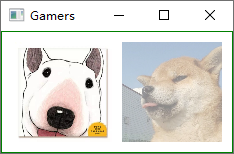
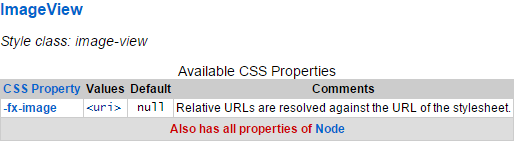
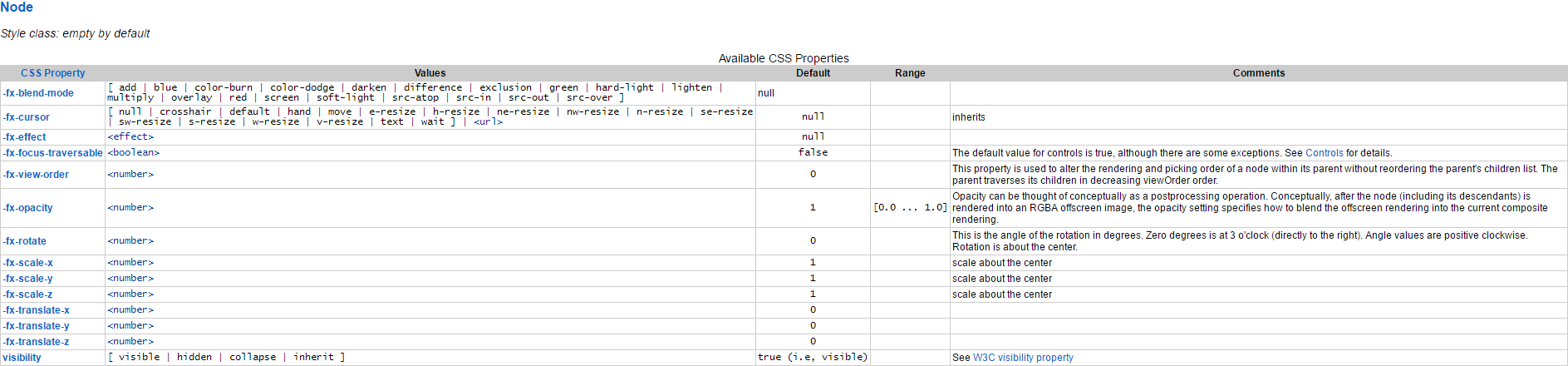
JavaFX ImageView的更多相关文章
- 问题记录:JavaFx 鼠标滑轮滚动事件监听!
问题描述: 在listview的item里面添加鼠标拖拽排序功能.代码如下: setOnMouseDragged(event -> { //设定鼠标长按0.3秒后才可拖拽 防止误操作 isCan ...
- javafx之CSS初探
文档:http://www.haogongju.net/art/1807238 javafx中的css元素必须有-fx-前缀. 一.介绍 java8中新增了javafx.css开放了css相关api. ...
- JavaFX Application应用实例
下面代码演示的是JavaFX进程命令行参数的实例.大家可以参阅一下. /*原文地址:http://www.manongjc.com/article/134.html */ import java.ut ...
- JavaFX引入资源问题
描述 - 使用javafx 引入资源的时候 抛出异常 在swing引入资源 采取相对路径即可,而javafx不是 ImageView imageNode = (ImageView) root.look ...
- 【javaFX学习】(二) 控件手册
这里写的控件可能不是所有的控件,但是应该是比较齐全并足够用的了,后面还有图表类的,3d模型类,放在后面来写吧,太多了.javafx的功能比以前想象中的要强大.而且也很方便,所有的控件写完后再用Scen ...
- javafx由浅到深的 认识(一)
javafx是一款比较新兴的语言框架,随着javafx越来越实用,估计许多程序员也会慢慢接触它,故我在这里对它由浅到深进行介绍一下. 首先,要了解javafx,就应该先知道.xml文件的布局软件,以往 ...
- JavaFX——简单的日记系统
前言 在学习Swing后,听老师说使用Java写界面还可以使用JavaFX.课后,便去了解.JavaFX是甲骨文公司07年推出的期望应用于桌面开发领域的技术.在了解了这个技术几天后,便使用它完成Jav ...
- JavaFx 中常见的包和类(javafx笔记 )
JavaFx 中常见的包和类(javafx笔记 ) 更多详细内容请参考<Pro JavaFX 8>. javafx.stage 包包含以下类: Stage 类 Stage 类是任何 J ...
- JAVAFX 2.0 javascript中调用java代码
现在你已经知道如何在JavaFX中调用JavaScript.在本章中,你将了解到相反的功能——在web页面中调用JavaFX. 大体上的理念是在JavaFX程序中创建一个接口对象,并通过调用JSObj ...
随机推荐
- 【Android】AndroidStudio打包apk出现的一些问题 `Error:Execution failed for task ':app:lintVitalRelease'.
作者:程序员小冰,CSDN博客:http://blog.csdn.net/qq_21376985, QQ986945193 公众号:程序员小冰 1,错误代码: `Error:Execution fai ...
- Linux下Vim常用操作
linux下Vim的常用操作 linux 首先\(ctrl+Alt+t\)打开小框框 \(./\):相当于手机上的\(home\)键 \(ls\):当前文件夹的东东 \(mkdir\) ...
- 常用注解@Intdef与@Stringdef
1.优点 可以代替枚举,静态常量,可以让注解只在代码中存在,编译后就删除,可以省内存. 2.@IntDef 2.1 官网 https://developer.android.com/reference ...
- 6 年前,只会 JSP 和 Servlet 就可以找到工作
这篇文章在去年就已经构思了,不过一直都没有整理出来,今天终于完成了这篇文章,所以发上来给大家看一看,都是一些个人的小感慨,我的观点可能不是非常的完善,大家也可以一起讨论. 找工作之难,难于上青天 五六 ...
- 兼容H5页面的js
(function (doc, win) { let docEl = doc.documentElement; let resizeEvt = 'orientationchange' in windo ...
- 支持MySQL数据库的agumaster版本
下载地址:https://files.cnblogs.com/files/xiandedanteng/agumaster20200501.zip
- vue3剖析:响应式原理——effect
响应式原理 源码目录:https://github.com/vuejs/vue-next/tree/master/packages/reactivity 模块 ref: reactive: compu ...
- java多版本管理
背景 java版本的升级也比较频繁, 每年一个版本或更多 虽然java环境变量的配置无技术性可言, 但对于频繁切换也是比较枯燥的 java版本管理工具 sdkman: https://sdkman.i ...
- python语法,基础
1.用缩进表达代码逻辑:推荐缩进4个空格 2.注释和续行与shell一样 在pycharm中,按ctrl + / 可以快速添加/取消注释 3.多个语句书写在同一行,可以使用分号进行分割.但不推荐 输出 ...
- 漏桶、令牌桶限流的Go语言实现
限流 限流又称为流量控制(流控),通常是指限制到达系统的并发请求数. 我们生活中也会经常遇到限流的场景,比如:某景区限制每日进入景区的游客数量为8万人:沙河地铁站早高峰通过站外排队逐一放行的方式限制同 ...
